KB4048954
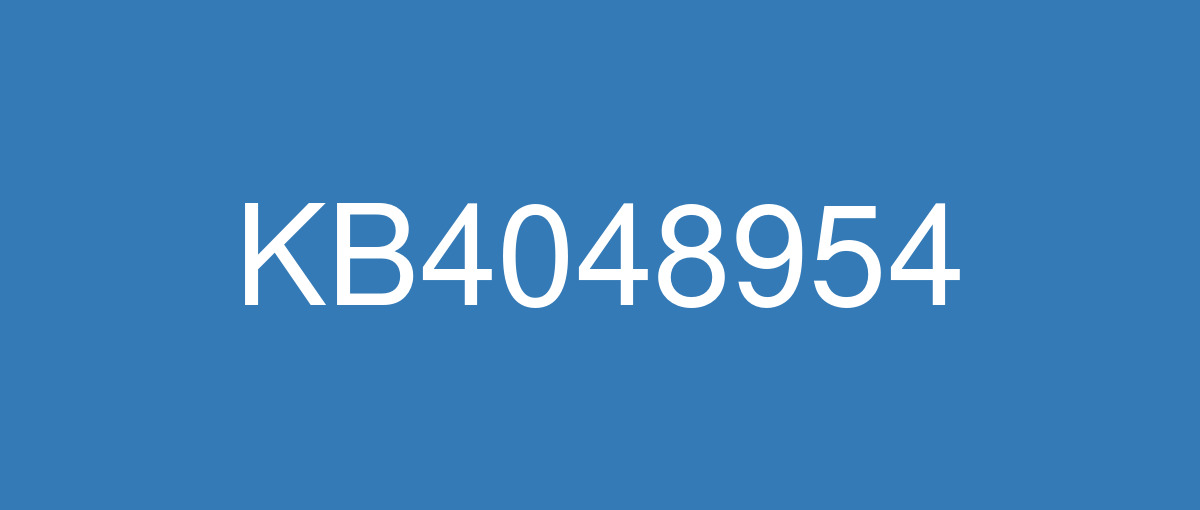
詳細情報
| KB番号 | KB4048954 |
|---|---|
| リリース日 | 2017/11/14 |
| Windowsバージョン | Windows 10 1703 |
| ビルド番号 | 15063.728 / 15063.726 |
| URL(英語) | https://support.microsoft.com/en-us/help/4048954 |
| URL(日本語) | https://support.microsoft.com/ja-jp/help/4048954 |
| ダウンロード | Microsoft Update Catalog |
ハイライト(英語)
改良点(英語)
Addressed issue where applications based on the Microsoft JET Database Engine (Microsoft Access 2007 and older or non-Microsoft applications) fail when creating or opening Microsoft Excel .xls files. The error message is: “Unexpected error from external database driver (1). (Microsoft JET Database Engine)".
Addressed issue where the RDP Connection from a Windows 10 1703 client to Windows Server 2008 R2 fails with the error: "An internal error occurred". This problem occurs when the server is configured in RemoteFX mode. You may also see a black or incorrectly painted screen.
Addressed issue where, after an OS upgrade, setting an offline schedule in the Sync Center applet of Control Panel fails. The error message that appears is: "Sync Center Error. An error occurred displaying sync schedules. Error: 0x80070005. Access Denied."
Addressed issue where RemoteApp and Desktop Connection settings fail to apply when you set them using Group Policy or a script.
Addressed issue where the virtual smart card doesn't assess the Trusted Platform Module (TPM) vulnerability correctly.
Addressed issue where opening Microsoft Office files from a file server that has Windows Information Protection enabled fails with the error: “Sorry we couldn't open document xxxx”.
Addressed issue where, when using the FDVDenyWriteAccess policy, Windows will continue to prevent a drive from being made writable even after BitLocker encryption completes.
Addressed issue where Surface Hub devices cannot connect to Azure Active Directory to log on when they are behind a proxy server.
Addressed issue where attempting to clean temporary files on the Windows Phone results in the error code “E_FAIL”.
Addressed issue where the functional keys stop working on Microsoft Designer Keyboards.
Addressed issue where modern applications built using JavaScript may fail to initialize.
Addressed issue where GetWindowLong may fail when called on a window whose thread isn't processing Windows messages.
Addressed issue where, after installing KB4038788 and rebooting, a black screen appears with only a cursor, and you must reboot in order to log in successfully.
Addressed issue in Internet Explorer where an intranet site was being treated as an internet site.
Addressed a memory leak in Microsoft Edge caused by the startup of an internal process.
Addressed issue with the launch of HTML dialogs in Windows PE systems.
Addressed issue with scrolling that sometimes causes Microsoft Edge to stop responding.
Addressed a crash in Internet Explorer that was seen in machines that used large font-size settings.
Addressed issue where the PDF download progress bar stops when opening a PDF file from a cloud-backed web services site.
Addressed issue where Universal Windows Platform (UWP) applications that use JavaScript and asm.js may stop working and require reinstallation.
Addressed issue in the Network Flyout where closing the sign-in dialog unexpectedly (e.g., clicking outside the window) prevents further sign-in dialogs from appearing when the user tries to connect to the same network.
Security updates to Internet Explorer, Microsoft Scripting Engine, Microsoft Edge, Windows kernel, Windows kernel-mode drivers, Microsoft Graphics Component, the Microsoft Windows Search Component, and Windows Media Player.
既知の不具合(英語)
After installing this KB, Internet Explorer 11 users who use SQL Server Reporting Services (SSRS) may not be able to scroll through a drop-down menu using the scroll bar. | This issue is resolved in KB4053580. |
After installing this update, some Epson SIDM (Dot Matrix) and TM (POS) printers cannot print on x86 and x64-based systems. | This issue is resolved in KB4055254. |
Windows Pro devices on the Current Branch for Business (CBB) will upgrade unexpectedly. | This issue is resolved in KB4053580. |
ハイライト(日本語)
ありません
改良点(日本語)
Microsoft JET データベース エンジンに基づくアプリケーション (Microsoft Access 2007 以前または Microsoft 製以外のアプリケーション) が Microsoft Excel .xls ファイルを作成するときまたは開くときに失敗することがある問題を修正しました。 エラー メッセージ “外部データベース ドライバー (1) で予期しないエラーが発生しました。 (Microsoft JET データベース エンジン)" が表示されます。
Windows 10 1703 クライアントから Windows Server 2008 R2 への RDP 接続が、 "内部エラーが発生しました" というエラーで失敗する問題を修正しました。 この問題は、サーバーが RemoteFX モードで構成されている場合に発生します。 黒、または正常ではない色の画面が表示されることもあります。
OS のアップグレード後に、コントロール パネルの同期センター アプレットでオフライン スケジュールを設定すると失敗する問題を修正しました。 エラー メッセージ "同期センター エラー。 同期スケジュールの表示注にエラーが発生しました。 エラー: 0x80070005。 アクセスが拒否されました。" が表示されます。
グループ ポリシーまたはスクリプトを使用して RemoteApp およびデスクトップ接続を設定すると、設定の適用に失敗する問題を修正しました。
仮想スマート カードがトラステッド プラットフォーム モジュール (TPM) の脆弱性を正しく評価しない問題を修正しました。
Windows 情報保護が有効なファイル サーバーから Microsoft Office ファイルを開くと、 “ドキュメント xxxx を開けませんでした” というエラーで失敗する問題を修正しました。
FDVDenyWriteAccess ポリシーを使用するときに、Windows で BitLocker 暗号化が完了した後でも、ドライブの書き込み禁止が継続される問題を修正しました。
Surface Hub デバイスがプロキシ サーバーの背後にある場合に、Azure Active Directory に接続してログオンできない問題を修正しました。
Windows Phone で一時ファイルを消去しようとすると、エラー コード “E_FAIL” が発生する問題を修正しました。
Microsoft Designer キーボードでファンクション キーが動作しなくなる問題を修正しました。
JavaScript を使用して構築された最近のアプリケーションが初期化に失敗する問題を修正しました。
スレッドが Windows メッセージを処理していないウィンドウで呼び出されると、GetWindowLong が失敗することがある問題を修正しました。
KB4038788 をインストールし、再起動した後に、カーソルのみの黒い画面が表示され、正常にログインするには再起動が必要な問題を修正しました。
Internet Explorer で、イントラネット サイトがインターネット サイトとして扱われていた問題を修正しました。
内部プロセスの起動時に発生する Microsoft Edge のメモリ リークを修正しました。
Windows PE システムの HTML ダイアログの起動に関する問題を修正しました。
Microsoft Edge が応答しなくなることがあるスクロールに関する問題を修正しました。
大きなフォントサイズ設定を使用するコンピューターで Internet Explorer がクラッシュすることがある問題を修正しました。
クラウドバックの Web サービス サイトから PDF ファイルを開くときに、PDF ダウンロードの進行状況バーが止まる問題を修正しました。
JavaScript と asm.js を使用するユニバーサル Windows プラットフォーム (UWP) アプリケーションが動作しなくなり、再インストールが必要になる問題を修正しました。
ユーザーが同じネットワークに接続しようとしたときに (ウィンドウの外をクリックするなどして) サインイン ダイアログを意図せずに閉じて、その後にサインイン ダイアログが表示されなくなるネットワークのフライアウトの問題を修正しました。
Internet Explorer、Microsoft Scripting Engine、Microsoft Edge、Windows カーネル、Windows カーネルモード ドライバー、Microsoft Graphics コンポーネント、Microsoft Windows Search Component、および Windows Media Player のセキュリティ更新プログラム。
既知の不具合(日本語)
ありません