KB4038788
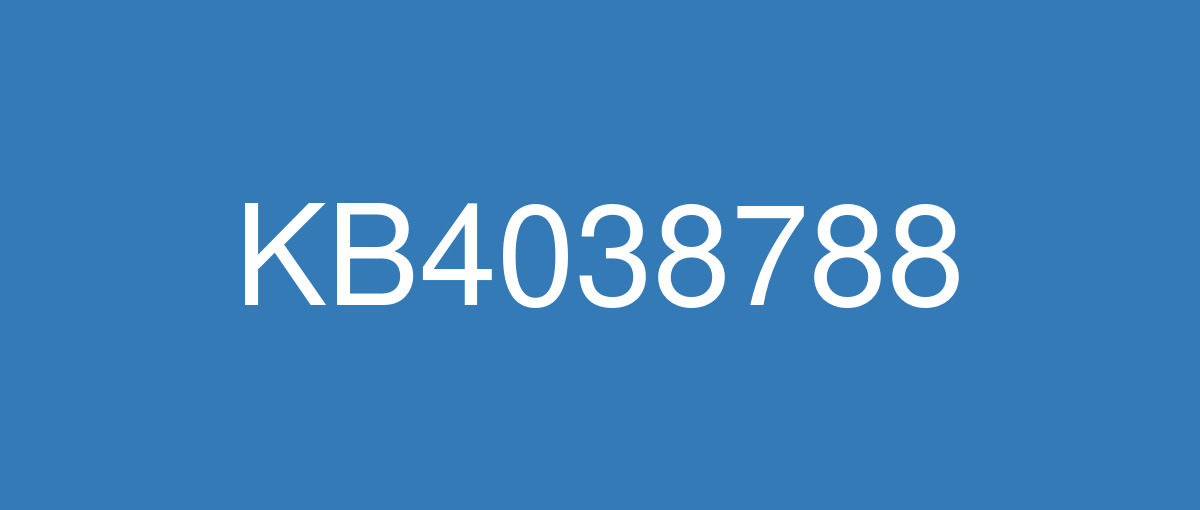
詳細情報
| KB番号 | KB4038788 |
|---|---|
| リリース日 | 2017/09/12 |
| Windowsバージョン | Windows 10 1703 |
| ビルド番号 | 15063.608 |
| URL(英語) | https://support.microsoft.com/en-us/help/4038788 |
| URL(日本語) | https://support.microsoft.com/ja-jp/help/4038788 |
| ダウンロード | Microsoft Update Catalog |
ハイライト(英語)
改良点(英語)
Addressed issue where the color profiles do not revert to the user-specified settings after playing a full-screen game.
Updated HDR feature to be turned off by default in the OS.
Addressed issue where you can't open the Start menu when you add a third-party IME.
Addressed issue with scanners that rely on inbox driver support.
Addressed issue in a Mobile Device Manager Enterprise feature to allow headsets to work correctly.
Addressed issue where some machines fail to load wireless WAN devices when they resume from Sleep.
Addressed issue where Windows Error Reporting doesn't clean up temporary files when there is a redirection on a folder.
Addressed issue where revoking a certificate associated with a disabled user account in the CA management console fails. The error is "The user name or password is incorrect. 0x8007052e (WIN32: 1326 ERROR_LOGON_FAILURE)”.
Addressed issue where LSASS is leaking large amounts of memory.
Addressed issue where enabling encryption using syskey.exe renders the system unbootable.
Updated the BitLocker.psm1 PowerShell script to not log passwords when logging is enabled.
Addressed issue where saving a credential with an empty password to Credential Manager causes the system to crash when attempting to use that credential.
Updates to Internet Explorer 11’s navigation bar with search box.
Addressed issue in Internet Explorer where undo is broken if character conversion is canceled using IME.
Addressed issue with the EMIE where Microsoft Edge and Internet Explorer repeatedly switched between each other.
Addressed issue where a device may stop responding for several minutes and then stop working with error 0x9F (SYSTEM_POWER_STATE_FAILURE) when a USB network adapter is attached.
Addressed issue where some apps cannot be opened because the IPHlpSvc service stops responding during the Windows boot procedure.
Addressed issue where spoolsv.exe stops working.
Addressed issue where the Get-AuthenticodeSignature cmdlet does not list TimeStamperCertificate even though the file is time stamped.
Addressed issue where, after upgrading to Windows 10, users may experience long delays when running applications hosted on Windows Server 2008 SP2.
Addressed RemoteApp display issues that occur when you minimize and restore a RemoteApp to full-screen mode.
Addressed issue that sometimes causes Windows File Explorer to stop responding and causes the system to stop working.
Addressed issue that causes the Export-StartLayout cmdlet to fail when exporting the layout of tiles at startup.
Addressed issue where the option to join Azure AAD is sometimes unavailable during the out-of-box experience.
Addressed issue where clicking the buttons on Windows Action Center notifications results in no action being taken.
Addressed issue where the Remote Desktop client cannot connect or disconnects intermittently when trying to connect using the RD Gateway.
Re-release of MS16-087- Security update for Windows print spooler components.
Security updates to Microsoft Graphics Component, Windows kernel-mode drivers, Windows shell, Microsoft Uniscribe, Microsoft Edge, Device Guard, Windows TPM, Internet Explorer, Microsoft Scripting Engine, Windows Hyper-V, Windows kernel, and Windows Virtualization.
既知の不具合(英語)
After installing this update, some users may observe performance or unresponsiveness issues on the first launch of the Microsoft Edge browser. | This issue has been resolved by KB4040724. |
On some OEM systems, Windows logon has registry keys that conflict with the app readiness service. After 5-10 minutes of black screen, users regain use of their device. This issue is triggered every time that Windows is restarted. | Microsoft has released an update to address this issue. For more information, see KB 4043292.
|
ハイライト(日本語)
ありません
改良点(日本語)
フルスクリーン ゲームをプレイした後に、カラー プロファイルがユーザー指定の設定に戻らない問題を修正しました。
OS の既定で無効になるように HDR 機能を更新しました。
サードパーティの IME を追加するときに [スタート] メニューを開くことができない問題を修正しました。
受信トレイ ドライバーのサポートに依存するスキャナーに関する問題を修正しました。
Mobile Device Manager Enterprise 機能でヘッドセットが正しく機能するように、問題を修正しました。
スリープから再開するときに、一部のコンピューターがワイヤレス WAN デバイスの読み込みに失敗する問題を修正しました。
フォルダーにリダイレクトがある場合に、Windows エラー報告で一時ファイルがクリーンアップされない問題を修正しました。
CA 管理コンソールで無効なユーザー アカウントと関連付けられた証明書の失効が失敗する問題を修正しました。 エラーは "ユーザー名またはパスワードが正しくありません。 0x8007052e (WIN32: 1326 ERROR_LOGON_FAILURE)” です。
LSASS が大量のメモリをリークする問題を修正しました。
syskey.exe を使用して暗号化を有効にすると、システムをブートできなくなる問題を修正しました。
ログが有効な場合に、パスワードをログに記録しないように、BitLocker.psm1 PowerShell スクリプトを更新しました。
空のパスワードで資格情報を資格情報マネージャーに保存した後に、その資格情報を使用しようとしたときにシステムがクラッシュする問題を修正しました。
検索ボックスがある Internet Explorer 11 のナビゲーション バーの更新プログラム。
IME を使用した文字の変換が取り消された場合、[元に戻す] が機能しない Internet Explorer の問題を修正しました。
Microsoft Edge と Internet Explorer が相互に繰り返し切り替わる EMIE に関する問題を修正しました。
USB ネットワーク アダプターが接続されたときに、デバイスが数分間応答しなくなり、エラー 0x9F (SYSTEM_POWER_STATE_FAILURE) で動作しなくなる問題を修正しました。
Windows ブート手順中に、IPHlpSvc サービスが応答しなくなるため、一部のアプリを開くことができない問題を修正しました。
spoolsv.exe が動作しなくなる問題を修正しました。
ファイルにタイム スタンプが付いている場合でも、Get-AuthenticodeSignature コマンドレットで TimeStamperCertificate が列挙されません。
Windows 10 にアップグレードした後に、Windows Server 2008 SP2 でホストされているアプリケーションを実行するときに、ユーザーが長い待機時間を経験する問題を修正しました。
RemoteApp を最小化し、フルスクリーン モードに復元するときに発生する RemoteApp の表示に関する問題を修正しました。
エクスプローラーが応答しなくなり、システムが動作しなくなることがある問題を修正しました。
スタートアップ時にタイルのレイアウトをエクスポートする場合、Export-StartLayout コマンドレットが失敗する問題を修正しました。
out-of-box experience 中に Azure AAD に参加するオプションを使用できなくなることがある問題を修正しました。
Windows アクション センターの通知結果でボタンをクリックしても何も実行されない問題を修正しました。
RD ゲートウェイを使用して接続しようとすると、リモート デスクトップ クライアントが断続的に接続または切断できなくなる問題を修正しました。
Microsoft Graphics コンポーネント、Windows カーネルモード ドライバー、Windows シェル、Microsoft Uniscribe、Microsoft Edge、Device Guard、Windows TPM、Internet Explorer、Microsoft Scripting Engine、Windows Hyper-V、Windows カーネル、および Windows Virtualization のセキュリティ更新プログラム。
既知の不具合(日本語)
ありません