KB5016691
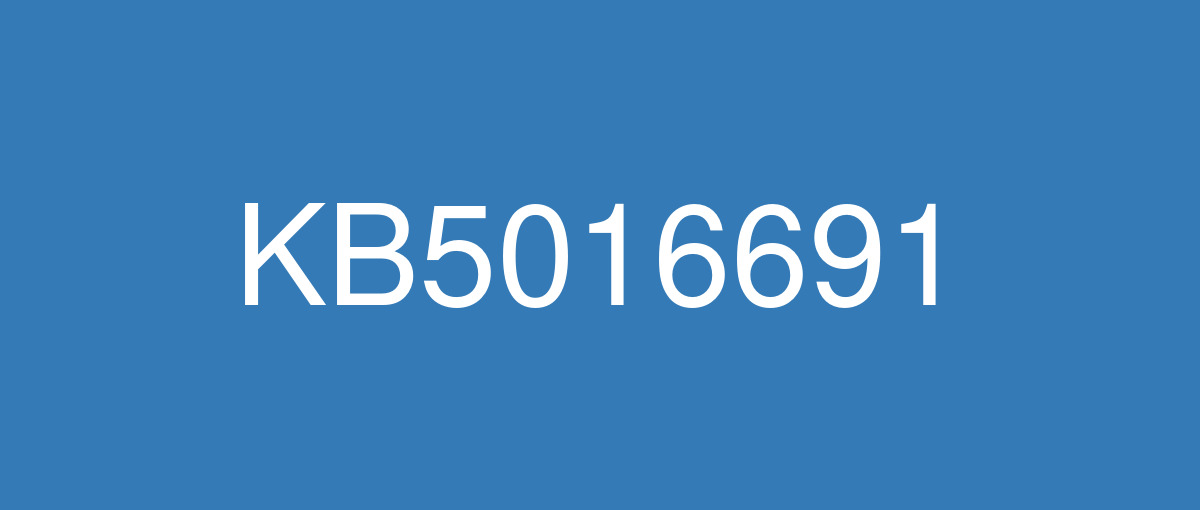
詳細情報
| KB番号 | KB5016691 Preview |
|---|---|
| リリース日 | 2022/08/25 |
| Windowsバージョン | Windows 11 21H2 |
| ビルド番号 | 22000.918 |
| URL(英語) | https://support.microsoft.com/en-us/help/5016691 |
| URL(日本語) | https://support.microsoft.com/ja-jp/help/5016691 |
| ダウンロード | Microsoft Update Catalog |
ハイライト(英語)
Addresses an issue related to USB printing that might cause your printer to malfunction after you restart it or reinstall it.
Addresses an issue that prevents Windows 11 SE from trusting some Microsoft Store applications. This might prevent you from downloading the untrusted app.
Addresses an issue that might cause certain Bluetooth audio headsets to stop playing after a progress bar adjustment.
Addresses a known issue that causes Microsoft Edge to stop responding when you use IE mode. This issue also prevents you from interacting with a dialog.
改良点(英語)
A printer malfunctions after you restart or reinstall it
Being in the wrong mode after you switch from an Internet Printing Protocol (IPP) Class Driver to an independent hardware vendor (IHV) driver
Experiencing bidirectional communication issues that prevent you from accessing device features
既知の不具合(英語)
| Applies to | Symptom | Workaround |
|---|---|---|
IT admins | After installing this update, XPS Viewer might be unable to open XML Paper Specification (XPS) documents in some non-English languages, including some Japanese and Chinese character encodings. This issue affects both XML Paper Specification (XPS) and Open XML Paper Specification (OXPS) files. When encountering this issue, you may receive an error, "This page cannot be displayed" within XPS Viewer or it might stop responding and have high CPU usage with continually increasing memory usage. When the error is encountered, if XPS Viewer is not closed it might reach up to 2.5GB of memory usage before closing unexpectedly. This issue does not affect most home users. The XPS Viewer is no longer installed by default as of Windows 10, version 1803 and must be manually installed. | This issue is addressed in KB5017383. |
All users | Starting at 12:00 A.M. Saturday, September 10, 2022, the official time in Chile will advance 60 minutes in accordance with the August 9, 2022 official announcement by the Chilean government about a daylight saving time (DST) time zone change. This moves the DST change which was previously September 4 to September 10. Symptoms if the workaround is not used on devices between September 4, 2022 and September 11, 2022:
| This issue is addressed in KB5017383. |
IT admins | After installing this update and adding a new Microsoft account user in Windows, you might be unable to sign in for a brief time after the first restart or sign out. The issue only affects the newly added Microsoft account user and only for the first sign in. This issue only affects devices after adding a Microsoft account. It does not affect Active Directory domain users accounts or Azure Active Directory accounts. | If you encounter this issue, it will automatically resolve itself after a brief time. You will need to wait for the lock screen to appear again, you should be able to login as expected. This issue is resolved using Known Issue Rollback (KIR). Please note that it might take up to 24 hours for the resolution to propagate automatically to consumer devices and non-managed business devices. Restarting your Windows device might help the resolution apply to your device faster. For enterprise-managed devices that have installed an affected update and encountered this issue can resolve it by installing and configuring a special Group Policy. The special Group Policy can be found in Computer Configuration -> Administrative Templates -> KB5016691 220722_051525 Known Issue Rollback -> Windows 11 (original release). For information on deploying and configuring these special Group Policy, please see How to use Group Policy to deploy a Known Issue Rollback. Group Policy downloads with Group Policy name:
Important You install and configure the Group Policy for your version of Windows to resolve this issue. |
ハイライト(日本語)
USB 印刷に関連する問題に対処します。再起動または再インストール後にプリンターが誤動作する可能性があります。
Windows 11 SEが一部の Microsoft Store アプリケーションを信頼できない問題に対処します。 これにより、信頼されていないアプリをダウンロードできなくなる可能性があります。
進行状況バーの調整後に特定の Bluetooth オーディオ ヘッドセットの再生が停止する可能性がある問題に対処します。
IE モードを使用すると Microsoft Edge の応答が停止する既知の問題に対処します。 また、この問題により、ダイアログを操作できなくなります。
改良点(日本語)
新機能! IT 管理者は、言語と言語関連の機能をリモートで追加できます。 さらに、複数のエンドポイント マネージャー間で言語シナリオを管理できるようになりました。
新機能! サーバー メッセージ ブロック (SMB) 圧縮を構成している場合は、ファイルのサイズに関係なくファイルを圧縮します。 詳細については、「 SMB 圧縮」を参照してください。
新機能! ランサムウェアと高度な攻撃を識別して傍受するMicrosoft Defender for Endpointの機能を強化します。
いくつかの完全な構成シナリオで ServerAssignedConfigurations が null になる原因となる問題に対処します。
クロスアダプター リソース スキャンアウト (CASO) 対応 GPU ドライバーの自動高ダイナミック レンジ (Auto HDR) 機能に影響する問題に対処します。
IE モードを使用すると Microsoft Edge の応答が停止する既知の問題に対処します。 また、この問題により、ダイアログを操作できなくなります。
仮想化された App-V Microsoft Office アプリケーションを開くことができない、または動作を停止する原因となる問題に対処します。
デバイスをリセットした後、特定の状況でWindows Hello for Business証明書の展開が失敗する可能性がある問題に対処します。
USB 印刷に関連する次のような複数の問題に対処します。
再起動または再インストール後にプリンターが誤動作する
インターネット印刷プロトコル (IPP) クラス ドライバーから独立系ハードウェア ベンダー (IHV) ドライバーに切り替えた後、間違ったモードになっている
デバイス機能にアクセスできない双方向通信の問題が発生している
ProjectionManager.StartProjectingAsync API に影響する問題に対処します。 この問題により、一部のロケールが Miracast Sink への接続を停止します。
BitLocker のパフォーマンスが低下する問題に対処します。
Windows 11 SEが一部の Microsoft Store アプリケーションを信頼できない問題に対処します。
Arm64 プロセッサを搭載したシステムで HyperVisor Code Integrity が自動的に有効になるのを防ぐ問題に対処します。
Windows 以外のデバイスの認証を停止する問題に対処します。 この問題は、Windows ベースのリモート デスクトップに接続し、スマート カードを使用して認証を行う場合に発生します。
1,000 以上の "ファイル システム" セキュリティ設定を処理すると、結果のポリシー セット ツール (Rsop.msc) の動作が停止する問題に対処します。
アプリを閉じるときに、テスト アプリを実行すると、ロックダウンの適用に関連するすべてのポリシーが削除される問題に対処します。
[プライバシーの>アクティビティ履歴] ページにアクセスするときに、設定アプリがサーバー ドメイン コントローラー (DC) での動作を停止する問題に対処します。
進行状況バーの調整後に特定の Bluetooth オーディオ ヘッドセットの再生が停止する可能性がある問題に対処します。 この問題は、Advanced Audio Distribution Profile (A2DP) オフロードをサポートする最新のシステムに影響します。
拡張ドライバーがベース ドライバーなしで既にインストールされている場合に、デバイスが同じ拡張機能ドライバーのWindows Updateからオファーを受信できない問題に対処します。
Active Directory ドメイン コントローラーでのローカル セキュリティ機関サブシステム サービス (LSASS) の動作を停止させる競合状態に対処します。 この問題は、LSASS が、暗号化解除に失敗したトランスポート層セキュリティ (TLS) 要求を介して同時にライトウェイト ディレクトリ アクセス プロトコル (LDAP) を処理する場合に発生します。 例外コードは0xc0000409 (STATUS_STACK_BUFFER_OVERRUN) です。
読み取り専用ドメイン コントローラー (RODC) を使用してローカル ドメインから存在しないセキュリティ ID (SID) の参照に影響する問題に対処します。 検索では、STATUS_NONE_MAPPEDまたはSTATUS_SOME_MAPPEDではなく、予期せずSTATUS_TRUSTED_DOMAIN_FAILURE エラーが返されます。
ローカル セキュリティ機関サーバー サービス (LSASS) がトークンをリークする原因となる可能性がある問題に対処します。 この問題は、2022 年 6 月 14 日以降の Windows 更新プログラムをインストールしたデバイスに影響します。 この問題は、デバイスがネットワーク サービスとして実行される非トラステッド コンピューティング ベース (TCB) Windows サービスでユーザー (S4U) に対して特定の形式のサービスを実行するときに発生します。
クラスター共有ボリューム (CSV) に影響する可能性がある問題に対処します。 CSV を移行すると、CSV のマウント解除時間が長くなる可能性があります。
既知の不具合(日本語)
| 適用対象 | 現象 | 回避策 |
|---|---|---|
IT 管理者 | この更新プログラムをインストールした後、XPS ビューアーは、一部の日本語や中国語の文字エンコードなど、一部の英語以外の言語で XML Paper Specification (XPS) ドキュメントを開くことができない可能性があります。 この問題は、XML Paper Specification (XPS) ファイルと Open XML Paper Specification (OXPS) ファイルの両方に影響します。 この問題が発生すると、XPS ビューアー内で "このページを表示できません" というエラーが表示されるか、応答が停止し、メモリ使用量が継続的に増加して CPU 使用率が高くなる可能性があります。 エラーが発生すると、XPS ビューアーを閉じなければ、予期せず終了する前に最大 2.5 GB のメモリ使用量に達する可能性があります。 この問題は、ほとんどのホーム ユーザーには影響しません。 XPS ビューアーは、Windows 10 バージョン 1803 以降 では既定でインストールされなくなり、手動でインストールする必要があります。 | この問題は KB5017383 で対処されています。 |
すべてのユーザー | 2022 年 9 月 10 日 (土曜日) 12:00 から、チリ政府が 2022 年 8 月 9 日に公式発表した夏時間 (DST) タイム ゾーンの変更に伴い、チリの公式時刻が 60 分進みます。 これにより、9 月 4 日だった夏時間変更が 9 月 10 日に変更されます。 2022 年 9 月 4 日から 2022 年 9 月 11 日の間にデバイスで回避策が使用されなかった場合の症状は以下のとおりです。
| この問題は KB5017383 で対処されています。 |
IT 管理者 | この更新プログラムをインストールし、Windows に新しい Microsoft アカウント ユーザーを追加した後、最初の再起動またはサインアウト後に短時間サインインできない可能性があります。 この問題は、新しく追加された Microsoft アカウント ユーザーにのみ影響し、最初のサインインにのみ影響します。 この問題は、Microsoft アカウントを追加した後のデバイスにのみ影響します。 Active Directory ドメイン ユーザー アカウントまたは Azure Active Directory アカウントには影響しません。 | この問題が発生した場合は、短時間で自動的に解決されます。 ロック画面が再び表示されるまで待つ必要があります。期待どおりにログインできるはずです。 この問題は、既知の問題のロールバック (KIR) を使用して解決されています。 解決がコンシューマー デバイスと非マネージド ビジネス デバイスに自動的に伝達されるまでには、最大で 24 時間かかる場合があることに注意してください。 Windows デバイスを再起動すると、解決がデバイスに迅速に適用される場合があります。 影響を受ける更新プログラムをインストールし、この問題が発生したエンタープライズマネージド デバイスの場合は、特別なグループ ポリシーをインストールして構成することで解決できます。 特別なグループ ポリシーは、「コンピューター構成 -> 管理用テンプレート -> KB5016691 220722_051525 既知の問題のロールバック -> Windows 11 (元のリリース)」にあります。 これらの特別なグループ ポリシーのデプロイと構成の詳細については、「グループ ポリシーを使用して既知の問題のロールバックをデプロイする方法」を参照してください。 グループ ポリシー名でダウンロードをグループ ポリシーします。
重要 この問題を解決するには、お使いのバージョンの Windows のグループ ポリシーをインストールして構成します。 |