KB5013952
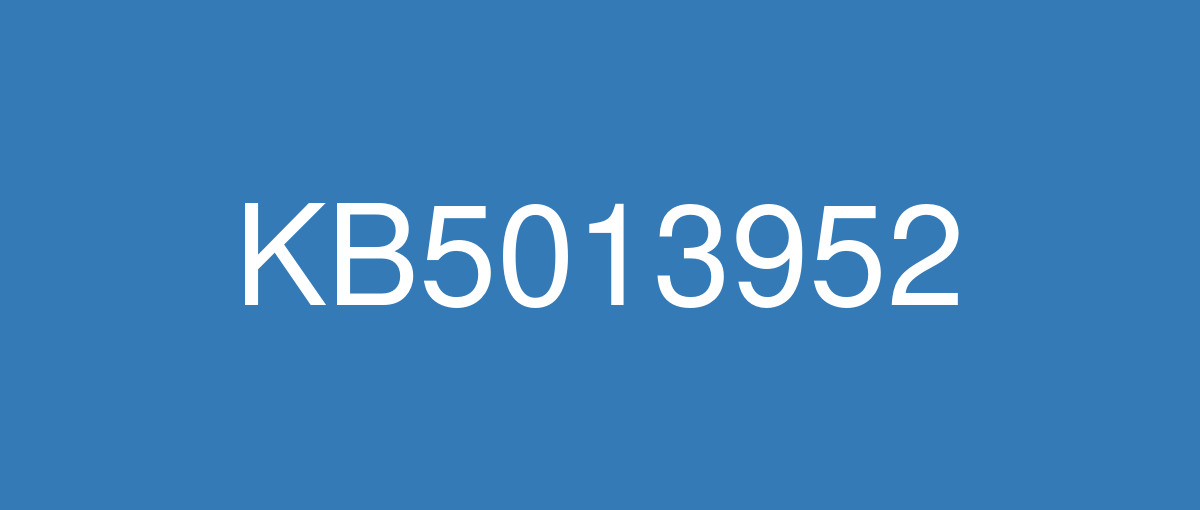
詳細情報
| KB番号 | KB5013952 |
|---|---|
| リリース日 | 2022/05/10 |
| Windowsバージョン | Windows 10 1607 |
| ビルド番号 | 14393.5125 |
| URL(英語) | https://support.microsoft.com/en-us/help/5013952 |
| URL(日本語) | https://support.microsoft.com/ja-jp/help/5013952 |
| ダウンロード | Microsoft Update Catalog |
ハイライト(英語)
Addresses security issues for your Windows operating system.
改良点(英語)
New! Adds improvements for servicing the Secure Boot component of Windows.
Addresses an issue that might occur when you use Netdom.exe or the Active Directory Domains and Trusts snap-in to list or modify name suffixes routing. These procedures might fail. The error message is, "Insufficient system resources exist to complete the requested service." This issue occurs after installing the January 2022 security update on the primary domain controller emulator (PDCe).
Addresses an issue that causes the improper cleanup of Dynamic Data Exchange (DDE) objects. This prevents session teardown and causes a session to stop responding.
Addresses an issue that might cause Kerberos.dll to stop working within the Local Security Authority Subsystem Service (LSASS). This occurs when LSASS processes simultaneous Service for User (S4U) user-to-user (U2U) requests for the same client user.
Addresses a known issue that might prevent recovery discs (CD or DVD) from starting if you created them using the Backup and Restore (Windows 7) app in Control Panel. This issue occurs after installing Windows updates released January 11, 2022 or later.
既知の不具合(英語)
| Symptom | Workaround |
|---|---|
Updated May 27, 2022 After installing updates released May 10, 2022 on your domain controllers, you might see machine certificate authentication failures on the server or client for services such as Network Policy Server (NPS), Routing and Remote access Service (RRAS), Radius, Extensible Authentication Protocol (EAP), and Protected Extensible Authentication Protocol (PEAP). An issue has been found related to how the mapping of certificates to machine accounts is being handled by the domain controller. Note Installation of updates released May 10, 2022, on client Windows devices and non-domain controller Windows Servers will not cause this issue. This issue only affects installation of May 10, 2022, updates installed on servers used as domain controllers. | Updated May 27, 2022 The preferred mitigation for this issue is to manually map certificates to a machine account in Active Directory. For instructions, please see Certificate Mapping. Note The instructions are the same for mapping certificates to user or machine accounts in Active Directory. If the preferred mitigation will not work in your environment, please see KB5014754—Certificate-based authentication changes on Windows domain controllers for other possible mitigations in the SChannel registry key section. Note Any other mitigation except the preferred mitigations might lower or disable security hardening. This issue was addressed in out-of-band updates released May 19, 2022 for installation on all Domain Controllers in your environment, as well as all intermediary application servers such as Network Policy Servers (NPS), RADIUS, Certification Authority (CA), or web servers which passes the authentication certificate from the client being authenticated to the authenticating DC. If you used any workaround or mitigations for this issue, they are no longer needed, and we recommend you remove them. This includes the removal of the registry key (CertificateMappingMethods = 0x1F) documented in the SChannel registry key section of KB5014754. There is no action needed on the client side to resolve this authentication issue. To get the standalone package for these out-of-band updates, search for the KB number in the Microsoft Update Catalog. You can manually import these updates into Windows Server Update Services (WSUS) and Microsoft Endpoint Configuration Manager. For WSUS instructions, see WSUS and the Catalog Site. For Configuration Manger instructions, see Import updates from the Microsoft Update Catalog. Note The below updates are not available from Windows Update and will not install automatically. Cumulative updates:
Note You do not need to apply any previous update before installing these cumulative updates. If you have already installed updates released May 10, 2022, you do not need to uninstall the affected updates before installing any later updates including the updates listed above. |
ハイライト(日本語)
Windows オペレーティング システムのセキュリティの問題を修正します。
改良点(日本語)
最新情報! Windows のセキュア ブート コンポーネントにサービスを提供するための機能強化を追加します。
Netdom.exe または Active Directory ドメインと信頼スナップインを使用して、名前サフィックスのルーティングを一覧表示または変更するときに発生する可能性がある問題を修正します。 これらの手順は失敗する可能性があります。 エラー メッセージは、"要求されたサービスを完了するのに十分なシステム リソースが存在しません。" です。 この問題は、プライマリ ドメイン コントローラー エミュレーター (PDCe) に 2022 年 1 月のセキュリティ更新プログラムをインストールした後に発生します。
動的データ交換 (DDE) オブジェクトのクリーンアップが不適切になる問題に対処します。 これにより、セッションが切断され、セッションが応答を停止するのを防ぐことができます。
ローカル セキュリティ機関サブシステム サービス (LSASS) において Kerberos.dll が動作を停止する可能性がある問題を修正します。 これは、LSASS が同じクライアント ユーザーに対するユーザー間 (U2U) 要求の同時サービス (S4U) を処理するときに発生します。
コントロールパネルの バックアップと復元 (Windows 7) アプリケーションを使用してリカバリーディスク (CD または DVD) を作成した場合、起動できないことがある既知の問題に対処しました。 この問題は、2022 年 1 月 11 日以降にリリースされた Windows 更新プログラムをインストールした後に発生します。
既知の不具合(日本語)
| 現象 | 回避策 |
|---|---|
最終更新日 2022 年 5 月 27 日 ドメイン コントローラーに 2022 年 5 月 10 日にリリースされた更新プログラムをインストールすると、ネットワーク ポリシー サーバー (NPS)、ルーティングとリモート アクセス サービス (RRAS)、Radius、拡張可能認証プロトコル (EAP)、保護された拡張認証プロトコル (PEAP) などのサービスに対して、サーバーまたはクライアントでマシン証明書認証エラーが発生することがあります。 マシン アカウントへの証明書のマッピングがドメイン コントローラーによってどのように処理されているかに関連する問題が見つかりました。 注意2022 年 5 月 10 日にリリースされた更新プログラムをクライアントの Windows デバイスおよび非ドメイン コントローラーの Windows サーバーにインストールしても、この問題は発生しません。 この問題は、2022 年 5 月 10 日のインストール、ドメイン コントローラーとして使用されるサーバーにインストールされた更新プログラムにのみ影響します。 | 最終更新日 2022 年 5 月 27 日 この問題の望ましい軽減策は、Active Directory のマシン アカウントに証明書を手動でマップすることです。 手順については、「証明書のマッピング」を参照してください。 メモ 証明書を Active Directory のユーザー アカウントまたはマシン アカウントにマッピングする場合も手順は同じです。 推奨される軽減策がお使いの環境で機能しない場合は、「SChannel レジストリ キー」セクションの「KB5014754— Windows ドメイン コントローラーでの証明書ベースの認証の変更」で他の可能な軽減策を参照してください。 メモ 推奨されるものを除く軽減策は、セキュリティの強化を低下させたり無効にしたりする可能性があります。 この問題は、2022 年 5 月 19 日にリリースされた帯域外更新プログラムで対処され、環境内のすべてのドメイン コントローラー、および、認証対象のクライアントから認証 DC に認証証明書を渡すネットワーク ポリシー サーバー (NPS)、RADIUS、証明機関 (CA)、Web サーバーなどのすべての中間アプリケーション サーバーにインストールされます。 この問題の回避策または軽減策を使用した場合、それらは不要になったため、削除することをお勧めします。 これには、KB5014754 の SChannel レジストリ キー セクションに記載されているレジストリ キー (CertificateMappingMethods = 0x1F) の削除が含まれます。 この認証の問題を解決するために、クライアント側で必要な操作はありません。 これらの帯域外更新プログラムのスタンドアロン パッケージを取得するには、Microsoft Update カタログで KB 番号を検索します。 これらの更新プログラムは、Windows Server Update Services (WSUS) と Microsoft Endpoint Configuration Manager に手動でインポートできます。 WSUS の手順については、WSUS およびカタログ サイトを参照してください。 構成管理の手順については、「Microsoft Update Catalog から更新プログラムをインポートする」を参照してください。 注: 以下の更新プログラムは Windows Update からは利用できず、自動的にインストールされません。 累積的な更新プログラム:
メモ これらの累積的な更新プログラムをインストールする前に、以前の更新プログラムを適用する必要はありません。 2022 年 5 月 10 日にリリースされた更新プログラムを既にインストールしている場合は、上記の更新プログラムを含む以降の更新プログラムをインストールする前に、影響を受ける更新プログラムをアンインストールする必要はありません。 |