KB5014697
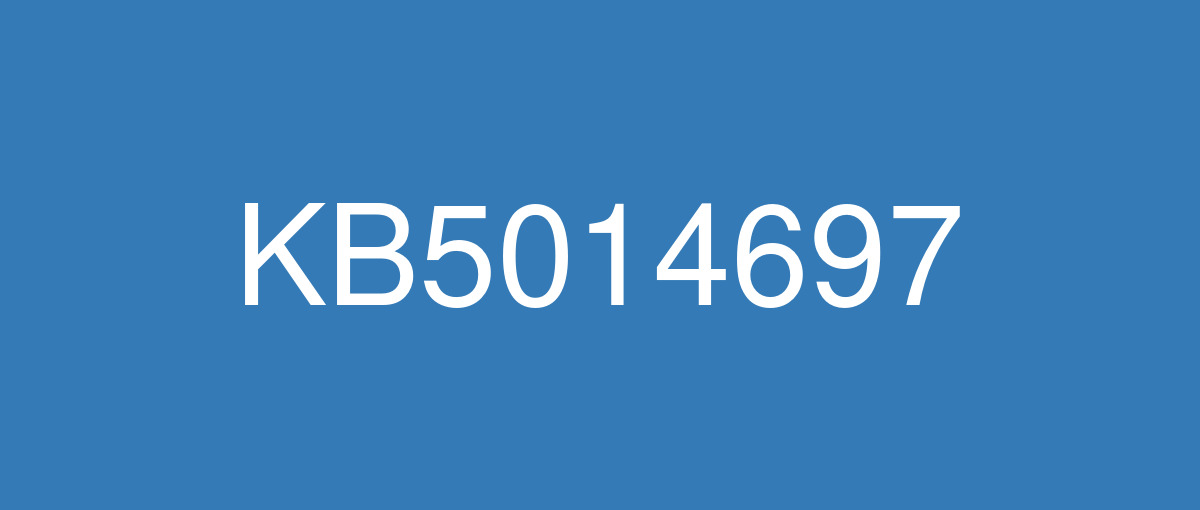
詳細情報
| KB番号 | KB5014697 |
|---|---|
| リリース日 | 2022/06/14 |
| Windowsバージョン | Windows 11 21H2 |
| ビルド番号 | 22000.739 |
| URL(英語) | https://support.microsoft.com/en-us/help/5014697 |
| URL(日本語) | https://support.microsoft.com/ja-jp/help/5014697 |
| ダウンロード | Microsoft Update Catalog |
ハイライト(英語)
Addresses security issues for your Windows operating system.
改良点(英語)
This update contains miscellaneous security improvements to internal OS functionality. No additional issues were documented for this release.
既知の不具合(英語)
| Applies to | Symptom | Workaround |
|---|---|---|
IT admins | After installing this update, some .NET Framework 3.5 apps might have issues or might fail to open. Affected apps are using certain optional components in .NET Framework 3.5, such as Windows Communication Foundation (WCF) and Windows Workflow (WWF) components. | This issue should be resolved automatically via a Troubleshooter on affected unmanaged devices. If your device is managed by an IT department or with enterprise management tools, you might not get the troubleshooter automatically and might require the below workaround to resolve the issue. For more information on this troubleshooter, please see Windows Update Troubleshooter for repairing .NET Framework components. If you do not automatically receive the troubleshooter, you can mitigate this issue by re-enabling .NET Framework 3.5 and the Windows Communication Foundation in Windows Features. For instructions, please see Enable the .NET Framework 3.5 in Control Panel. Advanced users or IT admins can do this programmatically using an elevated Command Prompt (run as administrator) and running the following commands: |
All users | After installing this update, Windows devices might be unable use the Wi-Fi hotspot feature. When attempting to use the hotspot feature, the host device might lose the connection to the internet after a client device connects. | This issue is addressed in KB5014668. |
IT admins | After installing this update on a Windows Arm-based device, you might be unable to sign in using Azure Active Directory (AAD). Apps and services that use Azure Active Directory to sign in might also be affected. Some scenarios that might be affected are VPN connections, Microsoft Teams, Microsoft OneDrive, and Microsoft Outlook. Note This issue only affects Windows devices that use Arm processors. | This issue is addressed in KB5016138. |
IT admins | After installing this update, IE mode tabs in Microsoft Edge might stop responding when a site displays a modal dialog box. A modal dialog box is a form or dialog box that requires the user to respond before continuing or interacting with other portions of the webpage or app. Developer Note Sites affected by this issue call window.focus. | This issue is addressed in KB5016691. If you do not want to install this update, see the instructions below. This issue is resolved using Known Issue Rollback (KIR). Please note that it might take up to 24 hours for the resolution to propagate automatically to consumer devices and non-managed business devices. Restarting your Windows device might help the resolution apply to your device faster. For enterprise-managed devices that have installed an affected update and encountered this issue can resolve it by installing and configuring the special Group Policy listed below. For information on deploying and configuring these special Group Policy, please see How to use Group Policy to deploy a Known Issue Rollback. Group Policy downloads with Group Policy name:
Important You will need to install and configure the Group Policy for your version of Windows to resolve this issue. |
IT admins | After installing updates released June 14, 2022, or later, PowerShell Desired State Configuration (DSC) using an encrypted the PSCredential property might fail when decrypting the credentials on the target node. This failure will result in a password related error message, similar to, “The password supplied to the Desired State Configuration resource <resource name> is not valid. The password cannot be null or empty.” Note Environments which use non-encrypted PSCredential properties will not experience the issue. DSC is a management platform in PowerShell that enables administrators to manage IT and development infrastructure with configuration as code. This issue is not likely to be experienced by home users of Windows. | This issue is addressed in KB5015814. |
ハイライト(日本語)
Windows オペレーティング システムのセキュリティの問題を修正します。
改良点(日本語)
この更新プログラムには、内部の OS 機能に関するさまざまなセキュリティ機能の強化が含まれています。 このリリースについて追加の問題は記録されていません。
既知の不具合(日本語)
| 適用対象 | 現象 | 回避策 |
|---|---|---|
IT 管理者 | この更新プログラムをインストールした後、一部の .NET Framework 3.5 アプリで問題が発生したり、開けなくなります。 影響を受けるアプリは、Windows Communication Foundation (WCF) コンポーネントや Windows ワークフロー (WWF) コンポーネントなど、.NET Framework 3.5 で特定のオプション コンポーネントを使用しています。 | この問題は、影響を受けるアンマネージド デバイスのトラブルシューティング ツールを使用して自動的に解決する必要があります。 デバイスが IT 部門またはエンタープライズ管理ツールによって管理されている場合は、トラブルシューティング ツールが自動的に取得されず、問題を解決するために次の回避策が必要になる場合があります。 このトラブルシューティング ツールの詳細については、.NET Framework コンポーネントを修復するためのトラブルシューティング ツールWindows Update参照してください。 トラブルシューティング ツールを自動的に受信しない場合は、Windows 機能で .NET Framework 3.5 と Windows Communication Foundation を再度有効にすることで、この問題を軽減できます。 手順については、「コントロール パネルの.NET Framework 3.5 を有効にする」を参照してください。 上級ユーザーまたは IT 管理者は、管理者特権の コマンド プロンプト (管理者として実行) を使用し、次のコマンドを実行して、プログラムでこれを行うことができます。 |
すべてのユーザー | この更新プログラムをインストールした後、Windows デバイスで Wi-Fi スポット機能を使用できない可能性があります。 ホットスポット機能を使用しようとすると、クライアント デバイスが接続した後、ホスト デバイスがインターネットへの接続を失う可能性があります。 | この問題は KB5014668 で解決されています。 |
IT 管理者 | Windows Arm ベースのデバイスにこの更新プログラムをインストールした後、Azure Active Directory (AAD) を使用してサインインできない可能性があります。 Azure Active Directory を使用してサインインするアプリやサービスも影響を受ける可能性があります。 影響を受ける可能性のあるシナリオには、VPN 接続、Microsoft Teams、Microsoft OneDrive、Microsoft Outlook があります。 注 この問題は、Arm プロセッサを使用する Windows デバイスにのみ影響します。 | この問題は KB5016138 で解決されています。 |
IT 管理者 | この更新プログラムをインストールすると、サイトにモーダル ダイアログ ボックスが表示されたときに、Microsoft Edge の IE モード タブが応答しなくなる可能性があります。 モーダル ダイアログ ボックスは、Web ページまたはアプリの他の部分を続行または操作する前に、ユーザーが応答する必要があるフォームまたはダイアログ ボックスです。 開発者向けメモ この問題の影響を受けるサイトは window.focus を呼び出します。 | この問題は KB5016691 で解決されています。 この更新プログラムをインストールしない場合は、以下の手順を参照してください。 この問題は、既知の問題のロールバック(KIR) を使用して解決されます。 解決策がコンシューマー デバイスおよび非管理対象のビジネス デバイスに自動的に伝達するには、最大で 24 時間かかる場合があります。 Windows デバイスを再起動すると、解決策がデバイスに適用される時間を短縮できる可能性があります。 影響を受ける更新プログラムをインストールし、この問題が発生したエンタープライズ管理デバイスの場合は、以下に記載の特別なグループ ポリシーをインストールして構成することで解決できます。 これらの特別なグループ ポリシーのデプロイと構成の詳細については、「グループ ポリシーを使用して既知の問題ロールバックを展開する方法」を参照してください。 次のグループ ポリシー名を持つグループ ポリシーをダウンロードします。
重要 この問題を解決するには、Windows のご使用のバージョン用のグループ ポリシーをインストールして構成する必要があります。 |
IT 管理者 | 2022 年 6 月 14 日以降にリリースされた更新プログラムをインストールした後、暗号化された PSCredential プロパティを使用した PowerShell Desired State Configuration (DSC) は、ターゲット ノードの資格情報の暗号化解除時に失敗する可能性があります。 このエラーの結果、"Desired State Configuration リソースに指定されたパスワード<リソース名>無効です。 パスワードを null または空にすることはできません。 注暗号化されていない PSCredential プロパティを使用する環境では、この問題は発生しません。 DSC は PowerShell の管理プラットフォームであり、管理者は構成をコードとして使用して IT および開発インフラストラクチャを管理できます。 この問題は、Windows のホーム ユーザーでは発生しない可能性があります。 | この問題は KB5015814 で解決されています。 |