KB4537806
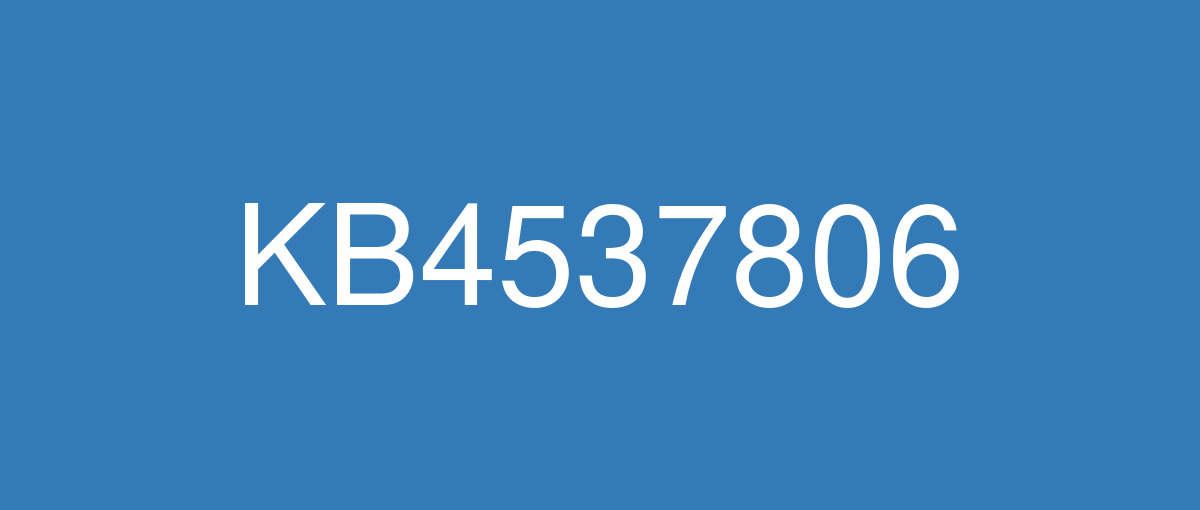
詳細情報
| KB番号 | KB4537806 |
|---|---|
| リリース日 | 2020/02/25 |
| Windowsバージョン | Windows 10 1607 |
| ビルド番号 | 14393.3542 |
| URL(英語) | https://support.microsoft.com/en-us/help/4537806 |
| URL(日本語) | https://support.microsoft.com/ja-jp/help/4537806 |
| ダウンロード | Microsoft Update Catalog |
ハイライト(英語)
Updates an issue that prevents some applications from printing to network printers.
改良点(英語)
Addresses an issue that might cause Microsoft browsers to bypass proxy servers.
Addresses an issue that propagates shared folder permissions incorrectly to parent folders after an administrator makes changes on the host system to shared subfolders that are not in the Users directory.
Addresses an issue in which re-running PowerShell workflows might fail with compilation errors for long sessions.
Improves Event Forwarding scalability to ensure thread safety and increase resources.
Addresses an issue that generates an “unknown username or bad password” error when attempting to sign in. This occurs in an environment that has a Windows Server 2003 domain controller (DC) and a Windows Server 2016 or later DC.
Addresses an issue that causes Transport Layer Security (TLS) sessions to fail with the error, "The request was aborted: Could not create SSL/TLS secure Channel."
Addresses an issue that prevents some applications from printing to network printers.
Addresses an issue that prevents the Network Policy Server (NPS) accounting feature from functioning. This occurs when NPS is configured to use SQL for accounting with the new OLE (compound document) database driver (MSOLEDBSQL.dll) after switching to TLS 1.2.
Addresses an issue that causes Security Assertion Markup Language (SAML) errors and loss of access to third-party apps for users who do not have multi-factor authentication (MFA) enabled.
Addresses an issue that intermittently generates Online Certificate Status Protocol (OSCP) Responder audit events (5125) to indicate that a request was submitted to the OCSP Responder Service. However, there is no reference to the serial number or the domain name (DN) of the issuer of the request.
Addresses an issue with the spell checker in RemoteApp. This issue prevents the spell checker from using the locale language the user selects when there is a mismatch between the locale setting and the keyboard layout of the local or client machine. For example, the issue occurs if using a Dutch locale language with the United States-International keyboard layout; the spell checker incorrectly uses the English language instead of the locale language (Dutch) configured in the OS.
Addresses an issue with certificate validation that causes Internet Explorer mode in Microsoft Edge to fail.
既知の不具合(英語)
After installing KB4467684, the cluster service may fail to start with the error “2245 (NERR_PasswordTooShort)” if the group policy “Minimum Password Length” is configured with greater than 14 characters. | Set the domain default "Minimum Password Length" policy to less than or equal to 14 characters. Microsoft is working on a resolution and will provide an update in an upcoming release. |
Certain operations, such as rename, that you perform on files or folders that are on a Cluster Shared Volume (CSV) may fail with the error, “STATUS_BAD_IMPERSONATION_LEVEL (0xC00000A5)”. This occurs when you perform the operation on a CSV owner node from a process that doesn’t have administrator privilege. | After investigation, we have found that this issue does not affect this version of Windows. |
ハイライト(日本語)
一部のアプリケーションがネットワーク プリンターに印刷できない問題を更新します。
改良点(日本語)
Microsoft ブラウザーがプロキシ サーバーをバイパスする可能性がある問題を修正します。
管理者が Users ディレクトリにない共有サブフォルダーにホスト システムで変更を加えた後、共有フォルダーのアクセス許可を誤って親フォルダーに伝達する問題を修正します。
長いセッションの場合、PowerShell ワークフローの再実行がコンパイル エラーで失敗する可能性がある問題を修正します。
イベント転送のスケーラビリティを改善して、スレッドの安全性を確保し、リソースを増やします。
サインインしようとしたときに「不明なユーザー名または不正なパスワード」エラーを生成する問題を修正します。これは、Windows Server 2003 ドメイン コントローラー (DC) と Windows Server 2016 以降の DC がある環境で発生します。
トランスポート層セキュリティ (TLS) セッションが次のエラーで失敗する問題を修正します。「要求が中止されました: SSL/TLS のセキュリティで保護されたチャネルを作成できませんでした」
一部のアプリケーションがネットワーク プリンターに印刷できない問題を修正します。
ネットワーク ポリシー サーバー (NPS) アカウンティング機能が機能しなくなる問題を修正します。 これは、TLS 1.2 に切り替えた後、新しい OLE (複合ドキュメント) データベース ドライバー (MSOLEDBSQL.dll) でアカウンティングに SQL を使用するように NPS が構成されている場合に発生します。
多要素認証 (MFA) が有効になっていないユーザーに対して、セキュリティ アサーション マークアップ言語 (SAML) エラーおよびサードパーティ製アプリへのアクセスが失われる問題を修正します。
OCSP レスポンダー サービスに要求が送信されたことを示すために、オンライン証明書ステータス プロトコル (OSCP) レスポンダー監査イベント (5125) が断続的に生成される問題を修正します。 ただし、要求の発行者のシリアル番号またはドメイン名 (DN) への参照はありません。
RemoteApp のスペル チェッカーに関する問題を修正します。 この問題により、ローカルまたはクライアント マシンのロケール設定とキーボード レイアウトの間に不一致がある場合、ユーザーが選択したロケール言語をスペル チェッカーで使用できなくなります。 たとえば、米国-国際キーボード レイアウトでオランダ語のロケール言語を使用している場合に問題が発生します。スペル チェッカーは、OS で設定されたロケール言語 (オランダ語) の代わりに英語を誤って使用します。
Microsoft Edge の Internet Explorer モードに障害が発生する原因となる証明書検証に関する問題を修正します。
既知の不具合(日本語)
ありません