KB4534307
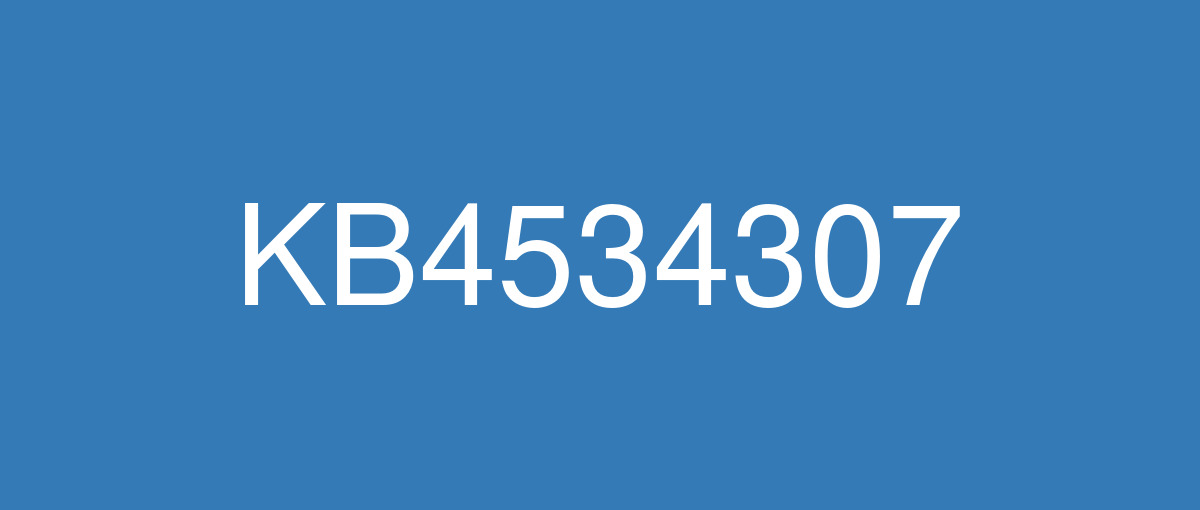
詳細情報
| KB番号 | KB4534307 |
|---|---|
| リリース日 | 2020/01/23 |
| Windowsバージョン | Windows 10 1607 |
| ビルド番号 | 14393.3474 |
| URL(英語) | https://support.microsoft.com/en-us/help/4534307 |
| URL(日本語) | https://support.microsoft.com/ja-jp/help/4534307 |
| ダウンロード | Microsoft Update Catalog |
ハイライト(英語)
Updates an issue that might sometimes occur in Microsoft Word when you change to Focus mode using the Korean Windows Input Method Editor (IME).
改良点(英語)
Addresses an issue that might sometimes occur in Microsoft Word when you change to Focus mode using the Korean Windows Input Method Editor (IME).
Addresses an issue that occurs after you sign in, which causes an application to stop responding when you use the IME with the touch keyboard.
Addresses an issue that might prevent you from signing in to a new Remote Desktop console session or reconnecting to an existing session on a device that has reached its active session limit. If attempts to sign in do not fail immediately, you might also experience a long wait at the Welcome screen. The error message is, “The task you are trying to do can't be completed because Remote Desktop Services is currently busy. Please try again in a few minutes. Other users should still be able to log on.”
Addresses a race condition that occurs when you run multiple PowerShell scripts simultaneously.
Improves the reliability of the Microsoft User Experience Virtualization (UE-V) AppMonitor.
Addresses an issue that might cause Direct Access servers to use a large amount of non-paged pool memory (pooltag: NDnd).
Addresses an issue with AppContainer firewall rules that leak when guest users or mandatory user profile users sign in and sign out from Windows Server. To enable the changes, add a new registry key, “DeleteUserAppContainersOnLogoff” (DWORD) on “HKEY_LOCAL_MACHINE\SYSTEM\CurrentControlSet\Services\SharedAccess\Parameters\FirewallPolicy” using Regedit, and set it to 1.
Addresses an issue that causes queries against large keys on Ntds.dit to fail with the error, “MAPI_E_NOT_ENOUGH_RESOURCES.” This issue might cause users to see limited meeting room availability because the Exchange Messaging Application Programming Interface (MAPI) cannot allocate additional memory for the meeting requests.
Addresses an Open Database Connectivity (ODBC) issue that causes an infinite loop in the retry logic when there are several lost connections in the connection pool.
Addresses an issue that fails to apply the defined connection values for Remote Desktop Services (RDS).
Addresses an issue that uses an incorrect number of bytes to perform backups across partitions; this causes backups to fail even when there is adequate space.
Addresses an issue in which netdom.exe fails to correctly identify trust relationships when an unconstrained delegation is explicitly enabled by adding bitmask 0x800 to the trust object. The bitmask setting is required because of security changes to the default behavior of unconstrained delegations in Windows updates released on or after July 8, 2019. For more information, see KB4490425 and 6.1.6.7.9 trustAttributes.
Addresses an issue with evaluating the compatibility status of the Windows ecosystem to help ensure application and device compatibility for all updates to Windows.
Addresses an issue that might cause the Application Virtualization (App-V) Streaming Driver (appvstr.sys) to leak memory when you enable Shared Content Store (SCS) mode.
Addresses an issue in which code refactoring breaks optimization for writing metadata, which increases Logical Volume Integrity Descriptors (LVID).
Addresses an issue that causes CPU utilization to increase even when running idle.
Adds support for modern credentials that don’t require passwords (Fast Identity Online 2 (FIDO2) security keys) in hybrid Azure Active Directory-joined environments.
既知の不具合(英語)
After installing KB4467684, the cluster service may fail to start with the error “2245 (NERR_PasswordTooShort)” if the group policy “Minimum Password Length” is configured with greater than 14 characters. | Set the domain default "Minimum Password Length" policy to less than or equal to 14 characters. Microsoft is working on a resolution and will provide an update in an upcoming release. |
Certain operations, such as rename, that you perform on files or folders that are on a Cluster Shared Volume (CSV) may fail with the error, “STATUS_BAD_IMPERSONATION_LEVEL (0xC00000A5)”. This occurs when you perform the operation on a CSV owner node from a process that doesn’t have administrator privilege. | Do one of the following:
Microsoft is working on a resolution and will provide an update in an upcoming release. |
ハイライト(日本語)
韓国語の Windows 入力方式エディター (IME) を使用してフォーカス モードに変更したときに、Microsoft Word で発生することがある問題が更新されます。
改良点(日本語)
韓国語の Windows 入力方式エディター (IME) を使用してフォーカス モードに変更したときに Microsoft Word で発生することがある問題を修正します。
タッチ キーボードで IME を使用するとアプリケーションの応答停止の原因となる、サインイン後に発生する問題を修正します。
新しいリモート デスクトップ コンソール セッションへのサインインや、アクティブなセッション制限に達したデバイス上の既存のセッションへの再接続を妨げることのある問題を修正します。 サインインの試行がすぐに失敗しない場合は、ようこそ画面で長い待ち時間が発生することもあります。 エラー メッセージは、「リモート デスクトップ サービスが現在ビジー状態のため、実行しようとしている操作を完了できません。 数分待ってから、もう一度やり直してください。 他のユーザーはログオンできます。」
複数の PowerShell スクリプトを同時に実行するときに発生する競合状態に対応します。
Microsoft User Experience Virtualization (UE-V) AppMonitor の信頼性を向上させます。
Direct Access サーバーが大量の非ページ プール メモリ (pooltag:) を使用することがある問題を修正します。 NDnd) を使用することがある問題を修正します。
ゲスト ユーザーまたは固定ユーザー プロファイルのユーザーが Windows Server にサインインおよびサインアウトするときにリークする、AppContainer ファイアウォール ルールの問題を修正します。 変更を有効にするには、Regedit を使用して新しいレジストリ キー “DeleteUserAppContainersOnLogoff” (DWORD) を “HKEY_LOCAL_MACHINE\SYSTEM\CurrentControlSet\Services\SharedAccess\Parameters\FirewallPolicy” に追加し、1 に設定します。
Ntds.dit の大きなキーに対するクエリが、エラー “MAPI_E_NOT_ENOUGH_RESOURCES” で失敗する問題を修正します。 この問題により、Exchange Messaging Application Programming Interface (MAPI) が会議出席依頼に追加のメモリを割り当てることができないため、ユーザーに限られた会議室の空き状況が表示される場合があります。
接続プール内で複数の接続が失われた場合に、再試行ロジックで無限ループを引き起こす Open Database Connectivity (ODBC) の問題を修正します。
リモート デスクトップ サービス (RDS) に定義した接続値を適用できない問題を修正します。
パーティション間でバックアップを実行するために、正しくないバイト数を使用することにより、十分な領域がある場合でもバックアップが失敗する問題を修正します。
bitmask 0x800 を信頼オブジェクトに追加して制約のない委任が明示的に有効になっている場合に、netdom.exe が信頼関係を正しく識別できない問題を解決します。 ビットマスク設定が必要なのは、2019 年 7 月 9 日以降にリリースされた Windows 更新プログラムの制約のない委任の既定の動作に対するセキュリティの変更が原因です。 詳細については、KB4490425 と 6.1.6.7.9 trustAttributes を参照してください。
Windows のすべての更新プログラムに対してアプリケーションとデバイスの互換性を確保できるように Windows エコシステムの互換状態を評価する処理に関する問題を修正します。
Shared Content Store (SCS) モードを有効にすると、Application Virtualization (App-V) Streaming Driver (appvstr.sys) がメモリをリークすることがある問題を修正します。
コード リファクタリングがメタデータの書き込みの最適化を中断し、論理ボリューム保全記述子 (LVID) が増加する問題を修正します。
アイドル状態中に CPU 使用率が増加する問題を修正します。
ハイブリッド Azure Active Directory に参加した環境で、パスワード (Fast Identity Online 2 (FIDO2) セキュリティ キー) を必要としない最新の資格情報のサポートを追加します。
既知の不具合(日本語)
ありません