KB4478877
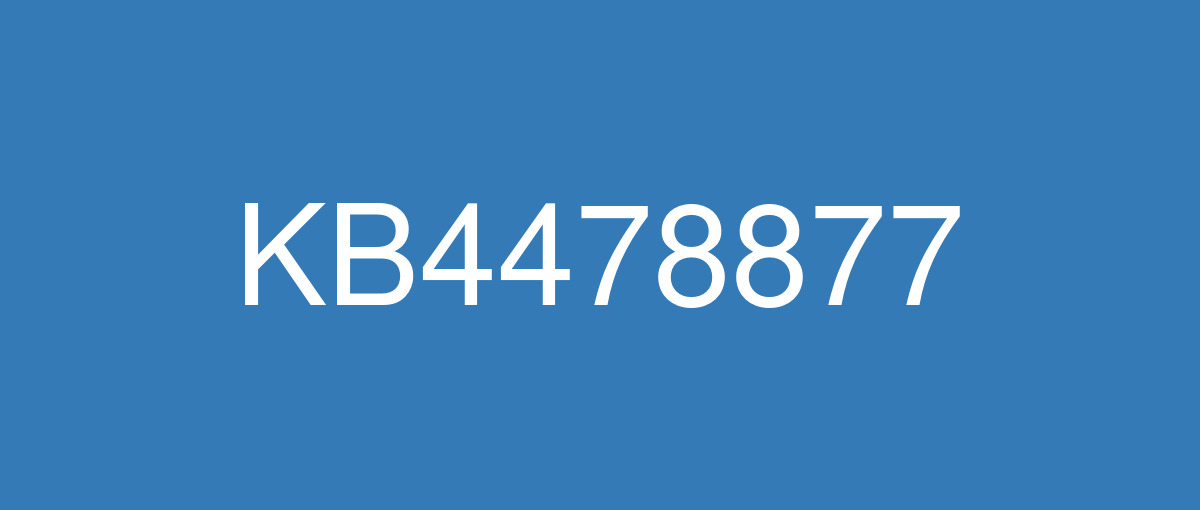
詳細情報
| KB番号 | KB4478877 |
|---|---|
| リリース日 | 2018/12/03 |
| Windowsバージョン | Windows 10 1607 |
| ビルド番号 | 14393.2641 |
| URL(英語) | https://support.microsoft.com/en-us/help/4478877 |
| URL(日本語) | https://support.microsoft.com/ja-jp/help/4478877 |
| ダウンロード | Microsoft Update Catalog |
ハイライト(英語)
改良点(英語)
Addresses an issue that prevents the release of the on-demand Source Network Address Translation (SNAT) port allocated to a virtual machine (VM) after the SNAT port is no longer in use. As a result, the SNAT port becomes exhausted.
既知の不具合(英語)
After you install the August Preview of Quality Rollup or September 11, 2018 .NET Framework update, instantiation of SqlConnection can throw an exception. For more information about this issue, see the following article in the Microsoft Knowledge Base: 4470809 SqlConnection instantiation exception on .NET 4.6 and later after August-September 2018 .NET Framework updates. | This issue is resolved in KB4480977. |
After installing this update, users may not be able to use the Seek Bar in Windows Media Player when playing specific files. This issue does not affect normal playback. | This issue is resolved in KB4471321. |
When features related to end-user-defined characters (EUDC) are used, the entire system may become unresponsive. | This issue is resolved in KB4471321. |
After installing this update on Windows Server 2016, instant search in Microsoft Outlook clients fail with the error, "Outlook cannot perform the search". | This issue is resolved in KB4487026. |
After installing KB4467684, the cluster service may fail to start with the error “2245 (NERR_PasswordTooShort)” if the Group Policy “Minimum Password Length” is configured with greater than 14 characters. | Set the domain default "Minimum Password Length" policy to less than or equal to 14 characters. Microsoft is working on a resolution and will provide an update in an upcoming release. |
For hosts managed by System Center Virtual Machine Manager (SCVMM), SCVMM cannot enumerate and manage logical switches deployed on the host after installing the update. Additionally, if you do not follow the best practices, a stop error may occur in vfpext.sys on the hosts. | This issue is resolved in KB4507459. |
After installing KB4467691, Windows may fail to start on certain Lenovo and Fujitsu laptops that have less than 8 GB of RAM. | Restart the affected machine using the Unified Extensible Firmware Interface (UEFI). Disable Secure Boot and then restart. If BitLocker is enabled on your machine, you may have to go through BitLocker recovery after Secure Boot has been disabled. Lenovo and Fujitsu are aware of this issue. Please contact your OEM to ask if there is a firmware update available for your device. |
ハイライト(日本語)
ありません
改良点(日本語)
仮想マシン (VM) に割り当てられたオンデマンドのソース ネットワーク アドレス変換 (SNAT) ポートを、SNAT ポートが使用されなくなった後に解放できなくなる問題を修正します。 この問題の結果、SNAT ポートは枯渇します。
既知の不具合(日本語)
ありません