KB4051033
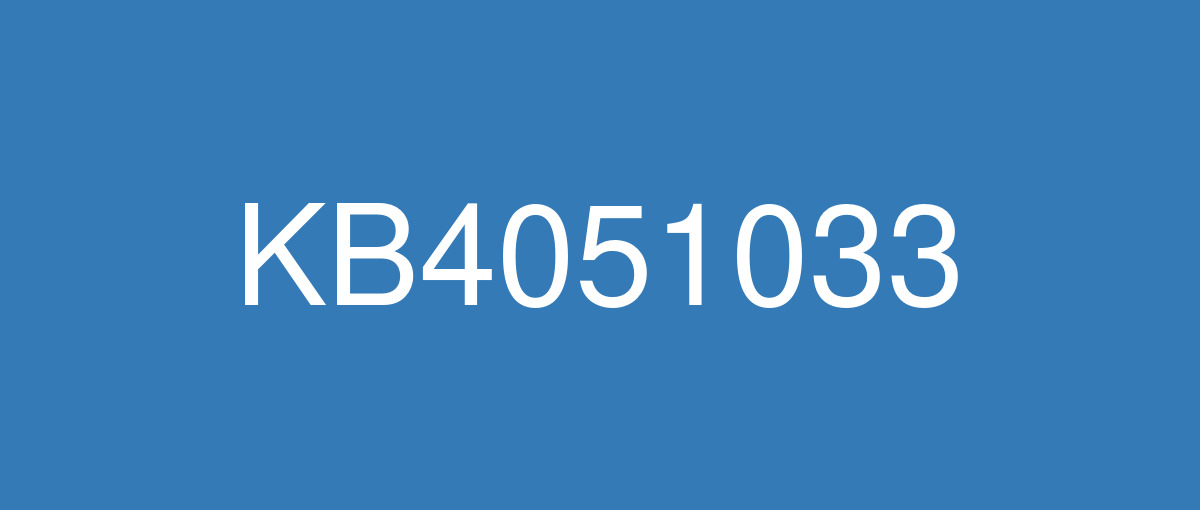
詳細情報
| KB番号 | KB4051033 |
|---|---|
| リリース日 | 2017/11/27 |
| Windowsバージョン | Windows 10 1607 |
| ビルド番号 | 14393.1914 |
| URL(英語) | https://support.microsoft.com/en-us/help/4051033 |
| URL(日本語) | https://support.microsoft.com/ja-jp/help/4051033 |
| ダウンロード | Microsoft Update Catalog |
ハイライト(英語)
改良点(英語)
Addressed issue where screen tearing and scrambled content appear in applications when a computer is connected to three or more USB 3.0 display devices. This occurs when you change the content on one or more of the connected display devices.
Addressed issue where a service fails to start when two or more services are using the same built-in account (such as NetworkService or LocalService). When this issue occurs, the failing service reports the error, "The service did not start due to a logon failure", or, "A specified logon session does not exist. It may already have been terminated.”
Addressed issue where scheduled tasks with stored credentials fail to run when Credential Guard is enabled. The task fails and reports event ID 104 with the following message: “Task Scheduler failed to log on ‘\Test’ . Failure occurred in ‘LogonUserExEx’ . User Action: Ensure the credentials for the task are correctly specified. Additional Data: Error Value: 2147943726. 2147943726 : ERROR_LOGON_FAILURE (The user name or password is incorrect)."
Addressed issue where, during BitLocker decryption or encryption of a drive, files protected with the Encrypting File System (EFS) may become corrupted.
Addressed issue where opening Microsoft Office files from a file server that has Windows Information Protection enabled fails with the error, “Sorry we couldn't open document xxxx”.
Addressed issue where a Storage Spaces Direct (S2D) drive that is failing or being removed from a node is incorrectly reported as healthy in admin tools. These tools include Get-Physical Disk, Server Manager, and Failover Cluster Manager.
Addressed issue where a repair job could be suspended indefinitely after re-adding a node to an S2D cluster.
Addressed issue where an incomplete Storage Spaces repair could lead to faulty metadata causing future repairs to stop working.
Addressed a token leak in services.exe that occurs after applying MS16-111/KB3175027. This results in a kernel session object leak that degrades system performance over time. This especially affects Terminal Server implementations, where more user logons typically occur.
Addressed issue where the Remote Desktop clipboard redirection policy doesn't take effect if reconnecting to an existing session and the policy has changed between the initial connection and reconnecting to the session.
Addressed issue where in a non-English language environment, the OEM OOBE process cannot finish when building a failover cluster. This process fails with the error message, “No integration component with the given name could be found.”
Improved performance when querying the file system formats of Direct-Access Storage Devices.
Addressed issue associated with the clustering health policy for handling unresponsive clustered drives. By default, drives are retired for unresponsive conditions. The frequency of unresponsive reset remediation is too aggressive.
Addressed issue in the Network Flyout where closing the sign-in dialog unexpectedly (e.g., clicking outside the window) prevents further sign-in dialogs from appearing when the user tries to connect to the same network.
Improved performance when launching applications that use Virtual Disk Service to manage volumes.
Addressed issue that impacted some Epson SIDM (Dot Matrix) and TM (POS) printers, which were failing to print on x86 and x64-based systems. This issue affects KB4048953.
Addressed issue that causes the VmCompute process to stop working when you reset the Virtual Machine (VM) after Dynamic Memory (DM) changes its memory footprint. This occurs when Non-Uniform Memory Access (NUMA) spanning is disabled and DM is enabled.
既知の不具合(英語)
After installing this KB, Internet Explorer 11 users who use SQL Server Reporting Services (SSRS) may not be able to scroll through a drop-down menu using the scroll bar. | This issue is resolved in KB4053579. |
After installing KB4041688, KB4052231, or KB4048953, the error "CDPUserSvc_XXXX has stopped working" appears. Additionally, Event ID 1000 is logged in the Application event log. It notes that svchost.exe_CDPUserSvc_XXXX has stopped working and the faulting module name is "cdp.dll". | This issue is resolved in KB4053579. |
After installing this update, servers where Credential Guard is enabled may experience an unexpected restart with the error, "The system process lsass.exe terminated unexpectedly with status code -1073740791. The system will now shut down and restart." Event ID 1000 in the application log shows: "C:\windows\system32\lsass.exe' terminated unexpectedly with status code -1073740791 Faulting application: lsass.exe, Version: 10.0.14393.1770, Time Stamp: 0x59bf2fb2 Faulting module: ntdll.dll, Version: 10.0.14393.1715, Time Stamp: 0x59b0d03e Exception: 0xc0000409 | This issue is resolved in KB4077525. |
ハイライト(日本語)
ありません
改良点(日本語)
コンピューターを 3 台以上の USB 3.0 ディスプレイ デバイスに接続すると、画面の表示コンテンツにティアリングやスクランブルの乱れが生じる問題を修正しました。 この問題は、接続されているディスプレイ デバイスの 1 台以上でコンテンツを変更したときに発生します。
複数のサービスが同じ組み込みアカウント (NetworkService や LocalService など) を使用しているときに、サービスを開始できない問題を修正しました。 この問題が発生すると、失敗したサービスから "ログオンに失敗したため、サービスを開始できませんでした" または "指定されたログオン セッションは存在しません。 そのセッションは既に終了している可能性があります” というエラーが報告されます。
Credential Guard が有効な場合、資格情報が保存されているスケジュール済みのタスクが実行に失敗する問題を修正しました。 タスクが失敗すると、イベント ID 104 と次のメッセージが報告されます。 “タスク スケジューラは、‘\Test’ にログオンできませんでした。 ‘LogonUserExEx’ でエラーが発生しました。 ユーザー操作: タスクの資格情報が正確に指定されていることを確認します。 追加データ: エラー値: 2147943726。 2147943726 : ERROR_LOGON_FAILURE (ユーザー名またはパスワードが正しくありません)。"
ドライブの BitLocker の復号化または暗号化中に、暗号化ファイル システム (EFS) で保護されたファイルが破損することがある問題を修正しました。
Windows 情報保護が有効なファイル サーバーから Microsoft Office ファイルを開くと、“ドキュメント xxxx を開けませんでした” というエラーで失敗する問題を修正しました。
ノードで障害が発生している、またはノードから削除されている記憶域スペース ダイレクト (S2D) ドライブが、管理ツールで誤って正常と報告される問題を修正しました。 Get-Physical Disk、サーバー マネージャー、フェールオーバー クラスター マネージャーなどのツールでこの問題が発生します。
ノードを S2D クラスターに再追加した後に、修復ジョブが停止したままになることがある問題を修正しました。
記憶域スペースの修復が未完了の場合、不適切なメタデータが生成され、以降の修復が動作しなくなることがある問題を修正しました。
MS16-111/KB3175027 を適用した後に発生する services.exe のトークンのリークに関する問題を修正しました。 この問題が発生すると、カーネル セッション オブジェクトのリークが発生し、時間経過に伴ってシステムのパフォーマンスが低下します。 この問題は、一般的に多数のユーザー ログオンが発生するターミナル サーバーの実装に影響があります。
既存のセッションに再接続し、そのセッションへの最初の接続から再接続の間にポリシーが変更された場合、リモート デスクトップのクリップボードのリダイレクト ポリシーが反映されない問題を修正しました。
英語以外の言語環境で、フェールオーバー クラスターの構築時に OEM OOBE プロセスが完了しない問題を修正しました。 このプロセスは、“指定された名前の統合コンポーネントが見つかりませんでした。” というエラー メッセージで失敗します。
直接アクセス記憶デバイスのファイル システム形式を照会するときのパフォーマンスを改善しました。
応答しないクラスター化されたドライブを処理する場合のクラスタリング正常性ポリシーに関連する問題を修正しました。 応答なしの条件の場合、既定でドライブの使用は中止されます。 応答なしのリセット修復の頻度が高すぎます。
ユーザーが同じネットワークに接続しようとしたときに (ウィンドウの外をクリックするなどして) サインイン ダイアログを意図せずに閉じて、その後にサインイン ダイアログが表示されなくなるネットワークのフライアウトの問題を修正しました。
ボリュームの管理に仮想ディスク サービスを使用するアプリケーションについて、起動時のパフォーマンスを改善しました。
x86 および x64 ベース システム上の一部の Epson SIDM (Dot Matrix) および TM (POS) プリンターで印刷できなくなる影響がある問題を修正しました。 この問題は KB4048953 に影響があります。
動的メモリ (DM) によってメモリの占有領域が変わった後に仮想マシンを再設定すると、VmCompute プロセスが動作しなくなる問題を修正しました。 この問題は、Non-Uniform Memory Access (NUMA) ノードにまたがるメモリ割り当てが無効で、DM が有効な場合に発生します。
既知の不具合(日本語)
ありません