KB4041688
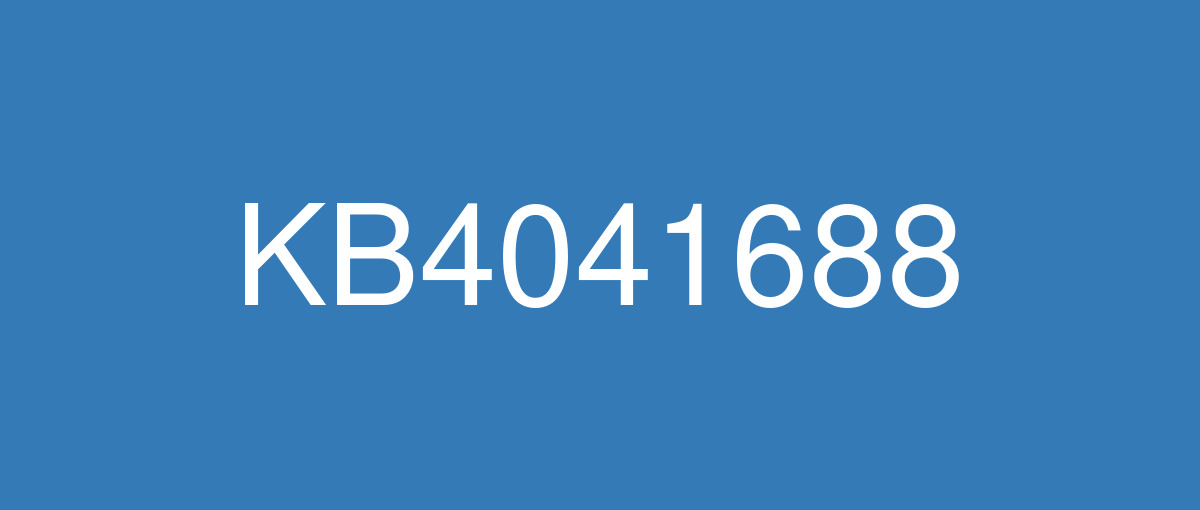
詳細情報
| KB番号 | KB4041688 |
|---|---|
| リリース日 | 2017/10/17 |
| Windowsバージョン | Windows 10 1607 |
| ビルド番号 | 14393.1794 |
| URL(英語) | https://support.microsoft.com/en-us/help/4041688 |
| URL(日本語) | https://support.microsoft.com/ja-jp/help/4041688 |
| ダウンロード | Microsoft Update Catalog |
ハイライト(英語)
改良点(英語)
Addressed rare issue where fonts may be corrupted after the Out of Box Experience is completed. This issue occurs on images that have multiple language packs installed.
Addressed issue where downloading updates using express installation files may fail after installing OS Updates 14393.1670 through 14393.1770.
Addressed issue that causes an error when trying to access shares on a file server.
Addressed issue that prevents Windows Error Reporting from saving error reports in a temporary folder that is recreated with incorrect permissions. Instead, the temporary folder is inadvertently deleted.
Addressed issue where the MSMQ performance counter (MSMQ Queue) may not populate queue instances when the server hosts a clustered MSMQ role.
Addressed issue where restricting the RPC port of the Next Generation Credentials (Windows Hello) service causes the system to stop responding when logging on.
Addressed issue where Personal Identity Verification (PIV) smart card PINs are not cached on a per-application basis. This causes users to see the PIN prompt multiple times in a short time period. Normally, the PIN prompt only displays once.
Improved M.2 NVMe SSD throughput when the queue size increases.
Addressed issue where running Event Tracing for Windows with Volsnap may result in error 0x50.
Addressed issue where using the Robocopy utility to copy a SharePoint document library, which is mounted as a drive letter, fails to copy files. However, in this scenario, Robocopy copies folders successfully.
Addressed issue where Miniports that make 64-bit DMA requests from a single 4 GB region may fail, preventing the system from booting.
Addressed issue where a disk losing communication with its S2D cluster may lead to a stale fault domain descriptor for the enclosure.
Addressed issue where, if an update to a pool config header occurs when it’s performing a read function, a stop error may occur in a Windows Server 2016 Storage Spaces Directory (S2D) deployment.
Addressed issue to allow UEFI-based customers to pre-stage UEFI-based Gen 2 VMs to run Windows Setup automatically.
Addressed issue that intermittently misdirects AD Authority requests to the wrong Identity Provider because of incorrect caching behavior. This can affect authentication features like Multi-Factor Authentication.
Added the ability for AAD Connect Health to report AD FS server health with correct fidelity (using verbose auditing) on mixed WS2012R2 and WS2016 AD FS farms.
Addressed issue where the PowerShell cmdlet that raises the farm behavior level fails with a timeout during the upgrade from the 2012 R2 AD FS farm to AD FS 2016. The failure occurs because there are many relying party trusts.
Addressed issue where adding user rights to an RMS template causes the Active Directory RMS management console (mmc.exe) to stop working with an unexpected exception.
Addressed issue where AD FS causes authentication failures by modifying the WCT parameter value while federating the requests to another Security Token Server (STS).
Updated the SPN and UPN uniqueness feature to work within the forest root tree and across other trees in the forest. The updated NTDSAI.DLL won't allow a subtree to add an SPN or a UPN as a duplicate across the entire forest.
Addressed issue where the language bar stays open after closing a RemoteApp application, which prevents sessions from being disconnected.
Addressed issue where the working directory of RemoteApps on Server 2016 is set to %windir%\System32 regardless of the application's directory.
Addressed issue where USBHUB.SYS randomly causes memory corruption that results in random system crashes that are extremely difficult to diagnose.
Addressed issue where the ServerSecurityDescriptor registry value doesn't migrate when you upgrade to Windows 10 1607. As a result, users might not be able to add a printer using the Citrix Print Manager service. Additionally, they might not be able to print to a client redirected printer, a Citrix universal print driver, or a network printer driver using the Citrix universal print driver.
Addressed issue where policies are not pushed for servers that have an updated Instance ID. This occurs when synchronizing the removal of the old server resources with the notifications about NICs (port profile changes) from the host.
Addressed issue where SD propagation stops working when you manually trigger Security Descriptor propagation (SDPROP) by setting the RootDse attribute FixupInheritance to 1. After setting this attribute, SD propagation and permissions changes made on Active Directory objects don't propagate to child objects. No errors are logged.
Added support for LTO8 tape drives into ltotape.sys for Windows Server 2016.
既知の不具合(英語)
Installing this update may cause applications based on the Microsoft JET Database Engine (Microsoft Access 2007 and older or non-Microsoft applications) to fail when creating or opening Microsoft Excel .xls files. The error message is, “Unexpected error from external database driver (1). (Microsoft JET Database Engine)". | Download and install the Microsoft Access Database Engine 2010 Redistributable, and then modify the DB connection strings in Microsoft Excel to use ACE as a provider. Example: Change Provider=Microsoft.Jet.OLEDB.4.0 to Provider=Microsoft.ACE.OLEDB.12.0. Microsoft is working on a resolution and will provide an update in an upcoming release. |
Universal Windows Platform (UWP) applications that use JavaScript and asm.js may stop working after installing KB4041688. | Uninstall the application. Once this is complete, reinstall it. Microsoft is working on a resolution and will provide an update in an upcoming release. |
Some users who have the text size for icons set to a larger size (using Display Settings in Control Panel) may have issues launching Internet Explorer. | Reducing the text size for icons to a smaller value or using the Change the size of all items setting should alleviate this issue. Microsoft is working on a resolution and will provide an update in an upcoming release. |
After installing this KB, Internet Explorer 11 users who use SQL Server Reporting Services (SSRS) may not be able to scroll through a drop-down menu using the scroll bar. | This issue is resolved in KB4053579. |
After installing KB4041688, KB4052231, or KB4048953, the error "CDPUserSvc_XXXX has stopped working" appears. Additionally, Event ID 1000 is logged in the Application event log. It notes that svchost.exe_CDPUserSvc_XXXX has stopped working and the faulting module name is "cdp.dll". | This issue is resolved in KB4053579. |
ハイライト(日本語)
ありません
改良点(日本語)
Out of Box Experience が完了した後に、まれにフォントが破損することがある問題を修正しました。 この問題は、複数の言語パックがインストールされたイメージで発生します。
OS Updates 14393.1670 から 14393.1770 をインストールした後に、高速インストール ファイルを使用して更新プログラムをダウンロードする処理が失敗する問題を修正しました。
ファイル サーバー上の共有にアクセスしようとすると、エラーが発生する問題を修正しました。
Windows エラー報告で、不適切なアクセス許可で再作成された一時フォルダーにエラー レポートを保存できず、 代わりに一時フォルダーが誤って削除される問題を修正しました。
サーバーがクラスター化された MSMQ ロールをホストしているときに、MSMQ パフォーマンス カウンター (MSMQ キュー) がキュー インスタンスを設定できない問題を修正しました。
Next Generation Credentials (Windows Hello) サービスの RPC ポートを制限すると、ログインするときにシステムが応答を停止する問題を修正しました。
Personal Identity Verification (PIV) スマート カードの PIN がアプリケーションごとにキャッシュされない問題を修正しました。 この問題により、PIN のプロンプトが短時間で複数回表示されます。 通常、PIN のプロンプトは 1 回のみ表示されます。
キュー サイズが増えたときの M.2 NVMe SSD スループットを改善しました。
Volsnap を使用して Windows イベント トレーシングを実行すると、エラー 0x50 が返されることがある問題を修正しました。
Robocopy ユーティリティを使用して、ドライブ文字としてマウントされている SharePoint ドキュメント ライブラリをコピーすると、ファイルのコピーに失敗する問題を修正しました。 ただし、このシナリオでは、Robocopy によるフォルダーのコピーは成功します。
単一の 4 GB リージョンから 64 ビット DMA 要求を実行するミニポートでエラーが発生し、システムが起動できないことがある問題を修正しました。
ディスクとその S2D クラスター間の通信が失われ、エンクロージャの障害ドメインの記述子が古くなる問題を修正しました。
Windows Server 2016 Storage Spaces Directory (S2D) 展開で、read 関数を実行するときにプール構成ヘッダーの更新が発生する場合、STOP エラーが発生することがある問題を修正しました。
UEFI ベースのユーザーが、UEFI ベースのジェネレーション 2 VM を事前にステージングして、Windows セットアップを自動的に実行することができる問題を修正しました。
不適切なキャッシュ動作のために、AD 機関要求が不適切な ID プロバイダーに誤ってリダイレクトされることがある問題を修正しました。 この問題は、Multi-Factor Authentication などの認証機能に影響する可能性があります。
WS2012R2 ファームと WS2016 AD FS ファームが混在している環境で、AAD Connect Health を使用して (詳細監査機能を使用して) AD FS サーバーの正常性を正しい忠実度でレポートする機能を追加しました。
2012 R2 AD FS ファームから AD FS 2016 にアップグレードするときに、ファーム動作レベルを実行する PowerShell コマンドレットがタイムアウトで失敗する問題を修正しました。 この問題は、証明書利用者信頼が多数あるために発生します。
RMS テンプレートにユーザー権限を追加すると、Active Directory RMS 管理コンソール (mmc.exe) が予期しない例外で動作しなくなる問題を修正しました。
別のセキュリティ トークン サーバー (STS) に要求のフェデレーションを実行している場合に WCT パラメーター値を変更すると、AD FS によって認証エラーが発生する問題を修正しました。
SPN と UPN の一意性機能を更新し、フォレスト ルート ツリー内と、そのフォレスト内の他のツリー全体で動作するようにしました。 更新された NTDSAI.DLL では、フォレスト全体で重複する SPN または UPN をサブツリーで追加できなくなります。
RemoteApp アプリケーションを閉じた後に、言語バーが開いたままになり、セッションが切断されない問題を修正しました。
アプリケーションのディレクトリに関係なく、Server 2016 上の RemoteApp の作業ディレクトリが %windir%\System32 に設定される問題を修正しました。
USBHUB.SYS によってメモリ破損がランダムに発生し、診断が非常に困難なシステム クラッシュがランダムに発生する問題を修正しました。
Windows 10 1607 にアップグレードするときに、ServerSecurityDescriptor レジストリ値が移行されない問題を修正しました。 この問題の結果、ユーザーは Citrix Print Manager サービスを使用してプリンターを追加できなくなる可能性があります。 また、クライアントがリダイレクトしたプリンター、Citrix ユニバーサル プリント ドライバー、または Citrix ユニバーサル プリント ドライバーを使用するネットワーク プリンター ドライバーに印刷できなくなる可能性があります。
インスタンス ID が更新されたサーバーの場合にポリシーがプッシュされない問題を修正しました。 この問題は、古いサーバー リソースの削除を、ホストからの NIC (ポート プロファイルの変更) に関する通知と同期するときに発生します。
RootDse の属性 FixupInheritance を 1 に設定して、セキュリティ記述子の伝達 (SDPROP) を手動でトリガーしたときに、SD の伝達が動作しなくなる問題を修正しました。 この問題により、この属性を設定した後に、Active Directory オブジェクトに対する SD の伝達とアクセス許可の変更が、子オブジェクトに伝達されません。 エラーはログに記録されません。
Windows Server 2016 の ltotape.sys に LTO8 テープ ドライバーのサポートを追加しました。
既知の不具合(日本語)
ありません