KB4041689
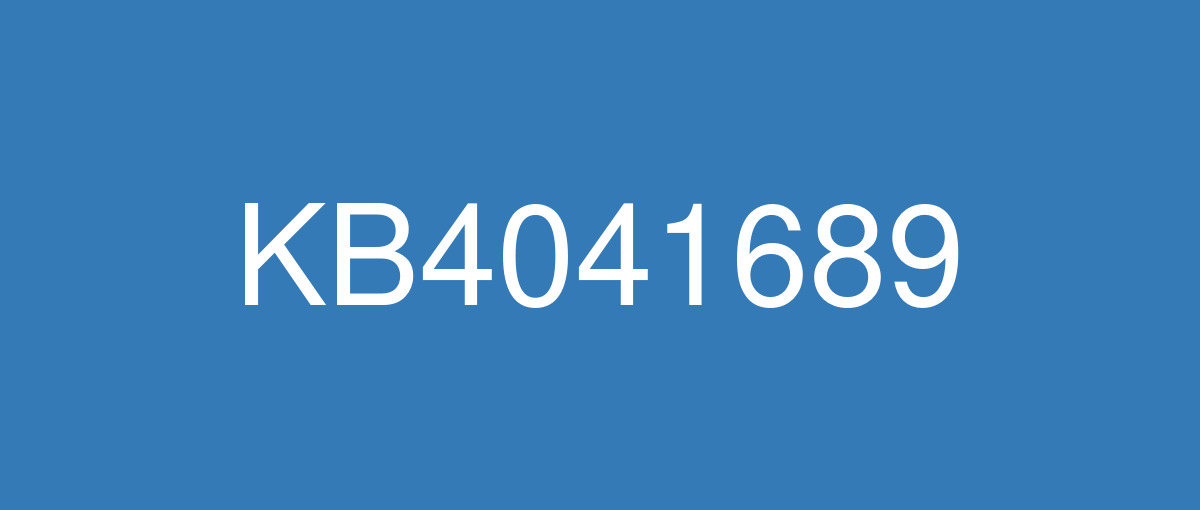
詳細情報
| KB番号 | KB4041689 |
|---|---|
| リリース日 | 2017/10/10 |
| Windowsバージョン | Windows 10 1511 |
| ビルド番号 | 10586.1176 |
| URL(英語) | https://support.microsoft.com/en-us/help/4041689 |
| URL(日本語) | https://support.microsoft.com/ja-jp/help/4041689 |
| ダウンロード | Microsoft Update Catalog |
ハイライト(英語)
改良点(英語)
Addressed issue where the Universal CRT _splitpath was not handling multibyte strings correctly, which caused apps to fail when accessing multibyte filenames.
Addressed issue where the Universal CRT caused the linker (link.exe) to stop working for large projects.
Addressed issue where the MSMQ performance counter (MSMQ Queue) may not populate queue instances when the server hosts a clustered MSMQ role.
Addressed issue with the Lock Workstation policy for smart cards where, in some cases, the system doesn’t lock when you remove the smart card.
Addressed issue where, when using Conditional Access with Azure Active Directory, authentication fails.
Addressed issue with form submissions in Internet Explorer.
Addressed issue where messages that should be in a non-English language display in English in Internet Explorer.
Addressed issue where USBHUB.SYS randomly causes memory corruption that results in random system crashes that are extremely difficult to diagnose.
Security updates to Microsoft Windows Search Component, Windows kernel-mode drivers, Microsoft Graphics Component, Internet Explorer, Windows kernel, Microsoft Edge, Windows Authentication, Windows TPM, Microsoft PowerShell, Windows Wireless Networking, Windows Storage and Filesystems, Microsoft Windows DNS, Microsoft Scripting Engine, Windows Server, Device Guard, and the Windows SMB Server.
既知の不具合(英語)
Installing this update may cause applications based on the Microsoft JET Database Engine (Microsoft Access 2007 and older or non-Microsoft applications) to fail when creating or opening Microsoft Excel .xls files. The error message is, “Unexpected error from external database driver (1). (Microsoft JET Database Engine)". | Download and install the Microsoft Access Database Engine 2010 Redistributable, and then modify the DB connection strings in Microsoft Excel to use ACE as a provider. Example: Change Provider=Microsoft.Jet.OLEDB.4.0 to Provider=Microsoft.ACE.OLEDB.12.0. Microsoft is working on a resolution and will provide an update in an upcoming release. |
Some users who have the text size for icons set to a larger size (using Display Settings in Control Panel) may have issues launching Internet Explorer. | Reducing the text size for icons to a smaller value or using the Change the size of all items setting should alleviate this issue. Microsoft is working on a resolution and will provide an update in an upcoming release. |
ハイライト(日本語)
ありません
改良点(日本語)
Universal CRT _splitpath が複数バイトの文字列を適切に処理しておらず、アプリケーションが複数バイトのファイル名にアクセスするときに失敗していた問題を修正しました。
大規模なプロジェクトの場合、Universal CRT によってリンカー (link.exe) が動作しなくなる問題を修正しました。
サーバーがクラスター化された MSMQ ロールをホストしているときに、MSMQ パフォーマンス カウンター (MSMQ キュー) がキュー インスタンスを設定できない問題を修正しました。
スマート カードのワークステーションのロック ポリシーに関する問題を修正しました。この問題によって、スマート カードを取り外したときにシステムがロックされないことがあります。
Azure Active Directory で条件付きアクセスを使用すると、認証が失敗する問題を修正しました。
Internet Explorer のフォーム送信に関する問題を修正しました。
Internet Explorer で英語以外の言語で表示されるはずのメッセージが英語で表示される問題を修正しました。
USBHUB.SYS によってメモリ破損がランダムに発生し、診断が非常に困難なシステム クラッシュがランダムに発生する問題を修正しました。
Microsoft Windows Search Component、Windows カーネルモード ドライバー、Microsoft Graphics コンポーネント、Internet Explorer、Windows カーネル、Microsoft Edge、Windows 認証、Windows TPM、Microsoft PowerShell、Windows ワイヤレス ネットワーク、Windows Storage および Filesystems、Microsoft Windows DNS、Microsoft Windows DNS、Microsoft Scripting Engine、Windows Server、Device Guard、および Windows SMB Server のセキュリティ更新プログラム。
既知の不具合(日本語)
ありません