KB5034765
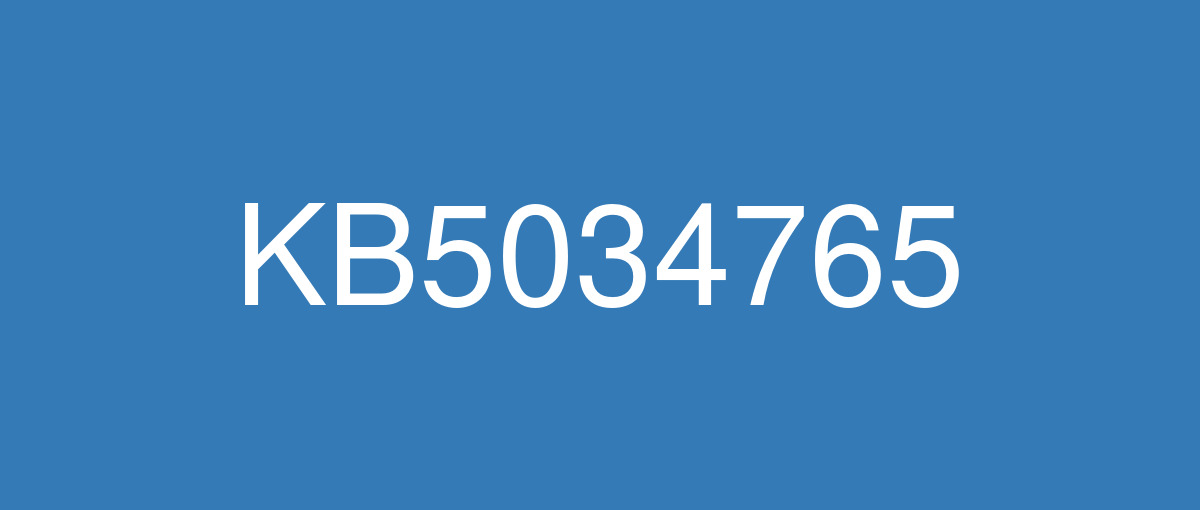
詳細情報
| KB番号 | KB5034765 |
|---|---|
| リリース日 | 2024/02/13 |
| Windowsバージョン | Windows 11 23H2 / Windows 11 22H2 |
| ビルド番号 | 22631.3155 / 22621.3155 |
| URL(英語) | https://support.microsoft.com/en-us/help/5034765 |
| URL(日本語) | https://support.microsoft.com/ja-jp/help/5034765 |
| ダウンロード | Microsoft Update Catalog |
ハイライト(英語)
New! The Copilot in Windows icon now appears on the right side of the system tray on the taskbar. Also, the display of Show desktop at the rightmost corner of the taskbar will be off by default. To turn it back on, go to Settings > Personalization > Taskbar. You can alsoright-click the taskbar and choose Taskbar settings.
Note Windows 11 devices will get this new functionality at different times. Some of these new features roll out gradually using controlled feature rollout (CFR) to consumers.
This update addresses security issues for your Windows operating system.
改良点(英語)
This update addresses an issue that affects Narrator announcements. They are slow when you use Natural Voices.
This update addresses an issue that affects explorer.exe. It might stop responding. This occurs when you restart or shut down a PC that has a controller accessory attached to it.
This update addresses an issue that affects the download of device metadata. Downloads from the Windows Metadata and Internet Services (WMIS) over HTTPS are now more secure.
既知の不具合(英語)
ありません
ハイライト(日本語)
新機能! Windows の Copilot アイコンがタスク バーのシステム トレイの右側に表示されるようになりました。 また、タスク バーの右端にある [デスクトップの表示 ] の表示は、既定ではオフになります。 もう一度オンにするには、[ 設定] > [ 個人用設定 ] > [タスク バー] に移動します。 タスク バーを右クリックし、[タスク バーの設定] を選択することもできます。
注 Windows 11デバイスは、この新しい機能を異なる時間に取得します。 これらの新機能の一部は、制御された機能ロールアウト (CFR) を使用してコンシューマーに徐々にロールアウトされます。
この更新プログラムは、Windows オペレーティング システムのセキュリティの問題に対処します。
改良点(日本語)
この更新プログラムは、ナレーターのお知らせに影響する問題に対処します。 自然音声を使用すると、低速になります。
この更新プログラムは、explorer.exeに影響する問題 に 対処します。 応答が停止する可能性があります。 これは、コントローラー アクセサリが接続されている PC を再起動またはシャットダウンするときに発生します。
この更新プログラムは、デバイス メタデータのダウンロードに影響する問題に対処します。 HTTPS 経由の Windows メタデータおよびインターネット サービス (WMIS) からのダウンロードのセキュリティが強化されました。
既知の不具合(日本語)
| 適用対象 | 現象 | 回避策 |
|---|---|---|
すべてのユーザー | 2024 年 2 月 13 日 (KB5034765) にリリースされた 2024 年 2 月のセキュリティ更新プログラムをインストールしようとしているデバイスWindows 11、更新プロセス中に問題が発生する可能性があります。 更新プログラムのダウンロードが完了の 96% に達するとインストールが失敗し、デバイスが以前にインストールした更新プログラムにロールバックされる可能性があります。 このエラーの結果、次のメッセージが表示されることがあります。 「何かが計画どおりに進まなかった。 変更の取り消しを心配する必要はありません。 コンピューターをオンのままにしてください。 この問題は、エラー コード '0x800F0922' の Windows イベント ビューアーに反映される可能性があります。 | この問題は 、KB5035853で解決されます。 |