KB5034843
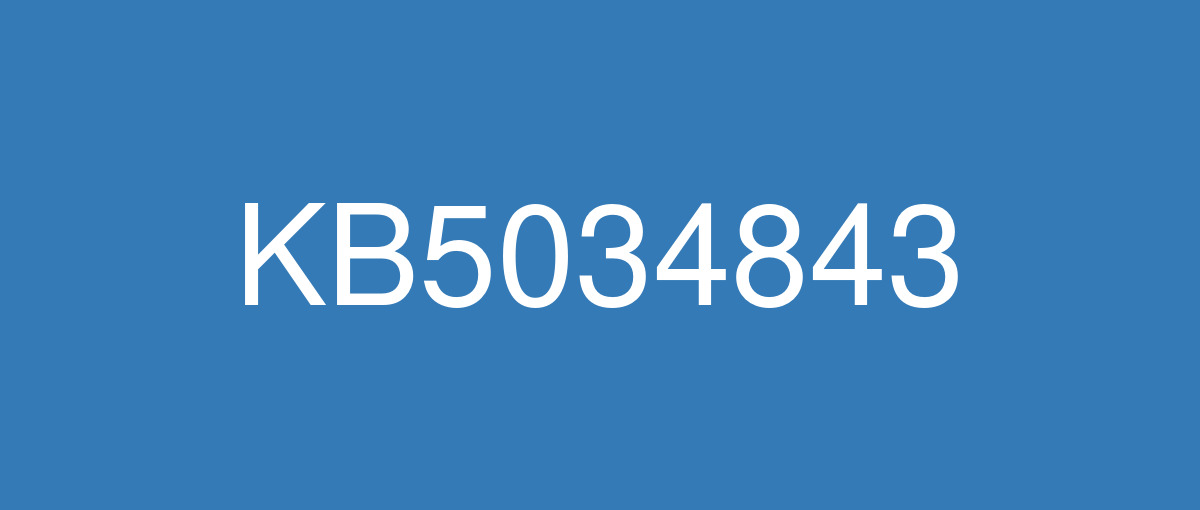
詳細情報
| KB番号 | KB5034843 Preview |
|---|---|
| リリース日 | 2024/02/29 |
| Windowsバージョン | Windows 10 22H2 |
| ビルド番号 | 19045.4123 |
| URL(英語) | https://support.microsoft.com/en-us/help/5034843 |
| URL(日本語) | https://support.microsoft.com/ja-jp/help/5034843 |
| ダウンロード | Microsoft Update Catalog |
ハイライト(英語)
New! Using Windows share, you can now directly share URLs to apps like WhatsApp, Gmail, Facebook, and LinkedIn. Sharing to X (formerly Twitter) is coming soon.
This update affects games you install on a secondary drive. Now, they remain installed on the drive.
This update affects the Windows Backup app. It will no longer show on the user interface in regions where the app is not supported. To learn more, see KB5032038.
改良点(英語)
This update addresses an issue that affects Azure Virtual Desktop sessions. There are delays when you sign in.
This update addresses an issue that affects Azure Virtual Desktop virtual machines. At random, they restart. This occurs because of an access violation in lsass.exe.
This update addresses an issue that affects Windows Hello for Business. You cannot use it to authenticate to Microsoft Entra ID on certain apps. This occurs when you use Web Access Management (WAM).
This update addresses an issue that affects Microsoft Edge. The UI is wrong for Internet Options Data Settings.
This update addresses an issue that affects the Japanese Input Method Editor (IME). It fails to work for custom desktops.
This update addresses an issue that affects Remote Desktop Web Authentication. You might not be able to connect to sovereign cloud endpoints.
既知の不具合(英語)
| Symptom | Workaround |
|---|---|
Windows devices using more than one (1) monitor might experience issues with desktop icons moving unexpectedly between monitors or other icon alignment issues when attempting to use Copilot in Windows (in preview). | To prevent users from encountering this issue, Copilot in Windows (in preview) might not be available on devices that have been used or are currently being used in a multimonitor configuration. We are working on a resolution and will provide an update in an upcoming release. |
Copilot in Windows (in preview) is not currently supported when your taskbar is located vertically on the right or left of your screen. | To access Copilot in Windows, make sure your taskbar is positioned horizontally on the top or bottom of your screen. We are working on a resolution and will provide an update in an upcoming release. |
ハイライト(日本語)
新機能! Windows 共有を使用して、WhatsApp、Gmail、Facebook、LinkedIn などのアプリに URL を直接共有できるようになりました。 X (以前の Twitter) への共有は近日公開予定です。
この更新プログラムは、セカンダリ ドライブにインストールするゲームに影響します。 これで、ドライブにインストールされたままになります。
この更新プログラムは、Windows バックアップ アプリに影響します。 アプリがサポートされていないリージョンでは、ユーザー インターフェイスに表示されなくなります。 詳細については、「 KB5032038」を参照してください。
改良点(日本語)
この更新プログラムは、Azure Virtual Desktop セッションに影響する問題に対処します。 サインインすると遅延が発生します。
この更新プログラムは、Azure Virtual Desktop 仮想マシンに影響する問題に対処します。 ランダムに再起動します。 これは、 lsass.exeのアクセス違反が原因で発生します。
この更新プログラムは、Windows Hello for Businessに影響する問題に対処します。 これを使用して、特定のアプリでMicrosoft Entra IDする認証を行うことはできません。 これは、Web Access Management (WAM) を使用する場合に発生します。
この更新プログラムは、Microsoft Edge に影響する問題に対処します。 インターネット オプションデータ設定の UI が間違っています。
この更新プログラムは、日本語入力メソッド エディター (IME) に影響する問題に対処します。 カスタム デスクトップでは動作しません。
この更新プログラムは、リモート デスクトップ Web 認証に影響する問題に対処します。 ソブリン クラウド エンドポイントに接続できない場合があります。
既知の不具合(日本語)
| 現象 | 回避策 |
|---|---|
複数のモニターを使用している Windows デバイスでは、Windows (プレビュー版) で Copilot を使用しようとすると、デスクトップ アイコンがモニター間で予期せず移動する問題や、その他のアイコンの配置の問題が発生する可能性があります。 | KB5039299 以降の更新プログラムがインストールされているデバイス向けに、新しい Copilot エクスペリエンスを段階的にロールアウトしています。 この新しいエクスペリエンスでは、この問題に対処します。 KB5039299は 2024 年 6 月 25 日にリリースされ、今後数か月の間に新しい Copilot エクスペリエンスを受け取る予定です。 |
Windows の Copilot (プレビュー段階) は、現在、タスク バーが画面の左右に垂直方向に配置されている場合はサポートされていません。 | KB5039299 以降の更新プログラムがインストールされているデバイス向けに、新しい Copilot エクスペリエンスを段階的にロールアウトしています。 この新しいエクスペリエンスでは、この問題に対処します。 KB5039299は 2024 年 6 月 25 日にリリースされ、今後数か月の間に新しい Copilot エクスペリエンスを受け取る予定です。 |
KB5034203 (2024 年 1 月 23 日) 以降の更新プログラムをインストールした後、DHCP オプション 235 を使用してネットワーク内の Microsoft 接続キャッシュ (MCC) ノードを検出する Windows デバイスの一部はこれらのノードを使用できなくなります。 代わりに、これらの Windows デバイスはパブリック インターネットから更新プログラムとアプリをダウンロードするようになります。 IT 管理者は、インターネット ルートでのダウンロード トラフィックの増加も確認することになります。 Windows のホーム エディションを使用しているユーザーにこの問題が発生する可能性はありません。 MCC および DHCP オプション 235 は、通常エンタープライズ環境で使用されます。 | この問題は KB5040525 で対応されています。 |