KB5039299
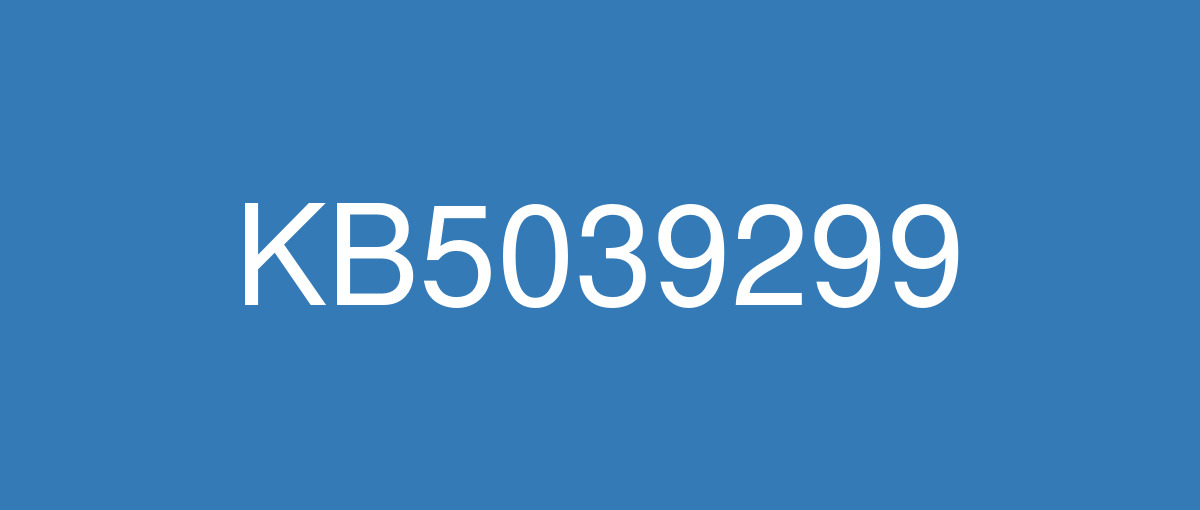
詳細情報
| KB番号 | KB5039299 Preview |
|---|---|
| リリース日 | 2024/06/25 |
| Windowsバージョン | Windows 10 22H2 |
| ビルド番号 | 19045.4598 |
| URL(英語) | https://support.microsoft.com/en-us/help/5039299 |
| URL(日本語) | https://support.microsoft.com/ja-jp/help/5039299 |
| ダウンロード | Microsoft Update Catalog |
ハイライト(英語)
This update addresses an issue that affects an app’s jump list on the taskbar. Completing actions from that list might fail. A jump list is a menu that appears when you right-click an app on the taskbar or Start menu. It gives you quick access to recently or frequently used app items.
This update addresses an issue that affects the default Japanese Input Method Editor (IME). The candidate window stops responding when you do not expect it. Then, it goes back to a former composition state at random.
This update addresses a known issue that might occur when you right-click some apps. Instead of running the task you choose from the context menu, an “Open with” dialog appears. It asks you, "How do you want to open this file?" This issue might affect any app that has tasks on a context menu. This issue also affects the icons on the taskbar and Start menu.
改良点(英語)
This update addresses an issue that affects MSIX applications. When you install them from an HTTPS URI, they fail to open. This issue occurs when the download of the application is not complete. This damages the package.
This update affects mobile device management (MDM). When you enroll a device, the MDM client sends more details about the device. The MDM service uses those details to identify the device model and the company that made it.
This update addresses an issue that affects Direct Composition batched presentations. A brief flash of triangles or boxes show on the screen. This issue affects browsers, like Microsoft Edge, and other apps.
This update brings Country and Operator Settings Asset (COSA) profiles up to date for certain mobile operators.
This update addresses an issue that might stop your system from resuming from hibernate. This occurs after you turn on BitLocker.
This update addresses an issue that affects Windows Defender Application Control (WDAC). The issue copies unsigned WDAC policies to the Extensible Firmware Interface (EFI) disk partition. It is reserved for signed policies.
This update addresses an issue that affects a folder context menu. When you choose the command that removes items, the command adds items instead. This occurs when a third-party service implements a sync feature.
既知の不具合(英語)
| Symptom | Workaround |
|---|---|
Windows devices using more than one (1) monitor might experience issues with desktop icons moving unexpectedly between monitors or other icon alignment issues when attempting to use Copilot in Windows (in preview). | To prevent users from encountering this issue, Copilot in Windows (in preview) might not be available on devices that have been used or are currently being used in a multimonitor configuration. We are working on a resolution and will provide an update in an upcoming release. |
Copilot in Windows (in preview) is not currently supported when your taskbar is located vertically on the right or left of your screen. | To access Copilot in Windows, make sure your taskbar is positioned horizontally on the top or bottom of your screen. We are working on a resolution and will provide an update in an upcoming release. |
After you install KB5034203 (dated 01/23/2024) or later updates, some Windows devices that use the DHCP Option 235 to discover Microsoft Connected Cache (MCC) nodes in their network might be unable to use those nodes. Instead, these Windows devices will download updates and apps from the public internet. IT administrators also see increased download traffic on their internet routes. Those of you who use the Home edition of Windows are not likely to experience this issue. MCC and DHCP Option 235 are typically used in enterprise environments. | Option 1: Configure Microsoft Connected Cache endpoint in DOCacheHost policy as indicated in Cache hostname. Additionally, DOCacheHostSourcehas to be set to 1or removed as indicated in Cache hostname source. By default, the DOCacheHost and DOCacheHostSource policies have no value. Option 2: You can mitigate this issue using Group Policies available through our support channel. Organizations can request help at Support for business. We are working on a resolution and will provide an update in an upcoming release. |
After installing this update, you might be unable to change your user account profile picture. When attempting to change a profile picture by selecting the button Start> Settings > Account > Your info and, under Create your picture, clicking on Browse for one, you might receive an error message with error code 0x80070520. | We are working on a resolution and will provide an update in an upcoming release. |
ハイライト(日本語)
新機能! Windows での Copilot エクスペリエンスを進めます。 Copilot アプリがタスク バーにピン留めされ、アプリのように動作するようになりました。 これにより、一般的なアプリ エクスペリエンスの利点が得られます。 たとえば、ウィンドウのサイズ変更、移動、スナップを行うことができます。 既存の Windows 10 PC の場合、可用性と配信方法のタイミングは異なります。 これは、段階的にロールアウトされるため、すべてのユーザーが使用できるわけではありません。
重要 この機能は、欧州経済地域 (EEA) および Copilot が利用可能な他の市場に出荷される新しい Windows 10 PC と新しい Copilot+ PC にのみ適用されます。
この更新プログラムは、タスク バー上のアプリのジャンプ リストに影響する問題に対処します。 その一覧からアクションを完了すると失敗する可能性があります。 ジャンプ リストは、タスク バーまたはスタート メニューでアプリを右クリックしたときに表示されるメニューです。 最近使ったアプリアイテムやよく使うアプリアイテムにすばやくアクセスできます。
この更新プログラムは、既定の日本語入力メソッド エディター (IME) に影響する問題に対処します。 予期しない場合、候補ウィンドウは応答を停止します。 その後、ランダムに元のコンポジション状態に戻ります。
この更新プログラムは、一部のアプリを右クリックしたときに発生する可能性がある既知の問題に対処します。 コンテキスト メニューから選択したタスクを実行する代わりに、[開く] ダイアログが表示されます。 「このファイルを開くにはどうすればいいですか?」 この問題は、コンテキスト メニューにタスクがあるアプリに影響する可能性があります。 この問題は、タスク バーと [スタート] メニューのアイコンにも影響します。
改良点(日本語)
この更新プログラムは、MSIX アプリケーションに影響する問題に対処します。 HTTPS URI からインストールすると、開けなくなります。 この問題は、アプリケーションのダウンロードが完了していない場合に発生します。 これにより、パッケージが破損します。
この更新プログラムは、モバイル デバイス管理 (MDM) に影響します。 デバイスを登録すると、MDM クライアントはデバイスの詳細を送信します。 MDM サービスでは、これらの詳細を使用して、デバイス モデルとそれを作成した会社を識別します。
この更新プログラムは、ダイレクトコンポジションバッチプレゼンテーションに影響する問題に対処します。 画面に三角形またはボックスの短い点滅が表示されます。 この問題は、Microsoft Edge などのブラウザーや他のアプリに影響します。
この更新プログラムにより、特定の携帯電話会社の国とオペレーターの設定資産 (COSA) プロファイルが最新の状態になります。
この更新プログラムは、システムの休止状態からの再開を停止する可能性がある問題に対処します。 これは、BitLocker をオンにした後に発生します。
この更新プログラムは、Windows Defender アプリケーション制御 (WDAC) に影響する問題に対処します。 この問題により、署名されていない WDAC ポリシーが拡張ファームウェア インターフェイス (EFI) ディスク パーティションにコピーされます。 署名済みポリシー用に予約されています。
この更新プログラムは、フォルダーのコンテキスト メニューに影響する問題に対処します。 項目を削除するコマンドを選択すると、代わりに項目が追加されます。 これは、サード パーティのサービスが同期機能を実装する場合に発生します。
既知の不具合(日本語)
| 現象 | 回避策 |
|---|---|
KB5034203 (2024 年 1 月 23 日) 以降の更新プログラムをインストールした後、DHCP オプション 235 を使用してネットワーク内の Microsoft 接続キャッシュ (MCC) ノードを検出する Windows デバイスの一部はこれらのノードを使用できなくなります。 代わりに、これらの Windows デバイスはパブリック インターネットから更新プログラムとアプリをダウンロードするようになります。 IT 管理者は、インターネット ルートでのダウンロード トラフィックの増加も確認することになります。 Windows のホーム エディションを使用しているユーザーにこの問題が発生する可能性はありません。 MCC および DHCP オプション 235 は、通常エンタープライズ環境で使用されます。 | この問題は KB5040525 で対応されています。 |
この更新プログラムをインストールした後、ユーザー アカウントのプロフィール写真を変更できなくなる可能性があります。 [スタート] > [設定] > [アカウント] > [情報] ボタンを選択し、[写真の作成] で [参照] をクリックしてプロフィール写真を変更しようとすると、エラー コード 0x80070520 のエラー メッセージが表示される場合があります。 | さらに調査した後、この問題は、この Windows バージョンに対して非常に制限された影響か、影響がないと結論付けました。 デバイスでこの問題が発生した場合は、 Windows サポート にお問い合わせください |