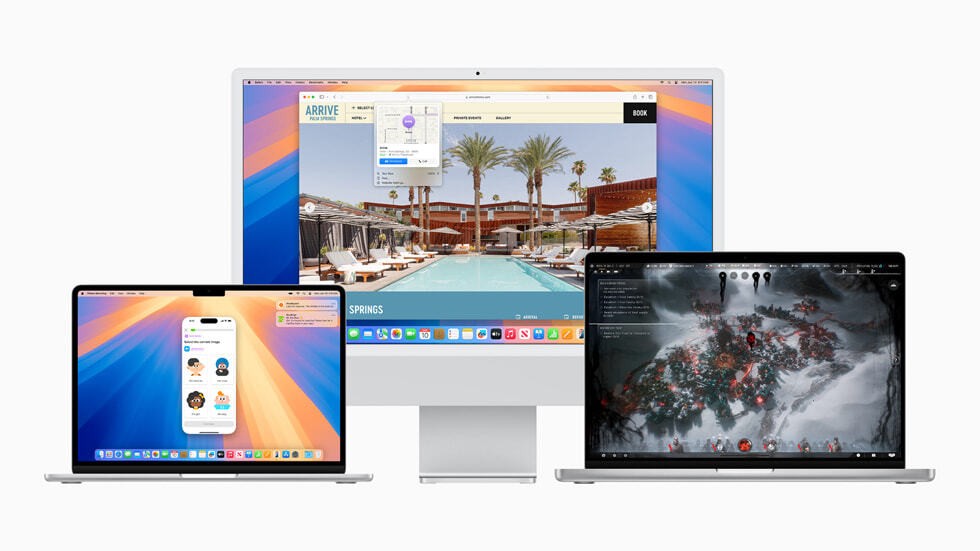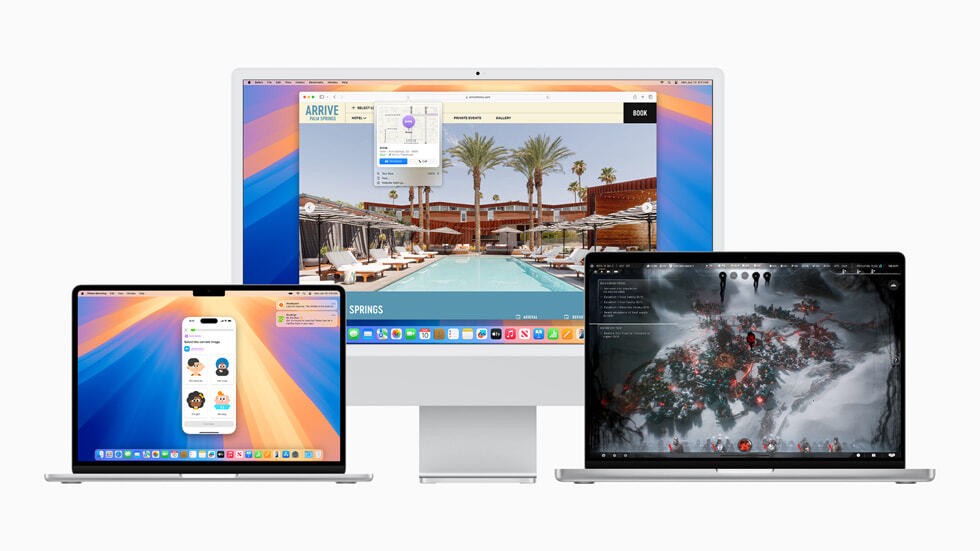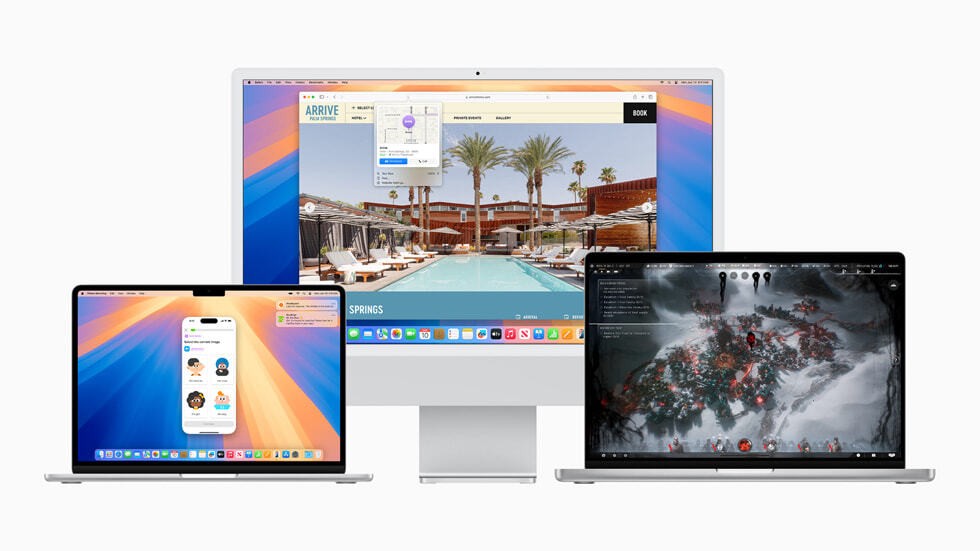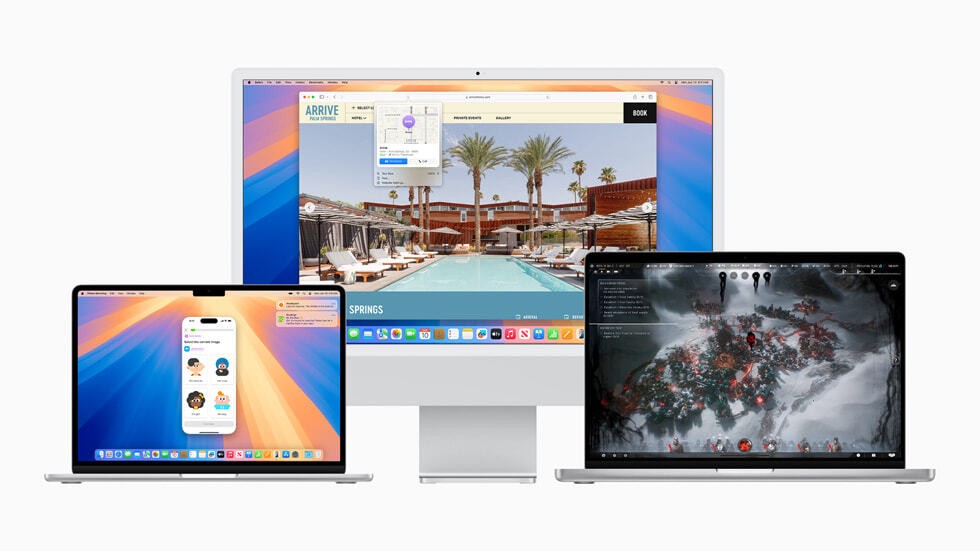経験豊富なMacユーザーを含めた複数のユーザーが、「macOS Sonoma」への強制アップグレードが行われたと報告していることがわかりました(MacInTouch)。
Macの機種によらず、macOS VenturaやmacOS MontereyからmacOS Sonomaへ意図せずアップグレードされてしまうという問題が発生しており、具体的な報告が各所のフォーラムで行われています。
まず、Mac mini 2018で、macOS VenturaからmacOS Sonomaへ意図しないアップグレードが行われてしまったというユーザーは、次のように説明しています。
This morning, as I was working, I got a popup notification asking me to upgrade my Mac mini (2018, running Ventura) to Sonoma. I clicked the “X” dismiss button. But Apple somehow assumed that that meant “yes, install it immediately” because 20 minutes later I got a “you must restart” notification and when I restarted, the system was running macOS 14.2.1. Shame shame shame on you, Apple. This behavior is completely unacceptable.
今朝、仕事をしていると、私のMac mini(2018年製、Ventura搭載)をSonomaにアップグレードするようポップアップ通知が表示された。私は「X」の解除ボタンをクリックした。20分後に「再起動が必要です」という通知が表示され、再起動するとシステムはmacOS 14.2.1を実行していた。恥を知れ、恥を。このような振る舞いはまったく容認できない。
iMacでmacOS MontereyからmacOS Sonomaへアップグレードされてしまったという問題も報告されています。
I’d standardized on macOS Monterey on my home iMac some time back and had no interest in upgrading past it for now. And, as per my standard procedures, I disabled all automatic updates and upgrades. The machine shouldn’t install _anything_ unless I intentionally download and/or trigger the installation. Yet, a few minutes ago, the machine decided it was time to move to macOS Sonoma and triggered the upgrade/installation on its own … I didn’t even get the option to cancel the upgrade. Not cool. Not cool at all.
私はしばらく前に自宅のiMacでmacOS Montereyを標準化しており、今のところそれを超えてアップグレードする気はなかった。そして、私の標準的な手順に従って、すべての自動アップデートとアップグレードを無効にした。マシンは、私が意図的にダウンロードしたり、インストールを開始したりしない限り、何もインストールしないはずだ。しかし数分前、マシンはmacOS Sonomaに移行する時が来たと判断し、勝手にアップグレード/インストールを開始した。クールじゃない。全然クールじゃない。
Appleコミュニティでも、macOS MontereyからmacOS Sonomaへの意図しないアップグレードが報告されています。
Numerous users are reporting that their computers have been forcibly “upgraded” to Sonoma without their consent. It seems to have started on my Monterey boot drive today: I am currently booted from another drive and am afraid to go back to using my main system drive (Monterey). I ALWAYS have Auto updates turned off, with only “Check for updates” and “Install security responses and system files” enabled. Is there a fix for this? I don’t want to have to spend a chunk of time getting rid of Sonoma and restoring Monterey, and it’s ridiculous that anyone should have to.
多数のユーザーから、自分のコンピュータが同意なしに強制的にSonomaに「アップグレード」されたとの報告を受けている。今日、私のMontereyブートドライブで始まったようだ: 現在、別のドライブから起動していますが、メインのシステムドライブ(Monterey)に戻るのが怖いです。私は常に自動アップデートをオフにしていて、「アップデートをチェックする」と「セキュリティレスポンスとシステムファイルをインストールする」だけを有効にしています。これを修正する方法はありますか?Sonomaを削除してMontereyを復元するのに膨大な時間を費やしたくありません。
この問題がどの程度発生しているかは不明ですが、アップグレードされたmacOSを元に戻すのは容易ではありません。あえて古いバージョンのmacOSを使用している場合、Time MachineバックアップやCCCなどのバックアップツールを用い、いつでもリカバリできる環境を整えておくのが安心だといえそうです。
Hacker Newsでもこの問題に関する議論がおこなわれており、補足情報を確認することが可能です。