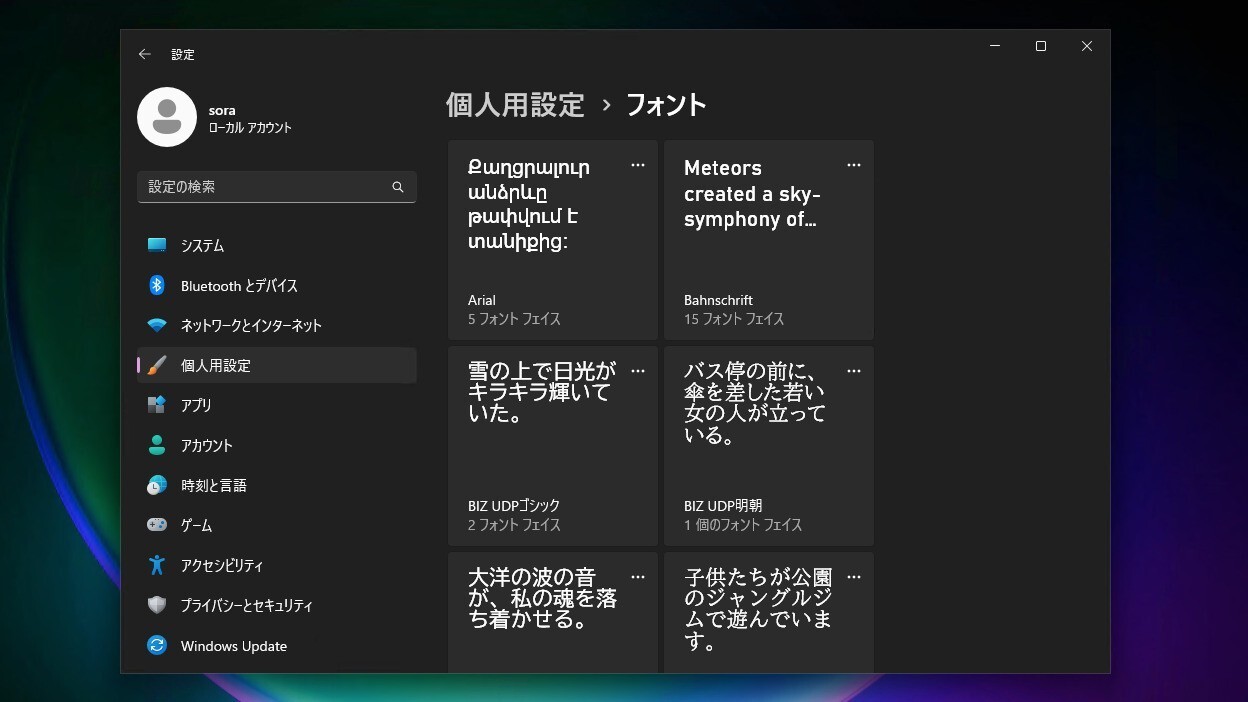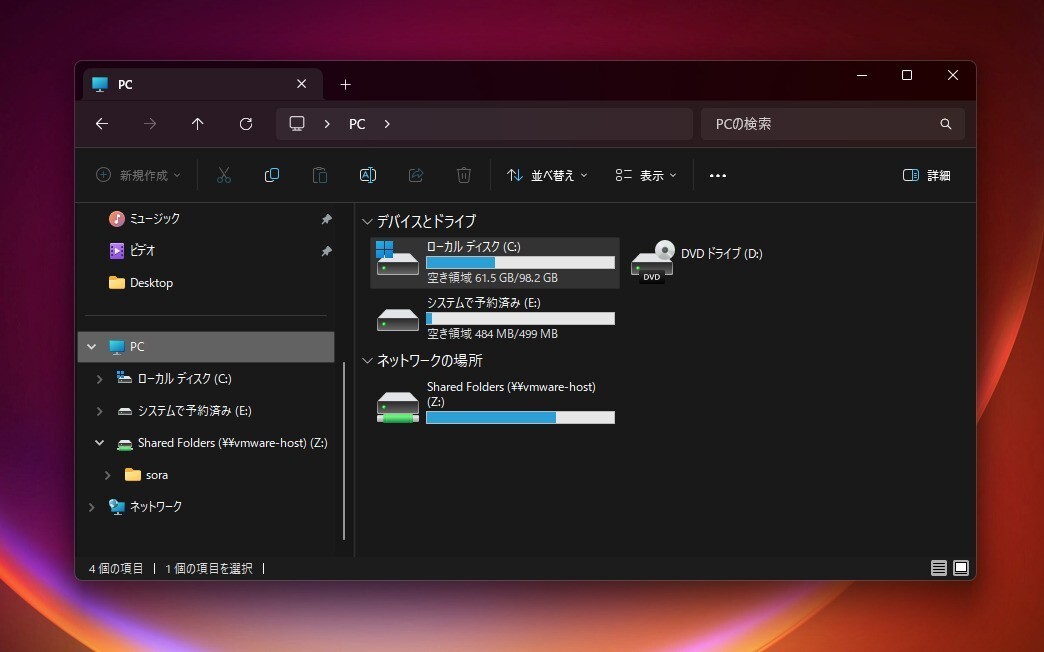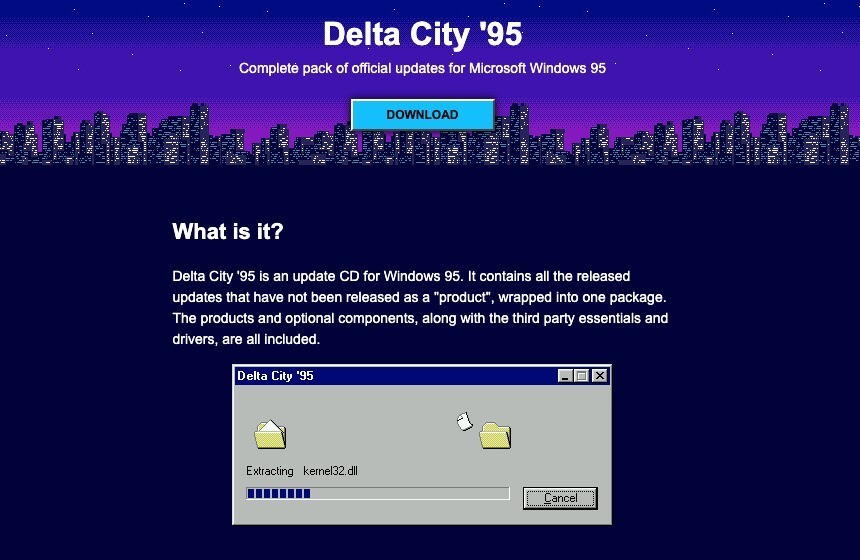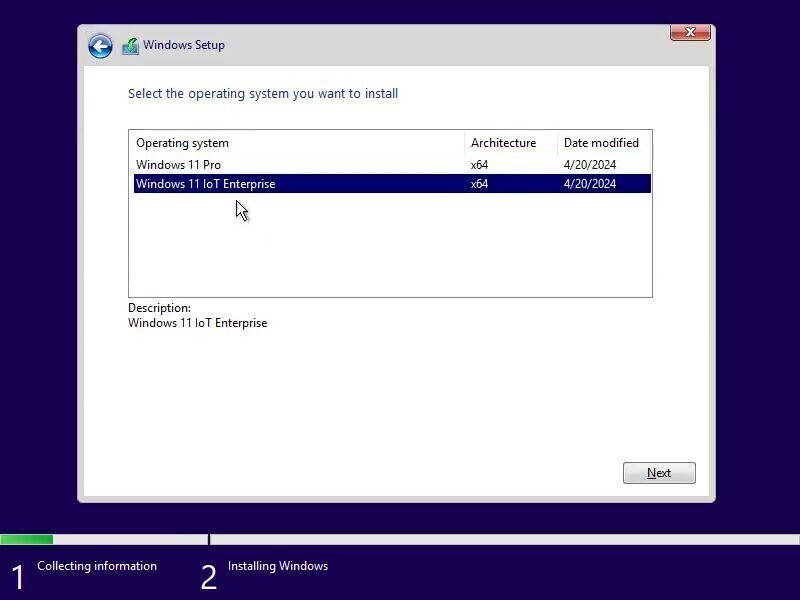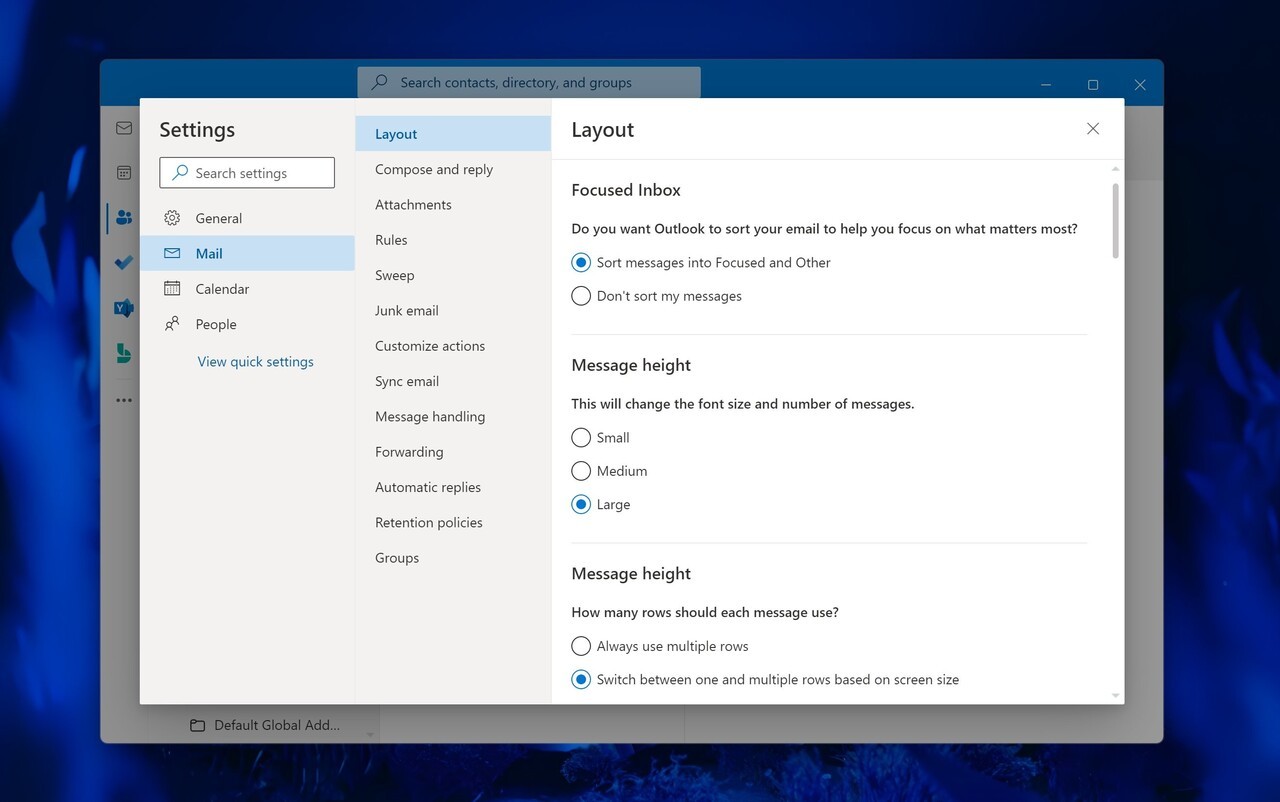
Webベースの新しいOutlookクライアント(Project Monarch)が、数ヶ月前から利用可能となっており、先日、教育機関や会社用のMicrosoftアカウントで利用可能となったことをお伝えしました。
これに対し、Microsoftは流出したOutlookクライアントへのアクセスを制限したい顧客向けのアドバイザリを公開し、流出版を使用しないよう要望していることがわかりました(Neowin)。
Tero Alhonen氏のTwitterでの指摘によると、Microsoftは、Microsoft 365管理センターのメッセージ(ID M376710)で、顧客に正式にリリースされるバージョン(少なくともベータ版)を待つように求め、管理者がアクセスを制限する方法についてのガイダンスも提供しています。
メッセージの全文は以下の通りです。
We are aware that some users can access an unsupported early test version of the new Outlook for Windows. This version is missing some of the features and enhancements that will be available later for our customers in the Beta Channel. We encourage our customers to wait for the beta version to be released.
一部のユーザーが、新しいOutlook for Windows のサポートされていない初期テストバージョンにアクセスできることを認識しています。このバージョンには、後にベータチャンネルでお客様に提供される予定の機能や拡張機能が一部含まれていません。お客様には、ベータ版のリリースをお待ちいただくことをお勧めします。
We recognize the need for tenants to control access to apps in their organizations, so we are releasing early the instructions to do so. We expect to provide more news in the coming weeks about our Beta release. If you would like to block your users from connecting their Microsoft 365 accounts associated with your organization to this new app, please follow the PowerShell instructions. When the beta is available you will need to unblock them using the same instructions.
私たちは、テナントが組織内のアプリへのアクセスを制御する必要性を認識しており、そのための手順を早期に公開します。ベータ版リリースについては、今後数週間のうちにさらなる情報を提供する予定です。この新しいアプリに、あなたの組織に関連する Microsoft 365 アカウントを接続するユーザーをブロックしたい場合は、PowerShell の指示に従ってください。ベータ版が利用できるようになったら、同じ手順でブロックを解除する必要があります。
These instructions prevent the account from syncing to the new Outlook but do not prevent download.
これらの指示は、新しいOutlookへのアカウントの同期を防止しますが、ダウンロードを防止するものではありません。
実際に、有効、無効を切り替える方法は以下の通りです。
シングルユーザーの場合。
- 管理者権限でPowerShellを実行
- 入力: Connect-ExchangeOnline -UserPrincipalName
- 入力: set-CASMailbox -OneWinNativeOutlookEnabled <$true> if enabling or <$false> if disabling
組織全体の場合。
- 管理者権限でPowerShellを実行
- 入力: Connect-ExchangeOnline -UserPrincipalName
- 入力: Get-CASMailbox|Set-CASMailbox -OneWinNativeOutlookEnabled <$true> if enabling or if disabling
今月末に開催されるBuildカンファレンスで、さらに踏み込んだ発表を期待したいと思います。