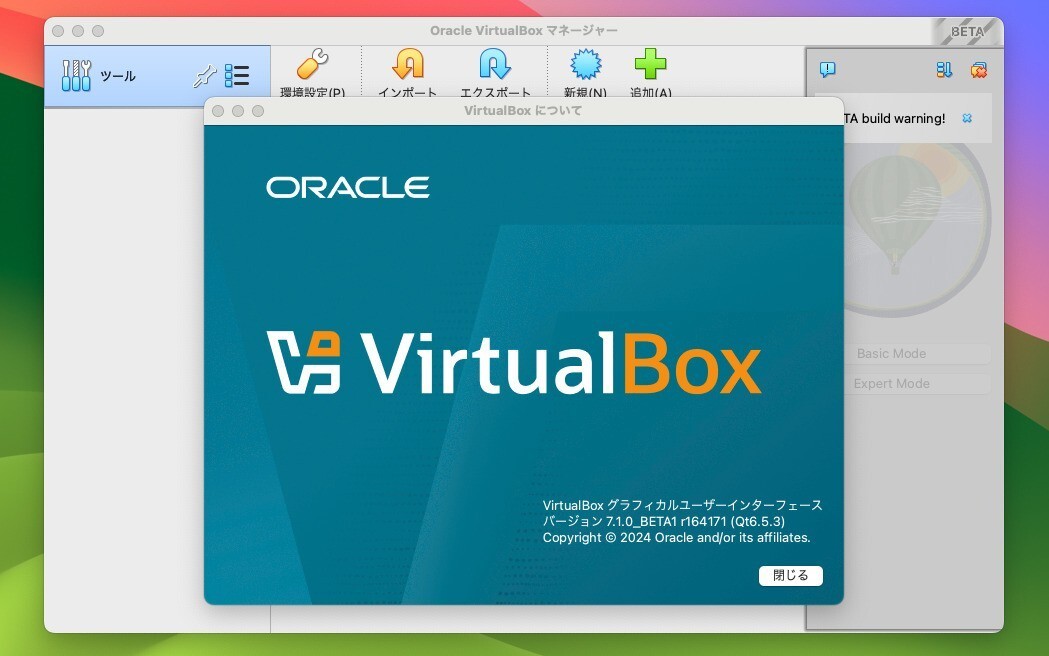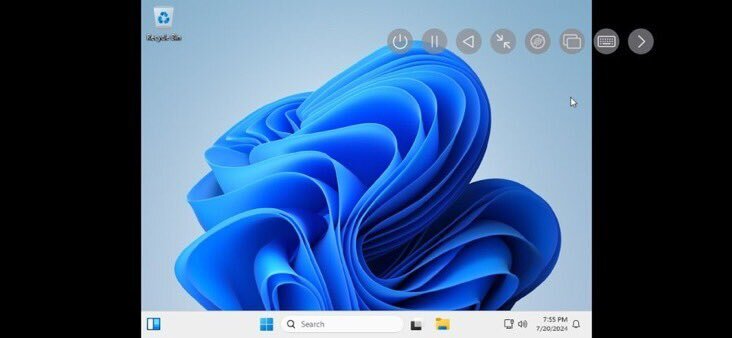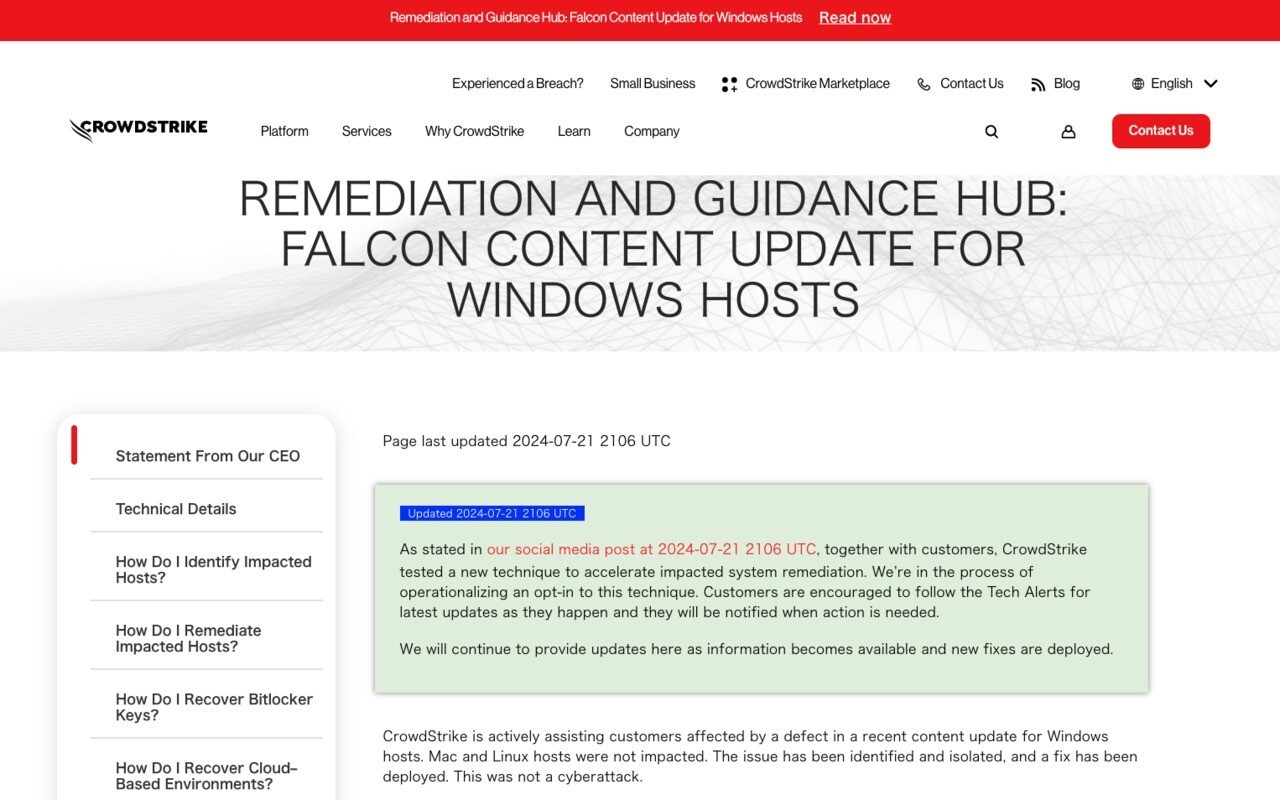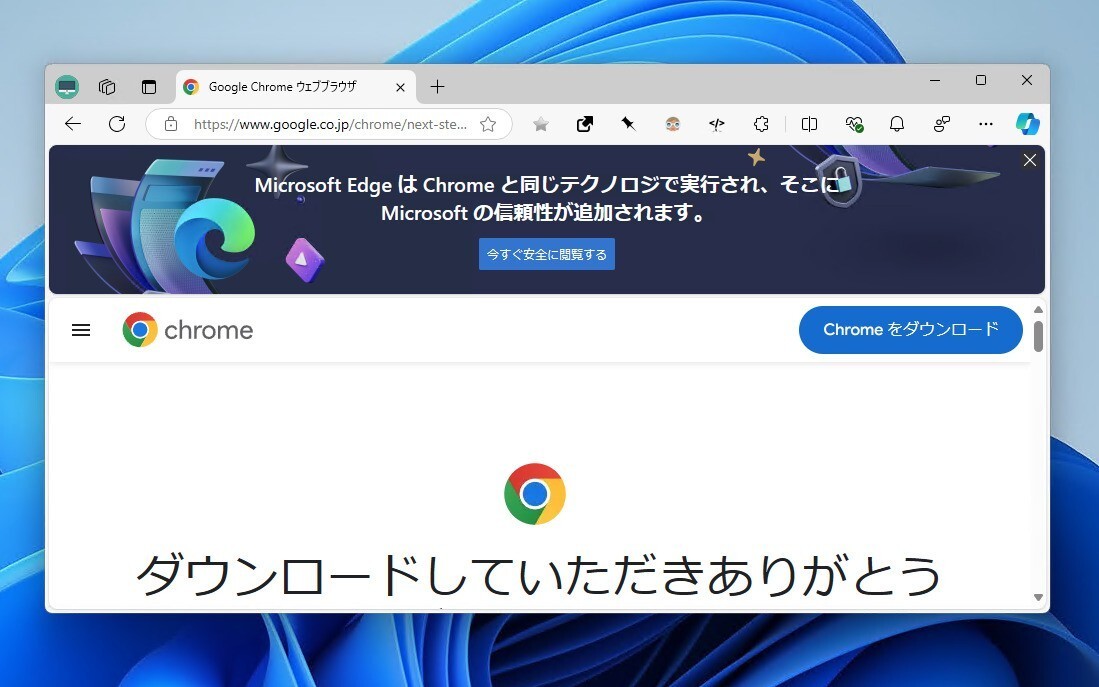Nvidiaは本日、最新のGame Ready Windows WHQLドライバーversion 517.48をリリースしました(Neowin)。
最新版は、まもなく発売されるオーバーウォッチ2への対応が行われているほか、Microsoft Flight SimulatorでDeep Learning Super Sampling(DLSS)をサポートするなどの改良が行われています。
またドライバーパッケージには、Windows 11 22H2で発生していたパフォーマンス関連の問題を修正する最新のGeForce Experience(GFE) version 3.26.0.131がバンドルされています。NvidiaはすでにGFEのスタンドアロンダ版をリリースしていますが、517.48ドライバーにもこれが含まれています。
517.48ドライバーの修正項目は以下の通りです。
- [Advanced Optimus] Brightness setting is not getting applied correctly on certain Lenovo notebooks in dedicated GPU mode [3795453]
- [Windows 10][Advanced Optimus]: On certain notebook configurations, “NVIDIA GPU only” option does not persist on system reboot [3794921]
- [Adobe Illustrator] Using Reduce Noise with Ray Tracing appears pixelated [3709309]
- [Windows 11] Chaos Vantage fails to start when NVLink is enabled [3652930]
- [Adobe Photoshop] Resolves random crashes in DirectML.dll [3749935]
- [Fusion 360] Addresses performance issues when using variable refresh rate monitors [3724711]
- On rare occasions, video playback in browser may result in bugcheck code: 0x116 [3508109]
- [Jurassic World Evolution 2] Game may display shadow flickering [3682201]
- Native resolution is not available on the Samsung U28R55/ ASUS VG249Q1A monitors [3703073] [3768670]
- [Windows 11] Some UWP apps may display lag when G-SYNC is set to "Enable G-SYNC for windowed and full screen mode" and "Vertical sync" is changed from the default value [3753141]
- Resolves incorrect wording for NVIDIA Control Panel -> Manage 3D Settings -> Shader Cache Size in German language [3766571]
- External displays connected to certain Razer notebooks via USB-C/Thunderbolt docks/dongles are not detected [3690673]
- [Reallusion Hub] App will crash when launched on PC using a CPU with 32+ logical processors[3738397]
- [DirectX 12] Microsoft Flight Simulator may display texture corruption after extended gameplay [3762763]
ドライバーは以下のリンクからダウンロード可能です。
- デスクトップGPU: GeForce Game Ready Driver Download: Windows 11, 10 – DCH
- ノートGPU: GeForce Game Ready Driver Download: Windows 11, 10 – DCH