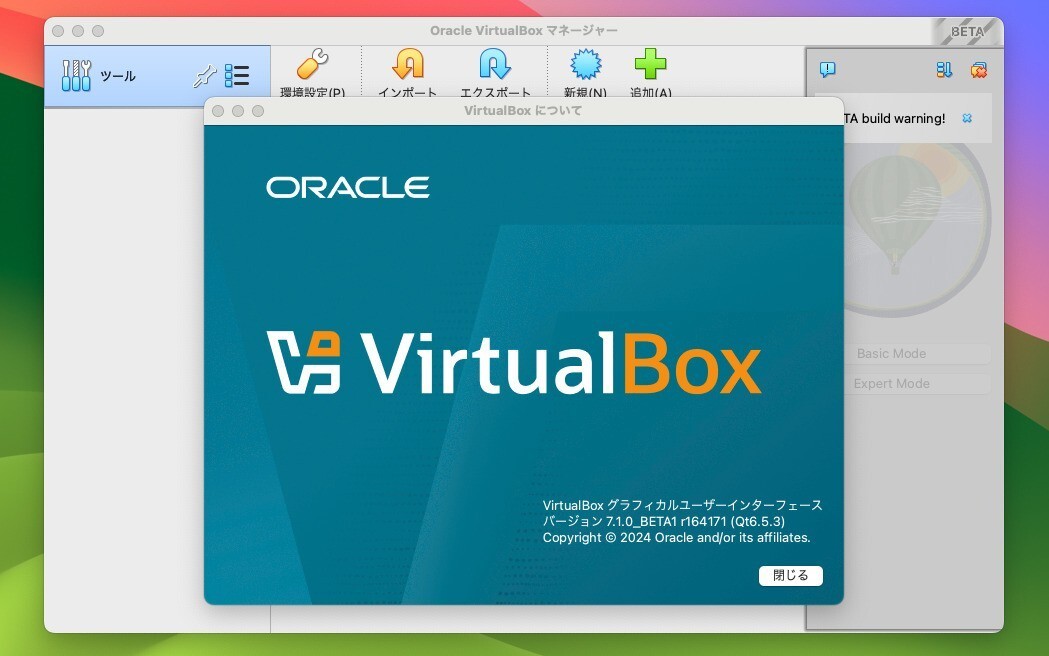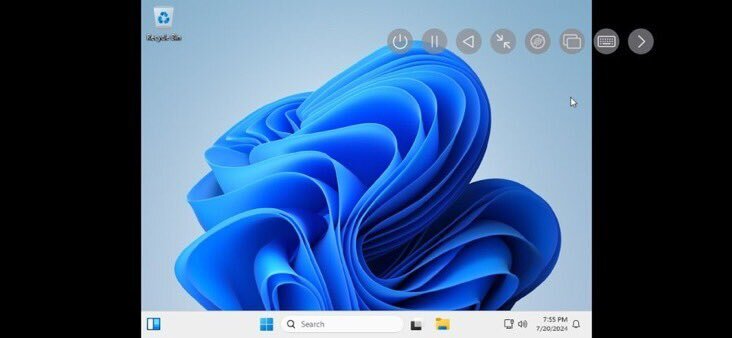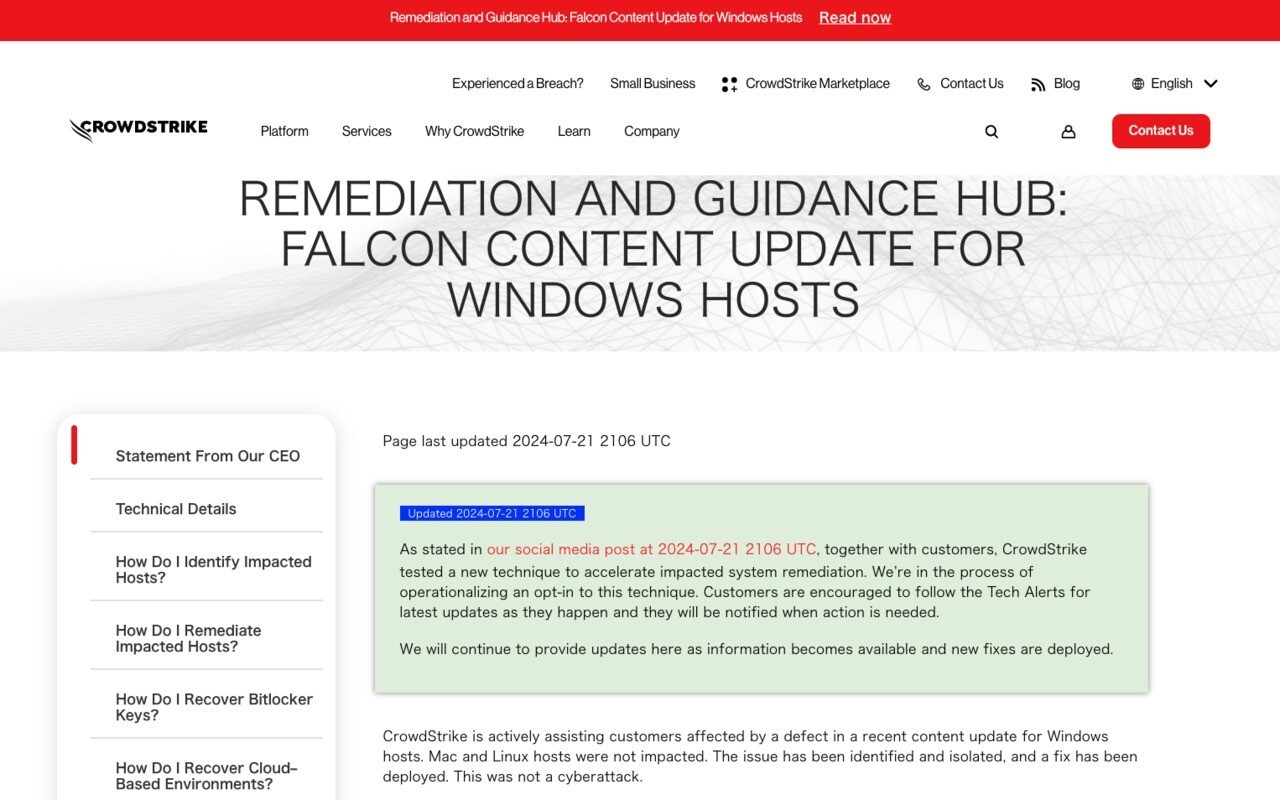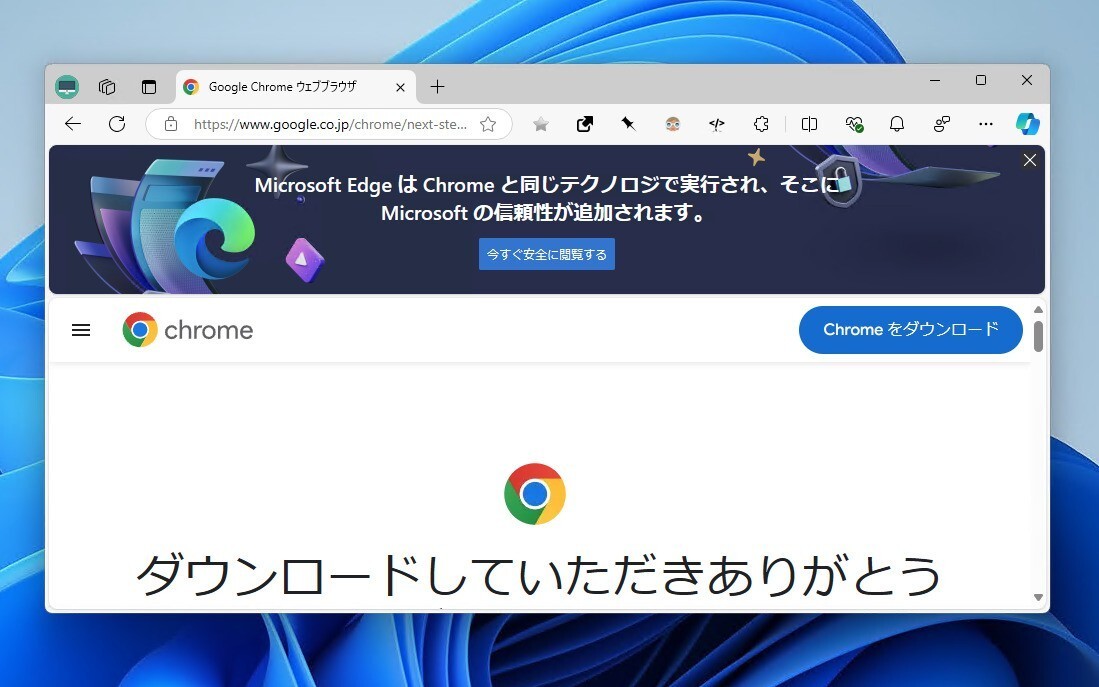シングルボードコンピュータ「Orange Pi PC」を開発したXunlong Softwareが、新製品「Orange Pi 800」と「Orange Pi 5」向けの新しいデフォルトOSとなる「Orange Pi (Droid) OS」を発表しました(Neowin)。
Orange Pi OSは、Android 12ベースのOSでありながら、Windows 11のようなルック&フィールを実現し、同社は、Windows 11のような環境で、Androidアプリを実行でき、両者の長所を兼ね備えていると説明しています。
Overall, the Orange Pi (Droid) offers a Windows interface that is similar to the Win 11 style user experience and is easy to use, while at the same time it can run Android applications and optimizes some of the discomfort of using Android on a normal computer, providing users with the comfort of both Windows and Android.
全体として、Orange Pi(ドロイド)は、Win 11スタイルのユーザーエクスペリエンスに近いWindowsインターフェースを提供し、使いやすいと同時に、Androidアプリケーションを実行でき、通常のパソコンでAndroidを使う際の違和感の一部を最適化し、WindowsとAndroid両方の快適性をユーザーに提供します。
CNX Softwareが、Orange Pi (Droid) OSのスクリーンショットをいくつか公開しており、Windows 11によく似た、コントロールセンターや、設定メニュー、ファイルマネージャーアプリなどの様子が確認できます。
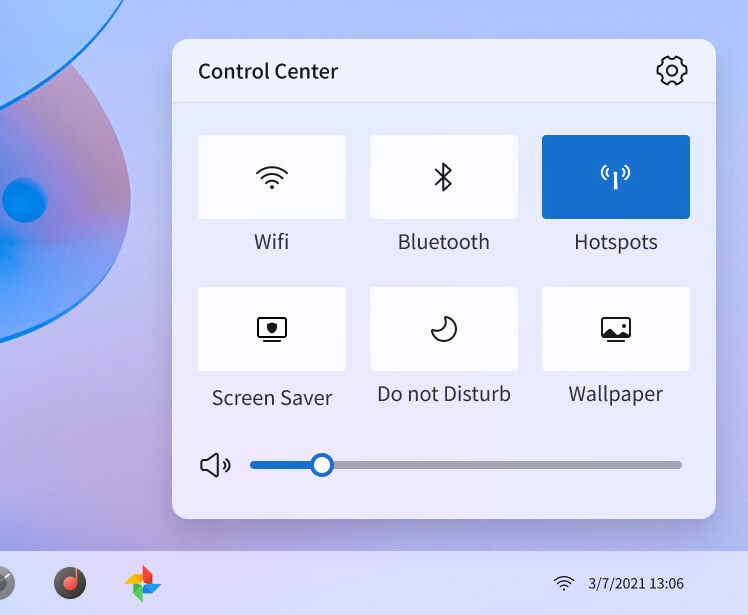
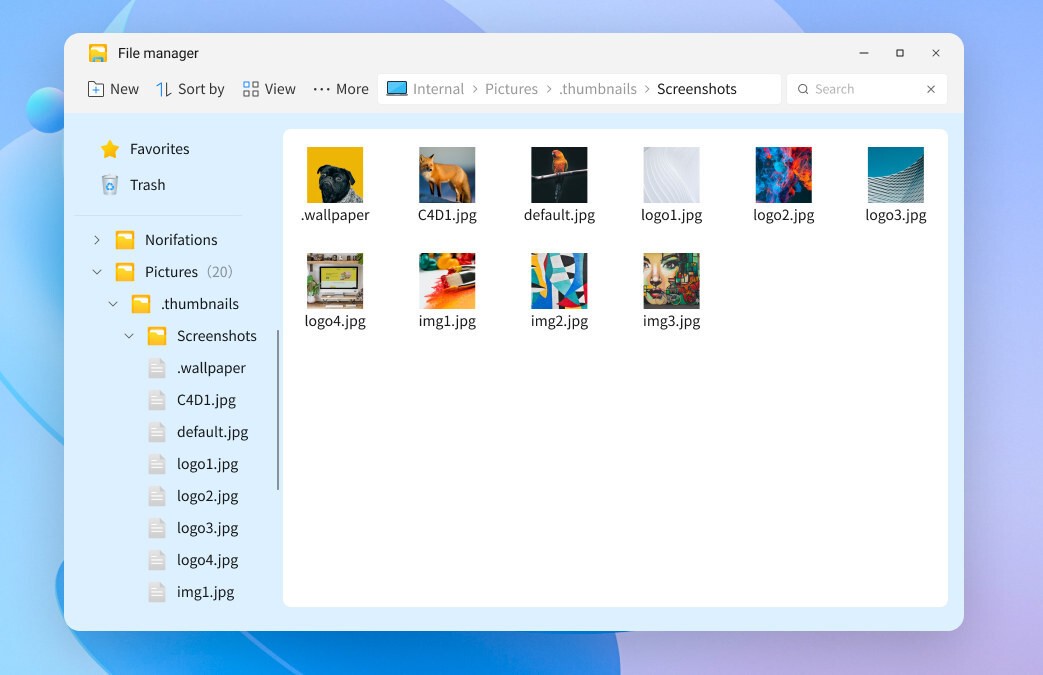
スタートメニュー、マルチウィンドウ、マルチタスク、フィルマネージャー、設定、コントロールセンター、タスクバー、タスクマネージャー、ショートカットキー(Ctrl+C、Ctrl+V、CtrlA…)など、Windowsユーザーにお馴染みの特徴が盛り込まれているのに加え、Googleプレイストアからアプリをインストールすることもできます。
● Simple design. The Orange Pi (Droid) has a simple design, with a beautiful boot animation and an elegant, clean desktop.
● Classic Start. The classic Start menu, similar to Windows 11, serves as the entry point for installed applications and system settings.
● Multi-window and multi-tasking. It supports multi-window and multi-tasking operations, and it is easy to switch between applications, greatly improving the efficiency of use and making it more suitable for desktop management.
● File Manager. In the bottom left corner is the directory tree structure, continuing the style of Windows, users can quickly enter the folder to find the corresponding file.
● Settings. Contains Network and Internet, Bluetooth, Desktop and Wallpaper, Display, Sound, Applications, Storage and more. Overall it is simple and functional.
● Security and Privacy. Retains common functions but removes some options that involve user privacy, such as location, phone number, SMS, notifications, etc., respecting security and privacy protection.
● Control Centre. Allows you to quickly set up network, Bluetooth, hotspot, screen saver, do-not-disturb mode, wallpaper and more, making it easy for users to turn these features on and off in real time; and to quickly access the settings page via the settings icon in the top right corner.
● Taskbar. The lower taskbar can display up to 10 applications at the same time.
● Task Manager. The list view of the windows is an efficient way to manage your current tasks, which is both beautiful and useful, and allows you to intelligently allocate system resources and close background processes with one click, so you don't have to switch between applications frequently.
● Shortcut keys. Orange Pi OS supports Ctrl+C, Ctrl+V, Ctrl+A and other classic shortcut keys.
●Google Play. The Orange Pi (Droid) comes with Google Play pre-installed, allowing users to download a wide range of Android applications, including games, video, photography, social networking, shopping and more.
将来的には、macOS風のルック&フィールに切り替えることができる機能も提供予定とのこと。ただし、現時点でOrange Pi OSを試すには、Orange Pi 800 PCを入手するしかないようです。