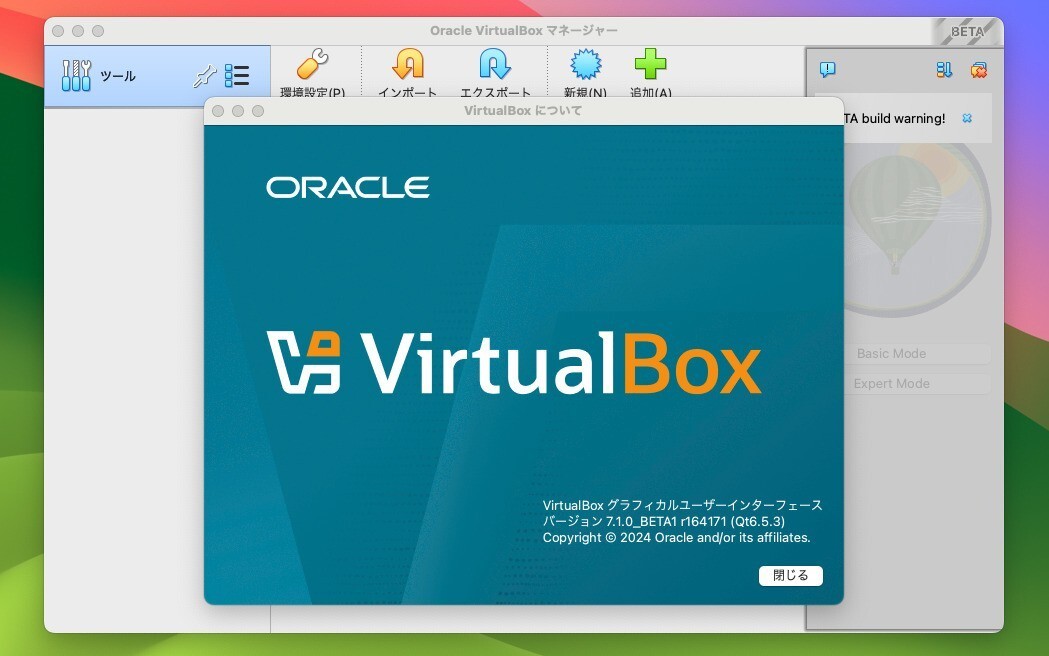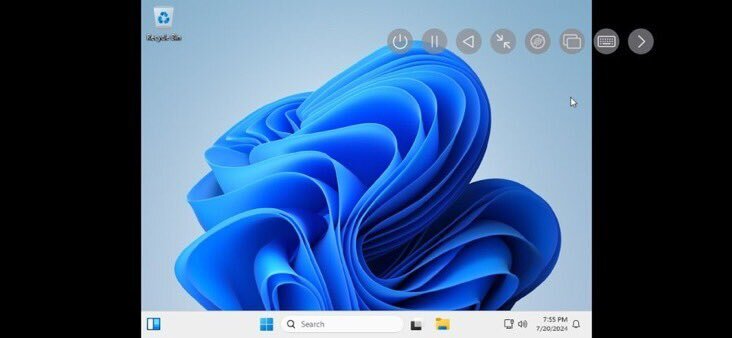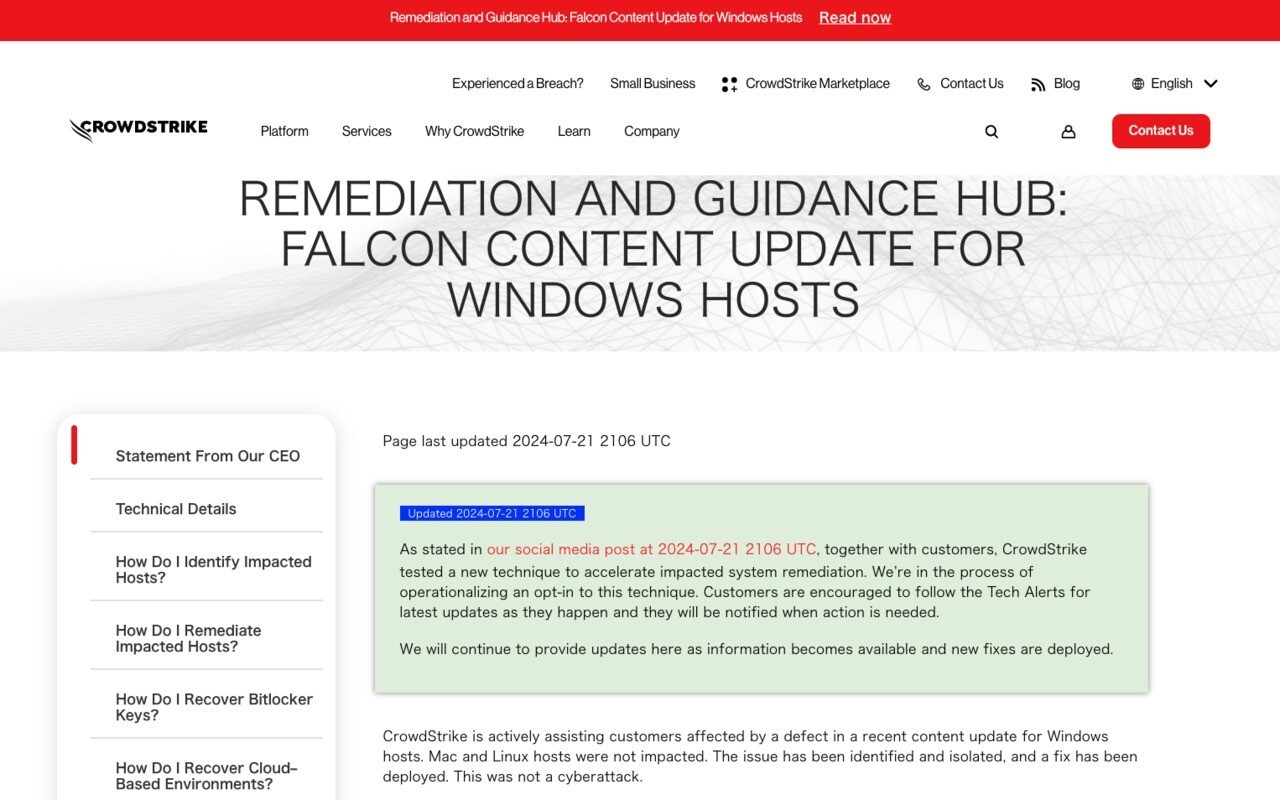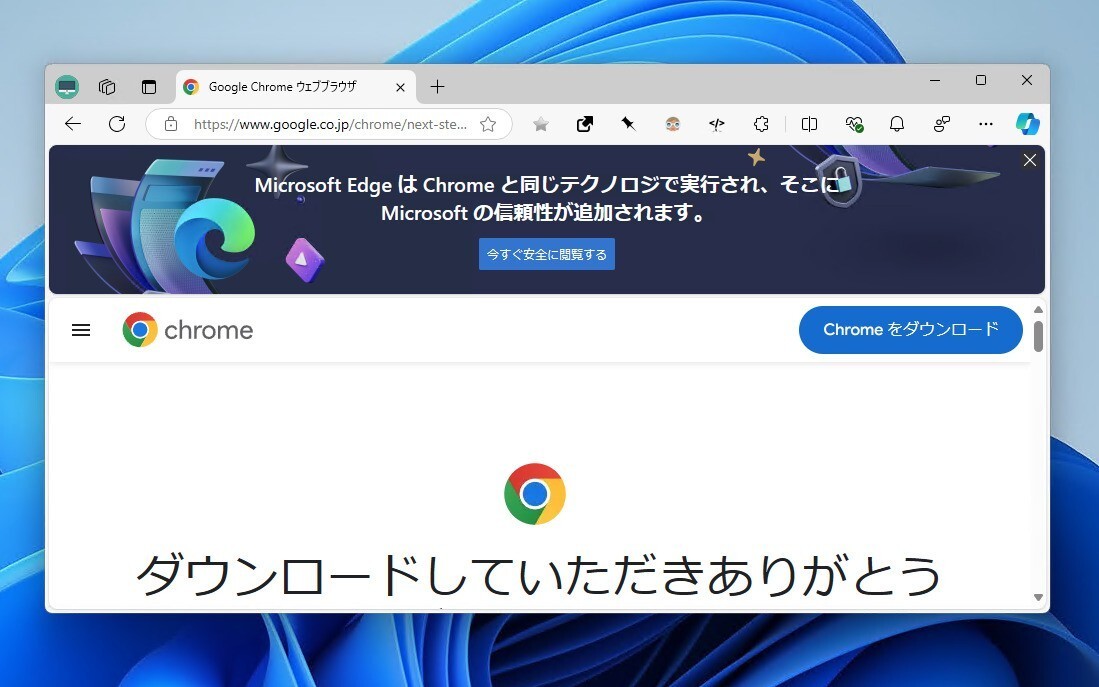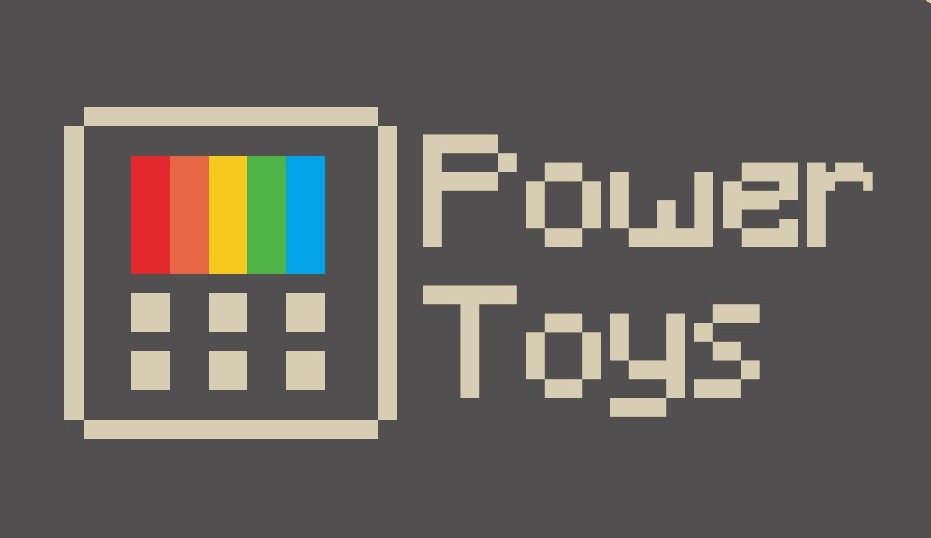
Microsoftは本日、Windows 10/11用の生産性向上ツール「PowerToys」の最新安定版v0.55.0をリリースしました(Neowin)。
v0.55リリースサイクルは、ARM64への対応や、いくつかのトップクラスの問題の修正、新しいユーティリティの追加を行うためのものだと説明されています。先月の作業によりコードベースを.NET 5に、来月以降は.NET 6にアップグレードすることが可能となり、安定性とスピードが改善することが期待されます。
今回追加された3つの新機能は以下の通りです。
- ファイルエクスプローラーアドオン。プレビューペインで開発者用ファイルをサポート、合計で約150のファイル拡張子がプレビュー可能となる。
- ファイルエクスプローラーアドオン。STLファイル形式サムネイル生成機能搭載。STLは一般的な3Dファイルフォーマットで、これを目視確認できるようになった。
- マウスユーティリティ。Ctrl+Alt+Pでポインターの上に十字が表示される。この機能は、Microsoftのアクセシビリティチームと共同開発したもの。
リリースノートは以下の通りです。
General
- .NET runtime is now on 5, our next release will be upgraded to .NET 6. Moving to .NET 5 and then 6 helped reduce our moving parts in a single release so we went this route. Why this is important is this is one of the major work items needed for ARM64 support. In addition, this should help provide a speed boosts once we are on .NET 6.
- @jsoref's spelling plugin help
Always on Top
- Fixed one of two borders showing incorrectly bugs.
- Border defaults to OS accent color now. Thanks @davidegiacometti
- Reduced CPU / GPU activity. Not done improving, we know we can do better.
FancyZones
- Bug fixed to not lose zones after update
- Fixed editor margin issue for Chinese language. Thanks @niels9001
File explorer add-ons
- GCode thumbnails now have transparency. Thanks @pedrolamas
- New Utility - Developer files for File Explorer preview pane. This should add about 150 file extensions total. We are using the Monaco Editor to power this experience. Thanks @aaron-junker!
- New Utility - STL thumbnail and preview panes added! Thanks @pedrolamas!
Image Resizer
- Fixed bug with too much meta data. Thanks @CleanCodeDeveloper
- Fixed bug resizing bug for constant height while maintaining aspect ratio. Thanks @CleanCodeDeveloper
Mouse utilities
- New Utility - Crosshair over pointer via Ctrl+Alt+P. This feature was co-developed with the accessibility team at Microsoft. Thanks @niels9001 for helping with the icon!
PowerRename
- Files are sorted now how File Explorer sorts.
PowerToys Run
- Improved speed and fixed bugs with Window walker plugin. Thanks @htcfreek
- Window Walker will now show path of elevated apps. Thanks @davidegiacometti
- Added UEFI command to system commands. Thanks @htcfreek
- Fixed crashing bug in EnvironmentHelper class. Thanks @htcfreek
- Fix URI plugin bug with
^:. Thanks @franky920920- VS Code plugin not showing workspaces with latest Code version was corrected. Thanks @ricardosantos9521
- Fixed bug that caused plugins to not load. Thanks @davidegiacometti
- Fixed crash in Uri plugin and Web search plugin. Thanks @cyberrex5!
Settings
- Fixed a regression with settings being reset when moving from admin to non-admin
Video Conference Mute
- Fixed crashing bug with Zoom and other clients. We found someone we could remotely debug with and identify the actual crashing part.
- Change of behavior: When leaving a meeting, VCM will now leave your microphone in the state it was. This mimics behavior of applications if VCM was not present.
- Change of behavior: When you exit PowerToys, your current microphone state will remain.
PowerToysはMicrosoftのオープンソースプロジェクトで、Windows 10またはWindows 11のUIやエクスペリエンスを自分好みにカスタマイズすることができる便利なツール群を提供しています。ユーザーからのフィードバックと安定性によっては、PowerToysの機能がOSに搭載されることもあり、Windows 11のスナップレイアウトとスナップグループは、PowerToysのFanzyZonesツールのアイデアを大いに取り入れたものとなっています。
最新版はMicrosoft Storeや、GitHubからダウンロードできるインストーラーを利用してインストール可能です。
 |
タイトル | PowerToys |
|---|---|---|
| 公式サイト | https://github.com/microsoft/PowerToys | |
| ソフトアンテナ | https://softantenna.com/softwares/7650-power-toys | |
| 説明 | Microsoftによるパワフルな生産性向上ユーティリティ集。 |