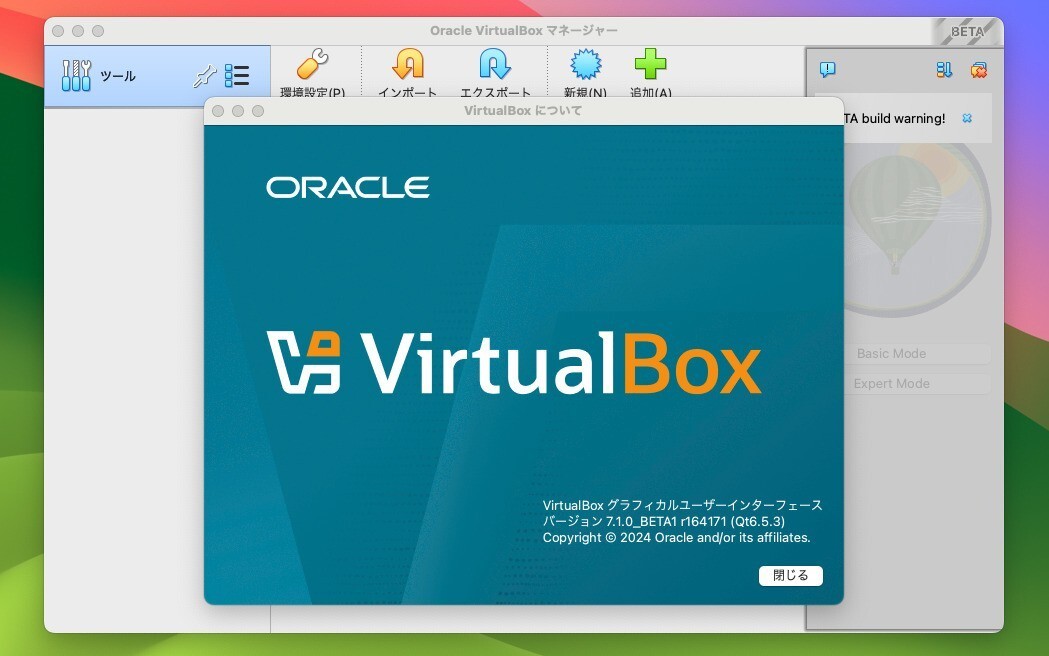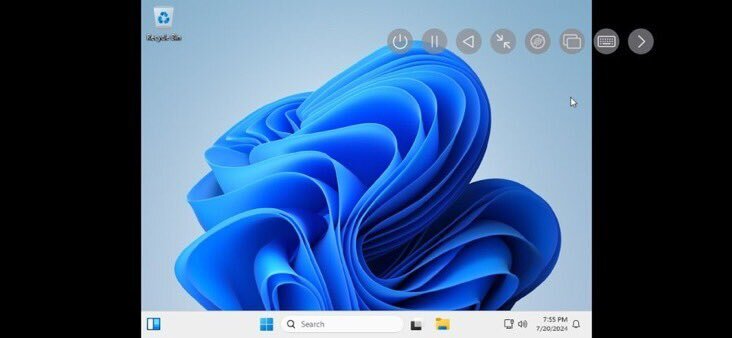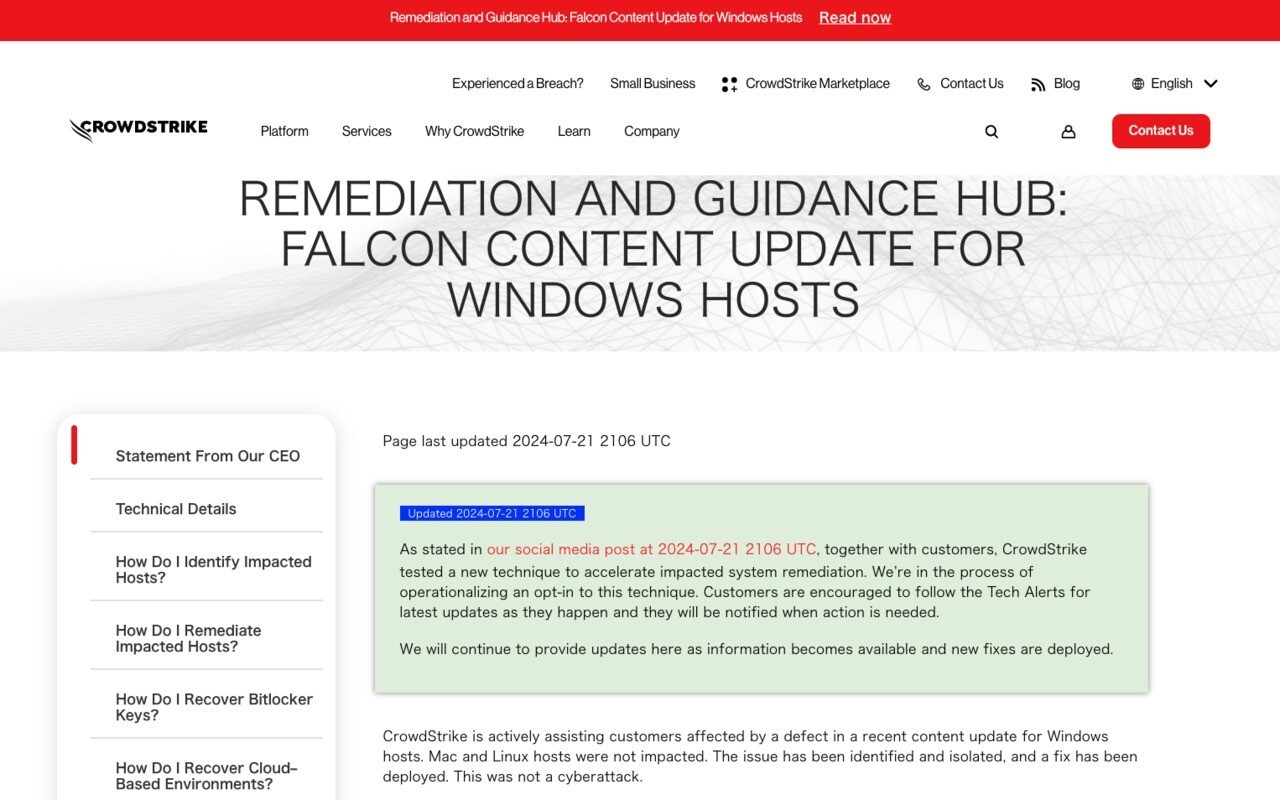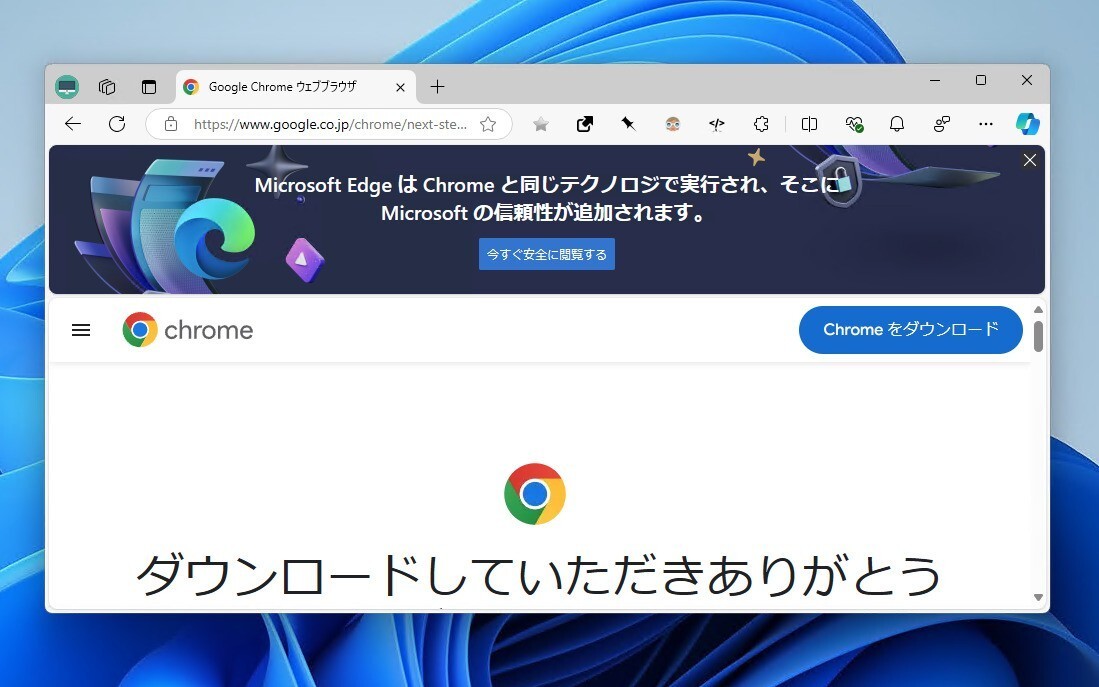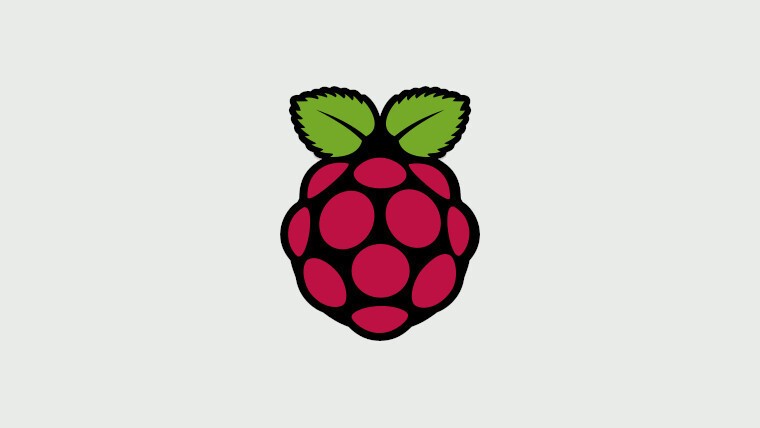
Raspberry Pi Foundation(RPF)は2月2日(現地時間)、64bit版の「Raspberry Pi OS」の提供を開始したことを発表しました(Neowin)。
これまでRaspberry Pi OSは32bit版しか提供されていませんでしたが、64bit版の導入によって、4GB以上のRAMを搭載したハードウェアの性能をフルに活用することができるようになります。
Raspberry Piコンピューターのうち、Raspberry Pi 1、Pi 2、Zeroは32bit OSのみをサポートしているのに対し、Zero 2、Pi 3、Pi 4は64bitOSを実行することが可能です。Raspberry Pi OSの32bit版のみを提供するのがシンプルであるものの、クローズドソフトウェアの中には、arm64ハードウェアのみをサポートしているものがあり、またarm64ハードウェアは64bit OSの方がパフォーマンスが改善する可能性があるなど、64bit版OSを提供するメリットがあるとされています。
また32bit OSのRAMの制限について以下のように説明しています。
A more theoretical concern is that 32-bit pointers only allow you to address 4GB of memory. On Raspberry Pi 4, we use the ARM Large Physical Address Extension (LPAE) to access up to 8GB of memory, subject to the constraint that any process is limited to accessing 3GB (we reserve the top 1GB of the virtual address space for the kernel). Very few processes require more memory than this: happily Chromium, which is probably the most memory-intensive application in Raspberry Pi OS, spawns a process per tab. But some use cases will benefit from being able to allocate the entire memory of an 8GB Raspberry Pi 4 from a single process.
より理論的な懸念は、32ビットのポインタでは4GBのメモリしかアドレスできないことです。Raspberry Pi 4では、ARMのLarge Physical Address Extension(LPAE)を使って最大8GBのメモリにアクセスしていますが、どのプロセスもアクセスできるのは3GBに制限されています(仮想アドレス空間の上位1GBはカーネル用に確保しています)。Raspberry Pi OSで最もメモリを消費するアプリケーションであるChromiumは、1つのタブに1つのプロセスを起動します。しかし、8GBのRaspberry Pi 4のメモリ全体を1つのプロセスから割り当てることができることで、恩恵を受けるユースケースもあります。
Raspberry Pi OS 64bit版にもデメリットは存在し、例えば、64bit版のChromiumにはWidevineCDMライブラリが含まれていないため、NetflixなどのサイトでDRMで保護されたコンテンツを視聴することができないとのこと。この場合次のコマンドで32ビット版のChromiumをインストールする必要があります。
sudo apt install chromium-browser:armhf libwidevinecdm0
Raspberry Pi OSのダウンロードはこちらから可能です。