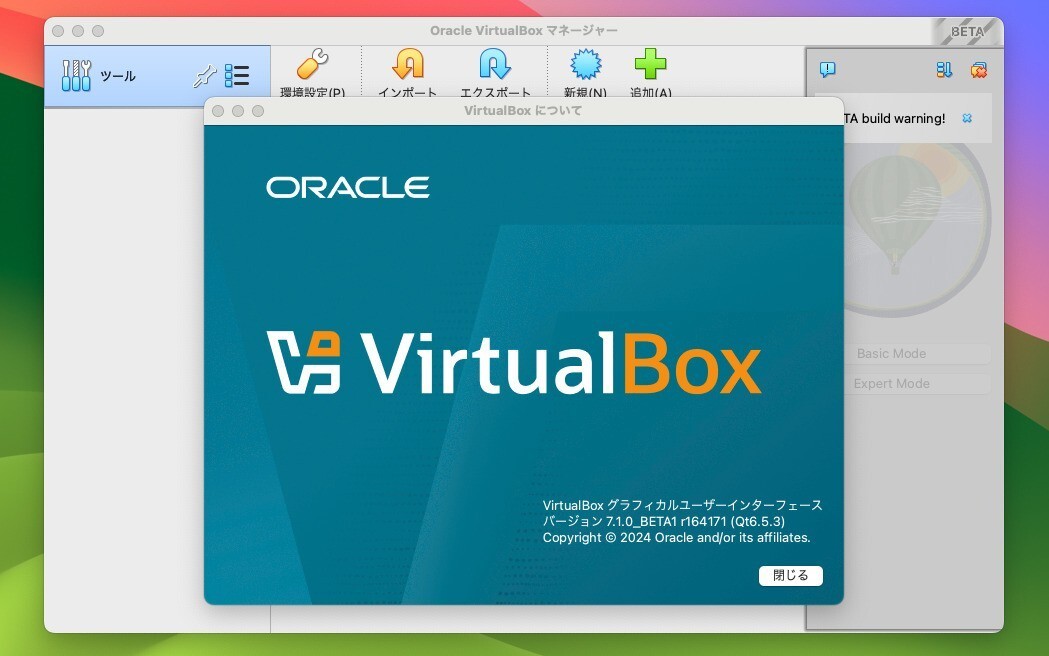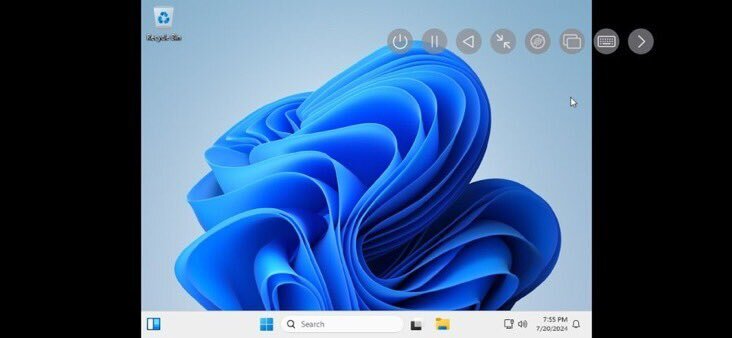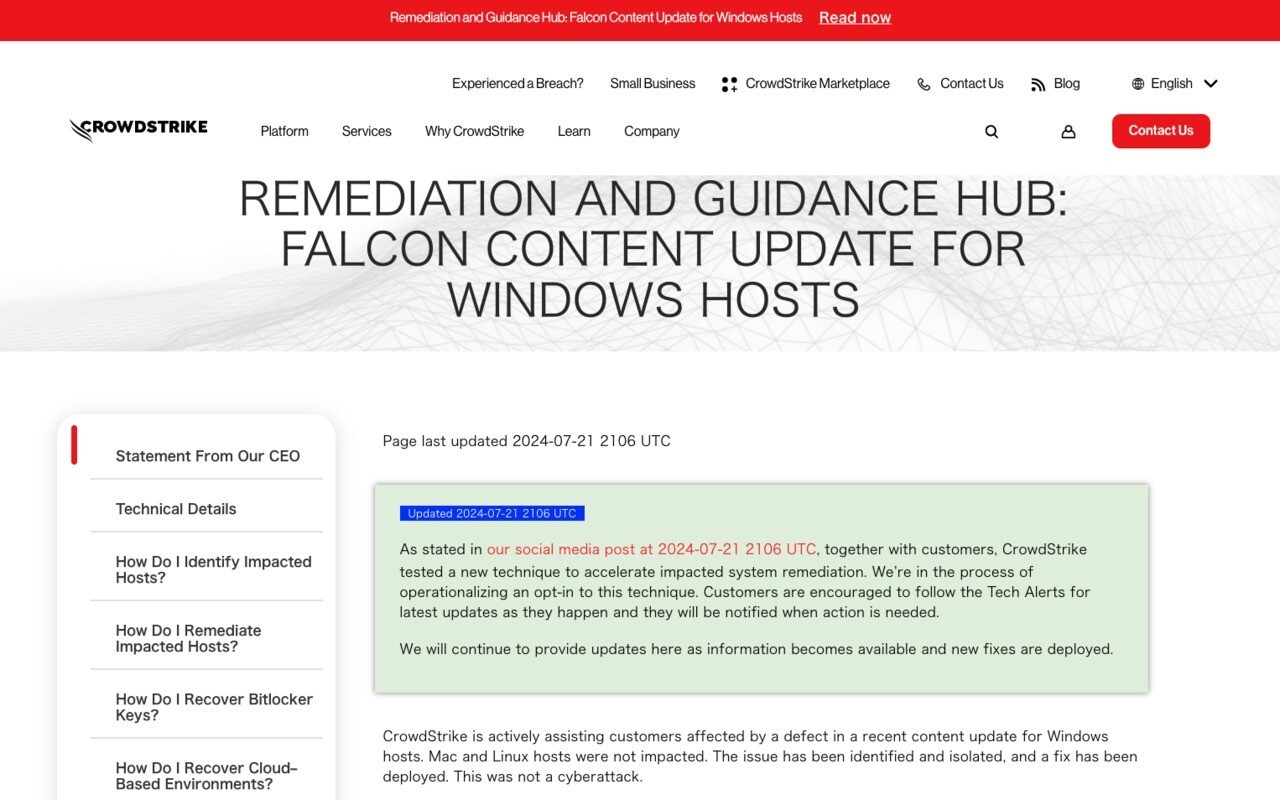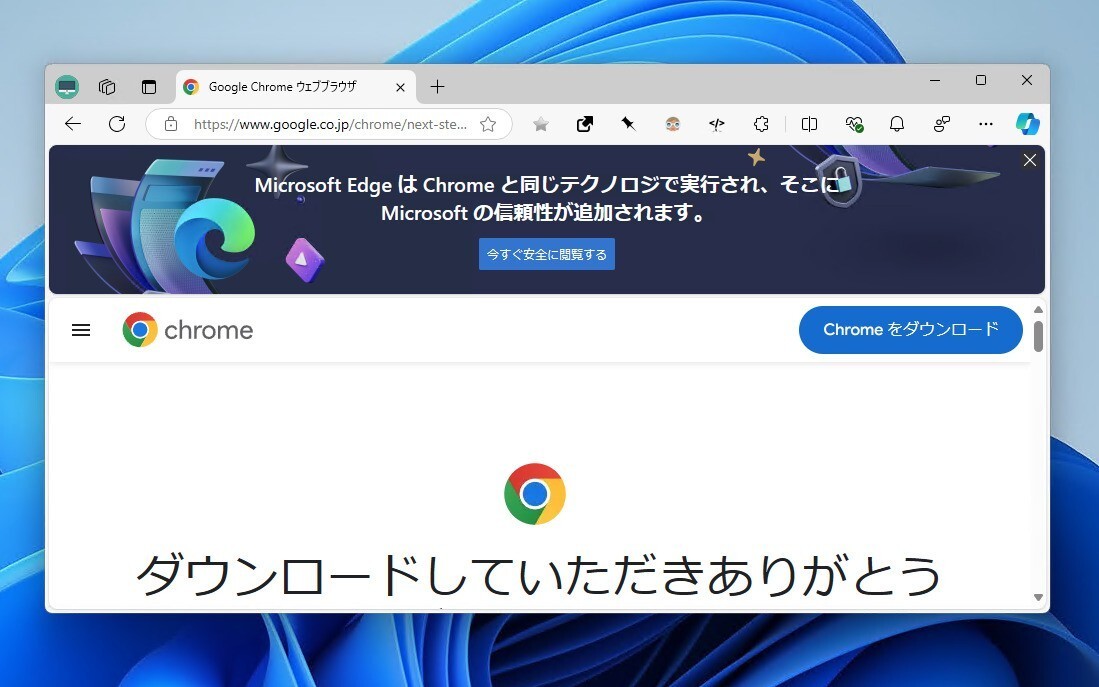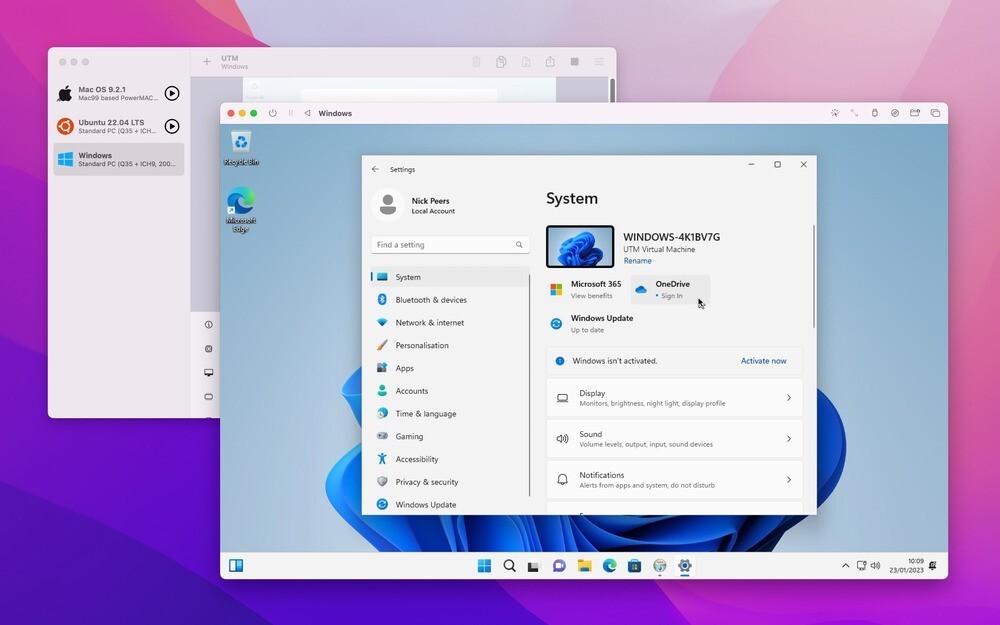
Appleシリコン搭載MacではBootCampが利用できず、仮想環境ソフトを使用してWindowsを実行するしかありません。macOS用の仮想化ソフトウェアとしてはParallelsやVMware Fusion、あるいはVirtualBoxなどが有名ですが、オープンソースにこだわりのある方は「UTM」を使用する方法もおすすめです。
UTMはQEMUのフォークでmacOSとiOS版が利用可能です。QEMUよりもユーザーフレンドリーなUIを提供し、ネイティブのCPUアーキテクチャで仮想OSを実行できるほか、性能は落ちるものの他のCPUアーキテクチャをエミュレーションする機能も利用可能です。
すなわち、M1/M2チップを搭載したMacで、ARMベースのWindowsやLinuxを仮想OSとして実行できるだけでなく、Intel(x86/x64)や、MIPS、PPC、RISC-Vなど他のアーキテクチャのOSも実行することもできるのです。
以下のような特徴を持っています。
- Full system emulation (MMU, devices, etc) using QEMU
- 30+ processors supported including x86_64, ARM64, and RISC-V
- VGA graphics mode using SPICE and QXL
- Text terminal mode
- USB devices
- JIT based acceleration using QEMU TCG
- Frontend designed from scratch for macOS 11 and iOS 11+ using the latest and greatest APIs
- Create, manage, run VMs directly from your device
最新のv4.1.5ではバックエンドがQEMU v7.2.0に更新され、レンダラーの改善や、CLIインターフェイスのApple Scriptのサポートなどの改善が行われています。
- QEMU backend updated to v7.2.0. Also updated usbredir (0.13.0), virglrenderer (latest commit), ANGLE (latest commit)
- Improved renderer backend. Lots of bug fixes and stability improvements to GPU accelerated Linux VMs (most common crashes when GPU acceleration is enabled should be gone now). New option to change the renderer backend to ANGLE Metal and limit FPS (in Preferences). Switching to Metal is highly recommended.
- (iOS) TrollStore build (UTM.HV.ipa) now supports JIT. Additionally, there is now in-app settings.
- (iOS) TrollStore build now supports TSO (Total Store Ordering). TSO is used by Rosetta on the Mac to improve x86_64 emulation on ARM64. It can now be used on M1 iPads with QEMU to improve performance of FEX-Emu or a patched Rosetta. Note that it is recommended that TSO be disabled if you do not need to emulate x86_64 because it can reduce performance of other tasks.
- (macOS) AppleScript (OSA) support and CLI interface. You can control parts of UTM through the OSA interface. Currently there is support for listing VMs as well as start/stop/suspend operations and the ability to print out the guest serial port connections. More functionality will be added in the future. A command line application is also provided in UTM.app/Contents/MacOS/utmctl (which you can symlink to /usr/local/bin/utmctl if desired) that can be used for automation tasks without needing to learn AppleScript.
- (macOS 13+) Menu bar extra. You can enable the menu bar extra icon in Preferences (Cmd+,) as well as disable the dock icon. The menu bar extra provides a minimal interface to start/stop/suspend VMs and is useful when paired with headless VMs (a VM that does not have any display or terminal console installed).
UTMの使用方法は公式ドキュメントで確認可能です。ハイスペックなAppleシリコン搭載Macの新たな活用方法を検討している方におすすめのソフトです。