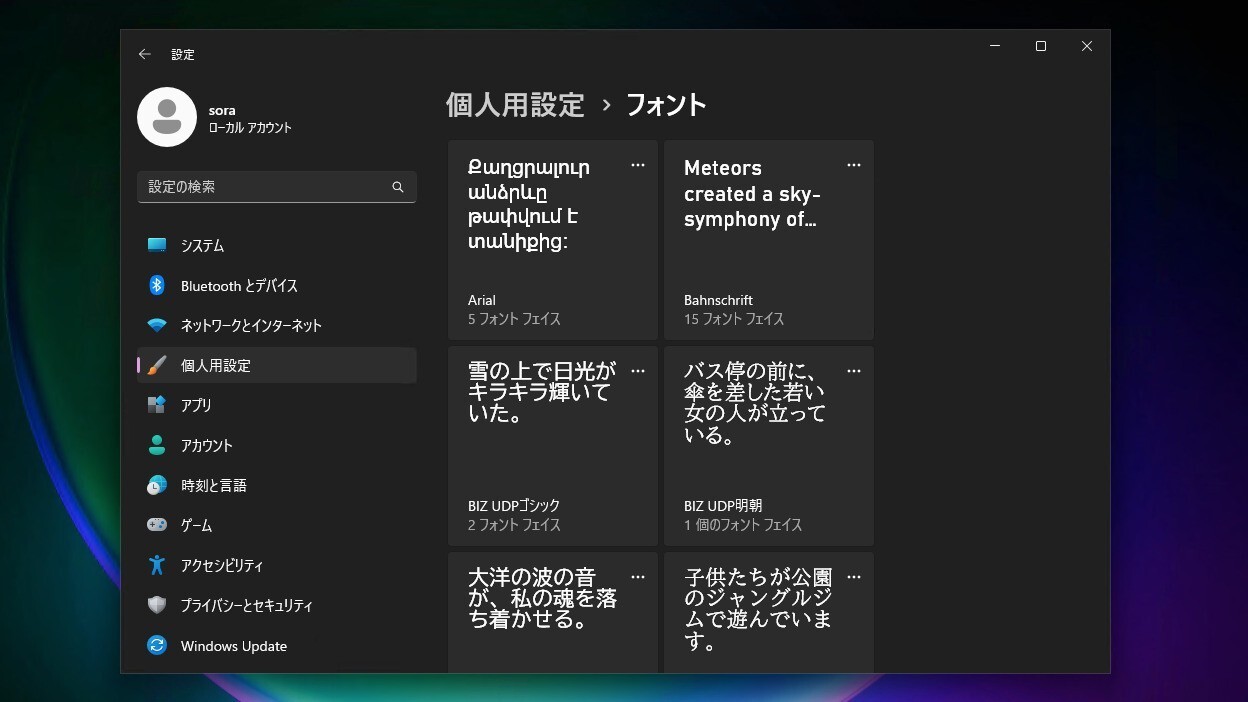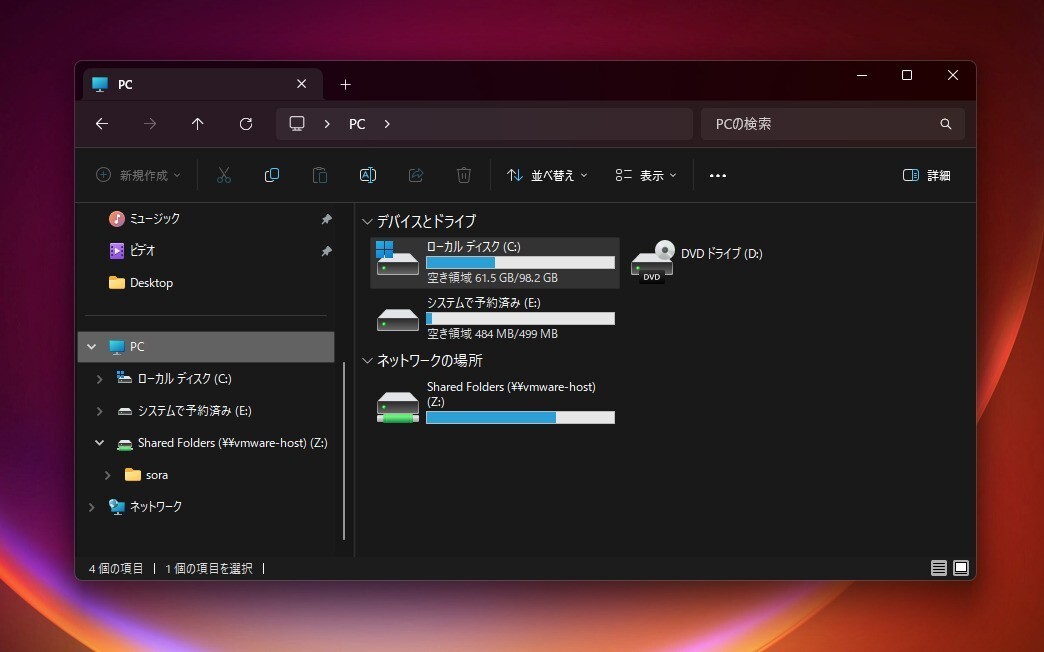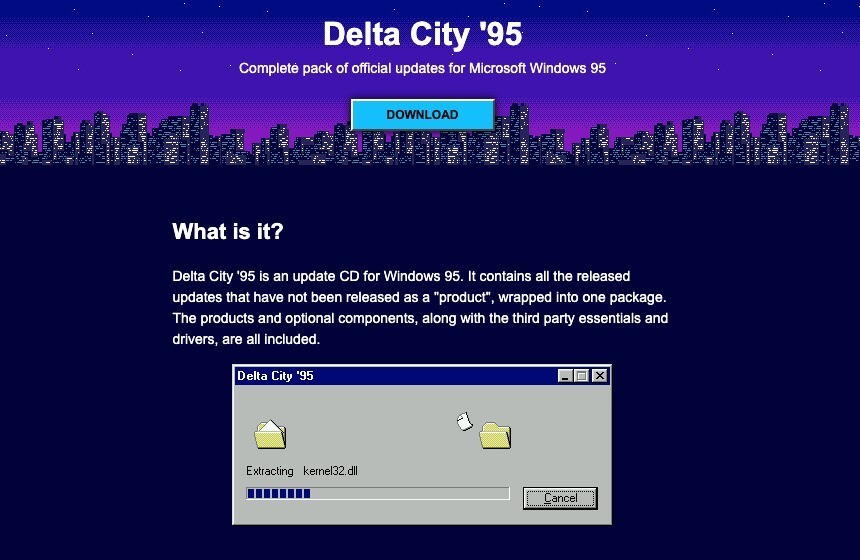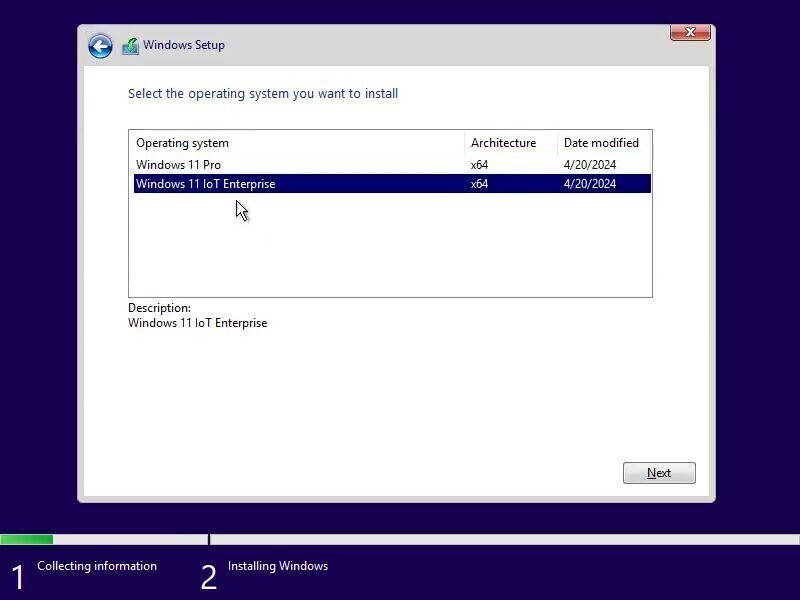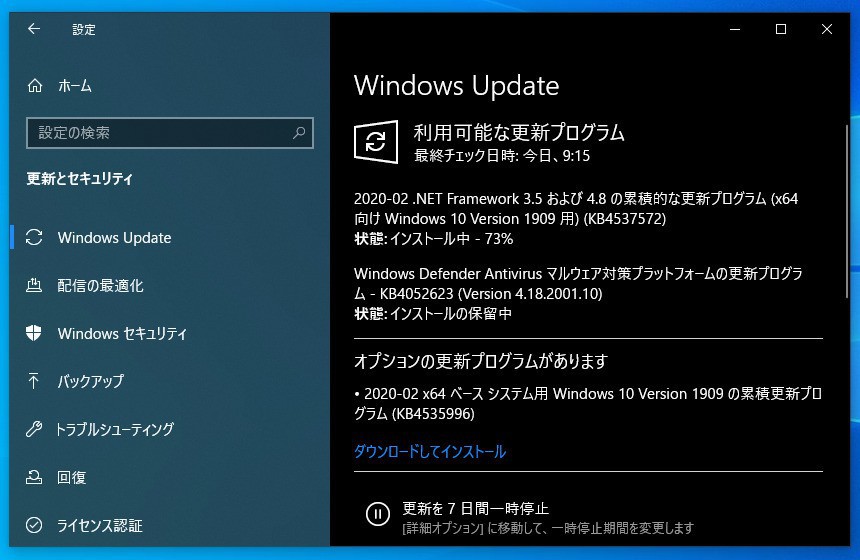
Microsoftは2月27日(現地時間)、Windows 10 Version 1903/1909用の累積アップデートKB4535996を公開しました(MSPoweruser)。
オプション扱いの更新プログラムで、モダンスタンバイモード中のバッテリーパフォーマンスの改良を含め多数の不具合が修正されています。
更新プログラムはシステムの品質を改善するもので新たな機能は追加されていません。Windows Updateの「更新プログラムのチェック」あるいは、Microsoft Update Catalogからファイルをダウンロードすることで、手動でインストールすることができます
目次
KB4535996 (OS Builds 18362.693 and 18363.693)
Version 1903/1909用の更新プログラムKB4535996では、ノイズの多い環境で、スピーチプラットフォームアプリケーションが数分間開かない問題の修正や、ActiveXコンテンツの読み込みを妨げる可能性がある問題の修正、モダンスタンバイモード中のバッテリーパフォーマンスの改良などが行われています。
ハイライト:
- Updates an issue that prevents the speech platform application from opening for several minutes in a high noise environment.
- Updates an issue that reduces the image quality in the Windows Mixed Reality (WMR) home environment.
- Updates an issue that might prevent ActiveX content from loading.
- Improves the battery performance during Modern Standby mode.
- Updates an issue that causes Microsoft Narrator to stop working when a user session is longer than 30 minutes.
- Addresses an issue that adds an unwanted keyboard layout as the default after an upgrade even if you have already removed it.
- Updates an issue that prevents the Windows Search box from rendering properly.
- Updates an issue that prevents the printer settings user interface from displaying properly.
- Updates an issue that prevents some applications from printing to network printers.
改良と修正:
- Addresses an issue that prevents the speech platform application from opening for several minutes in a high noise environment.
- Addresses an issue that reduces the image quality in the Windows Mixed Reality (WMR) home environment.
- Improves Urlmon resiliency when receiving incorrect Content-Length for a PeerDist response.
- Addresses an issue with rendering PeerDist-encoded content in Internet Explorer and Microsoft Edge.
- Addresses an issue that might prevent ActiveX content from loading.
- Addresses an issue that might cause Microsoft browsers to bypass proxy servers.
- Improves the battery performance during Modern Standby mode.
- Addresses an issue that prevents Centennial apps from opening in certain scenarios.
- Addresses an issue that prevents the OpenFile() function in the KernelBase.dll library from handling file paths longer than 128 characters.
- Addresses an issue that prevents a user from upgrading or uninstalling some Universal Windows Platforms (UWP) apps in certain scenarios.
- Addresses an issue that causes Microsoft Narrator to stop working when a user session is longer than 30 minutes.
- Addresses an issue that adds an unwanted keyboard layout as the default after an upgrade or migration even if you have already removed it.
- Addresses an issue with editing the properties of .mov files.
- Addresses an issue that causes usbvideo.sys to stop working intermittently when a device resumes from Suspend or Sleep after using the Camera app or Windows Hello.
- Addresses an issue that might prevent the "Allow uninstallation of language features when a language is uninstalled" Group Policy from taking effect.
- Addresses an issue that prevents the Windows Search box from rendering fully in the space allotted for it.
- Addresses an issue that prevents the Input Method Editor (IME) user dictionary from being used when leveraging folder redirection with user profiles.
- Addresses an issue that might prevent the Windows Search box from showing results.
- Addresses an issue that causes the installation process to stop responding when installing Windows on a VMware guest machine that has a USB 3.0 hub attached.
- Addresses an issue with Windows Autopilot self-deploying mode and white glove deployment.
- Addresses an issue in which re-running PowerShell workflows might fail with compilation errors for long sessions.
- Improves Event Forwarding scalability to ensure thread safety and increase resources.
- Addresses an issue in the Windows activation troubleshooter that prevents users from reactivating their copy of Windows using the product key stored in their Managed Service Account (MSA).
- Addresses an issue that prevents some applications, which are deployed using the Microsoft Installer (MSI) from being installed using the mobile device management (MDM) platform. This issue occurs because of a missing property in the MSI metadata.
- Addresses an issue that generates an “unknown username or bad password” error when attempting to sign in. This occurs in an environment that has a Windows Server 2003 domain controller (DC) and a Windows Server 2016 or later DC.
- Addresses an issue with sign in scripts that fail to run when a user signs in or signs out.
- Addresses an issue that continues to collect IsTouchCapable and GetSystemSku data when they should no longer be collected.
- Addresses an issue that causes some Azure Active Directory (AAD) joined systems, which were upgraded to Windows 10, version 1903, to erroneously rejoin the AAD domain.
- Addresses an issue in which the WinHTTP AutoProxy service does not comply with the value set for the maximum Time To Live (TTL) on the Proxy Auto-Configuration (PAC) file. This prevents the cached file from updating dynamically.
- Addresses an issue that causes the wrong printer name to be selected when you click the Print button in the SQL reporting service.
- Addresses an issue that prevents the printer settings user interface from displaying properly.
- Addresses an issue in the Network Profile Service that might cause a computer to stop responding.
- Addresses an issue that prevents some applications from printing to network printers.
- Addresses an issue that might cause a printer to be a hidden device in Device Manager after a restart.
- Addresses an issue that causes Host Networking Service (HNS) PortMapping policies to leak when the container host is reinstated after a restart.
- Addresses a stop error (0x000000CA) that occurs when you mount a Resilient File System (ReFS) volume without a physical device. This might occur in some backup solution scenarios.
- Addresses an Open Database Connectivity (ODBC) issue that causes an infinite loop in the retry logic when there are several lost connections in the connection pool.
- Addresses an issue that causes the Local Security Authority Subsystem Service (LSASS) to stop working and triggers a restart of the system. This issue occurs when invalid restart data is sent with a non-critical paged search control.
- Addresses an issue that intermittently generates Online Certificate Status Protocol (OSCP) Responder audit event 5125 to indicate that a request was submitted to the OCSP Responder Service. However, there is no reference to the serial number or the domain name (DN) of the issuer of the request.
- Addresses an issue that causes queries against large keys on Ntds.dit to fail with the error, “MAPI_E_NOT_ENOUGH_RESOURCES”. This issue might cause users to see limited meeting room availability because the Exchange Messaging Application Programming Interface (MAPI) cannot allocate additional memory for the meeting requests.
- Addresses an issue that corrupts a log file when a storage volume is full and data is still being written to the Extensible Storage Engine Technology (ESENT) database.
- Addresses an issue that causes _NFS4SRV_FILE_CACHE_ENTRY and DirectoryCacheLock to stop responding and leads to error 9E.
- Addresses an issue that prevents Server Message Block (SMB) Multichannel from working within a cluster network that has IPv6 Local-Link addresses.
- Addresses an issue that might cause Storage Migration Service inventory operations on a Windows Server 2003 source computer to fail in clustered environments.
- Addresses a timing issue that may cause stop error 0x27 in mrxsmb20!Smb2InvalidateFileInfoCacheEntry. This issue occurs when you rename or delete files that have certain extensions and are stored on a network share that has client-side caching enabled.
- Addresses an issue in the Storage Migration Service that causes the Cutover stage to stop working during migration if an administrator assigns a static IP address to the source adapter.
- Addresses an issue in which canceling a deduplication (dedup) job to rebuild hotspots prevents other deduplication PowerShell commands from responding.
- Addresses an issue that might cause Remote Desktop sessions to disconnect because a leak in system memory occurs when the client window is minimized or maximized.
- Addresses an issue that makes the Windows Defender Application Control’s Code Integrity-based events unreadable.
- Addresses an issue with certificate validation that causes Internet Explorer mode on Microsoft Edge to fail.
更新プログラムには既知の不具合はありません。
更新プログラムはWindows Updateの他、Microsoft Update Catalogや、Windows Server Update Services(WSUS)を利用してインストールすることができます