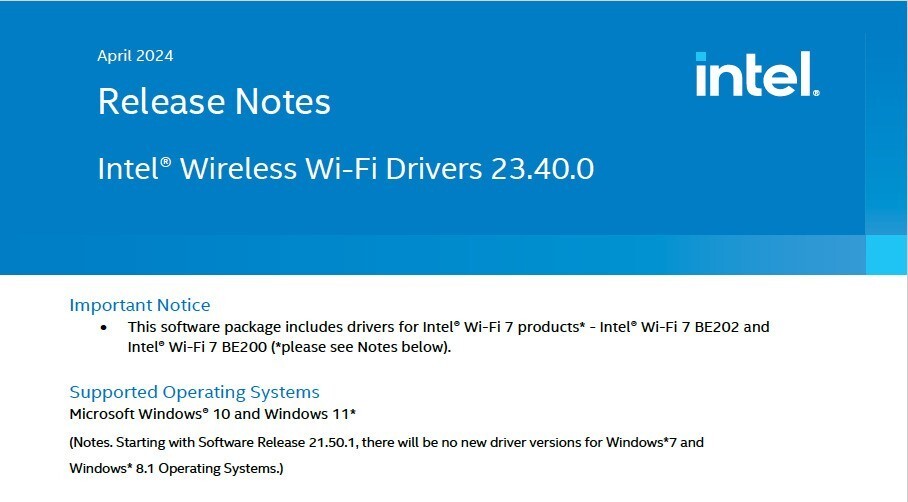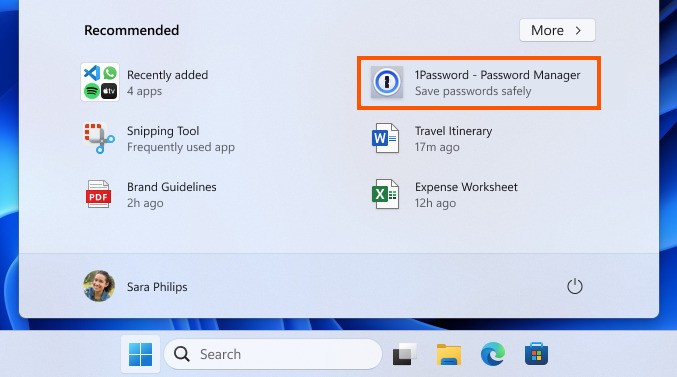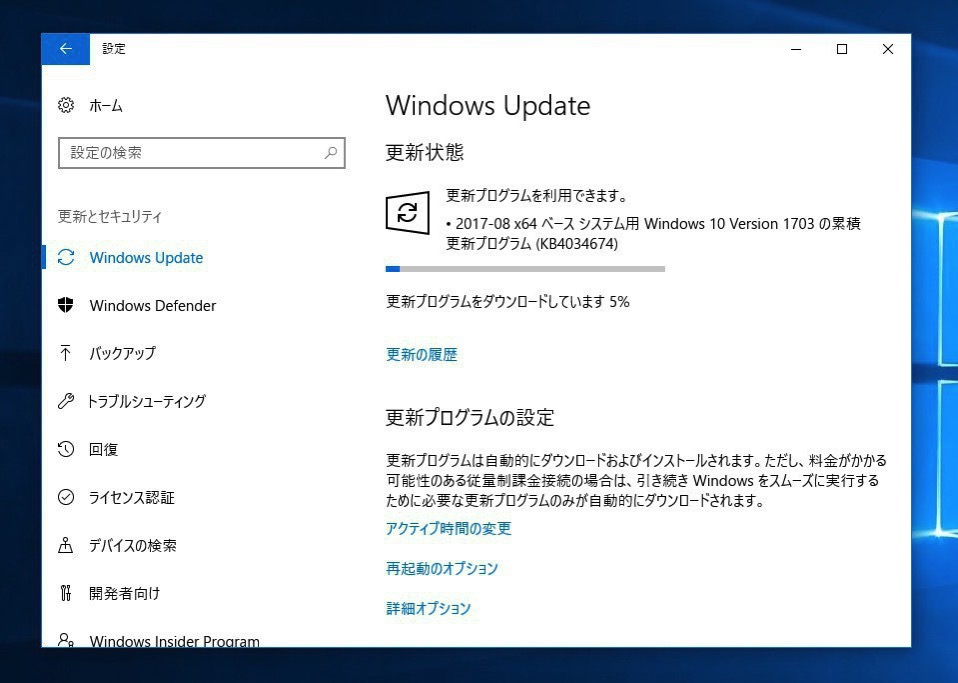
Microsoftは本日、Windows 10 Version 1703用の累積アップデートKB4034674をリリースしました(Softpedia)。
月例アップデートの一貫として公開された更新で、Version 1607用のKB4034658や、Version 1511用のKB4034660、RTM用のKB4034668も同時に公開されています。
更新プログラムはシステムの品質を改善するもので、新たな機能は追加されていません。
それぞれWindows Updateを利用して導入することができます。変更内容は以下の通りです。
KB4034674 (OS Build 15063.540)
Windows 10 Version 1703(Creators Update)用の累積アップデートでは、Mobile Device Management (MDM)や、Site to Zone Assignment List group policy、AppLockerに関する問題が修正されたほか、Microsoft Edgeなどのセキュリティ修正などが行われています。
- Addressed issue where the policies provisioned using Mobile Device Management (MDM) should take precedence over policies set by provisioning packages.
- Addressed issue where the Site to Zone Assignment List group policy (GPO) was not set on machines when it was enabled.
- Addressed issue where the AppLocker rules wizard crashes when selecting accounts.
- Addressed issue where the primary computer relationship is not determined when you have a disjoint NetBIOS domain name for your DNS Name. This prevents folder redirection and roaming profiles from successfully blocking your profile or redirects folders to a non-primary computer.
- Addressed issue where an access violation in the Mobile Device Manager Enterprise feature causes stop errors.
- Security updates to Microsoft Edge, Microsoft Windows Search Component, Microsoft Scripting Engine, Microsoft Windows PDF Library, Windows Hyper-V, Windows Server, Windows kernel-mode drivers, Windows Subsystem for Linux, Windows shell, Common Log File System Driver, Internet Explorer, and the Microsoft JET Database Engine.
KB4034658 (OS Build 14393.1593)
Windows 10 Version 1607用の累積アップデートでは、タブレットモードやレジューム時に特定のアプリケーションが起動しない問題の修正、セキュリティアップデートが行われています。
- Addressed issue where apps sometimes launch with a border when a device is in Tablet mode.
- Addressed issue introduced in the June updates where some applications may not launch when a device resumes from Connected Standby mode.
- Security updates to Windows kernel-mode drivers, Microsoft Windows Search Component, Microsoft Windows PDF Library, Internet Explorer, Microsoft Scripting Engine, Common Log File System Driver, Windows Server, Windows Hyper-V, and the Microsoft JET Database Engine.
KB4034660 (OS Build 10586.1045)
Windows 10 Version 1511の累積アップデートでは、AppLockerに関する問題、レジューム時に特定のアプリケーションが起動しない問題の修正、セキュリティアップデートが行われています。
- Addressed issue where, when deploying an application to a device that is managed by AppLocker, the application deployment fails.
- Addressed issue introduced in the June updates where some applications may not launch when a device resumes from Connected Standby mode.
- Security updates to Windows kernel-mode drivers, Microsoft Graphics Component, Microsoft Windows Search Component, Microsoft Windows PDF Library, Microsoft Edge, Internet Explorer, Microsoft Scripting Engine, Windows Server, Common Log File System Driver, Windows Hyper-V, and the Microsoft JET Database Engine.
KB4034668 (OS Build 10240.17533)
Windows 10 RTM版の累積アップデートでは、ログオンイベントに関する問題、レジューム時に特定のアプリケーションが起動しない問題の修正、セキュリティアップデートが行われています。
Addressed issue where some of the event data for user logon events (ID 4624) from Domain controllers were corrupted.
Addressed issue introduced in the June updates where some applications may not launch when a device resumes from Connected Standby mode.
Security updates to Microsoft Scripting Engine, Microsoft Edge, Internet Explorer, Microsoft Windows Search Component, Microsoft Graphics Component, Windows kernel-mode drivers, Microsoft Windows PDF Library, Windows Server, Common Log File System Driver, Windows Hyper-V, and the Microsoft JET Database Engine.
その他の製品のセキュリティアップデートの内容はMicrosoftのブログなどから参照することができます。