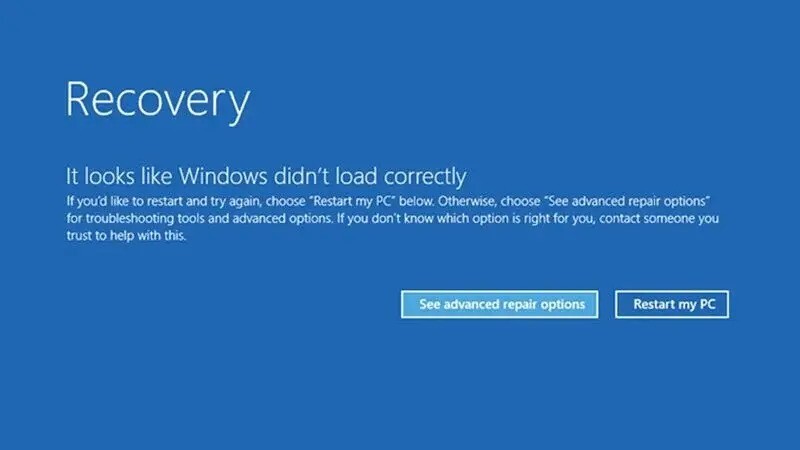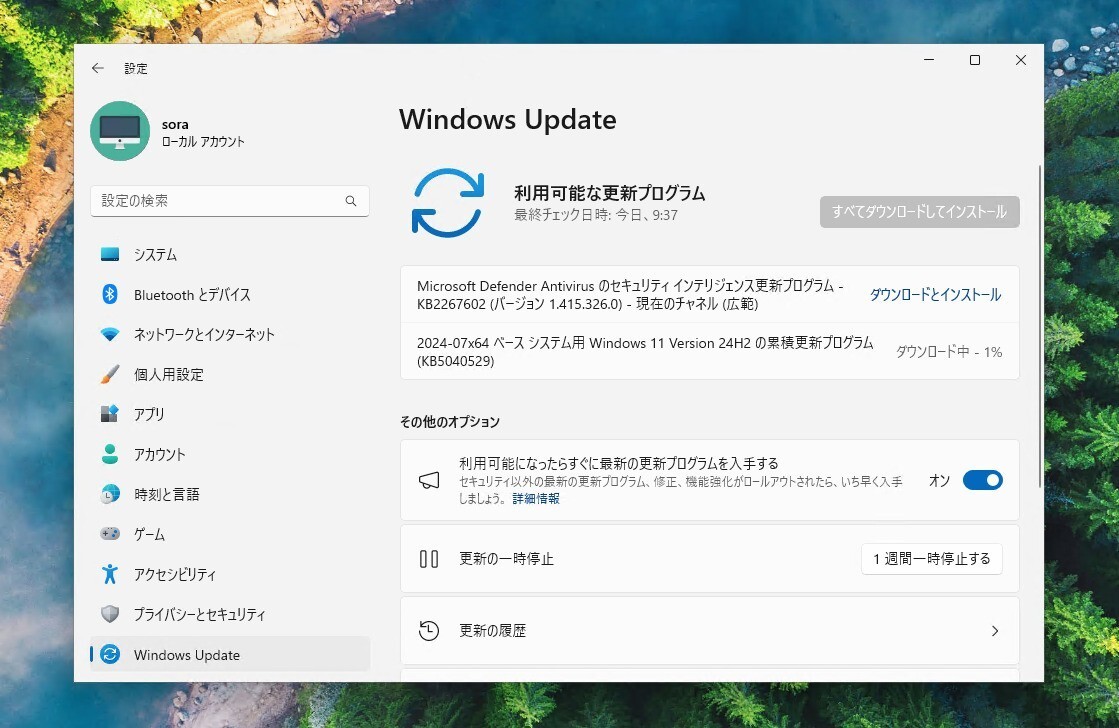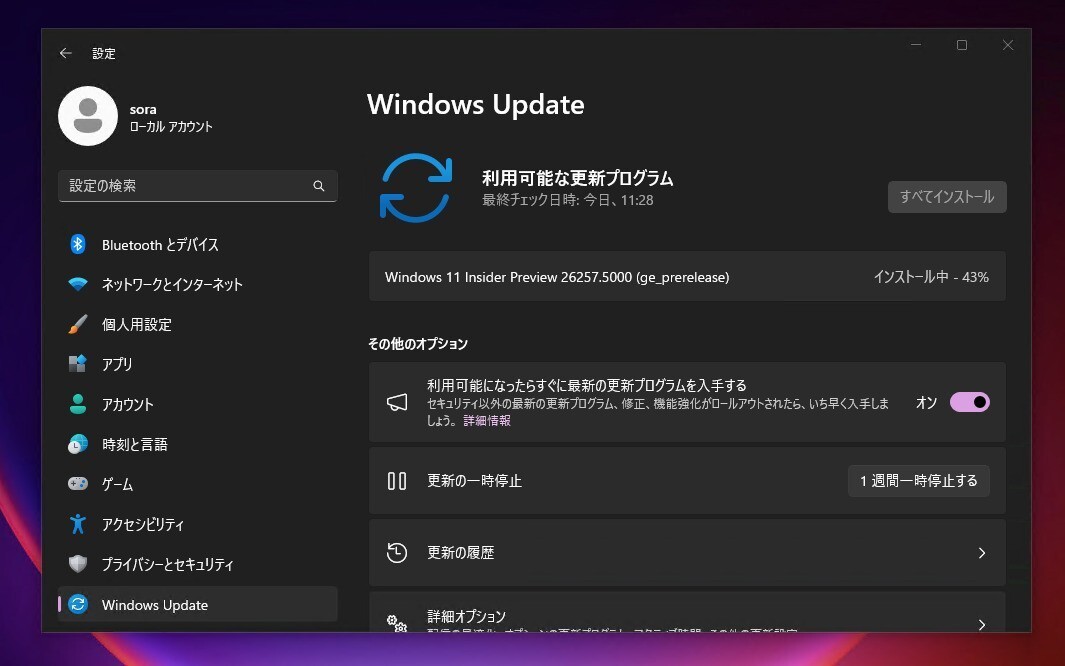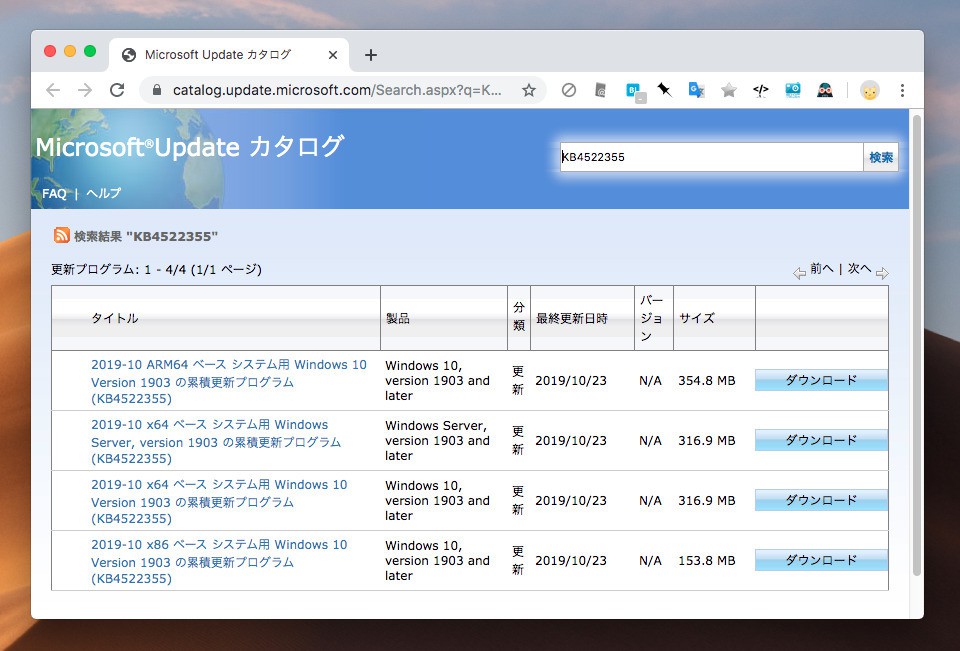
Microsoftは本日、Windows 10 May 2019 Update(Version 1903)用の累積アップデートKB4522355を公開しました(Neowin)。
オプション扱いの更新プログラムで、更新プログラムインストール後に黒い画面が表示される問題を含め多数の不具合が修正されています。
更新プログラムはシステムの品質を改善するもので新たな機能は追加されていません。Windows Updateの「更新プログラムのチェック」あるいは、Microsoft Update Catalogからファイルをダウンロードすることで、手動でインストールすることができます。
目次
KB4522355 (OS Build 18362.449)
Version 1903用の更新プログラムKB4522355では、タッチモードでナレーターが動作しなくなる問題の修正や、拡大鏡が動作しなくなる問題の修正、更新プログラムをインストールした後、初回サインイン時に黒い画面が表示される可能性がある問題の修正、スタートメニューやCortana検索バー、トレイアイコン、Edgeが動作しなくなる問題の修正などが行われています。
ハイライト:
- Updates an issue that prevents Microsoft Narrator from working in certain touch mode scenarios.
- Updates an issue that starts assistive technology (AT) (such as Microsoft Narrator, Magnifier, or NVDA) after signing in when you've configured it to start before signing in.
- Updates an issue that causes Magnifier to stop working in certain scenarios, and you have to restart it manually.
- Updates an issue that causes Microsoft Narrator to stop working in the middle of a session in certain scenarios.
- Updates an issue that might prevent a scroll bar from being selected.
- Updates an issue that allows a device to go to Sleep (S3) even if you configure the device to never sleep.
- Updates an issue that prevents you from shrinking a window in some cases.
- Updates an issue that prevents you from connecting to a virtual private network (VPN).
- Updates an issue that causes screen flickering or is slow to display the screen when you show application thumbnails on a monitor that has high dots per inch (DPI).
- Updates an issue that causes the tile for the Photos app to appear larger than expected in the Start menu under certain conditions.
- Updates an issue that causes the system to stop responding at the sign-in screen.
- Updates an issue that might cause a black screen to appear the first time you sign in after installing a feature or quality update.
- Updates an issue that causes the Start menu, the Cortana Search bar, Tray icons, or Microsoft Edge to stop responding in certain scenarios after installing a monthly update.
改良と修正:
- Addresses an issue with the behavior of the Origin HTTP header when you use Internet Explorer to make cross-origin resource sharing (CORS) requests to redirect resources in internal subnets.
- Addresses an issue that prevents Microsoft Narrator from working in certain touch mode scenarios.
- Addresses an issue with syncing settings from the Accounts page when the "Continue experiences on this device" Group Policy is disabled.
- Addresses an issue that starts assistive technology (AT) (such as Microsoft Narrator, Magnifier, or NVDA) after signing in when the Ease of Access Center setting requires AT to start before signing in.
- Addresses an error message that appears when you open an app after enabling NT Virtual DOS Machine (NTVDM) and the legacy console mode. The error message is, "OACClearArry: Cannot connect to Trace32 OLE Automation server. Error code: -2147483645."
- Addresses an issue that causes Magnifier to stop working in certain scenarios, and the user must restart it manually.
- Updates time zone information for Norfolk Island, Australia.
- Updates time zone information for the Fiji Islands.
- Addresses an issue that causes Microsoft Narrator to stop working in the middle of a user session in certain scenarios.
- Addresses an issue that fails to set the default Command Prompt window color when you use the color command without a parameter.
- Addresses an issue that causes the Microsoft Windows Search Indexer (searchindexer.exe) to add or repair required access control lists (ACLs) without checking if ACLs exist.
- Addresses an issue in which controls in Win32 applications intermittently fail to render correctly when started from a logoff script using the "Run shutdown scripts visible" policy.
- Addresses an issue in which installing many fonts in the system causes applications to stop responding.
- Addresses an issue with high CPU usage in Desktop Window Manager (dwm.exe) when you disconnect from a Remote Desktop Protocol (RDP) session.
- Addresses an issue that might prevent a scroll bar from being selected when an ActiveX control implements the CScrollView class. This occurs if you move the Internet Explorer window, which then moves the scroll bar to the left.
- Addresses an issue that allows the system to go to Sleep (S3) after two minutes of inactivity even if you configure the sleep timer to never sleep.
- Addresses an issue that prevents users from reducing the size of a window in some cases.
- Addresses an issue that causes Microsoft SharePoint file names to appear incorrectly in the Quick access and Recent items folders.
- Addresses an issue that prevents you from establishing virtual private network (VPN) connections.
- Addresses an issue that causes screen flickering or is slow to display the screen when you show application thumbnails on high dots per inch (DPI) monitors.
- Addresses an issue with incorrect permissions on a user’s class registry keys that prevents users from opening files, links, and applications.
- Addresses an issue that causes the tile for the Photos app to appear larger than expected in the Start menu under certain conditions.
- Addresses an issue that causes the system to stop responding at the sign-in screen.
- Addresses an issue with the multifactor unlock policy of Windows Hello for Business, which fails to show the default sign-in option on Windows 10 devices.
- Addresses an issue that causes Windows Search to close unexpectedly when a Group Policy applies sub-groups to the Start menu layout.
- Addresses an issue that prevents you from retrieving the correct Dynamic Host Configuration Protocol (DHCP) information by setting the DHCP LeaseTerminatesTime and LeaseObatinedTime parameters to the correct format.
- Addresses an issue with diagnostic data processing when a device has the Diagnostic data setting enabled and set to Basic.
- Addresses an issue that prevents Internet Explorer from opening when Microsoft User Experience Virtualization (UE-V) is being used to roam many favorites.
- Addresses an issue that improves the reliability of the UE-V AppMonitor.
- Addresses an issue in which Microsoft AppLocker might prevent an application from running or log a false positive error instead of running the application.
- Addresses an issue that prevents netdom.exe from displaying the new ticket-granting ticket (TGT) delegation bit for the display or query mode.
- Addresses an issue that might cause Direct Access servers to use a large amount of non-paged pool memory (pooltag: NDnd).
- Addresses an issue with AppContainer firewall rules that leak when guest users or mandatory user profile users sign in and sign out from Windows Server.
- Addresses an issue that prevents the Unified Write Filter (UWF) servicing mode of Windows Update from working with the Windows Server Update Services (WSUS) server.
- Addresses an issue that causes all Transmission Control Protocol (TCP) dynamic ports to be consumed. As a result, network communications will fail for any protocol or operation using dynamic ports.
- Addresses an issue with applications and scripts that call the NetQueryDisplayInformation API or the WinNT provider equivalent. They might fail to return results after the first page of data, often 50 or 100 entries. When requesting additional pages, you might receive the error, “1359: an internal error occurred.”
- Addresses an issue that disrupts window ordering after tooltips appear in the RemoteApp window.
- Improves an access control list (ACL) check for Known Folders to prevent a black screen that appears the first time a user signs in after installing a feature or quality update.
- Addresses an issue with evaluating the compatibility status of the Windows ecosystem to help ensure application and device compatibility for all updates to Windows.
- Addresses issue with Autopilot self-deploying mode and White glove deployments.
- Addresses an issue in which the pszTargetName parameter was set incorrectly in the InitializeSecurityContext() API.
- Addresses an issue that causes the Start menu, the Cortana Search bar, Tray icons, or Microsoft Edge to stop responding in certain scenarios after installing a monthly update.
更新プログラムには既知の不具合はありません。
更新プログラムはWindows Updateの他、Microsoft Update Catalogや、Windows Server Update Services(WSUS)を利用してインストールすることができます。