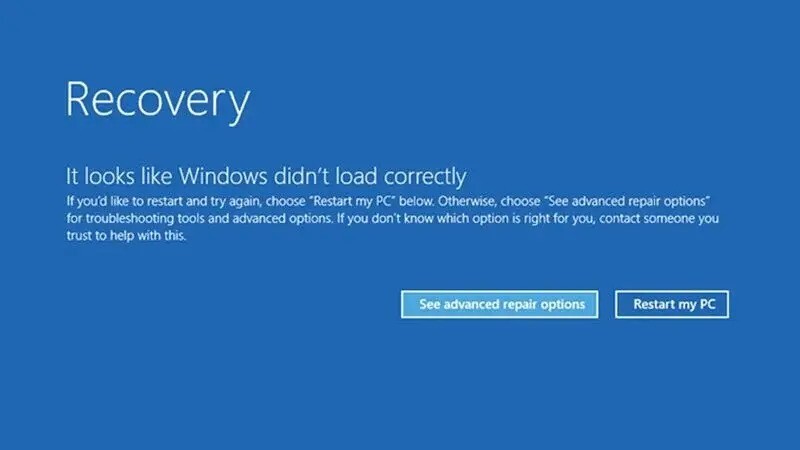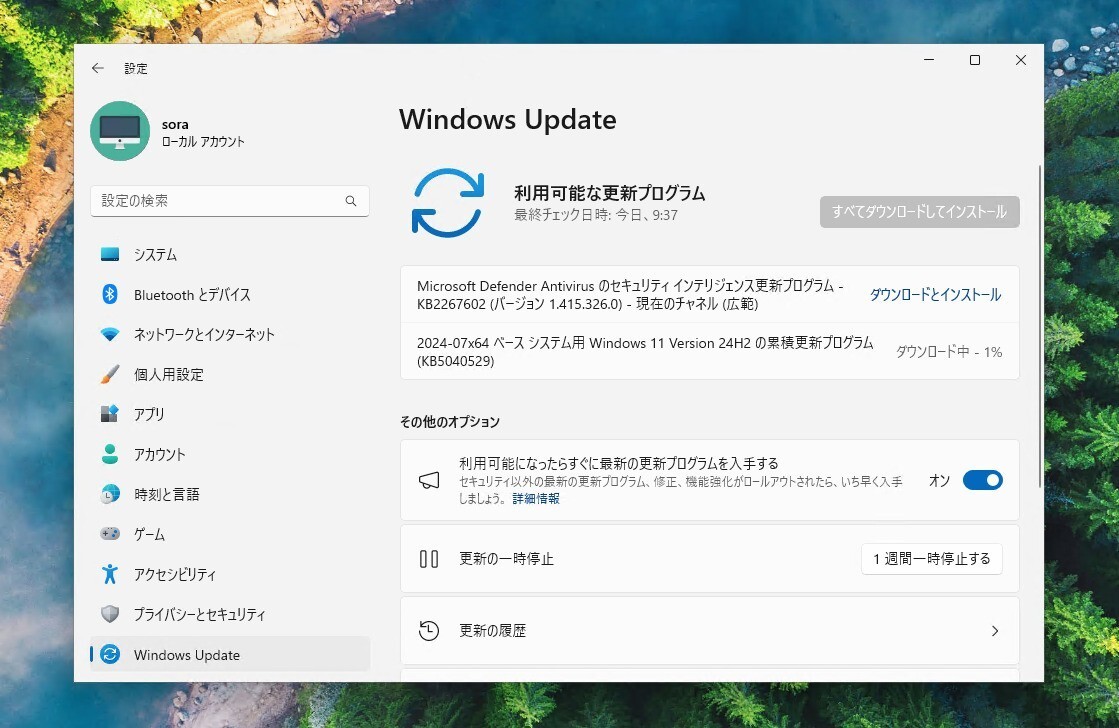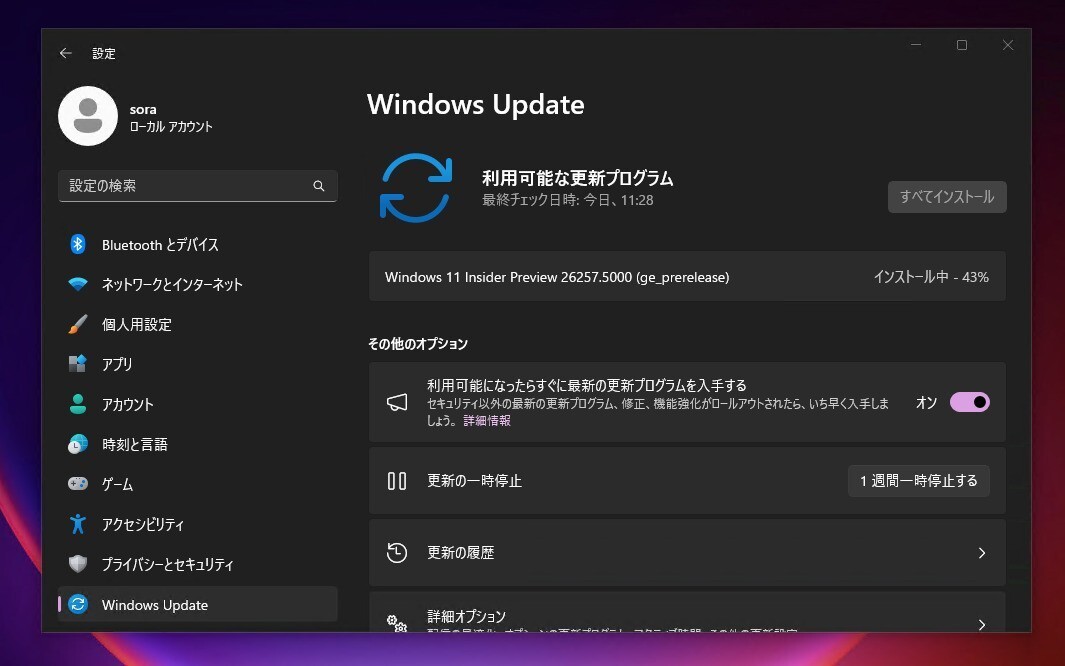Microsoftは3月21日(現地時間)、Windows 10 Version 20H2/21H2/22H2用のプレビューアップデートKB5023773を公開しました。
オプション扱いの更新プログラム(プレビュー版)で、多数の不具合が修正されています。
Windows Updateの「更新プログラムのチェック」を利用するか、Microsoft Update Catalogからファイルをダウンロードすることで、手動でインストールすることができます。
March 21, 2023—KB5023773 (OS Builds 19042.2788, 19044.2788, and 19045.2788) Preview
Windows 10 Version 20H2/21H2/22H2用の更新プログラムKB5023773では、マルチメディアデバイスでないにもかかわらず、システムがマルチメディアデバイスとして分類してしまう、USBプリンターに影響する問題が解決されています。
リリースノートは以下の通りです。
ハイライト:
This update addresses an issue that affects USB printers. The system classifies them as multimedia devices even though they are not.
改良と修正:
This update affects the ms-appinstaller URI. It now works with the DesktopAppInstaller policy.
The update addresses an issue that affects the Remote Procedure Call Service (rpcss.exe). The issue might cause a race condition between the Distributed Component Object Model (DCOM) and the Microsoft Remote Procedure Call (RPC) endpoint mapper.
This update addresses an issue that affects the Microsoft HTML Application Host (HTA). This issue blocks code execution that uses Microsoft HTA. This occurs when you turn on Windows Defender Application Control (WDAC) User Mode Code Integrity (UMCI) enforced mode.
This update addresses an issue that affects Desired State Configuration. It loses its previously configured options. This occurs if metaconfig.mof is missing.
This update addresses compatibility issues that affect some printers. These printers use Windows Graphical Device Interface (GDI) printer drivers. These drivers do not completely adhere to GDI specifications.
This update addresses an issue that affects the Simple Certificate Enrollment Protocol (SCEP) certificate. The system reports some SCEP certificate installations as failed. Instead, the system should report them as pending.
This update addresses an issue that affects the Fast Identity Online 2.0 (FIDO2) PIN credential icon. It does not appear on the credentials screen of an external monitor. This occurs when that monitor is attached to a closed laptop.
This update affects applications that use the Windows UI Library in the Windows App SDK (WinUI 3). It makes printing for them possible on Windows 10 devices.
This update addresses an issue that affects the SharedPC account manager. It cannot delete multiple accounts during cleanup.
This update addresses an issue that might affect lsass.exe. It might stop responding. This occurs when it sends a Lightweight Directory Access Protocol (LDAP) query to a domain controller that has a very large LDAP filter.
更新プログラムには以下の2件の既知の不具合が存在します。
| 症状 | 回避策 |
|---|---|
| カスタムオフラインメディアまたはカスタムISOイメージからWindowsをインストールしたデバイスでは、この更新プログラムによってMicrosoft Edge Legacyが削除されても、新しいMicrosoft Edgeに自動的に置き換えられない場合がある。 | LCUをスリップストリームする前に、2021年3月29日以降にリリースされたSSUをカスタムオフラインメディアまたはISOイメージにスリップストリームする必要がある。Windows 10, version 20H2およびWindows 10, version 2004で使用されているSSUとLCUの統合パッケージでこれを行うには、統合パッケージからSSUを抽出する必要がある。
|
| 自動ログオンが有効なキオスク端末のプロファイルが自動的にサインインしない場合がある。Autopilotがプロビジョニングを完了した後、影響を受けるデバイスは、認証情報を要求するサインイン画面のままになる。 | 現在、解決に向けて取り組んでおり、今後のリリースで最新情報を提供する予定。 |
Windows Updateの他、Microsoft Update Catalogや、Windows Server Update Services(WSUS)を利用してインストールすることができます。