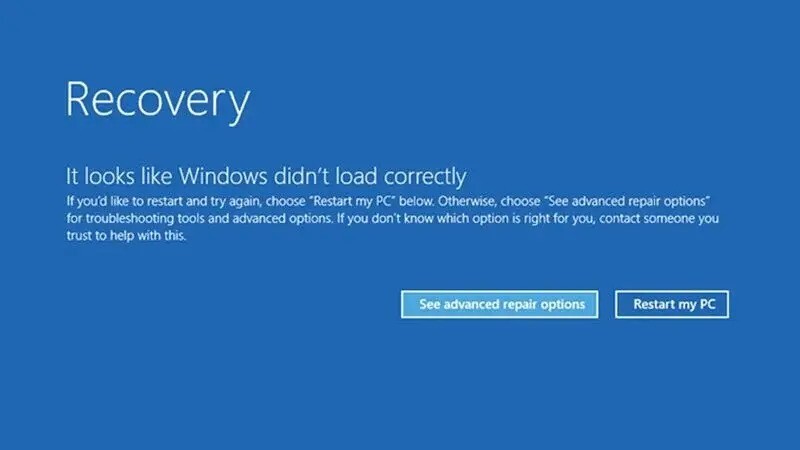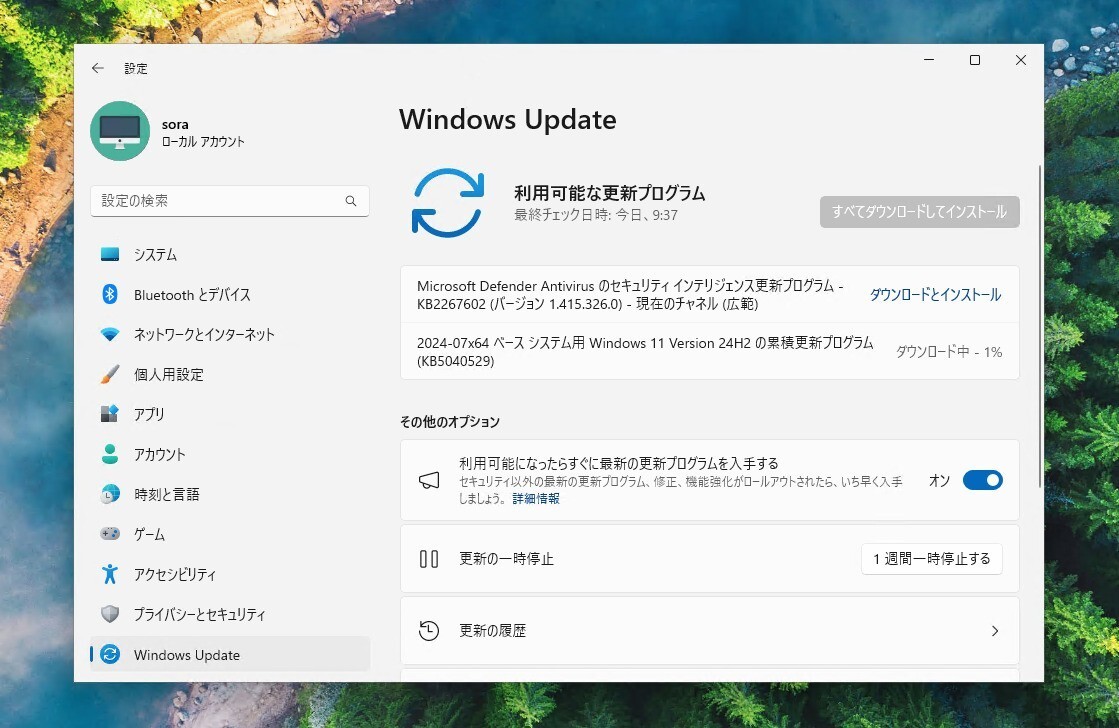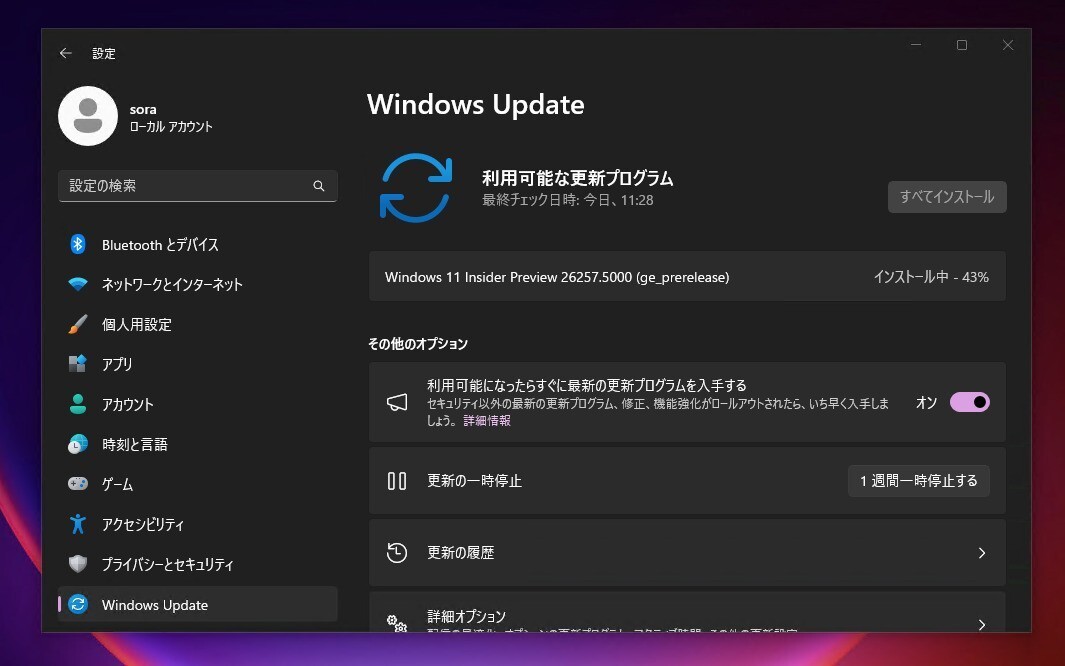Microsoftは12月4日(現地時間)、Windows 11 Version 23H2/22H2用のプレビューアップデートKB5032288を公開しました。
オプション扱いの更新プログラム(プレビュー版)で、多数の不具合が修正されています。
Windows Updateの「更新プログラムのチェック」を利用するか、Microsoft Update Catalogからファイルをダウンロードすることで、手動でインストールすることができます。
December 4, 2023—KB5032288 (OS Builds 22621.2792 and 22631.2792) Preview
Windows 11 Version 23H2/22H2用の更新プログラムKB5032288では、Copilot in Windowsがマルチモニターに対応したほか、Alt+Tabでの切り替えが可能となっています。ただしこれらの機能は、当初は一部のユーザーに提供され、その後数カ月でより広範に展開される予定です。またデフォルトのWindows壁紙をWindows Spotlightとする変更も行われています。
リリースノートは以下の通りです。
ハイライト:
New! You can use Copilot in Windows (in preview) across multiple displays. Press the Copilot in Windows taskbar button on the taskbar of the display where you want Copilot in Windows to appear. To show Copilot in Windows on the last display that it was on, press Win+C. If you use a keyboard, press Win+T to put the keyboard focus on the taskbar. Then go to the Copilot in Windows button to open it on any display. This is available to a small audience initially and deploys more broadly in the months that follow.
New! You can use Copilot in Windows (in preview) with Alt+Tab. When you press Alt+Tab, the thumbnail preview for Copilot in Windows appears among other thumbnail previews of open windows. You can switch between them using the Tab keystroke. This is available to a small audience initially and deploys more broadly in the months that follow.
New! In the coming weeks, you might see Windows Spotlight set as the default background. This might occur when your background is set to an inbox Windows image.
New! You can ask Copilot in Windows (in preview) for help ten times when you sign in to Windows using a local account. After that, you must sign in using a verified account. These include a Microsoft account (MSA) and Azure Active Directory (Azure AD). Note that the name for Azure AD will change to Microsoft Entra ID.
New! This update starts the roll out of account-related notifications for Microsoft accounts in Settings >Home. A Microsoft account connects Windows to your Microsoft apps. The account backs up all your data and helps you to manage your subscriptions. You can also add extra security steps to keep you from being locked out of your account. This feature displays notifications across the Start menu and Settings. You can manage Settings notifications inSettings > Privacy & security > General.
This update improves how fast Copilot in Windows (in preview) opens from the taskbar.
This update addresses an issue that affects the Copilot in Windows (in preview) icon on the taskbar. It does not show as active when Copilot in Windows is open.
This update addresses an issue that causes IE mode to stop responding. This occurs if you press the left arrow key when an empty text box has the focus and caret (cursor) browsing is on.
This update addresses an issue that causes IE mode to stop responding. This occurs when you have multiple IE mode tabs open.
This update affects Dynamic Lighting. It reduces the amount of power it uses on your device.
This update addresses an issue that might affect the cursor when you write in Japanese. The cursor might move to an unexpected place.
This update addresses an issue that affects the cursor. Its movement lags in some screen capture scenarios.
This update addresses an issue that affects the Widgets notification badge. It is in the wrong position on the taskbar.
This update addresses an issue that affects File Explorer. When you press Shift + F10, the shortcut (context) menu does not open.
This update addresses an issue that affects File Explorer windows. When you do not expect them, they appear in the foreground.
This update addresses an issue that affects File Explorer. The options in the left pane show the wrong state.
This update addresses an issue that affects apps that you download from Microsoft Store. They stop responding and will not update.
This update affects the shortcut (context) menu. Its performance is now better when you open it on the desktop and in File Explorer.
This update addresses an issue that affects Narrator. It fails to open on the Setup screen when you install Windows.
改良点:
This update addresses an issue that affects .RAR files. They display as if they are empty in File Explorer.
This update affects the Netherlands time zone. It adds the recent man-made landmass outside of Rotterdam to the shape files.
This update addresses an issue that affects the Trusted Sites Zone logon policy. You cannot manage it using mobile device management (MDM).
This update addresses an issue that affects IE mode. A webpage stops working as expected when there is an open modal dialog.
This update addresses app cursor issues. The cursor changes from a hand to a cursor when it should not, or the cursor disappears. These issues occur when apps use the WebView2Standalone XAML control.
This update addresses an issue that affects remote direct memory access (RDMA) performance counters. They did not return networking data on VMs in the right way.
This update addresses an issue that affects 32-bit GDI based applications. They stop responding. This occurs when they run on 64-bit Windows OSs that use more than 2 GB of memory.
This update addresses an issue that might affect Microsoft OneNote. When you use a pen right-click to open it, that might fail.
This update addresses an issue that affects the Advanced Audio Coding (AAC) decoder. It does not work well on some websites that set the wrong input sampling rate.
This update addresses an issue that affects hardware that uses the PresentAt feature. Power use grows when you play a video in full screen.
This update addresses an issue that affects the Systems Settings application. It stops responding after you turn off Device Encryption.
This update affects Microsoft Defender for Endpoint (MDE). It enables Conditional Access (CA) scenarios.
This update addresses an issue that stops you from reconnecting to an existing Remote Desktop session. Instead, you get a new one.
This update addresses an issue that affects Windows LAPS. Its PasswordExpirationProtectionEnabled policy fails to turn on the setting.
This update addresses a leak in volatile notifications. This might stop you from signing in to your machine.
This update addresses an issue that affects Windows Sandbox. If the locale of your machine is not US English, File Explorer stops responding..
This update addresses an issue that affects Remote Desktop web authentication. This issue might stop you from connecting to sovereign cloud endpoints.
This update addresses an issue that affects certain PCs. It stops them from downloading speech recognition packages.
更新プログラムには以下の4件の既知の不具合が存在します。
| 対象 | 症状 | 回避策 |
|---|---|---|
| IT管理者 | モバイルデバイス管理(MDM)アプリのBitLocker構成サービスプロバイダ(CSP)ノードで FixedDrivesEncryptionTypeまたはSystemDrivesEncryptionTypeポリシー設定を使用すると、環境の一部のデバイスで「デバイス暗号化を要求する」設定に 65000 エラーが誤って表示されることがある。影響を受ける環境は、「オペレーティングシステムドライブにドライブ暗号化の種類を適用する」または「固定ドライブにドライブ暗号化を適用する」ポリシーが有効に設定され、「完全暗号化」または「使用領域のみ」のいずれかが選択されている環境。問題の影響を受けるのはMicrosoft Intuneだが、サードパーティ製のMDMも影響を受ける可能性がある。 | Microsoft Intuneでこの問題を回避するには、「オペレーティングシステムドライブにドライブ暗号化タイプを適用する」または「固定ドライブにドライブ暗号化タイプを適用する」ポリシーを未構成に設定する。
Microsoft Intuneでは解決策に取り組んでおり、今後のリリースで最新情報を提供する予定。 |
| 全ユーザー | 1台以上のモニターを使用しているWindowsデバイスでは、Window Copilotを使用しようとすると、モニター間でデスクトップアイコンが予期せず移動したり、アイコンの位置がずれたりする問題が発生する場合がる。 | 該当する環境でWindows Copilotを提供しない場合がある。
現在、解決策を検討中で、今後のリリースで最新情報を提供する予定。 |
| 全ユーザー | COLRv1のカラーフォントフォーマットが正しくレンダリングされない。このフォーマットにより、Windowsは絵文字を3Dのように表示することができる。 | 現在、解決に向けて取り組んでおり、次回のリリースで最新情報を提供する予定。 |
| 全ユーザー | 物理メディアまたはディスクイメージ(ISO)を使用してデバイスにWindows 11 Version 23H2(Windows 11 2023 Updateとも呼ばれる)をインストールすると、Microsoftナレーターが起動しないことがある。 | 現在、解決に向けて取り組んでおり、次回のリリースで最新情報を提供する予定。 |
更新プログラムはWindows Updateの他、Microsoft Update Catalogを利用してインストールすることができます。