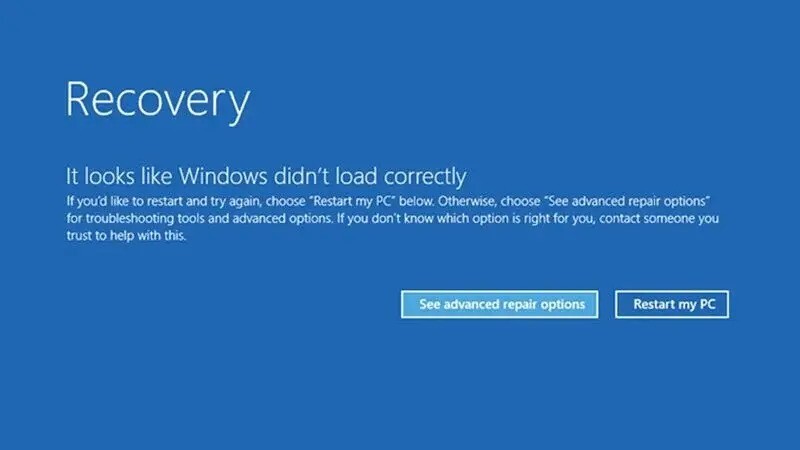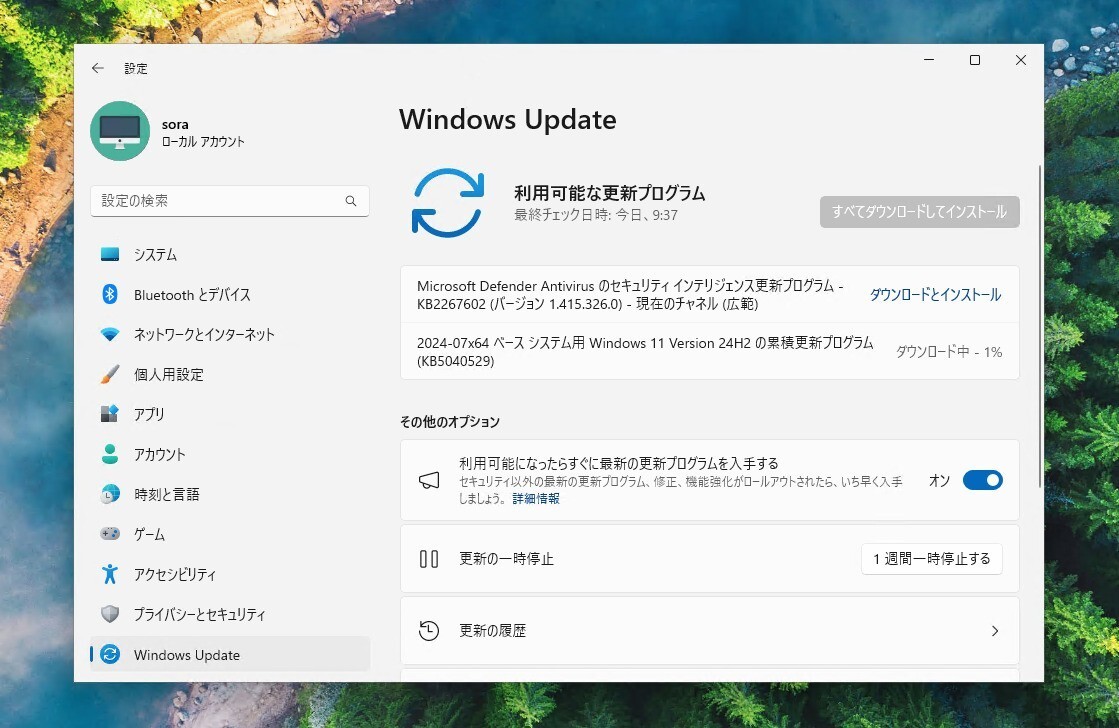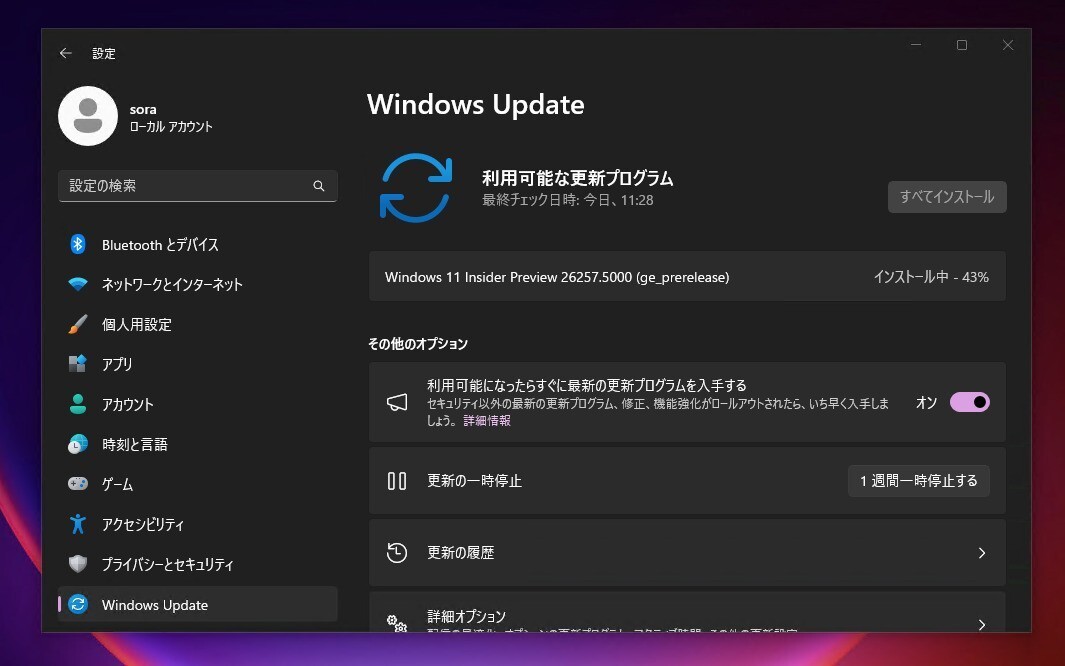Microsoftは9月22日(現地時間)、Windows 11のプレビュービルド「Windows 11 Build 22621.607(KB5017389)」をリリースしました(Windows Blog)。
Windows Insider Programの更新オプションでRelease Previewチャンネルを選択し、Windows 11のオリジナルリリースのプレビュー版を使用しているユーザーは、Windows Updateを利用して最新版に更新することができます。
最新ビルドではHyper-VとカーネルのDirect Memory Access(DMA)保護をオンにしたときに発生する不具合の修正や、d3d9on12.dllを使用するグラフィックドライバーに影響する問題の修正、Microsoft Storeで署名されていない一部のアプリに影響する問題の修正などが行われています。
リリースノートは以下の通りです。
- We fixed an issue that affects some apps that were not signed by the Microsoft Store. You must reinstall them after you upgrade the OS.
- We fixed issues that cause updates to the Microsoft Store to fail.
- We fixed an issue that stops you from signing in to various Microsoft Office 365 apps. This affects Outlook, Word, Teams, and so on.
- We updated the start date for daylight saving time in Chile. It will start on September 11, 2022 instead of on September 4, 2022.
- We fixed an issue that affects the Windows Search service. It causes the indexing progress for the service to be slow.
- We fixed an issue that affects some processors. This issue occurs when you turn on Hyper-V and kernel Direct Memory Access (DMA) protections.
- We fixed an issue that affects a network’s static IP. The issue causes the configuration of the static IP to be inconsistent. Because of this, NetworkAdapterConfiguration() fails sporadically.
- We fixed an issue that affects Task Manager. It stops working when you switch between light and dark mode or change the accent color.
- We fixed an issue that affects the font of three Chinese characters. When you format these characters as bold, the width size is wrong.
- We fixed an issue that affects graphics drivers that use d3d9on12.dll.
- We reduced the power that the Dynamic Host Configuration Protocol uses on some devices when they are in Sleep mode.
- We fixed an issue that affects URLs generated by JavaScript: URLs. These URLs do not work as expected when you add them to the Favorites menu in IE mode.
- We fixed an issue that forces the IE mode tabs in a session to reload.
- We fixed an issue that affects window.open in IE mode.
- We fixed an issue that successfully opens a browser window in IE mode to display a PDF file. Later, browsing to another IE mode site within the same window fails.
- We fixed an issue that affects the Microsoft Japanese input method editor (IME). Text reconversion fails when you use some third-party virtual desktops.
- We fixed an issue that might cause an application to stop responding. This might occur when the input queue overflows.
- We fixed an issue that affects XML Paper Specification (XPS) viewers. This might stop you from opening XPS files in some non-English languages. These include some Japanese and Chinese character encodings. This issue affects XPS and Open XPS (OXPS) files.
- We fixed an issue that creates a duplicate print queue. Because of this, the original print queue stops working.
- We fixed an issue that might bypass MSHTML and ActiveX rules for Windows Defender Application Control (WDAC).
- We fixed an issue that affects the Miracast UI. Sometimes it closes too soon when you cast to devices that use the DeviceObjectType:Aep.
- We added more dynamic Widgets content to your taskbar with notification badging. When you open the Widgets board, a banner appears at the top of the board. It provides more information about what triggered the notification badge.
- We fixed an issue that affects the SharedPC account manager. The issue stops it from deleting many accounts during cleanup.
- We fixed an issue that causes LogonUI.exe to stop working. Because of this, you cannot dismiss the lock screen to view the credentials screen.
- We fixed an issue that affects Dual SIM calling. If you select no SIM on your phone and initiate a call on your device, Dual SIM functionality does not work.
- We fixed an issue that affects the FindNextFileNameW() It might leak memory.
- We fixed an issue that affects robocopy. Robocopy fails to set a file to the right modified time when using the /IS
- We fixed an issue that affects cldflt.sys. A stop error occurs when it is used with Microsoft OneDrive.
- We fixed an issue that affects Roaming User Profiles. After you sign in or sign out, some of your settings are not restored.
- We fixed an issue that affects the LanmanWorkstation service. It leaks memory when you mount a network drive.
変更点の詳細はこちらで確認可能です。