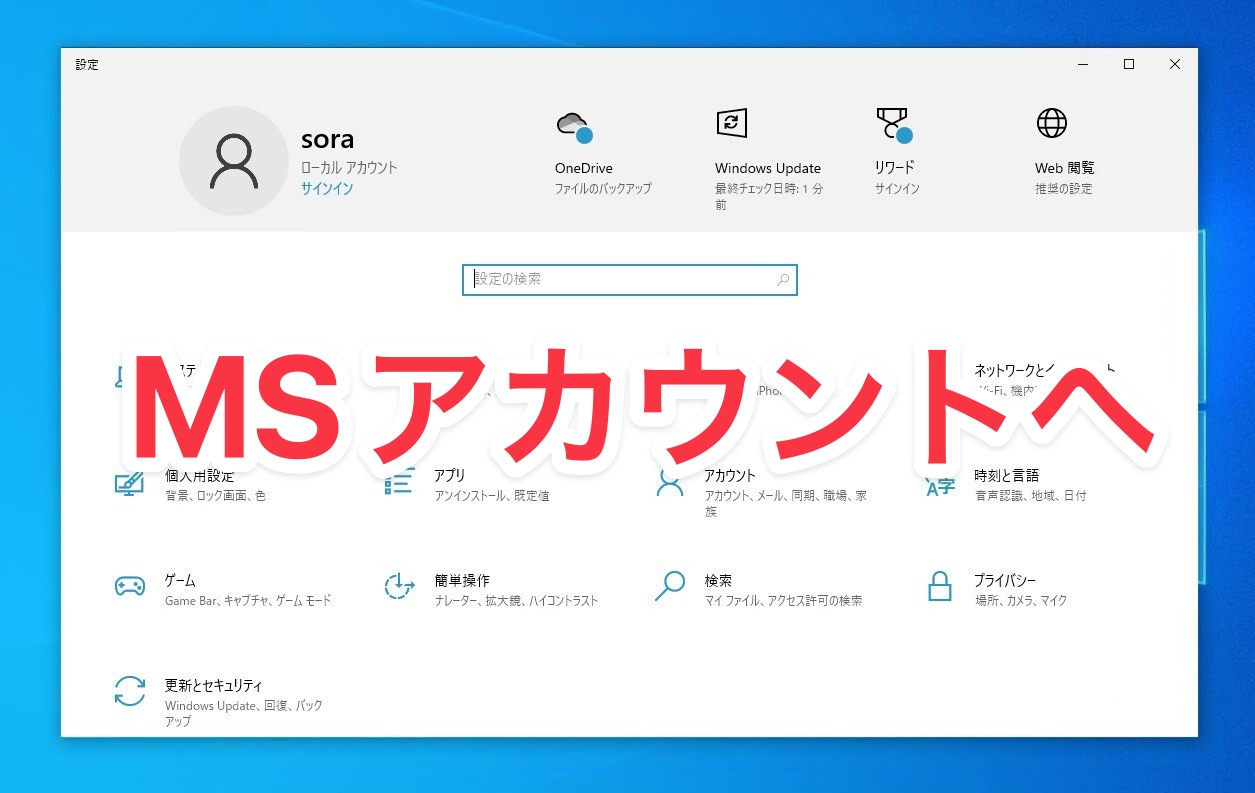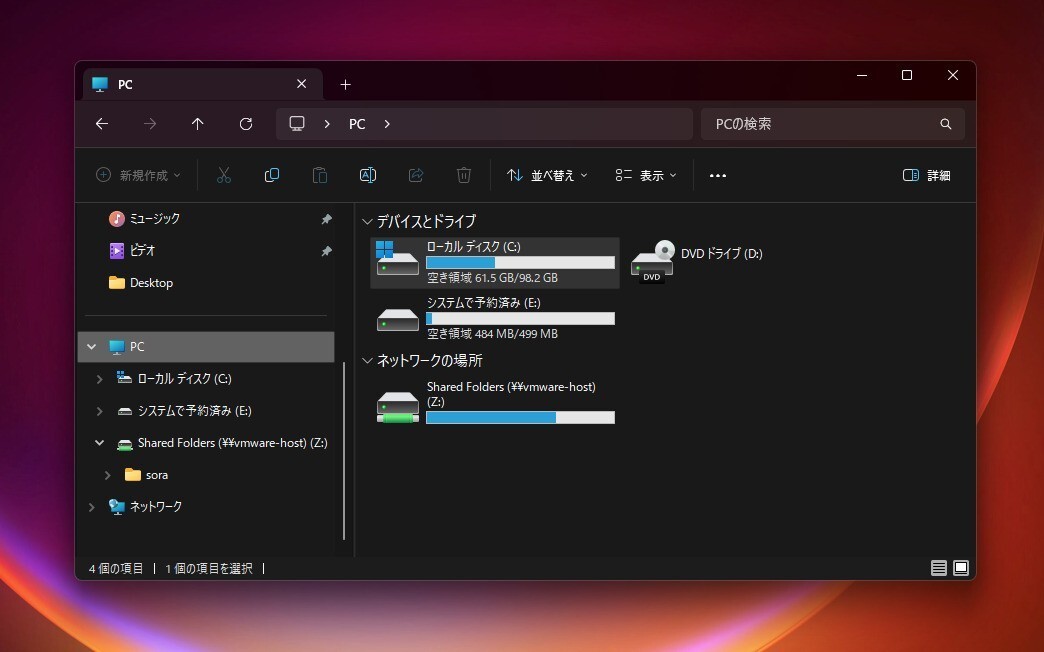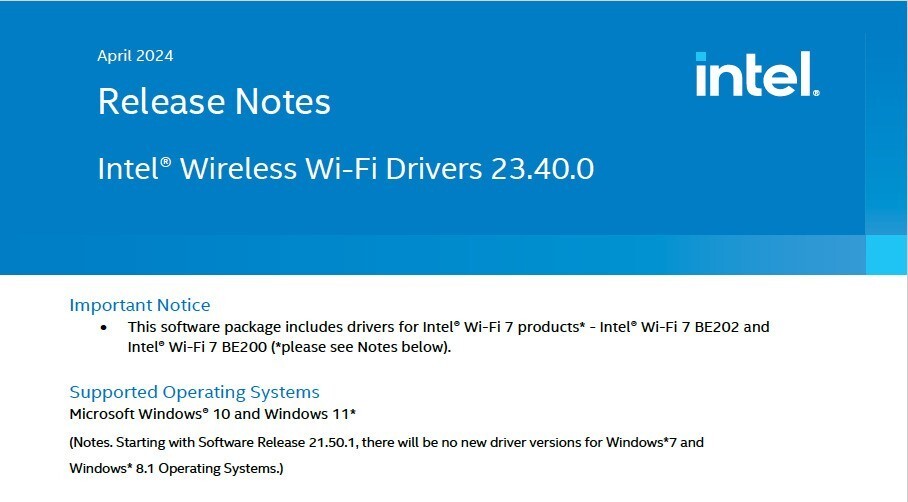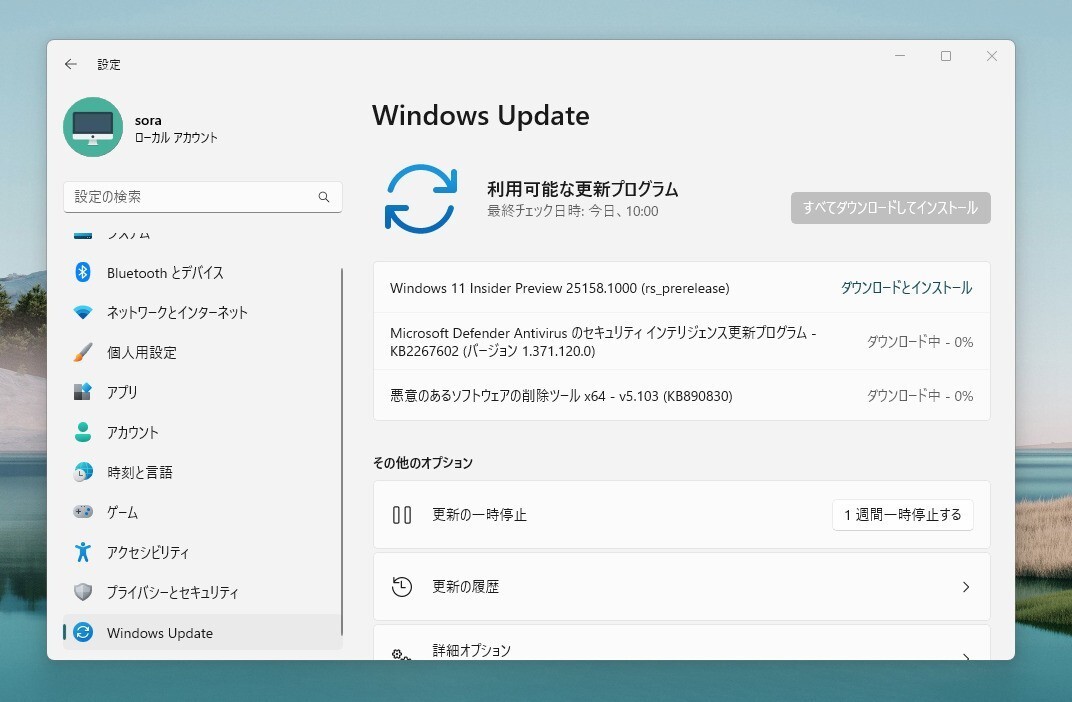
Microsoftは本日、Windows 11のプレビュービルド「Windows 11 Insider Preview Build 25158」を、Windows Insider ProgramのDevチャンネル向けにリリースしました(Windows Blog)。
本ビルドの注目点は以下の通りです。
- 本ビルドのISOがリリース。ここからダウンロード可能。
- ウィジェットの通知バッジを導入。
- 一般的な変更と改良に加え、優れた修正も含まれている。
- ファイルエクスプローラチームによる6月のWindows Insiderウェブキャストも注目。
Devチャンネルで公開されるビルドは、将来の機能アップデートで追加される可能性のある、さまざまな新機能が先行して実装されています。特定のリリースとは直接結びつけられておらず、ビルドに含まれる新機能や改善点は、準備が整い次第、将来のWindowsリリースに反映される可能性があります。
Windows Insider Programの更新オプションでDevチャンネルを選択し、Windows 11のプレビュー版を使用しているユーザーは、Windows Updateを利用して最新版に更新することができます。
Build 25158の新機能
Build 25158の新機能は以下の通りです。
ウィジェットの通知バッジ
ウィジェット用の通知バッジでとして、さらにダイナミックなウィジェットコンテンツの展開を開始。以下は、ウィジェットの通知バッジの例。
![]()
ウィジェットボードを開くと、ボードの上部にバナーが表示され、通知バッジのトリガーとなっている詳細な情報が表示される。
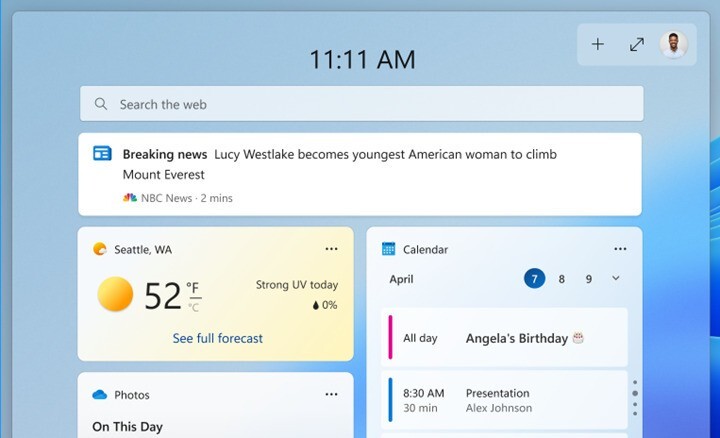
その他、一部のインサイダーに対し、タスクバー検索の新しいデザインが展開されます。
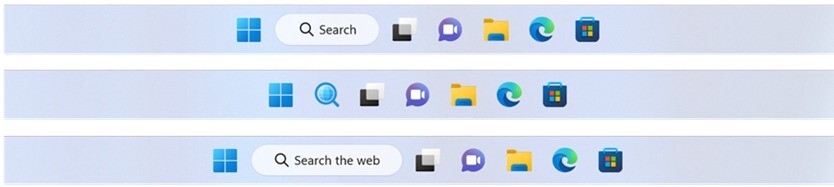
対象となる環境では、例えば上記のような通常と異なるデザインが有効になるとのこと。
ビルドには以下のような既知の不具合が存在します。
[General]
- [NEW] We’re investigating reports that SQL Server Management Studio is failing to launch for some Insiders.
- Some games that use Easy Anti-Cheat may crash or cause your PC to bugcheck.
[File Explorer]
- The up arrow is misaligned in File Explorer tabs. This will be fixed in a future update.
- We’re working on a fix to address reports that launching File Explorer in certain ways when using dark mode (for example, from the command line) is showing the body of File Explorer unexpectedly in light mode.
[Widgets]
- [NEW] Notification badge number may appear misaligned on the taskbar.
- [NEW] In some cases, the notification banner for some badging will not appear in the widgets board.
- We’re working on the fix for an issue causing Widgets preferences (temperature units and pinned widgets) to unexpectedly get reset to default.
[Live captions]
- Certain apps in full screen (e.g., video players) prevent live captions from being visible.
- Certain apps positioned near the top of the screen and closed before live captions is run will re-launch behind the live captions window positioned at top. Use the system menu (ALT + Spacebar) while the app has focus to move the app’s window further down.
公式ブログには細かな修正内容がリストアップされていますので、インストールする前に確認することをおすすめします