
Microsoftは10月27日(現地時間)、Windows 11のWindows Insider ProgramのDevチャンネル向けの最新ビルド「Windows 11 Insider Preview Build 23575」をリリースしました(Windows Blog)。
Devチャンネルで公開されるビルドは、将来の機能アップデートで追加される可能性のある、さまざまな新機能が先行して実装されています。特定のリリースとは直接結びつけられておらず、ビルドに含まれる新機能や改善点は、準備が整い次第、将来のWindowsリリースに反映される可能性があります。
Windows Insider Programの更新オプションでDevチャンネルを選択し、Windows 11のプレビュー版を使用しているユーザーは、Windows Updateを利用して最新版に更新することができます。
Build 23575の新機能
Build 23575の新機能は以下の通りです。
スタートメニュー
最近追加されたアプリを「スタート」の「おすすめ」セクションの下のフォルダにグループ化する機能をテスト中。
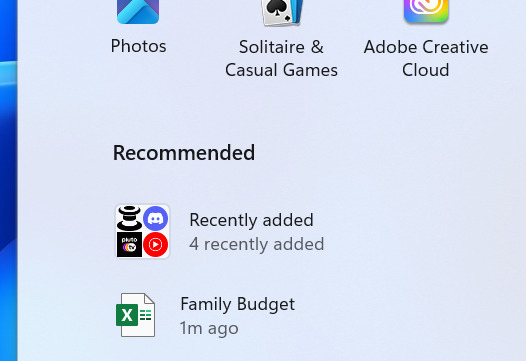
その他の変更点
以下のような変更が行われています。
Fixes
[General]
- Fixed an issue which was causing certain games to fail to launch with a 0x1 error in the last 2 Dev Channel flights.
[Copilot in Windows*]
- Fixed an issue causing some Windows Insiders in the Dev Channel using the Home edition of Windows 11 Insider Preview builds to find Copilot in Windows has disappeared from the taskbar.
[File Explorer]
- Fixed an issue where hovering over the first picture in Gallery would make a tooltip appear that would never dismiss.
- Fixed an issue where closing File Explorer could cause an explorer.exe crash sometimes.
- Did some work to improve the performance of opening the context menu.
- Fixed an issue where the second time you opened dropdown menus in File Explorer, you wouldn’t be able to scroll it with touch.
[Settings]
- Fixed an issue where Settings Home might show a prompt to sign into your Microsoft account, and fail to sign in if you tried to use it, even though Settings itself showed you were already signed in.
[Task Manager]
- Fixed an issue where the dropdowns in settings would float up the screen if you scrolled.
NOTE: Some fixes noted here in Insider Preview builds from the Dev Channel may make their way into the servicing updates for the released version of Windows 11.
Known issues
[Copilot in Windows*]
- When first launching or after refreshing Copilot in Windows while using voice access, you’ll need to use “Show grid” commands to click in the “Ask me anything” box for the first time.
公式ブログには細かな変更内容がリストアップされていますので、インストールする前に確認することをおすすめします。








