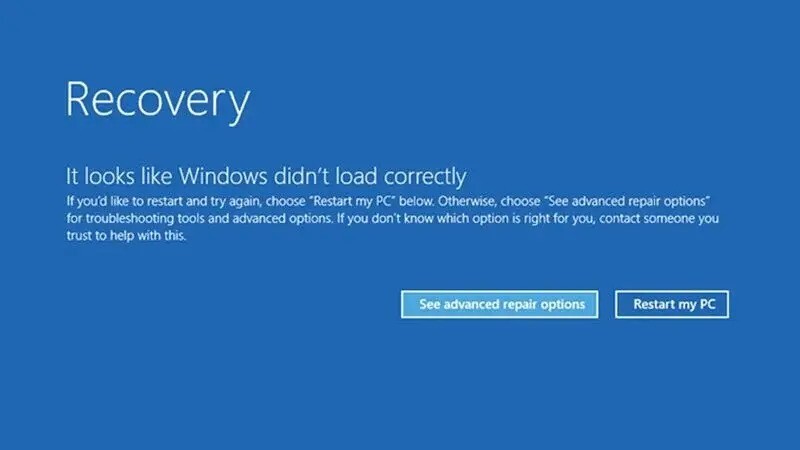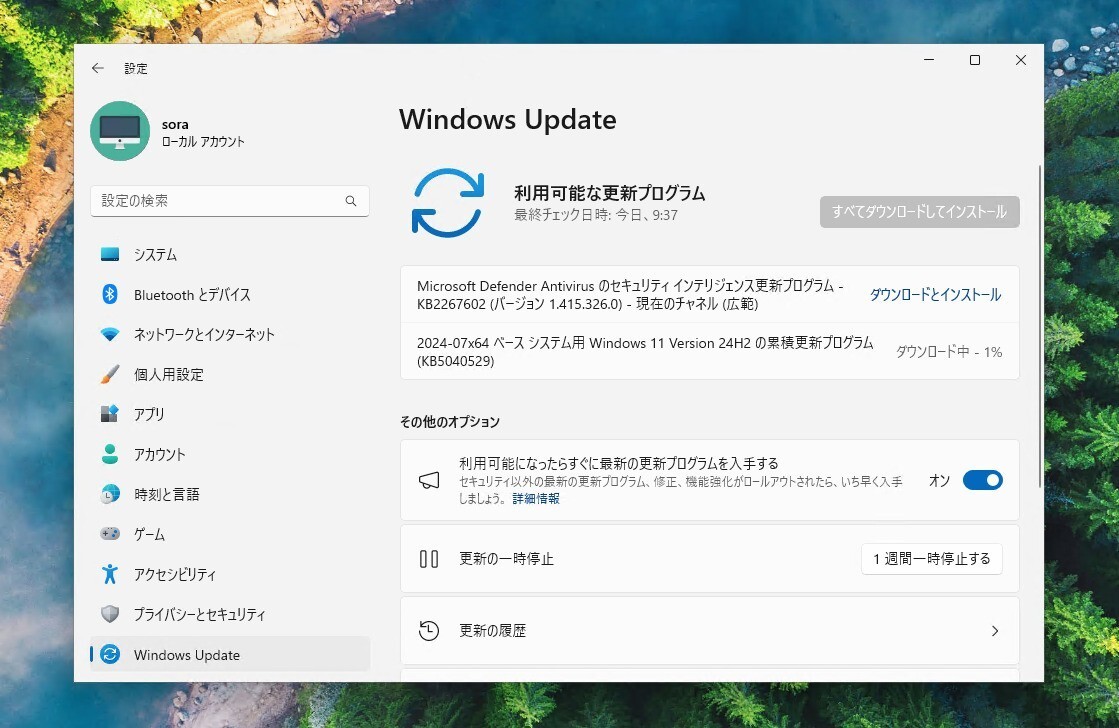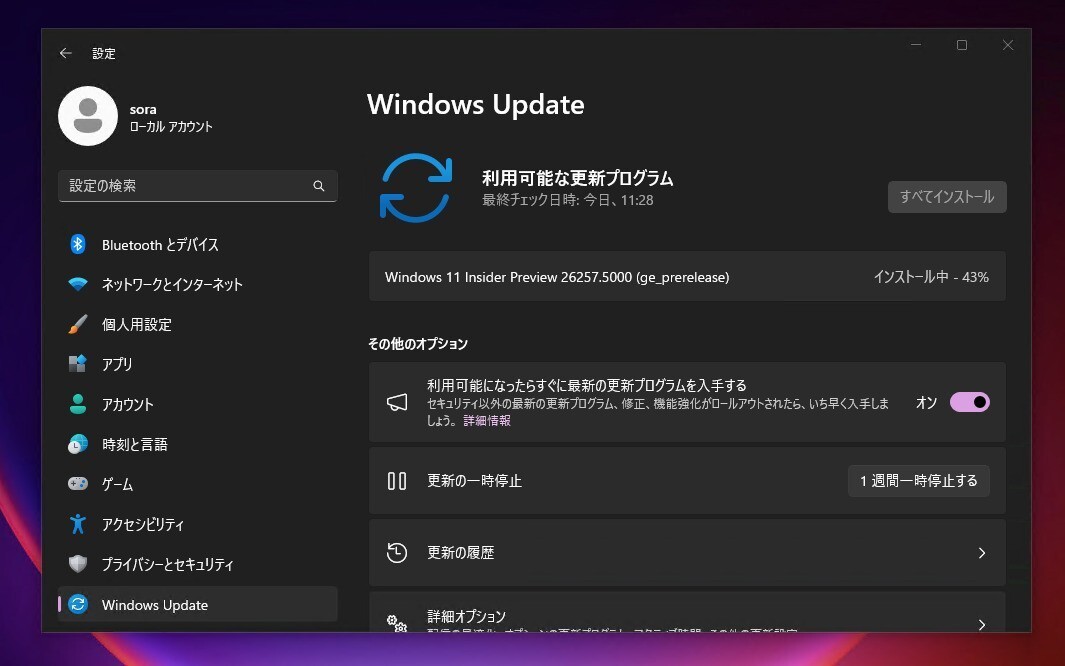Microsoftは12月7日(現地時間)、Windows 11のWindows Insider ProgramのCanaryチャンネル向けの最新ビルド「Windows 11 Insider Preview Build 26010」をリリースしました(Windows Blog)。
Canaryチャンネルで公開されるビルドは、将来の機能アップデートで追加される可能性のある、さまざまな新機能が先行して実装されています。プレビューチャンネルの中で最も不安定な可能性があり、提供されるドキュメントも限定的なものとなっています(例えば既知の不具合は掲載されないなど)。
Windows Insider Programの更新オプションでCanaryチャンネルを選択し、Windows 11のプレビュー版を使用しているユーザーは、Windows Updateを利用して最新版に更新することができます。
Build 26010の新機能
Build 26010の新機能は以下の通りです。
新しいウィジェットボードの設定
ウィジェット設定のエクスペリエンスを更新し、ユーザーがウィジェットボードのエクスペリエンスをカスタマイズする方法を増やした。ウィジェットボードにウィジェットだけを表示することを可能する設定が追加され、フィードコンテンツをパーソナライズする方法が簡単に発見できるようになった。
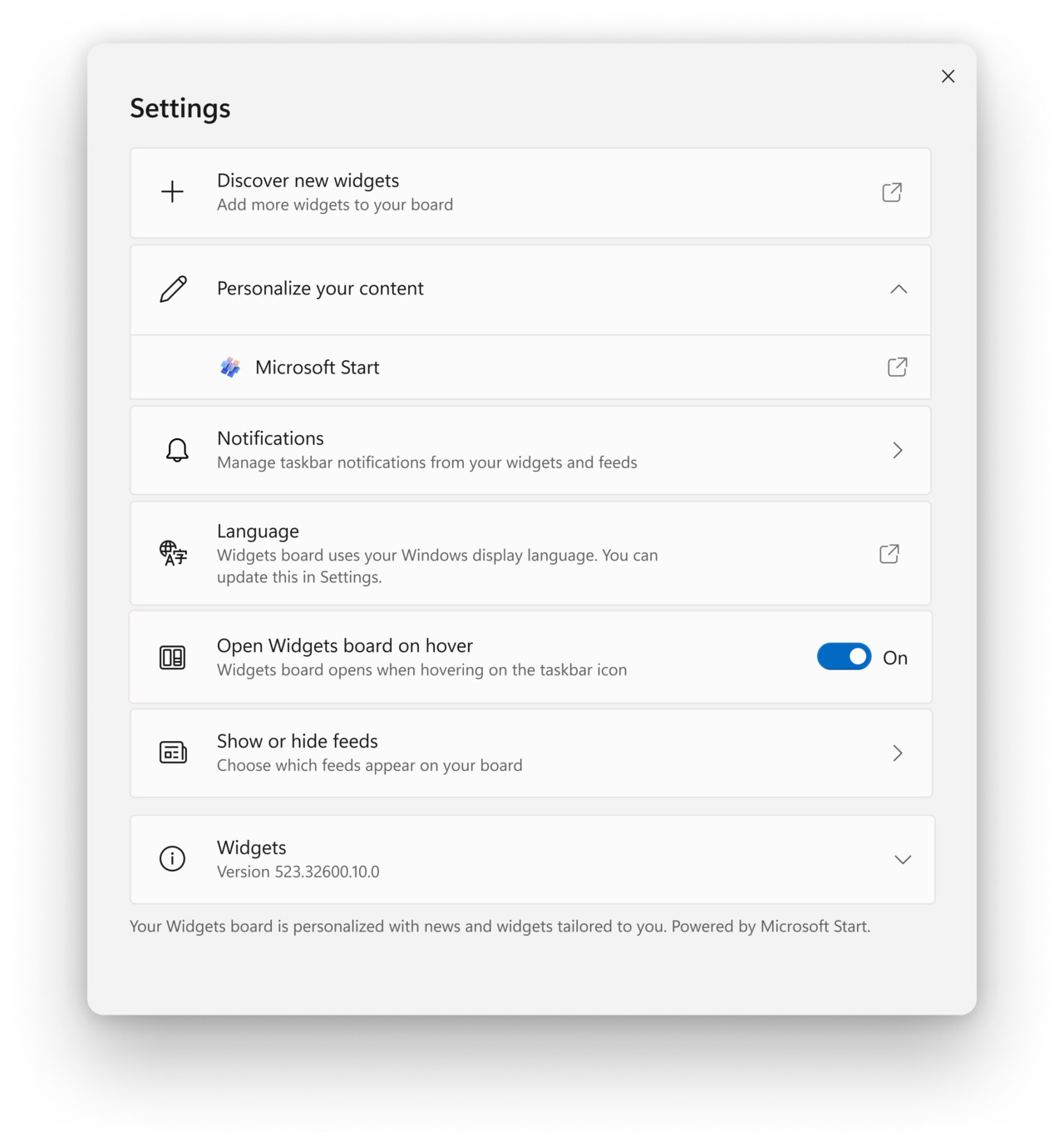
Copilot in Windows
WindowsのCopilotを「ドック解除」する機能を試してる。新しいアイコンをクリックするだけで、Copilotパネルの固定を解除できる。ドッキングを解除している間、Copilotはデスクトップ上の固定位置を維持しながら、Windowsの他のアプリの上または下に表示される。
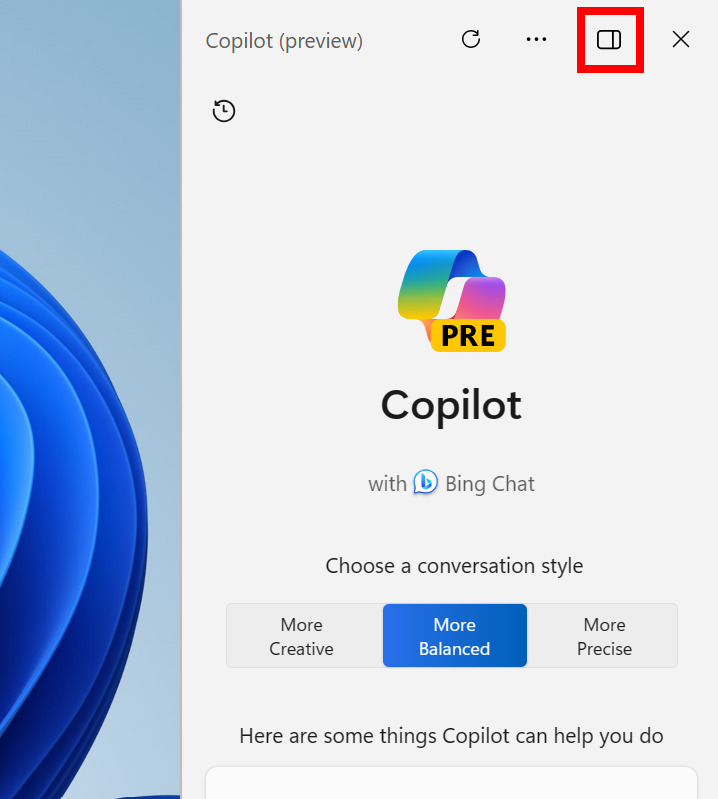
タスクバーとシステムトレイ
クイック設定のスクロール可能なビューの再展開を開始。クイック設定のセットを並べ替えることができ、ユーザーにとってより良い使いやすさと発見しやすさを提供する。

メモ帳の更新
メモ帳のアップデート(11.2311.29.0)の展開を開始。新バージョンでは、ファイルエクスプローラから直接メモ帳にアクセスしてファイルを簡単にできる機能や、文字数カウンターが追加。

その他の変更
その他以下のような変更が行われています。
Fixes for known issues
- Fixed an issue which was causing the restart button to be missing in Settings > Windows Update, or for that settings page to not load at all with the previous flight. If you are on Build 26002 and encounter this trying to upgrade to Build 26010, you can reboot by clicking the Windows Update icon in the system tray or open Start and reboot from the power button there.
- Fixed an issue where attempting to rebooting into safe mode would hang on the boot logo.
- Fixed an issue causing some Insiders to experience an increase in bugchecks in the last two flights.
- Fixed a high hitting taskhostw.exe crash in the last flight which some Insiders were seeing on their PCs.
- Made some improvements to help address an issue where the background could be seen jumping when switching between desktops.
- Fixed an issue which was causing File Explorer to revert to the previous design and opening the context menu to crash explorer.exe for some Insiders.
Known issues
[General]
- [REMINDER] Some popular games may not work correctly on the most recent Insider Preview builds in the Canary Channel. Please be sure to submit feedback in Feedback Hub on any issues you see with playing games on these builds.
- [NEW] We’re investigating an issue where keyboard shortcuts are not working on the desktop – including using the delete key to delete files off of your desktop, CTRL key combos to take action on desktop icons, or using ALT + F4 on the desktop to open the shutdown dialog. As a workaround for the former, please use the Desktop folder within File Explorer.
- [NEW] We’re investigating an issue where opening the print queue is showing a messaging saying it can’t find the app.
- [ADDED] We’re aware of issues with WinRE (Windows Recovery Environment) not rendering correctly. A fix is coming in a future flight.
[Widgets]
- [NEW] The Microsoft 365, Outlook Calendar, and To Do widgets get stuck in an error state when the Microsoft Start feed is disabled.
- [NEW] You may experience a loading delay when the Microsoft Start feed is reenabled.
- [NEW] Announcements from the Microsoft Start feed are still shown on the taskbar after the feed is hidden.
- [NEW] The Widgets Board should automatically close and reopen when enabling or disabling feeds.
- [NEW] Keyboard navigation from settings subpages back to the top-level Settings page is broken.
- [NEW] Incorrect spacing and fonts used in some settings pages.
公式ブログには細かな変更内容がリストアップされていますので、インストールする前に確認することをおすすめします。