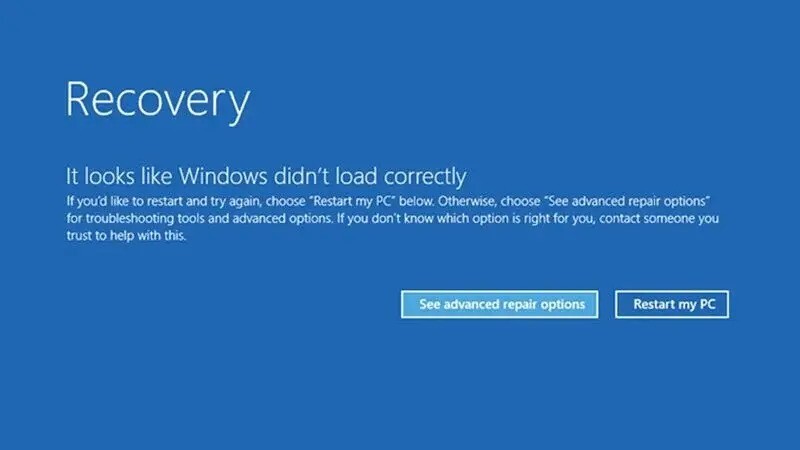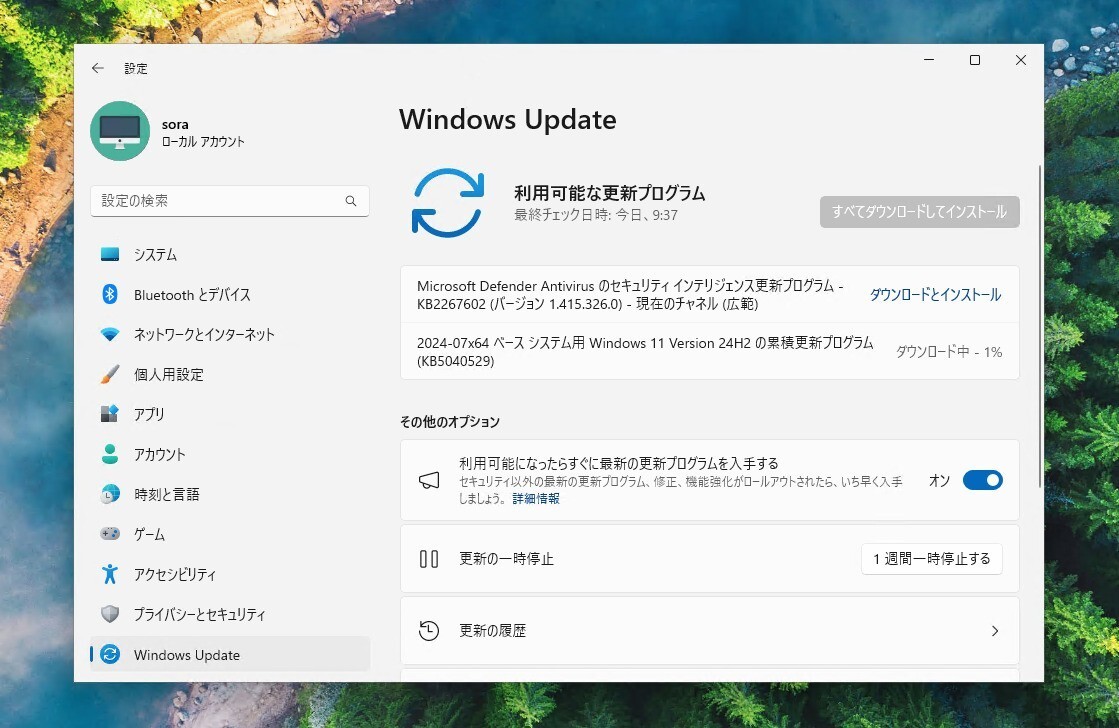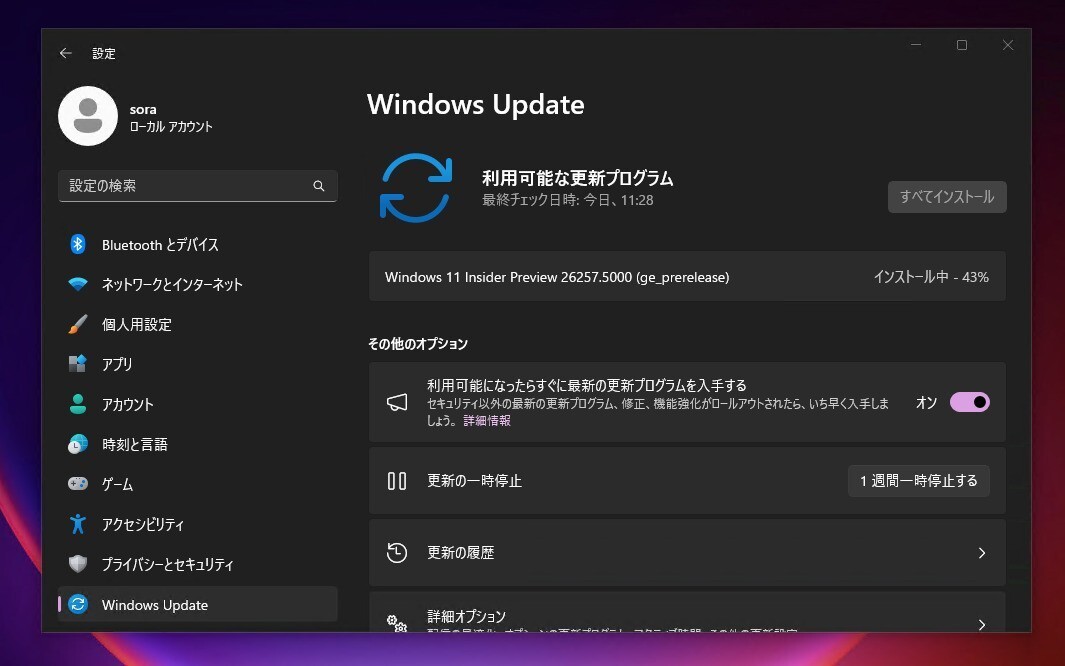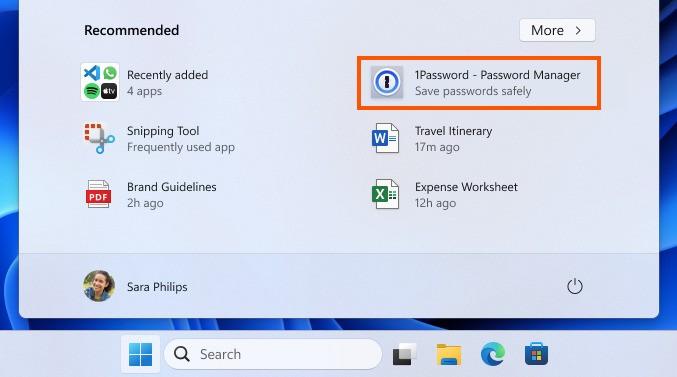
Microsoftが、Windows 11のスタートメニューに広告を表示するテストを開始しました。
本日公開されたWindows 11の最新ベータビルド(Build 22635.3495)では、スタートメニューの「おすすめ」セクションに、Microsoft Storeの優れたアプリを紹介する機能が導入されています。画像の赤い枠で囲まれた「1Password」は広告であることを示しています。
現在この機能は、米国のWindows Insiderのみが対象で、商用デバイスには適用されません。またWindows 11の設定(個人用設定 > スタート > "Show recommendations for tips, app promotions, and more")で、無効にすることができますが、デフォルトでは有効となっています。
Microsoftは次のように説明しています。
Building on top of recent improvements like grouping recently installed apps and showing your frequently used apps, we are now trying out recommendations to help you discover great apps from the Microsoft Store under Recommended on the Start menu. This will appear only for Windows Insiders in the Beta Channel in the U.S. and will not apply to commercial devices (devices managed by organizations). This can be turned off by going to Settings > Personalization > Start and turning off the toggle for “Show recommendations for tips, app promotions, and more”. As a reminder, we regularly try out new experiences and concepts that may never get released with Windows Insiders to get feedback. Should you see this experience on the Start menu, let us know what you think. We are beginning to roll this out to a small set of Insiders in the Beta Channel at first.
最近インストールしたアプリのグループ化や、よく使うアプリの表示など、最近の改良に加え、スタートメニューの「おすすめ」で、Microsoft Storeから優れたアプリを発見できるよう、おすすめ機能を試しています。この機能は、米国のベータチャンネルに参加しているWindows Insiderにのみ表示され、商用デバイス(組織によって管理されているデバイス)には適用されません。これは、「設定」>「個人設定」>「スタート」と進み、「ヒントやアプリのプロモーションなどのおすすめを表示する」のトグルをオフにすることでオフにすることができます。私たちは定期的にフィードバックを得るためにWindows Insidersでリリースされないかもしれない新しい体験やコンセプトを試しています。スタートメニューでこのエクスペリエンスをご覧になったら、ご意見をお聞かせください。まずはベータ版チャンネルで、少数のInsiderにこの機能を提供し始めています。
なおこの機能は正式に導入されることが決まったわけではありません。Insiderからのフィードバックが不評ならば中止になる可能性も残されています。