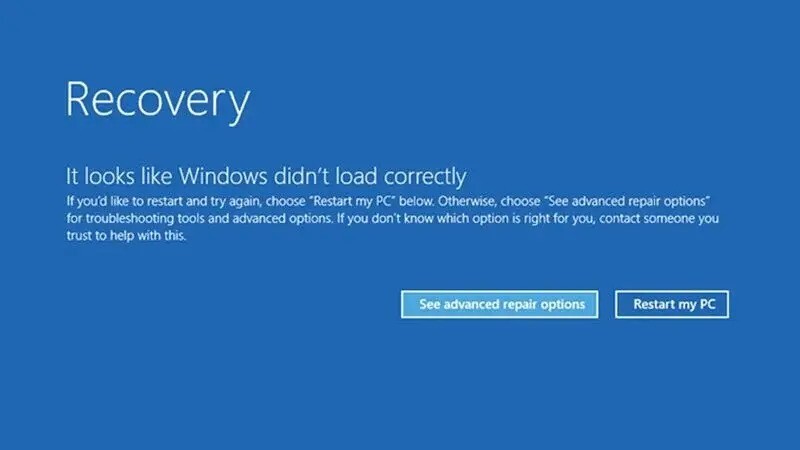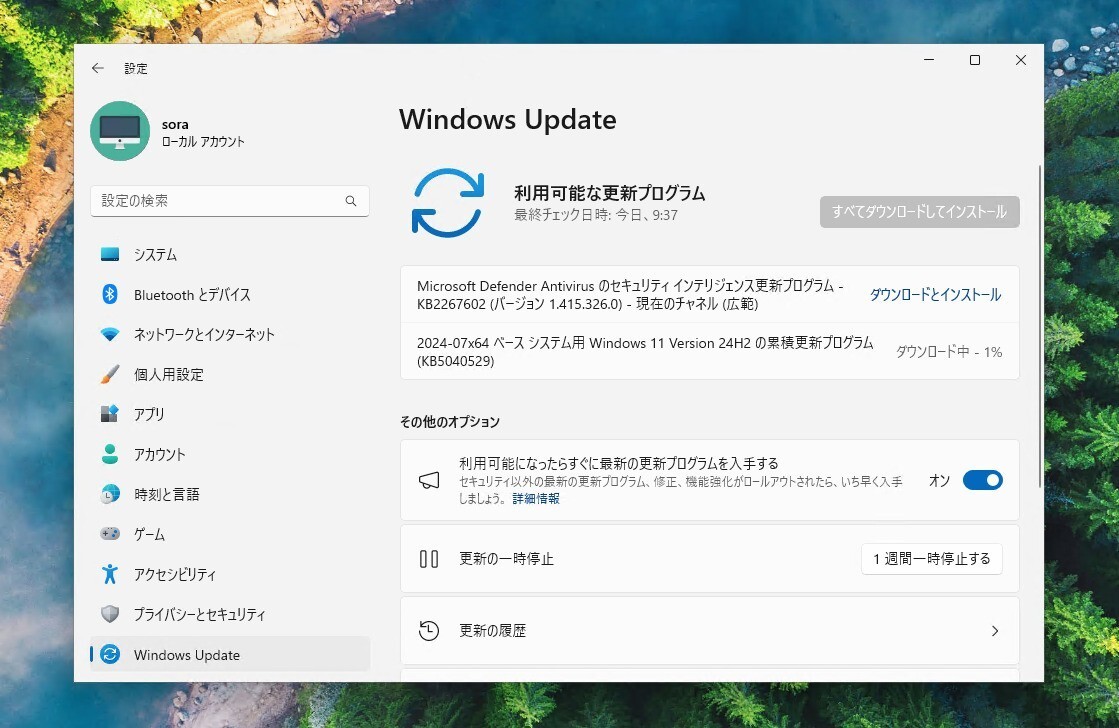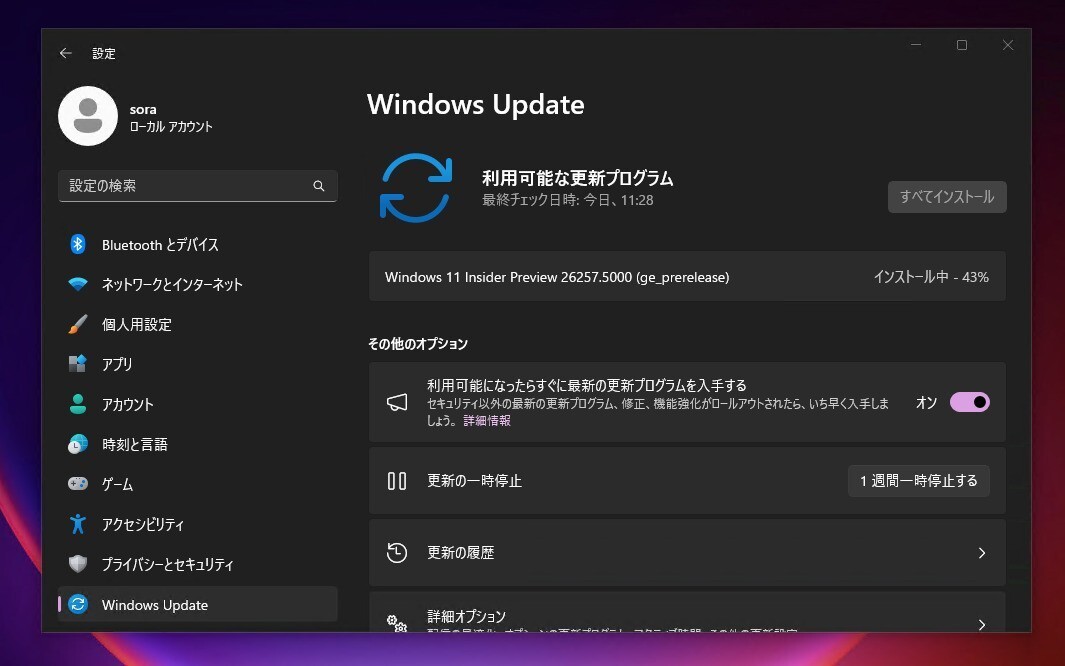Microsoftは本日、月例更新の一環としてWindows 8.1、Windows 7などに対し、月例品質ロールアップとセキュリティオンリーアップデートを公開しました(Neowin)。Windows 7用の更新プログラムは有償サポートを契約しているユーザーのみの提供となっています。
公開された更新プログラムは以下の通りです(括弧内はセキュリティオンリーアップデート)。
- Windows 8.1/Windows Server 2012 R2用の月例品質ロールアップ: KB4561666(KB4561673)
- Windows Server 2012用の月例品質ロールアップ: KB4561612(KB4561674)
- Windows 7 SP1/Widnows 2008 R2 SP1用の月例品質ロールアップ: KB4561643(KB4561669)
更新プログラムは、Windows UpdateまたはMicrosoft Updateカタログを利用してインストールすることが可能で、それぞれの変更点は以下の通りとなっています
June 9, 2020—KB4561666 (Monthly Rollup)
Windows 8.1/Windows Server 2012 R2用の月例品質ロールアップKB4561666では、5月12日に公開されたKB4556846の修正内容に加え、ネットワークフォルダーから.msiファイルを更新できない問題の修正や、 Windows App Platform/Framework、Windows Kernel、Microsoft Graphics Componentなど各種Windowsコンポーネントのセキュリティ更新が行われています。
- Addresses an issue that prevents users from updating .msi files from a network folder.
- Security updates to Windows App Platform and Frameworks, Windows Kernel, Microsoft Graphics Component, Windows Input and Composition, Windows Media, Windows Shell, Windows Cloud Infrastructure, Windows Fundamentals, Windows File Server and Clustering, Windows Hybrid Storage Services, the Microsoft Scripting Engine, and the Microsoft JET Database Engine.
更新プログラムに既知の不具合はありません。
Windows UpdateやMicrosoft Update、Microsoft Update Catalog、Windows Server Update Services (WSUS)などを利用してインストールすることができます。
June 9, 2020—KB4561643 (Monthly Rollup)
Windows 7/Windows Server 2008 R2用の更新プログラムKB4561643では、ネットワークフォルダーから.msiファイルを更新できない問題の修正や、 Windows App Platform/Framework、Windows Kernel、Microsoft Graphics Componentなど各種Windowsコンポーネントのセキュリティ更新が行われています。
- Addresses an issue that prevents users from updating .msi files from a network folder.
- Security updates to Windows App Platform and Frameworks, Windows Kernel, Microsoft Graphics Component, Windows Input and Composition, Windows Media, Windows Shell, Windows Cloud Infrastructure, Windows Fundamentals, Windows Storage and Filesystems, Windows File Server and Clustering, Windows Hybrid Storage Services, the Microsoft Scripting Engine, and the Microsoft JET Database Engine.
更新プログラムには以下の1件の既知の不具合が存在します。
- 更新プログラムをインストールしてデバイスを再起動すると、「Windows更新プログラムの構成に失敗しました。 変更を元に戻します。 コンピューターの電源を切らないでください」と標示され、更新履歴に失敗と表示される場合がある
回避方法はKBページでご確認ください。
Windows UpdateやMicrosoft Update、Microsoft Update Catalog、Windows Server Update Services (WSUS)などを利用してインストールすることができます。