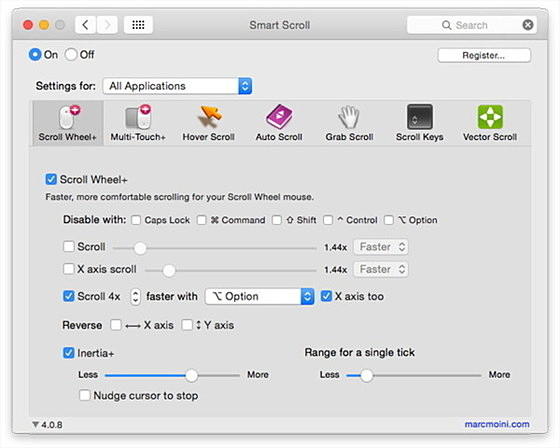Smart Scroll
Smart Scroll
詳細情報
| タイトル | Smart Scroll |
|---|---|
| URL | http://marcmoini.com/sx_en.html |
| バージョン | ver 4.6.5 |
| 更新日 | 2024/05/23 |
| 追加日 | 2013/08/17 |
| 種別 | シェアウェア(19ドル) |
| 説明 | Mac OS X のスクロール機能を拡張するユーティリティです。 |
レビュー
レビューはありません。
スクリーンショット
更新グラフ
バージョン履歴
Buy now | Download (5 MB) v4.6.5 for Mac OS X 10.6 to 14 Sonoma or newer. Free trial, $14 single user license.
5/22
Smart Scroll 4.6.5: (M1 and Intel Macs) Crash fix, inertia after scrolling.
Version 4.6.5 - May 22, 2024
New: Inertia after Grab Scroll works with more input device (Thanks, Aleksandr B.!)
Fixed a crash after using both Grab Scroll and Vector Scroll.
Marc Moini 2024
5/22
Smart Scroll 4.6.5: (M1 and Intel Macs) Crash fix, inertia after scrolling.
Version 4.6.5 - May 22, 2024
New: Inertia after Grab Scroll works with more input device (Thanks, Aleksandr B.!)
Fixed a crash after using both Grab Scroll and Vector Scroll.
Marc Moini 2024
Buy now | Download (5 MB) v4.6.4 for Mac OS X 10.6 to 13 Ventura or newer. Free trial, $14 single user license.
7/13
Smart Scroll 4.6.4: (M1 and Intel Macs) Faster Vector Scroll.
Version 4.6.4 - July 13, 2023
New: Vector Scroll is now faster, so Windows users will find it more useful (Thanks, Zsolt Zs.!)
Fixed a crash at startup on some systems (Thanks, John M.!)
7/13
Smart Scroll 4.6.4: (M1 and Intel Macs) Faster Vector Scroll.
Version 4.6.4 - July 13, 2023
New: Vector Scroll is now faster, so Windows users will find it more useful (Thanks, Zsolt Zs.!)
Fixed a crash at startup on some systems (Thanks, John M.!)
Buy now | Download (5 MB) v4.6.3 for Mac OS X 10.6 to 13 Ventura or newer. Free trial, $14 single user license.
4/25
Smart Scroll 4.6.3: (M1 and Intel Macs) Smart Scroll is still in System Settings/Preferences, but the engine is now installed in Applications, where there should be no weird permission errors.
Version 4.6.3 - April 25, 2023
Fixed a crash that would require going to System Settings to turn Smart Scroll back on. Thanks, Eric Balin-Watkins and Gerhard Hellmann, for sending crash reports!
4/25
Smart Scroll 4.6.3: (M1 and Intel Macs) Smart Scroll is still in System Settings/Preferences, but the engine is now installed in Applications, where there should be no weird permission errors.
Version 4.6.3 - April 25, 2023
Fixed a crash that would require going to System Settings to turn Smart Scroll back on. Thanks, Eric Balin-Watkins and Gerhard Hellmann, for sending crash reports!
Buy now | Download (5 MB) v4.6.2 for Mac OS X 10.6 to 13 Ventura or newer. Free trial, $14 single user license.
3/14
Smart Scroll 4.6.2: (M1 and Intel Macs) Smart Scroll is still in System Settings/Preferences, but the engine is now installed in Applications, where there should be no weird permission errors.
Version 4.6.2 - February 14, 2023
Smart Scroll is still in System Preferences, but the engine is now installed in Applications or Applications/Utilities, where there should be no weird permission errors.
Various fixes and improvements for macOS 13 Ventura.
Alternate version: Download Smart Scroll 4.4.4 for OS X before Yosemite (1.5 MB)
Marc Moini 2023
3/14
Smart Scroll 4.6.2: (M1 and Intel Macs) Smart Scroll is still in System Settings/Preferences, but the engine is now installed in Applications, where there should be no weird permission errors.
Version 4.6.2 - February 14, 2023
Smart Scroll is still in System Preferences, but the engine is now installed in Applications or Applications/Utilities, where there should be no weird permission errors.
Various fixes and improvements for macOS 13 Ventura.
Alternate version: Download Smart Scroll 4.4.4 for OS X before Yosemite (1.5 MB)
Marc Moini 2023
Buy now | Download (5 MB) v4.6.1 for Mac OS X 10.6 to 12 Monterey or newer. Free trial, $14 single user license.
9/9
Smart Scroll 4.6.1: (M1 and Intel Macs) Smart Scroll is still in System Preferences, but the engine is now installed in Applications, where there should be no weird permission errors.
Version 4.6.1 - September 9, 2021
New: Smart Scroll is still in System Preferences, but the engine is now installed in Applications or Applications/Utilities, where there should be no weird permission errors.
New: Single-letter hotkeys are now possible, in settings other than for "All Applications".
Various fixes and improvements.
9/9
Smart Scroll 4.6.1: (M1 and Intel Macs) Smart Scroll is still in System Preferences, but the engine is now installed in Applications, where there should be no weird permission errors.
Version 4.6.1 - September 9, 2021
New: Smart Scroll is still in System Preferences, but the engine is now installed in Applications or Applications/Utilities, where there should be no weird permission errors.
New: Single-letter hotkeys are now possible, in settings other than for "All Applications".
Various fixes and improvements.
Buy now | Download (5 MB) v4.6 for Mac OS X 10.6 to 11 Big Sur or newer. Free trial, $14 single user license.
7/29
Smart Scroll 4.6: (M1 and Intel Macs) Smart Scroll is still in System Preferences, but the engine is now installed in Applications, where there should be no weird permission errors.
Version 4.6 - July 29, 2021
New: Smart Scroll is still in System Preferences, but the engine is now installed in Applications, where there should be no weird permission errors.
7/29
Smart Scroll 4.6: (M1 and Intel Macs) Smart Scroll is still in System Preferences, but the engine is now installed in Applications, where there should be no weird permission errors.
Version 4.6 - July 29, 2021
New: Smart Scroll is still in System Preferences, but the engine is now installed in Applications, where there should be no weird permission errors.
Buy now | Download (3.7 MB) v4.5.2 for Mac OS X 10.6 to 11 Big Sur or newer. Free trial, $14 single user license.
4/27
Smart Scroll 4.5.2: (M1 and Intel Macs) Grab Scroll and Vector Scroll fixes.
Version 4.5.2 - April 27, 2021
Fix: Grab Scroll and Vector Scroll work again when used other than by dragging (Thanks, Karl Erbach, Bryan Conley!)
Fix: Nudge cursor to stop works again (Thanks, Paul Zeitoun!)
Alternate version: Download Smart Scroll 4.4.4 for OS X before Yosemite (1.5 MB)
4/27
Smart Scroll 4.5.2: (M1 and Intel Macs) Grab Scroll and Vector Scroll fixes.
Version 4.5.2 - April 27, 2021
Fix: Grab Scroll and Vector Scroll work again when used other than by dragging (Thanks, Karl Erbach, Bryan Conley!)
Fix: Nudge cursor to stop works again (Thanks, Paul Zeitoun!)
Alternate version: Download Smart Scroll 4.4.4 for OS X before Yosemite (1.5 MB)
Buy now | Download (3.7 MB) v4.5.1 for Mac OS X 10.6 to 11 Big Sur or newer. Free trial, $14 single user license.
4/14
Smart Scroll 4.5.1: Universal version for M1 and Intel Macs. Reduced CPU usage.
Version 4.5.1 - April 14, 2021
New: Universal version runs natively on M1 and Intel Macs.
New: CPU and energy usage reduced to zero when idle.
Marc Moini 2021
4/14
Smart Scroll 4.5.1: Universal version for M1 and Intel Macs. Reduced CPU usage.
Version 4.5.1 - April 14, 2021
New: Universal version runs natively on M1 and Intel Macs.
New: CPU and energy usage reduced to zero when idle.
Marc Moini 2021
More Happiness
Buy now | Download (3.4 MB) v4.5 for Mac OS X 10.6 to 11 Big Sur or newer. Free trial, $14 single user license.
2/23
Smart Scroll 4.5: Reduced CPU and energy usage. New trackball, keyboard and programmatic triggers. Word & Excel fixes.
Inertia - uses the momentum of the moving page to let you zip through large documents faster and with less effort, as on the iPhone.
Scroll Wheel+ works with any scroll wheel mouse that Apple's Mouse preference pane can see, while Multi-Touch+ enhances trackpads and Magic Mouse. So you can choose separate settings for trackpad and scroll wheel, such as different speeds and inertia.
To show the zones where Hover Scroll responds, hold the option/alt key and move the cursor near the bottom of the window (or top). You can drag these zones to position them in each application.
You can choose how far from the edge scrolling occurs, and you can set the highest speed to scroll at (i.e. when the cursor is closest to the edge).
Auto Scroll can also be started with smartscroll://autoscroll and autoscrollUp
With iPhone-like inertia, scrolling through multiple pages becomes as easy as grabbing the document and gently "throwing" it in the direction you want.
With 3 buttons, you can click-and-drag with the middle button to Grab Scroll, or click to open links in a new tab or to perform any other action that does not involve dragging.
Grab Scroll can also be started with smartscroll://grabscroll, and stopped with smartscroll://stop
Because these keys are conveniently located in the corner of the keyboard (both corner on some keyboards), you can scroll without having to even glance at the keys.
Scroll Keys can also be triggered with smartscroll://downOnce, upOnce, leftOnce, rightOnce
Vector Scroll can also be started with smartscroll://vectorscroll, and stopped with smartscroll://stop
Version 4.5 - February 23, 2021
New: Reduced CPU and energy usage.
New: Grab Scroll with a Trackball by clicking a button and then moving the cursor.
New: Activate Grab Scroll, Hover Scroll, Auto Scroll and Scroll Keys with URL activation, e.g. smartscroll://autoScroll (Thanks, @_nkgm!)
(省略されました)
Buy now | Download (3.4 MB) v4.5 for Mac OS X 10.6 to 11 Big Sur or newer. Free trial, $14 single user license.
2/23
Smart Scroll 4.5: Reduced CPU and energy usage. New trackball, keyboard and programmatic triggers. Word & Excel fixes.
Inertia - uses the momentum of the moving page to let you zip through large documents faster and with less effort, as on the iPhone.
Scroll Wheel+ works with any scroll wheel mouse that Apple's Mouse preference pane can see, while Multi-Touch+ enhances trackpads and Magic Mouse. So you can choose separate settings for trackpad and scroll wheel, such as different speeds and inertia.
To show the zones where Hover Scroll responds, hold the option/alt key and move the cursor near the bottom of the window (or top). You can drag these zones to position them in each application.
You can choose how far from the edge scrolling occurs, and you can set the highest speed to scroll at (i.e. when the cursor is closest to the edge).
Auto Scroll can also be started with smartscroll://autoscroll and autoscrollUp
With iPhone-like inertia, scrolling through multiple pages becomes as easy as grabbing the document and gently "throwing" it in the direction you want.
With 3 buttons, you can click-and-drag with the middle button to Grab Scroll, or click to open links in a new tab or to perform any other action that does not involve dragging.
Grab Scroll can also be started with smartscroll://grabscroll, and stopped with smartscroll://stop
Because these keys are conveniently located in the corner of the keyboard (both corner on some keyboards), you can scroll without having to even glance at the keys.
Scroll Keys can also be triggered with smartscroll://downOnce, upOnce, leftOnce, rightOnce
Vector Scroll can also be started with smartscroll://vectorscroll, and stopped with smartscroll://stop
Version 4.5 - February 23, 2021
New: Reduced CPU and energy usage.
New: Grab Scroll with a Trackball by clicking a button and then moving the cursor.
New: Activate Grab Scroll, Hover Scroll, Auto Scroll and Scroll Keys with URL activation, e.g. smartscroll://autoScroll (Thanks, @_nkgm!)
(省略されました)
Buy now | Download (3.2 MB) v4.4.11 for Mac OS X 10.6 to 10.15 Catalina or newer. Free trial, $14 single user license.
12/17
Smart Scroll 4.4.11: Vector Scroll fix.
Version 4.4.11 - December 17, 2019
Vector Scroll now shows its icon again when triggered (Thanks, Paul Z!)
12/17
Smart Scroll 4.4.11: Vector Scroll fix.
Version 4.4.11 - December 17, 2019
Vector Scroll now shows its icon again when triggered (Thanks, Paul Z!)
Buy now | Download (3.2 MB) v4.4.10 for Mac OS X 10.6 to 10.15 Catalina or newer. Free trial, $14 single user license.
12/3
Smart Scroll 4.4.10: hopefully definitive login item cure.
Version 4.4.10 - December 3, 2019
If Smart Scroll cannot start at login, it now gives a link to a small tool that should fix the problem.
12/3
Smart Scroll 4.4.10: hopefully definitive login item cure.
Version 4.4.10 - December 3, 2019
If Smart Scroll cannot start at login, it now gives a link to a small tool that should fix the problem.