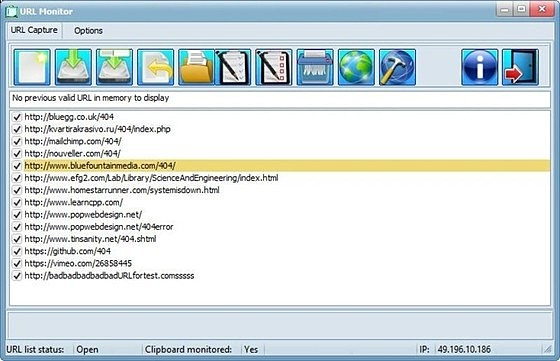URL Monitor
URL Monitor
詳細情報
| タイトル | URL Monitor |
|---|---|
| URL | http://www.geocities.ws/tactictoe/URL_Monitor.html |
| バージョン | ver 1.2.3.3 |
| 更新日 | 2016/03/28 |
| 追加日 | 2016/02/28 |
| 種別 | フリーソフト |
| 説明 | クリップボードにコピーされたURLを自動的に記録することができるツール。 |
レビュー
レビューはありません。
スクリーンショット
更新グラフ
バージョン履歴
V1.2.3.3 - Release date 28/03/2016 10:41:22 AWST - UTC +08:00
Main: Navigation button manages errors by user custom browser's choice in the options (Set default browser):
Directory not existing anymore,
File not existing anymore,
User's custom browser error.
Main: Capture of FTP URL possible if accepted by the FTP site.
System Tray Icon context menu extended with:New Feature: Options sub menu
Exit minimised the software to tray (if ticked Exit of the context menu is the only way to exit the software but unticking the option)
Main: Navigation button manages errors by user custom browser's choice in the options (Set default browser):
Directory not existing anymore,
File not existing anymore,
User's custom browser error.
Main: Capture of FTP URL possible if accepted by the FTP site.
System Tray Icon context menu extended with:New Feature: Options sub menu
Exit minimised the software to tray (if ticked Exit of the context menu is the only way to exit the software but unticking the option)
Current bugs I am aware of and already corrected for the next release:
V1.2.3.2 - Release date 21/03/2016 12:00:51 AWST - UTC +08:00
System Tray Icon context menu extended with:New Feature: Options sub menu
Start the software minimised
Exit minimised the software to tray (this one disable the Exit of the context menu in the notification area)
This can be disabled via the context menu of the tray icon.
V1.2.3.1 - Release date 19/03/2016 22:25:10 AWST - UTC +08:00
Options: Windows minimise to System tray or Task barIf inside the system tray, URL Monit@ar icon shows and permits:
Double-click to restore the window.
Right-click for the context menu of the tray icon.There you can for example disable the monitoring of the clipboard or validation of URL...
Shows the latest captured URL via a balloon in the System tray.
This can be disabled via the context menu of the tray icon.
Options: Windows minimise to System tray or Task barIf inside the system tray, URL Monit@ar icon shows and permits:
Double-click to restore the window.
Right-click for the context menu of the tray icon.There you can for example disable the monitoring of the clipboard or validation of URL...
Shows the latest captured URL via a balloon in the System tray.
This can be disabled via the context menu of the tray icon.
V1.2.3.0 - Release date: 15/03/2016 14:33:46 AWST - UTC +08:00
Options: New button - Capture History added
New feature: Capture History window created. NEWFrom here you can manage all your captured URL on different date with this easy to learn and drive window.
Options: Reorganisation of the buttons
Options: New button - Capture History added
New feature: Capture History window created. NEWFrom here you can manage all your captured URL on different date with this easy to learn and drive window.
Options: Reorganisation of the buttons
V1.2.2.1 - Release date: 12/03/2016 16:50:03 AWST - UTC +08:00
Integrated browser: save button did report an OS error, code reviewed and corrected accordingly. FIXED
Integrated browser: save button did report an OS error, code reviewed and corrected accordingly. FIXED
Current bugs I am aware of and already corrected for the next release: none.
V1.2.2.0 - Release date: 07/03/2016 14:30:57 AWST - UTC +08:00
Options and About box: Check for update on line button added
New feature: URL Monit@r Web Update window created. NEWYou can now check if there is an update for the software on line
Options: Reload all saved options' button from the 'Set URL Monit@r internet default browser' window was disabled even after saving all options. FIXED
V1.2.2.0 - Release date: 07/03/2016 14:30:57 AWST - UTC +08:00
Options and About box: Check for update on line button added
New feature: URL Monit@r Web Update window created. NEWYou can now check if there is an update for the software on line
Options: Reload all saved options' button from the 'Set URL Monit@r internet default browser' window was disabled even after saving all options. FIXED
URL Monit@r UpdateLatest update on top
V1.2.1.0 - Release date: 04/03/2016 13:39:44 AWST - UTC +08:00
New feature: Validation of URL report permits to sync to the capture list or the browser list.You can now also force a bad link to be reincluded into the valid URL list.
Other minor bugs removal
New feature: URL Monit@r integrated browser window created. NEW
Options: 'Set browser...' button added. Launch a sub-option window called 'Set URL Monit@r default internet browser'
Options: 'Set URL Monit@r default internet browser' sub-options windows created
Options: 'All drive information' windows created, accessible via 'Set URL Monit@r default internet browser'
Return to URL Monit@r Home page
V1.2.1.0 - Release date: 04/03/2016 13:39:44 AWST - UTC +08:00
New feature: Validation of URL report permits to sync to the capture list or the browser list.You can now also force a bad link to be reincluded into the valid URL list.
Other minor bugs removal
New feature: URL Monit@r integrated browser window created. NEW
Options: 'Set browser...' button added. Launch a sub-option window called 'Set URL Monit@r default internet browser'
Options: 'Set URL Monit@r default internet browser' sub-options windows created
Options: 'All drive information' windows created, accessible via 'Set URL Monit@r default internet browser'
Return to URL Monit@r Home page
V1.2.0.0 - Release date: 03/03/2016 13:14:38 AWST - UTC +08:00
New feature: URL Monitor integrated browser window created. NEW
URL Capture: Save as HTML - URL are plain text added. UPGRADE
Various tweak here and there, too many to list. IMPROVEMENT
URL Capture:Save as HTML major bug fixed, now the link shows properly. FIXED
Other minor bugs. FIXED
Return to URL Monitor Home page
V1.1.0.1 - Release date: 29/02/2016 16:47:03 AWST - UTC +08:00
Options: 'Set browser...' button added. Launch a sub-option window called 'Set URL Monitor default internet browser'
Options: 'Set URL Monitor default internet browser' sub-options windows created
Options: 'All drive information' windows created, accessible via 'Set URL Monitor default internet browser'
Options: Hint incorrect for creation of desktop shortcut. FIXED
URL Validation window: wrong position of 'Validate URL'. FIXED
差分がありません