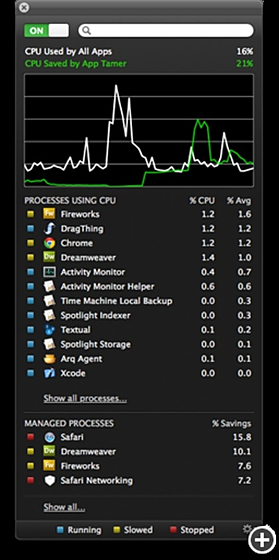App Tamer
App Tamer
詳細情報
| タイトル | App Tamer |
|---|---|
| URL | https://www.stclairsoft.com/AppTamer/ |
| バージョン | ver 2.8.4 |
| 更新日 | 2024/08/06 |
| 追加日 | 2016/03/27 |
| 種別 | シェアウェア(1846円) |
| 説明 | バックグラウンドプロセスのCPU利用率を下げバッテリー持続時間を向上させるユーティリティ。 |
レビュー
レビューはありません。
スクリーンショット
更新グラフ
バージョン履歴
August 6, 2024
App Tamer 2.8.4 corrects bugs and interference with stopped processes, and adds the ability to both slow and stop an app.
This release addresses several bugs. It also allows you to stop and start processes using other tools without App Tamer interfering, and adds a way to slow an app in the foreground as well as stopping it when it's in the background.
What's new in version 2.8.4
Resolved an issue with App Tamer spuriously asking to create a debug log if the Option key is pressed when a CPU usage warning comes up.
You can both throttle an app in the foreground and stop it in the background by holding down the Option key and turning on both checkboxes, then turning on "Also slow this app when it's in front".
Improved the wording in prompts for using log scale in the CPU graph and launching App Tamer at login.
Fixed the position and labeling of the Priority slider in the process settings popup.
Tamer 2.8.4
Download Version 2.8.4
For macOS 10.13 - 14.6
macOS 10.13 through 14.6
App Tamer 2.8.4 corrects bugs and interference with stopped processes, and adds the ability to both slow and stop an app.
This release addresses several bugs. It also allows you to stop and start processes using other tools without App Tamer interfering, and adds a way to slow an app in the foreground as well as stopping it when it's in the background.
What's new in version 2.8.4
Resolved an issue with App Tamer spuriously asking to create a debug log if the Option key is pressed when a CPU usage warning comes up.
You can both throttle an app in the foreground and stop it in the background by holding down the Option key and turning on both checkboxes, then turning on "Also slow this app when it's in front".
Improved the wording in prompts for using log scale in the CPU graph and launching App Tamer at login.
Fixed the position and labeling of the Priority slider in the process settings popup.
Tamer 2.8.4
Download Version 2.8.4
For macOS 10.13 - 14.6
macOS 10.13 through 14.6
February 23, 2023
App Tamer 2.8.3 supports Chromium web apps, lets you sample processes, and fixes issues involving system sleep.
What's new in version 2.8.3
Corrected issues with process control not working correctly during and after system sleep.
You can now create a sample report (like in Apple's Activity Monitor) using the contextual menu in App Tamer's process list.
vdhcoapp, the helper app for the Video DownloadHelper browser extension, is treated as a distinct application so CPU limits can be set for it separately from the web browser that hosts it.
Fixed the appearance of buttons in the process lists on older versions of macOS.
Changed several status messages so they are more informative.
Added support for Chromium web apps.
Tamer 2.8.3
Download Version 2.8.3
For macOS 10.13 - 14.3
macOS 10.13 through 14.3
© 1996-2024 St. Clair Software
App Tamer 2.8.3 supports Chromium web apps, lets you sample processes, and fixes issues involving system sleep.
What's new in version 2.8.3
Corrected issues with process control not working correctly during and after system sleep.
You can now create a sample report (like in Apple's Activity Monitor) using the contextual menu in App Tamer's process list.
vdhcoapp, the helper app for the Video DownloadHelper browser extension, is treated as a distinct application so CPU limits can be set for it separately from the web browser that hosts it.
Fixed the appearance of buttons in the process lists on older versions of macOS.
Changed several status messages so they are more informative.
Added support for Chromium web apps.
Tamer 2.8.3
Download Version 2.8.3
For macOS 10.13 - 14.3
macOS 10.13 through 14.3
© 1996-2024 St. Clair Software
Apps
October 30, 2023
App Tamer 2.8.2 can display just P/E stats in the menu bar, and fixes apps running slowly after waking from sleep.
This version is a free update for App Tamer 2 users.
What's new in version 2.8.2
Fixed a bug that could cause slowed processes to run slowly even in the foreground after the system wakes from sleep.
On Apple Silicon Macs, performance and efficiency core usage can now be shown in the menu bar even when overall CPU usage is not displayed.
When App Tamer is forced to quit or crashes, it will now restore any process priority and performance / efficiency core settings that it changed for running processes.
Corrected a problem when reinstalling App Tamer's helper app that could cause the alert to flicker and make it difficult to enter your admin password.
When entering license information, a bug could cause Little Snitch to silently block App Tamer's attempts to valid a license. This has been fixed.
Tamer 2.8.2
Download Version 2.8.2
For macOS 10.13 - 14.1
Older Version 2.7.6
For macOS 10.9 - 10.12
Educational Discounts
macOS 10.13 through 14.1
Runs natively on Intel & Apple Silicon
Home | Apps | Store | Support | Contact | Blog
© 1996-2023 St. Clair Software
October 30, 2023
App Tamer 2.8.2 can display just P/E stats in the menu bar, and fixes apps running slowly after waking from sleep.
This version is a free update for App Tamer 2 users.
What's new in version 2.8.2
Fixed a bug that could cause slowed processes to run slowly even in the foreground after the system wakes from sleep.
On Apple Silicon Macs, performance and efficiency core usage can now be shown in the menu bar even when overall CPU usage is not displayed.
When App Tamer is forced to quit or crashes, it will now restore any process priority and performance / efficiency core settings that it changed for running processes.
Corrected a problem when reinstalling App Tamer's helper app that could cause the alert to flicker and make it difficult to enter your admin password.
When entering license information, a bug could cause Little Snitch to silently block App Tamer's attempts to valid a license. This has been fixed.
Tamer 2.8.2
Download Version 2.8.2
For macOS 10.13 - 14.1
Older Version 2.7.6
For macOS 10.9 - 10.12
Educational Discounts
macOS 10.13 through 14.1
Runs natively on Intel & Apple Silicon
Home | Apps | Store | Support | Contact | Blog
© 1996-2023 St. Clair Software
September 24, 2018
App Tamer 2.4.1 is fully compatible with macOS 10.14 Mojave, including Dark Mode.
Tamer 2.4.1
Download Version 2.4.1
For macOS 10.8 - 10.14
macOS 10.8 through 10.14
App Tamer 2.4.1 is fully compatible with macOS 10.14 Mojave, including Dark Mode.
Tamer 2.4.1
Download Version 2.4.1
For macOS 10.8 - 10.14
macOS 10.8 through 10.14
July 18, 2018
App Tamer 2.4 hides idle apps, lets you hide its CPU usage graph, and addresses bugs and issues.
What's new in App Tamer 2.4
You can turn off the CPU usage graph in App Tamer’s window.
App Tamer can now be set to hide an application after a certain amount of idle time.
Scroll wheel use is recognized as activity in an application even if the app is in the background.
App Tamer now handles the macOS Gatekeeper Path Randomization security feature correctly if the app is run directly from its downloaded disk image.
A bug has been fixed that caused App Tamer to fail to throttle or unthrottle a process for up to 5 minutes after the battery charge state changed if the “Do not slow or stop apps if power is plugged in” option was turned on.
For software developers: App Tamer will no longer manage apps that are being debugged with Xcode.
The VoiceOver process can no longer be stopped.
Some user interface glitches have been corrected.
More Information
App Tamer details and screenshots
App Tamer User's Guide
Full version history
Download Links
Tamer 2.4
Download Version 2.4
For macOS 10.8 - 10.13
(省略されました)
App Tamer 2.4 hides idle apps, lets you hide its CPU usage graph, and addresses bugs and issues.
What's new in App Tamer 2.4
You can turn off the CPU usage graph in App Tamer’s window.
App Tamer can now be set to hide an application after a certain amount of idle time.
Scroll wheel use is recognized as activity in an application even if the app is in the background.
App Tamer now handles the macOS Gatekeeper Path Randomization security feature correctly if the app is run directly from its downloaded disk image.
A bug has been fixed that caused App Tamer to fail to throttle or unthrottle a process for up to 5 minutes after the battery charge state changed if the “Do not slow or stop apps if power is plugged in” option was turned on.
For software developers: App Tamer will no longer manage apps that are being debugged with Xcode.
The VoiceOver process can no longer be stopped.
Some user interface glitches have been corrected.
More Information
App Tamer details and screenshots
App Tamer User's Guide
Full version history
Download Links
Tamer 2.4
Download Version 2.4
For macOS 10.8 - 10.13
(省略されました)
Home
Products
Store
Support
Contact
Blog
March 2, 2018
App Tamer 2.3.5 addresses several performance issues.
What's new in App Tamer 2.3.5
Resolved a problem with App Tamer progressively using more and more RAM when run for long periods of time.
App Tamer's total run time, amount of CPU saved and the number of apps it has automatically quit are now shown in the Stats tab of its preferences.
Localized application names are shown in the process list when they are available.
The sorting of the Managed Processes list will no longer get confused when the mouse is over the list when it refreshes.
Corrected problems with the menu button in the lower right corner of App Tamer's window becoming unresponsive under certain conditions.
Fixed a bug that caused App Tamer to crash on macOS 10.8 and 10.9.
Improved VoiceOver support.
Tamer 2.3.5
Download
Download Version 2.3.5
(省略されました)
Products
Store
Support
Contact
Blog
March 2, 2018
App Tamer 2.3.5 addresses several performance issues.
What's new in App Tamer 2.3.5
Resolved a problem with App Tamer progressively using more and more RAM when run for long periods of time.
App Tamer's total run time, amount of CPU saved and the number of apps it has automatically quit are now shown in the Stats tab of its preferences.
Localized application names are shown in the process list when they are available.
The sorting of the Managed Processes list will no longer get confused when the mouse is over the list when it refreshes.
Corrected problems with the menu button in the lower right corner of App Tamer's window becoming unresponsive under certain conditions.
Fixed a bug that caused App Tamer to crash on macOS 10.8 and 10.9.
Improved VoiceOver support.
Tamer 2.3.5
Download
Download Version 2.3.5
(省略されました)
January 10, 2018
App Tamer 2.3.4 adds an option to quit idle apps and controls the CPU usage of complex applications more accurately.
What's new in App Tamer 2.3.4
When you turn on Time Machine Acceleration, App Tamer checks to see if Time Machine is also configured to be slowed to a particular CPU limit and will put up an alert to let you know that these settings are at cross purposes.
App Tamer's own CPU usage has been reduced.
Tamer 2.3.4
Download Version 2.3.4
© 1996-2018 St. Clair Software
App Tamer 2.3.4 adds an option to quit idle apps and controls the CPU usage of complex applications more accurately.
What's new in App Tamer 2.3.4
When you turn on Time Machine Acceleration, App Tamer checks to see if Time Machine is also configured to be slowed to a particular CPU limit and will put up an alert to let you know that these settings are at cross purposes.
App Tamer's own CPU usage has been reduced.
Tamer 2.3.4
Download Version 2.3.4
© 1996-2018 St. Clair Software
October 13, 2017
App Tamer 2.3.3 adds a switch to accelerate Time Machine backups, lets you change process priorities, and addresses several issues.
What's new in App Tamer 2.3.3
There's now a checkbox to speed up Time Machine backups in the Options tab of the preferences. It uses this method: http://osxdaily.com/2016/04/17/speed-up-time-machine-by-removing-low-process-priority-throttling/
App Tamer will no longer alert you to processes using too much CPU when its process management is turned off.
You can no longer limit the CPU usage of WindowServer or hidd because that can cause Bad Things.
Processes using an average of more than 5% CPU are shown in bold.
App Tamer's icon in the menu bar uses slightly less space.
Tamer 2.3.3
Download Version 2.3.3
For macOS 10.8- 10.13
For 10.5 - 10.7
macOS 10.8 through 10.13
App Tamer 2.3.3 adds a switch to accelerate Time Machine backups, lets you change process priorities, and addresses several issues.
What's new in App Tamer 2.3.3
There's now a checkbox to speed up Time Machine backups in the Options tab of the preferences. It uses this method: http://osxdaily.com/2016/04/17/speed-up-time-machine-by-removing-low-process-priority-throttling/
App Tamer will no longer alert you to processes using too much CPU when its process management is turned off.
You can no longer limit the CPU usage of WindowServer or hidd because that can cause Bad Things.
Processes using an average of more than 5% CPU are shown in bold.
App Tamer's icon in the menu bar uses slightly less space.
Tamer 2.3.3
Download Version 2.3.3
For macOS 10.8- 10.13
For 10.5 - 10.7
macOS 10.8 through 10.13
April 5, 2017
App Tamer 2.3.2 corrects several issues and makes App Tamer's window resizable.
What's new in App Tamer 2.3.2
App Tamer's window is now resizable.
Fixed a bug that could result in App Tamer not correctly slowing a process even when it showed that it was managing it.
Worked around a macOS issue that could result in App Tamer warning about an application's CPU usage even after being told not to.
App Tamer's default settings have been changed: Preview and OmniOutliner will no longer be managed by default, Safari will be slowed to 2% CPU usage rather than being stopped in the background, and iTunes will be slowed to 10% rather than stopped.
Tamer 2.3.2
Download Version 2.3.2
App Tamer 2.3.2 corrects several issues and makes App Tamer's window resizable.
What's new in App Tamer 2.3.2
App Tamer's window is now resizable.
Fixed a bug that could result in App Tamer not correctly slowing a process even when it showed that it was managing it.
Worked around a macOS issue that could result in App Tamer warning about an application's CPU usage even after being told not to.
App Tamer's default settings have been changed: Preview and OmniOutliner will no longer be managed by default, Safari will be slowed to 2% CPU usage rather than being stopped in the background, and iTunes will be slowed to 10% rather than stopped.
Tamer 2.3.2
Download Version 2.3.2
March 1, 2017
App Tamer 2.3.1 corrects several issues and improves Spotify support.
What's new in App Tamer 2.3.1
If Spotify is playing music in the background, App Tamer will no longer stop or slow it down.
Corrected a logic error that prevented App Tamer from correctly slowing apps that have lots of helper processes (such as Spotlight and Google Chrome).
When Chrome and Spotlight are slowed by App Tamer, their CPU usage is now more steady.
Fixed several small memory leaks.
Recent changes in version 2.3
Tamer 2.3.1
Download Version 2.3.1
App Tamer 2.3.1 corrects several issues and improves Spotify support.
What's new in App Tamer 2.3.1
If Spotify is playing music in the background, App Tamer will no longer stop or slow it down.
Corrected a logic error that prevented App Tamer from correctly slowing apps that have lots of helper processes (such as Spotlight and Google Chrome).
When Chrome and Spotlight are slowed by App Tamer, their CPU usage is now more steady.
Fixed several small memory leaks.
Recent changes in version 2.3
Tamer 2.3.1
Download Version 2.3.1
February 8, 2017
App Tamer 2.3 has a new look, and now automatically detects CPU-hogging apps and macOS processes.
What's new in App Tamer 2.3
New "Detection" feature that alerts you when an application or background process starts consuming excessive CPU time.
Updated user interface that's consistent with the look of El Capitan and Sierra.
App Tamer will no longer stop iTunes when iTunes is ripping a CD.
When it launches, App Tamer now automatically quits any other copies that are running.
All Spotlight indexing processes (and their aggregate CPU usage) are now displayed as a single task.
Fixed a bug where App Tamer considered the frontmost app "in the background" when you clicked on App Tamer's icon in the menubar.
Eliminated a crash that could occur when macOS supplies incomplete process information to App Tamer.
App Tamer will never stop VoiceOver.
Fixed VoiceOver support in the Quick Start windows.
App Tamer now requires macOS 10.8 or higher.
If you purchased App Tamer on or after July 1, 2013, the upgrade to version 2.3 is FREE.
If you bought App Tamer before July 1, 2013, the upgrade to version 2.3 is $7.95. You can purchase your upgrade from our online store.
Tamer 2.3
Try it for FREE for 15 days
(省略されました)