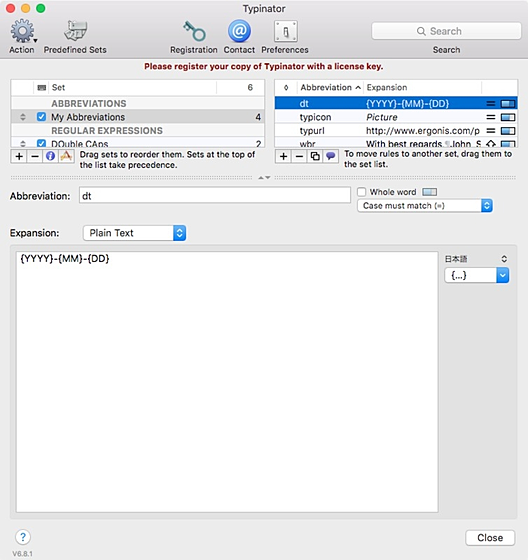Typinator
Typinator
詳細情報
| タイトル | Typinator |
|---|---|
| URL | https://www.ergonis.com/products/typinator/ |
| バージョン | ver 9.2 |
| 更新日 | 2025/06/10 |
| 追加日 | 2016/04/11 |
| 種別 | シェアウェア(24.99ユーロ) |
| 説明 | AppleScriptやシェルスクリプトの実行にも対応したスニペットツール。 |
レビュー
レビューはありません。
スクリーンショット
更新グラフ
バージョン履歴
Improved handling of multi-desktop environments
Enhanced compatibility with various third-party applications
Performance and stability optimizations
Bug fixes
Fixes a bug that blocked the creation of new image expansions
Already tried out Typinator and you like it? Great, get the full version now and enjoy all the benefits!Buy nowNewLoading...Version HistoryTypinator 9.1 (2023-12-05 | macOS ≥ 10.15) Features
Typinator 9.0 (2023-04-18 | macOS ≥ 10.15) Features
FooterCompanyAboutPressPartnerAffiliateProductsTypinatorPopCharKeyCueLinkedInFacebookYoutubeTwitterImprintTerms & ConditionsPrivacy noticeergonis Software
Enhanced compatibility with various third-party applications
Performance and stability optimizations
Bug fixes
Fixes a bug that blocked the creation of new image expansions
Already tried out Typinator and you like it? Great, get the full version now and enjoy all the benefits!Buy nowNewLoading...Version HistoryTypinator 9.1 (2023-12-05 | macOS ≥ 10.15) Features
Typinator 9.0 (2023-04-18 | macOS ≥ 10.15) Features
FooterCompanyAboutPressPartnerAffiliateProductsTypinatorPopCharKeyCueLinkedInFacebookYoutubeTwitterImprintTerms & ConditionsPrivacy noticeergonis Software
差分がありません
Typinator 8.6 (December 2020)
User interface and compatibility improvements for macOS Big Sur.
When a Quick Search for PopChar characters has no matches, Typinator now correctly displays "no match" instead of similar results from sets.
Updated built-in version of the "Product Names" set.
Support for system-wide licenses.
Improved visibility of the "T" menu bar icon when the menu is displayed.
Fixes a problem where strike-through items were not ignored in subscribed regular expression sets.
Fixes a cosmetic issue where a light version of the Typinator icon was displayed in a light menu bar in Big Sur.
Works around an expansion problem with extra spaces in Messages on Big Sur.
User interface and compatibility improvements for macOS Big Sur.
When a Quick Search for PopChar characters has no matches, Typinator now correctly displays "no match" instead of similar results from sets.
Updated built-in version of the "Product Names" set.
Support for system-wide licenses.
Improved visibility of the "T" menu bar icon when the menu is displayed.
Fixes a problem where strike-through items were not ignored in subscribed regular expression sets.
Fixes a cosmetic issue where a light version of the Typinator icon was displayed in a light menu bar in Big Sur.
Works around an expansion problem with extra spaces in Messages on Big Sur.
Typinator 8.5 (September 2020)
Typinator is now ready for Big Sur.
Typinator now supports direct editing of tables in formatted text expansions.
Typinator correctly disables itself in Splashtop Business.
Typinator correctly disables itself in Parallels Client.
Improved visibility of the Typinator icon in the translucent menu bar of Big Sur.
The diagnostics report now also contains information about keyboard changes.
Improved compatibility with CopyPaste Pro.
Fixes a crash when the built-in Repeat function was applied to an empty string.
New version of the built-in “ExternalIP” script.
Fixes an incorrect replacement in TidBITS AutoCorrections.
Typinator is now ready for Big Sur.
Typinator now supports direct editing of tables in formatted text expansions.
Typinator correctly disables itself in Splashtop Business.
Typinator correctly disables itself in Parallels Client.
Improved visibility of the Typinator icon in the translucent menu bar of Big Sur.
The diagnostics report now also contains information about keyboard changes.
Improved compatibility with CopyPaste Pro.
Fixes a crash when the built-in Repeat function was applied to an empty string.
New version of the built-in “ExternalIP” script.
Fixes an incorrect replacement in TidBITS AutoCorrections.
Typinator 8.4.1 (June 2020)
Fixes a problem in the German localization, where the Typinator window could be resized too small.
Fixes a problem in the German localization, where the Typinator window could be resized too small.
Typinator 8.4 (June 2020)
Typinator correctly disables itself in Remotix.
Tooltips for the statistics header items in the list of abbreviations.
Improved message better explains when a new license is needed after a beta test.
Improved internal management of pause/resume feedback sounds.
Improved handling of setups with multiple keyboards.
Typinator correctly disables itself in VMware Horizon Client.
Fixes a problem in the input field assistant with field labels that begin or end with space characters.
Works around a problem in some web browsers (such as Chrome), when the expansion started with the same characters as the abbreviation.
Works around a bug in Spark that resulted in failure of certain expansions (such as expansions with multiple lines).
Fixes a problem where the expansion type was not correctly updated in the mini menubar.
Typinator correctly disables itself in Remotix.
Tooltips for the statistics header items in the list of abbreviations.
Improved message better explains when a new license is needed after a beta test.
Improved internal management of pause/resume feedback sounds.
Improved handling of setups with multiple keyboards.
Typinator correctly disables itself in VMware Horizon Client.
Fixes a problem in the input field assistant with field labels that begin or end with space characters.
Works around a problem in some web browsers (such as Chrome), when the expansion started with the same characters as the abbreviation.
Works around a bug in Spark that resulted in failure of certain expansions (such as expansions with multiple lines).
Fixes a problem where the expansion type was not correctly updated in the mini menubar.
Typinator 8.3 (January 2020)
Typinator now supports the Shuangpin input methods for Chinese.
Improved detection of potential conflicts in the diagnostics report.
The Typinator application is now signed and notarized with a secure timestamp.
Typinator now remembers and restores the width of the abbreviation column.
Profiling for certain internal optimizations.
Faster Quick Search in cases where many picture expansions match the search criteria.
If a picture expansion has a description, the description is shown instead of the picture in Quick Search.
Improved internal handling of changes to the kind (plain/formatted/picture) of an expansion.
Fixes an expansion problem in Wordfast Pro.
Fixes a problem where the columns in the abbreviation table could not be resized.
Works around a rare crash when sorting abbreviations.
Manually exporting a set as a “publication file” now always correctly sets the publication date to the current date.
Works around a problem with Catalina's automatic dark mode, where Typinator's menu icon was not correctly updated after an automatic light/dark change.
Fixes a problem where pictures were cut off or blank in the Quick Search results.
Typinator now supports the Shuangpin input methods for Chinese.
Improved detection of potential conflicts in the diagnostics report.
The Typinator application is now signed and notarized with a secure timestamp.
Typinator now remembers and restores the width of the abbreviation column.
Profiling for certain internal optimizations.
Faster Quick Search in cases where many picture expansions match the search criteria.
If a picture expansion has a description, the description is shown instead of the picture in Quick Search.
Improved internal handling of changes to the kind (plain/formatted/picture) of an expansion.
Fixes an expansion problem in Wordfast Pro.
Fixes a problem where the columns in the abbreviation table could not be resized.
Works around a rare crash when sorting abbreviations.
Manually exporting a set as a “publication file” now always correctly sets the publication date to the current date.
Works around a problem with Catalina's automatic dark mode, where Typinator's menu icon was not correctly updated after an automatic light/dark change.
Fixes a problem where pictures were cut off or blank in the Quick Search results.
Typinator 8.2 (October 2019)
Compatible with macOS Catalina.
When unregistered, Typinator no longer tries to use a legacy license from old preferences.
The distribution disk image is now notarized and can be mounted on macOS Catalina.
The built-in installer's localization settings have been updated to ensure compatibility with future versions of macOS.
Faster Quick Search, especially the first time after launching Typinator and when many items match the search term.
Works around a problem on some keyboards, where the ⌘= keyboard shortcut did not work.
Improved reliability of certain file operations with files that were specified by local paths.
Fixes a problem in the built-in installer, which could not register the installed application with the Finder in certain circumstances.
Fixes a problem that caused the built-in installer to stall on macOS Catalina, even though the actual installation succeeded.
Works around an expansion problem in Jump Desktop.
Fixes an issue in LICEcap, where abbreviations were not completely deleted in the “Save As” field when starting a new recording.
Compatible with macOS Catalina.
When unregistered, Typinator no longer tries to use a legacy license from old preferences.
The distribution disk image is now notarized and can be mounted on macOS Catalina.
The built-in installer's localization settings have been updated to ensure compatibility with future versions of macOS.
Faster Quick Search, especially the first time after launching Typinator and when many items match the search term.
Works around a problem on some keyboards, where the ⌘= keyboard shortcut did not work.
Improved reliability of certain file operations with files that were specified by local paths.
Fixes a problem in the built-in installer, which could not register the installed application with the Finder in certain circumstances.
Fixes a problem that caused the built-in installer to stall on macOS Catalina, even though the actual installation succeeded.
Works around an expansion problem in Jump Desktop.
Fixes an issue in LICEcap, where abbreviations were not completely deleted in the “Save As” field when starting a new recording.
Typinator 8.1 (July 2019)
Typinator now works with text entered via the built-in Accessibility Keyboard of macOS.
Clarified explanation for beta tests when the final version may require a license update.
In the expansion field, the clipboard can be pasted as plain text with ⇧⌘V or ⌥⇧⌘V.
Increased the maximum zoom factor of the expansion field to 250%.
Fixes insertion of the cursor position marker {^} with ⌘=, which did not work in version 8.0.
Removes the shortcut for “Text from Clipboard” in the {…} menu, which created a conflict with pasting as plain text.
Fixes a cosmetic issue with truncated header items in the abbreviation list.
Fixes a problem in dark mode, where description fields in input forms were not readable.
Fixes an issue with a truncated field label when a regular expression was selected at startup.
Fixes a compatibility problem with the mini menu bar on Mountain Lion.
Typinator now works with text entered via the built-in Accessibility Keyboard of macOS.
Clarified explanation for beta tests when the final version may require a license update.
In the expansion field, the clipboard can be pasted as plain text with ⇧⌘V or ⌥⇧⌘V.
Increased the maximum zoom factor of the expansion field to 250%.
Fixes insertion of the cursor position marker {^} with ⌘=, which did not work in version 8.0.
Removes the shortcut for “Text from Clipboard” in the {…} menu, which created a conflict with pasting as plain text.
Fixes a cosmetic issue with truncated header items in the abbreviation list.
Fixes a problem in dark mode, where description fields in input forms were not readable.
Fixes an issue with a truncated field label when a regular expression was selected at startup.
Fixes a compatibility problem with the mini menu bar on Mountain Lion.
Typinator 8.0.1 (June 2019)
Fixes an incompatibility with system versions 10.8 to 10.10 (Mountain Lion, Mavericks, Yosemite).
Typinator 8.0 (June 2019)
New “statistics mode” shows how often abbreviations have been used and when they were used most recently.
“Magic keys”: Short presses of modifier keys (⌃⇧⌥⌘) can now be used as parts of abbreviations, as if they were real characters.
Reorganized editing of expansions in the Typinator window with embedded graphical menu bar and larger expansion area.
The contents of the expansion field can now be zoomed.
New technique for specifying the language to be used for date elements (day and month names) now supports multiple languages in the same expansion.
It is now possible to specify the time zone to be used for date and time markers.
Integration with PopChar: When PopChar 8.2 or newer is installed, Typinator's Quick Search can find and insert Unicode characters by name or number.
In the list of Quick Search matches, the abbreviation column is now adjusted to the longest abbreviation.
The list of Quick Search matches now displays the actual picture for picture expansions.
Many built-in functions (Uppercase, Lowercase, Capital, Left, Right, Mid, Repeat, Choose, List, Any, Case, Replace, Regex, Extract) now maintain the text styles in formatted text.
Improved handling of the splitter between the lists and the expansion area.
Description texts in input forms now accept basic markdown formatting (currently supports bold, italic, and links).
Typinator remembers the location of form windows separately for forms of different sizes.
In addition to the backspace key, the forward delete key can now also be used to clear hotkeys in Typinator's preferences.
Typinator's scripting vocabulary now includes statistical information (total number of expansions and corrections, saved keystrokes, average typing speed).
The minimum system requirement has been increased to OS X 10.8 (Mountain Lion).
(省略されました)
Fixes an incompatibility with system versions 10.8 to 10.10 (Mountain Lion, Mavericks, Yosemite).
Typinator 8.0 (June 2019)
New “statistics mode” shows how often abbreviations have been used and when they were used most recently.
“Magic keys”: Short presses of modifier keys (⌃⇧⌥⌘) can now be used as parts of abbreviations, as if they were real characters.
Reorganized editing of expansions in the Typinator window with embedded graphical menu bar and larger expansion area.
The contents of the expansion field can now be zoomed.
New technique for specifying the language to be used for date elements (day and month names) now supports multiple languages in the same expansion.
It is now possible to specify the time zone to be used for date and time markers.
Integration with PopChar: When PopChar 8.2 or newer is installed, Typinator's Quick Search can find and insert Unicode characters by name or number.
In the list of Quick Search matches, the abbreviation column is now adjusted to the longest abbreviation.
The list of Quick Search matches now displays the actual picture for picture expansions.
Many built-in functions (Uppercase, Lowercase, Capital, Left, Right, Mid, Repeat, Choose, List, Any, Case, Replace, Regex, Extract) now maintain the text styles in formatted text.
Improved handling of the splitter between the lists and the expansion area.
Description texts in input forms now accept basic markdown formatting (currently supports bold, italic, and links).
Typinator remembers the location of form windows separately for forms of different sizes.
In addition to the backspace key, the forward delete key can now also be used to clear hotkeys in Typinator's preferences.
Typinator's scripting vocabulary now includes statistical information (total number of expansions and corrections, saved keystrokes, average typing speed).
The minimum system requirement has been increased to OS X 10.8 (Mountain Lion).
(省略されました)
Typinator 7.9 (April 2019)
Improved visibility of Typinator's menu bar icon in Dark Mode.
Improved support for update checks in intermediate beta versions.
Cleaned up unused 32-bit code in the built-in installer.
The message about conflicting abbreviations now also includes part of the expansion.
Typinator now takes mixed line separators into account when importing text files.
In the “Quick Define” window, existing abbreviations can be replaced with new expansions by pressing the command key (now also works with command+enter).
The diagnostics report now contains information about related processes, which may cooperate or interfere with Typinator.
Extended system information in the diagnostics report.
New version of the predefined “DOuble CAps Exceptions” set includes GHz and MHz.
Updated built-in versions of the English and TidBITS auto-correction sets as well as the Product Names set.
The diagnostics report now lists processes that have requested secure input.
Detection of multi-line text fields in input forms has been made more reliable in certain corner cases.
Script environment variables are now correctly set for inline script invocations.
Works around a problem with clipboard-based expansions in Nisus Writer when custom menu shortcuts with multiple keys are defined.
The menu bar icon's pull-down menu now has the correct appearance in Dark Mode.
Works around a problem with temporary folders that caused installations and updates to fail in certain circumstances.
Fixes a problem with incorrect invocations of the built-in Case function.
Fixes an issue with expansions and cursor positioning in Script Debugger.
(省略されました)
Improved visibility of Typinator's menu bar icon in Dark Mode.
Improved support for update checks in intermediate beta versions.
Cleaned up unused 32-bit code in the built-in installer.
The message about conflicting abbreviations now also includes part of the expansion.
Typinator now takes mixed line separators into account when importing text files.
In the “Quick Define” window, existing abbreviations can be replaced with new expansions by pressing the command key (now also works with command+enter).
The diagnostics report now contains information about related processes, which may cooperate or interfere with Typinator.
Extended system information in the diagnostics report.
New version of the predefined “DOuble CAps Exceptions” set includes GHz and MHz.
Updated built-in versions of the English and TidBITS auto-correction sets as well as the Product Names set.
The diagnostics report now lists processes that have requested secure input.
Detection of multi-line text fields in input forms has been made more reliable in certain corner cases.
Script environment variables are now correctly set for inline script invocations.
Works around a problem with clipboard-based expansions in Nisus Writer when custom menu shortcuts with multiple keys are defined.
The menu bar icon's pull-down menu now has the correct appearance in Dark Mode.
Works around a problem with temporary folders that caused installations and updates to fail in certain circumstances.
Fixes a problem with incorrect invocations of the built-in Case function.
Fixes an issue with expansions and cursor positioning in Script Debugger.
(省略されました)