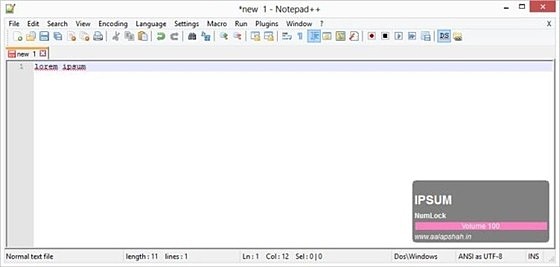QiPress
QiPress
詳細情報
| タイトル | QiPress |
|---|---|
| URL | http://aalapshah.in/qipress |
| バージョン | ver 1.077.3 |
| 更新日 | 2023/04/20 |
| 追加日 | 2016/05/11 |
| 種別 | フリーソフト |
| 説明 | ユーザーの入力したキーストロークを画面上に表示することができるユーティリティ。 |
レビュー
レビューはありません。
スクリーンショット
更新グラフ
バージョン履歴
Video Guide
1.077.3
Download Lite
Buy (USD 17.99, 2 Years)
Video Guide
Video Guide on YouTubeVideo GuideKeystroke Display [Animated]Customize ColourCustomize FontCustomize SizeCustomize OpacityQiPressPreviousNext
1 PC, 2 Years, USD 17.99, Non-transferable License, pay using PayPal:
Options
1 PC, 2 Years $17.99 USD
1 PC, 1 Year $15.99 USD
1 PC, 3 Years $19.99 USD
1.077.3
Download Lite
Buy (USD 17.99, 2 Years)
Video Guide
Video Guide on YouTubeVideo GuideKeystroke Display [Animated]Customize ColourCustomize FontCustomize SizeCustomize OpacityQiPressPreviousNext
1 PC, 2 Years, USD 17.99, Non-transferable License, pay using PayPal:
Options
1 PC, 2 Years $17.99 USD
1 PC, 1 Year $15.99 USD
1 PC, 3 Years $19.99 USD
1.077.1
What's new in v1.077:
More robust key-combination handling.
More keys added to Key Relabelling.
Some applications have started to use Quadruple-Clicks. This is now handled along with Double and Triple-Click of all mouse buttons (Left, Middle, Right, X1 and X2).
What's new in v1.076:
What's new in v1.077:
More robust key-combination handling.
More keys added to Key Relabelling.
Some applications have started to use Quadruple-Clicks. This is now handled along with Double and Triple-Click of all mouse buttons (Left, Middle, Right, X1 and X2).
What's new in v1.076:
1.076.12
Download Lite
Purchase License
Download Lite
Purchase License
1.076.11
1.076.10
Download Lite
Purchase License
Download Lite
Purchase License
Toggle navigation
aalapshah.in
Search
Search
Main navigation
QiPress
Features
Download
Purchase Pro
Blog
User account menu
Log in
QiPress : Display Real-Time Keystrokes and Mouse-Clicks on Screen : Latest Version
Version
1.076.8
What's new in v1.076:
This is a release dedicated to advanced key-display features, and an effort to remove false positives from some anti-virus software.
Remove Anti-Virus False Positives:
Support for 32-bit dropped, since the compilation for this platform had some signature which anti-virus did not like.
(省略されました)
aalapshah.in
Search
Search
Main navigation
QiPress
Features
Download
Purchase Pro
Blog
User account menu
Log in
QiPress : Display Real-Time Keystrokes and Mouse-Clicks on Screen : Latest Version
Version
1.076.8
What's new in v1.076:
This is a release dedicated to advanced key-display features, and an effort to remove false positives from some anti-virus software.
Remove Anti-Virus False Positives:
Support for 32-bit dropped, since the compilation for this platform had some signature which anti-virus did not like.
(省略されました)
Skip to main content
aalapshah.in
Toggle navigation
Main navigation
Home
QiPress
Purchase QiPress Pro
QiPress v1.074 for Windows
Direct Download (32/64-bit Lite/Pro Common) | Support | Buy Now
The smartest, feature-rich and the most beautiful on-screen keystrokes displayer by far!
Key features are:
QiPress How-To Videos by Tsukasa Yamato:
Tsukasa Yamato is a Pro user and has created these QiPress How-To videos, which will help users understand the basics and usage of some slightly advanced features. A big shout-out and thanks to you, Tsukasa!
QiPress Video by NVSM: Glenn (NVSM) is a Pro user and has been very kind to create QiPress video describing some settings. Thank you Glenn!
QiPress Versions:Lite Version: (with most of the features for on-screen key display) Support
The Lite version is free for personal, non-commercial uses only.Pro Version: (with some advanced functions) Buy Now
A Pro Version License is required for all uses not falling in categories covered under the Lite version.
Please try out the Pro Trial version first (part of Lite version downloadable from this website) on the system you want Pro Version License for.
6) Count keystrokes with built-in QiMeter, useful to know if you are overdoing keyboard usage. ... and many more!
19) Wrap mouse movement at screen edges ... and many more!
aalapshah.in
Toggle navigation
Main navigation
Home
QiPress
Purchase QiPress Pro
QiPress v1.074 for Windows
Direct Download (32/64-bit Lite/Pro Common) | Support | Buy Now
The smartest, feature-rich and the most beautiful on-screen keystrokes displayer by far!
Key features are:
QiPress How-To Videos by Tsukasa Yamato:
Tsukasa Yamato is a Pro user and has created these QiPress How-To videos, which will help users understand the basics and usage of some slightly advanced features. A big shout-out and thanks to you, Tsukasa!
QiPress Video by NVSM: Glenn (NVSM) is a Pro user and has been very kind to create QiPress video describing some settings. Thank you Glenn!
QiPress Versions:Lite Version: (with most of the features for on-screen key display) Support
The Lite version is free for personal, non-commercial uses only.Pro Version: (with some advanced functions) Buy Now
A Pro Version License is required for all uses not falling in categories covered under the Lite version.
Please try out the Pro Trial version first (part of Lite version downloadable from this website) on the system you want Pro Version License for.
6) Count keystrokes with built-in QiMeter, useful to know if you are overdoing keyboard usage. ... and many more!
19) Wrap mouse movement at screen edges ... and many more!
QiPress v1.073 for Windows XP/Vista/7/8/8.1/10
2) Some very useful functions are included in the application, like cursor highlight, visual mouse-clicks on screen, cursor co-ordinates and pixel color on screen.
5) Keeps the audience focused on the actual events on the screen, but lets them refer to the log of keys pressed at a corner if required.
2) Some very useful functions are included in the application, like cursor highlight, visual mouse-clicks on screen, cursor co-ordinates and pixel color on screen.
5) Keeps the audience focused on the actual events on the screen, but lets them refer to the log of keys pressed at a corner if required.
QiPress v1.072 for Windows XP/Vista/7/8/8.1/10
1) The keyboard input display takes minimal space on screen, hides automatically when you don't need it.
2) Some very useful functions are included in the application, like cursor highlight, visual mouse-clicks on screen and display of cursor co-ordinates on screen.
3) Highly customizable, over 15+ pages of settings! Runs perfectly out-of-the-box, but lets you customize when you want it.
4) Supports various keyboards (over 20 and counting) including English US/UK, German, Swedish, Spanish, French, Swiss German, Japanese, Ukrainian and many more...
4) Keeps the audience focused on the actual events on the screen, but lets them refer to the log of keys pressed at a corner if required.
QiPress Downloads also available at (may not be latest versions though):
1) The keyboard input display takes minimal space on screen, hides automatically when you don't need it.
2) Some very useful functions are included in the application, like cursor highlight, visual mouse-clicks on screen and display of cursor co-ordinates on screen.
3) Highly customizable, over 15+ pages of settings! Runs perfectly out-of-the-box, but lets you customize when you want it.
4) Supports various keyboards (over 20 and counting) including English US/UK, German, Swedish, Spanish, French, Swiss German, Japanese, Ukrainian and many more...
4) Keeps the audience focused on the actual events on the screen, but lets them refer to the log of keys pressed at a corner if required.
QiPress Downloads also available at (may not be latest versions though):
Valigator
QiPress v1.071 for Windows XP/Vista/7/8/8.1/10
QiPress v1.071 for Windows XP/Vista/7/8/8.1/10
aalapshah.in
Toggle navigation
QiPress v1.070 for Windows XP/Vista/7/8/8.1/10
Direct Download (32/64-bit Lite/Pro Common) | Support | Buy Now
The smartest, most feature-rich and the most beautiful on-screen keystrokes displayer by far!
QiPress reportedly works perfectly fine with Windows 10! I haven't upgraded to Windows 10 myself, but initial reports by users suggest QiPress and Windows 10 are very much compatible.
6) Danish, Finnish, French, German, Gujarati, Hindi, Hebrew, Japanese (Hiragana and Katakana), Norwegian, Spanish (Latin-American), Turkish (F and Q keyboards), Swedish, Ukranian and Vietnamese keyboards and input methods supported
Toggle navigation
QiPress v1.070 for Windows XP/Vista/7/8/8.1/10
Direct Download (32/64-bit Lite/Pro Common) | Support | Buy Now
The smartest, most feature-rich and the most beautiful on-screen keystrokes displayer by far!
QiPress reportedly works perfectly fine with Windows 10! I haven't upgraded to Windows 10 myself, but initial reports by users suggest QiPress and Windows 10 are very much compatible.
6) Danish, Finnish, French, German, Gujarati, Hindi, Hebrew, Japanese (Hiragana and Katakana), Norwegian, Spanish (Latin-American), Turkish (F and Q keyboards), Swedish, Ukranian and Vietnamese keyboards and input methods supported