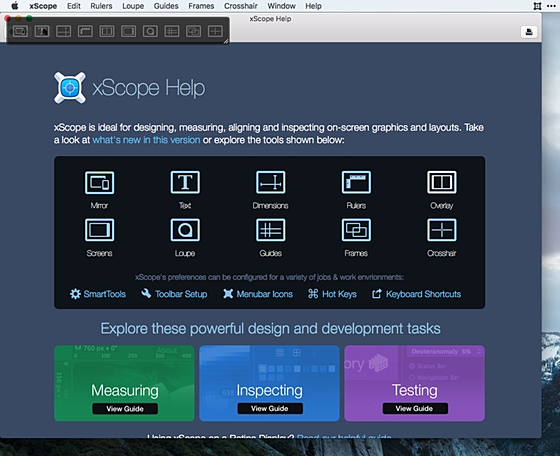xScope
xScope
詳細情報
| タイトル | xScope |
|---|---|
| URL | https://xscopeapp.com/ |
| バージョン | ver 4.7.2 |
| 更新日 | 2025/05/08 |
| 追加日 | 2016/06/23 |
| 種別 | シェアウェア(49.99ドル) |
| 説明 | 開発者・デザイナのための多機能グラフィックツール。 |
レビュー
定規を始めた多くの機能が詰め込まれている。
例えば指定したMacのウィンドウや、画像、クリップボードの内容をiOSデバイスに表示することができる「Mirror」機能や、アイコンやボタンの幅を素早く測定することができる「Dimension」機能、画面が他のプラットフォーム(例えばiPhone / IEなど)でどのように見えるか検証することができる「Screens」機能、マウス周辺の画像を拡大表示することができる「Loupe」機能などがある。
スクリーンショット
更新グラフ
バージョン履歴
Download Free Trial macOS 12.3 or later
xScope 4.7.2
May 2025
Bug Fixes
A Frame screenshot no longer includes its own dimensions or origin
Fixed issues making screenshots with the Screens tool
Fixed an issue where Guides, Frames, and Rulers would not be visible in Loupe at startup
Updated label for toggling the Toolbar
xScope is a product of The Iconfactory and ARTIS Software © 2025. All rights reserved.
xScope 4.7.2
May 2025
Bug Fixes
A Frame screenshot no longer includes its own dimensions or origin
Fixed issues making screenshots with the Screens tool
Fixed an issue where Guides, Frames, and Rulers would not be visible in Loupe at startup
Updated label for toggling the Toolbar
xScope is a product of The Iconfactory and ARTIS Software © 2025. All rights reserved.
xScope 4.7.1
April 2024
New Features
Added color space warnings in Loupe:
A warning icon is placed over the color sample
A short message is displayed next to the formatted color name
Invalid color values are displayed with an exclamation mark (!)
If you sample an on-screen color that can't be displayed correctly in the current color space, an "Out of gamut" warning is displayed
For example, if you set the Loupe to display hex colors while working in sRGB, and sample a bright red on a Display P3 image
If you use an output format that is incompatible with the current color space, a "Format unavailable" warning is displayed
For example, if you use hex colors while working in a Display P3 color space
Can be disabled in Loupe settings
Improvements
Added "color(display-p3)" web color as an output format
Developer formats, such as UIColor in Swift, now include a color space when copied to the clipboard
Added 33% and 66% scaling factors in Overlay (for @3x screenshots)
Bug Fixes
Loupe can magnify Guides, Frames, and Rulers again
Fixed issues with Display P3 images appearing incorrectly in Loupe
(省略されました)
April 2024
New Features
Added color space warnings in Loupe:
A warning icon is placed over the color sample
A short message is displayed next to the formatted color name
Invalid color values are displayed with an exclamation mark (!)
If you sample an on-screen color that can't be displayed correctly in the current color space, an "Out of gamut" warning is displayed
For example, if you set the Loupe to display hex colors while working in sRGB, and sample a bright red on a Display P3 image
If you use an output format that is incompatible with the current color space, a "Format unavailable" warning is displayed
For example, if you use hex colors while working in a Display P3 color space
Can be disabled in Loupe settings
Improvements
Added "color(display-p3)" web color as an output format
Developer formats, such as UIColor in Swift, now include a color space when copied to the clipboard
Added 33% and 66% scaling factors in Overlay (for @3x screenshots)
Bug Fixes
Loupe can magnify Guides, Frames, and Rulers again
Fixed issues with Display P3 images appearing incorrectly in Loupe
(省略されました)
@Iconfactory
xScope 4.7
January 2024
New Features
Internal changes for capturing screen:
Implemented with modern framework that's faster and more reliable
Increased the refresh rate of the Loupe, Dimensions, and Screens
Better performance of automatic contrast adjustment at crosshairs
Screen recording indicator in Sonoma will appear when in use
Clear Guides at Mouse:
Hover over a guide and remove it with Shift-Cmd-D [Yay Adrianna!]
Add new guides with Shift-Cmd-H & V respectively
Works best with "Create new guides at current mouse position" setting
Use shortcut at guide intersection to clear both horizontal & vertical
Added options for reticles on Loupe centerline:
Open Settings to add tick marks or grid crosses at 10 or 8 unit intervals
Spacing matches display measurement setting (points or pixels)
Use for quick alignment or spacing checks
Improvements
(省略されました)
xScope 4.7
January 2024
New Features
Internal changes for capturing screen:
Implemented with modern framework that's faster and more reliable
Increased the refresh rate of the Loupe, Dimensions, and Screens
Better performance of automatic contrast adjustment at crosshairs
Screen recording indicator in Sonoma will appear when in use
Clear Guides at Mouse:
Hover over a guide and remove it with Shift-Cmd-D [Yay Adrianna!]
Add new guides with Shift-Cmd-H & V respectively
Works best with "Create new guides at current mouse position" setting
Use shortcut at guide intersection to clear both horizontal & vertical
Added options for reticles on Loupe centerline:
Open Settings to add tick marks or grid crosses at 10 or 8 unit intervals
Spacing matches display measurement setting (points or pixels)
Use for quick alignment or spacing checks
Improvements
(省略されました)
xScope 4.6
June 2022
Improvements
"Preferences" have been renamed to "Settings" where appropriate
Bug Fixes
Fixed crash while opening Loupe on the latest version of macOS
Fixed an issue with Dimensions recognizing a window edge
June 2022
Improvements
"Preferences" have been renamed to "Settings" where appropriate
Bug Fixes
Fixed crash while opening Loupe on the latest version of macOS
Fixed an issue with Dimensions recognizing a window edge
Download Free Trial Mac OS X 10.9 or later
Buy Now
xScope 4.5.2
January 2022
Bug Fixes
Fixed disabled menu items for Rulers on Monterey
Fixed display of menu bar icon on Monterey
xScope 4.5.1
May 2021
Bug Fixes
Removed support for Firefox in Overlay tool because it’s no longer scriptable
Overlay grid resizing is now on by default
Fixed an issue with layout in the Preferences window
Improved check for Screen Recording permissions on Big Sur
Fixed corrupted downloads from code signing issue
xScope 4.5
November 2020
Improvements
Compatibility with latest operating systems and hardware, including Big Sur and Apple Silicon
(省略されました)
Buy Now
xScope 4.5.2
January 2022
Bug Fixes
Fixed disabled menu items for Rulers on Monterey
Fixed display of menu bar icon on Monterey
xScope 4.5.1
May 2021
Bug Fixes
Removed support for Firefox in Overlay tool because it’s no longer scriptable
Overlay grid resizing is now on by default
Fixed an issue with layout in the Preferences window
Improved check for Screen Recording permissions on Big Sur
Fixed corrupted downloads from code signing issue
xScope 4.5
November 2020
Improvements
Compatibility with latest operating systems and hardware, including Big Sur and Apple Silicon
(省略されました)
xScope 4.3.3
October 2018
Improvements
Improved compatibility with macOS Mojave Dark Mode
Prompts for macOS Automation Privacy are now more obvious
Crosshair now defaults to auto-contrast being enabled
Relieve frustration in Crosshairs is now less violent
Bug Fixes
The Overlay now attaches to the browser window correctly on macOS Mojave
Fixed a bug caused the toolbar to be positioned incorrectly at first launch
Changed hot key defaults so they don't conflict with macOS Mojave
Fixed problem with hot keys not creating Guides and Frames when tools aren't on
October 2018
Improvements
Improved compatibility with macOS Mojave Dark Mode
Prompts for macOS Automation Privacy are now more obvious
Crosshair now defaults to auto-contrast being enabled
Relieve frustration in Crosshairs is now less violent
Bug Fixes
The Overlay now attaches to the browser window correctly on macOS Mojave
Fixed a bug caused the toolbar to be positioned incorrectly at first launch
Changed hot key defaults so they don't conflict with macOS Mojave
Fixed problem with hot keys not creating Guides and Frames when tools aren't on
xScope 4.3.2
September 2018
Improvements
Full compatibility with macOS Mojave, including dark mode
Measurements now use a monospaced system font so they don't jump around
Updated various graphics and fixed some alignment issues
September 2018
Improvements
Full compatibility with macOS Mojave, including dark mode
Measurements now use a monospaced system font so they don't jump around
Updated various graphics and fixed some alignment issues
xScope 4.3.1
April 2018
Improvements
Full compatibility with macOS High Sierra
The color palette in the Loupe now shows the selected color value at the bottom:
Makes it easy to compare with the value under cursor
The color's text can be copied and pasted as needed
Added a new control in Overlay alignment to account for browser scrollbar
The Toolbar window is a lot easier to drag around now
Improved the appearance of scrollbars
Bug Fixes
Fixed problems with window shadows not appearing in Loupe and Screen tools
Fixed an issue that could cause two Overlay windows to appear
Fixed a display issue with px units while editing Overlay grids
Fixed a problem restoring measurement types in Overlay
xScope Mirror 1.3.6
November 2017
Improvements
Updated for iPhone X
(省略されました)
April 2018
Improvements
Full compatibility with macOS High Sierra
The color palette in the Loupe now shows the selected color value at the bottom:
Makes it easy to compare with the value under cursor
The color's text can be copied and pasted as needed
Added a new control in Overlay alignment to account for browser scrollbar
The Toolbar window is a lot easier to drag around now
Improved the appearance of scrollbars
Bug Fixes
Fixed problems with window shadows not appearing in Loupe and Screen tools
Fixed an issue that could cause two Overlay windows to appear
Fixed a display issue with px units while editing Overlay grids
Fixed a problem restoring measurement types in Overlay
xScope Mirror 1.3.6
November 2017
Improvements
Updated for iPhone X
(省略されました)
xScope 4.3
November 2016
Improvements
Full compatibility with macOS Sierra
Guides have a new preference setting to keep the text on the indicators aligned
Measurement units and Guides/Frames display can now be set with Dock menu
Increased the range when positioning the Overlay image
Overlay image can now be re-centered by double-clicking on the scroller
Bug Fixes
Guides and Frames no longer appear after you launch the app
Ruler settings are now restored correctly so they won't get tiny anymore
Fixed an problem with Dimensions working on complex backgrounds
Overlay works with the iOS Simulator window again
Screenshots taken by xScope now include a color profile for the display
November 2016
Improvements
Full compatibility with macOS Sierra
Guides have a new preference setting to keep the text on the indicators aligned
Measurement units and Guides/Frames display can now be set with Dock menu
Increased the range when positioning the Overlay image
Overlay image can now be re-centered by double-clicking on the scroller
Bug Fixes
Guides and Frames no longer appear after you launch the app
Ruler settings are now restored correctly so they won't get tiny anymore
Fixed an problem with Dimensions working on complex backgrounds
Overlay works with the iOS Simulator window again
Screenshots taken by xScope now include a color profile for the display
差分がありません