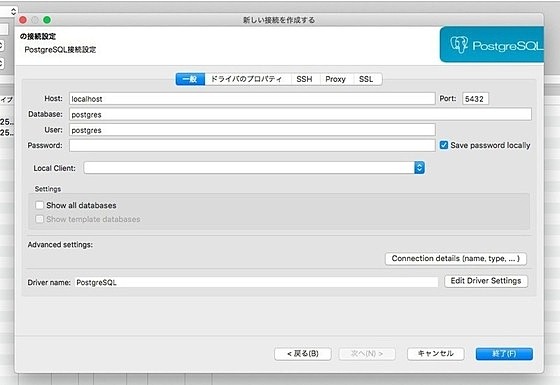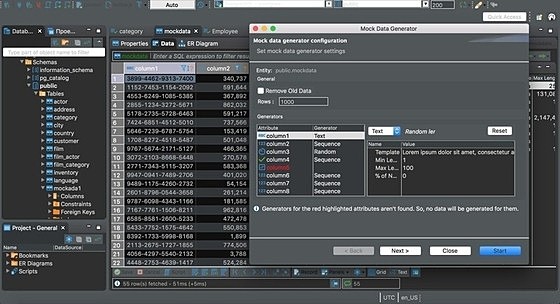DBeaver
DBeaver
詳細情報
| タイトル | DBeaver |
|---|---|
| URL | https://dbeaver.io/download/ |
| バージョン | ver 25.3.4 |
| 更新日 | 2026/02/02 |
| 追加日 | 2019/09/07 |
| 種別 | フリーソフト |
| 説明 | マルチプラットフォーム対応のデータベース管理ツール。 |
レビュー
レビューはありません。
スクリーンショット
更新グラフ
バージョン履歴
25.3.4
- SQL Editor:
- When no text is selected, pressing "Ctrl+C" and "Ctrl+X" will copy or cut the entire line at the caret position (thanks to @jihoon0413, @jihoon0413)
- Fixed status bar visibility in the result set for single and multiple query execution
- Added result set display for pause commands in scripts
- Non-result presentations include filters and actions after executing a script
- AI assistant: fixed the SQL generation for the OpenAI engine
- Grouping Panel:
- Added Percent of Total function
- Columns and functions can now be reordered
- Pressing the Add button opens a submenu with available items and columns
- Choosing Custom adds an empty, editable column or function
- Data
25.3.3
- SQL Editor: improved performance when executing multiple SQL queries simultaneously
- AI Assistant: the temperature setting is disabled for models that do not support it
- Data Editor: "Calculate row count automatically" was enabled by default and applies only to SELECT queries
- Data Transfer: resolved an issue with an oversized data transfer window
- Miscellaneous:
- Auto-commit settings were redesigned
- Redesigned visual page structure in Preferences and some dialogs
- Resolved an issue with incorrect transaction mode display
- Restored the splash screen on macOS
- Databases:
- ClickHouse: fixed broken spatial data presentation
- Sybase: fixed table opening via double-click in the Navi
25.3.2
- Data Editor: Fixed value change cancellation
- Search: Fixed text input for Chinese, Japanese, and other similar languages on macOS
- Data transfer: Removed a warning from the logs that appeared during CSV import
- Miscellaneous:
- Linux Debian package was fixed
- Snap:
- Packaging switched to classic mode
- Issues with web browser activation were resolved
- Issues with Office integration were resolved
- Problem with DuckDB embedded driver connection was fixed
- Databases:
- MySQL: Fixed database dump when SSH is enabled
- ClickHouse:
- Driver version was updated to version 0.9.5
- JSON data type reading was fixed
25.3.1
- SQL Editor:
- New script numbering algorithm was improved
- Bug in Find/Replace panel and Ctrl+Enter shortcut was resolved
- Dangerous query confirmation now shown for any DROP statements
- Query confirmation message was fixed
- Data Editor:
- Ordering of rows by primary key feature was redesigned and now works only in tables
- Issue with virtual keys and "use all columns as key" option was resolved
- Issue with tooltips for JSON columns was resolved
- Value change cancellation was fixed
- Data export in DbUnit format was fixed (issue with escaping)
- Data import wizard now show file selector automatically
- Issue with incorrect detection of read-only column
25.3.0
Changes since 25.2.5:
- SQL Editor:
- Fixed the ability to select multiple rows on macOS
- Fixed an issue with the unavailable script execution button
- Data Editor: fixed incorrect behavior when applying filters with extra conditions
- Metadata editor:
- Fixed an issue with duplicate unique index create statement when generating DDL
- Table size presentation was fixed
- Navigator: fixed an issue when filters didn't work in a new DBeaver window (thanks to @klassik86)
- Query Manager: execution time is now always displayed in milliseconds
- Data transfer: fixed an issue when the application freezes during the export of a large number of tables
- Task Management: added a loading progress indicator for
25.2.5
- Data Editor:
- Icons for data edit commands were updated
- Data loading progress messages now show more details
- SQL Editor:
- Resolved the issue with performance lag during long scripts scrolling
- `@include` command processing was improved
- Error processing in nested scripts was fixed
- `CTRL+Enter` shortcut was fixed in Find/Replace panel
- AI: OpenAI legacy API support was added
- Miscellaneous:
- Opening of sql files by using command line of file explorer was fixed
- Potential security breach was resolved in GIS map viewer
- Splash screen is now disabled on MacOS
- Data transfer:
- "Write to the single file" option was fixed
25.2.4
- Data Editor:
- The default shortcut for Advanced Copy with previous settings on macOS was changed to CTRL+SHIFT+4
- Added the option to disable numeric identifier columns formatting
- SQL Editor: Added support for temporary tables in semantic analysis
- AI assistant: added the confirmation for query types that DBeaver cannot recognize as valid SQL
- Data Transfer: Added connection and database info to backup/restore wizards
- Connectivity: fixed an issue that prevented deleting network profiles
- Miscellaneous:
- Fixed a crash on Windows that occurred when the username contained non-ASCII characters
- Fixed an issue where notifications stole focus when the user was in another application
- Added the abili
25.2.3
- AI assistant:
- Added the ability to test AI configuration in Preferences
- Fixed bug in AI command which lead to an error whenever a query contained a trailing delimiter
- Data Editor:
- Removed the default shortcut for Select Row Count (Ctrl+Alt+Shift+C) due to a conflict with the Advanced Copy shortcut
- Fixed an issue when the boolean inline editor was read-only in tables without a primary key
- Metadata Editor:
- Updated the UI for object comments editing
- Removed object name comments duplicate in view DDL
- Navigator:
- Added an option for case-insensitive alphabetical sorting
- Fixed an issues with tree inconsistency after disconnect
- Fixed an issue with ta
25.2.2
- SQL Editor:
- Fixed an issue where the wrong ID was selected after a join operation
- Improved behavior of the progress control
- AI assistant: Fixed an issue when model names case
- Metadata: Fixed an issue with object editor resize
- Data Editor:
- Panel context menu was redesigned
- Improved filter visuals and layout: unified background color, fixed separator line, and merged two panel toolbars into one
- Data Transfer: Fixed column casing issues when importing from XML
- General:
- Added the ability to configure the "Show all databases" property via CLI
- Fixed truncated labels in Preferences on Linux
- Fixed broken colors in Dark theme after Eclipse update
- Unifie
25.2.1
- SQL Editor:
- Result grid minimizing now works correctly
- Fixed an issue when alias names were duplicated in join table completion
- Fixed an issue when the selected schema in new scripts reset on reconnect
- Autocomplete proposals are no longer shown for values inside quotes
- Fixed recognition of pseudo columns in semantic analysis
- Improved parsing and execution of multiple queries
- Restricted the generation of aliases that match SQL keywords
- AI Assistant:
- No-query AI command responses are now shown in the Output tab
- Fixed the ability to disable AI integration in the Community version
- Data Editor: Fixed dictionary lookup for composite foreign keys to show only dis
25.2.0
Changes since 25.1.5:
- AI Assistant:
- Added query preview to the @ai command and AI chat query confirmation
- Added support of a custom OpenAI API base URL (thanks to @p12tic)
- Improved query analysis performance
- SQL Editor:
- Issues with slow auto-completion of schemas/tables was resolved
- Context information (F2) was fixed and noe works without text selection
- Fixed issue with query re-parsing at the very end of the script
- Fixed aliases completion when dialect doesn't support them
- Fixed issue with scrolling after script formatting
- Data Editor:
- Fixed advanced paste for tables without a key (thanks to @mikiubo)
- Fixed value display issu