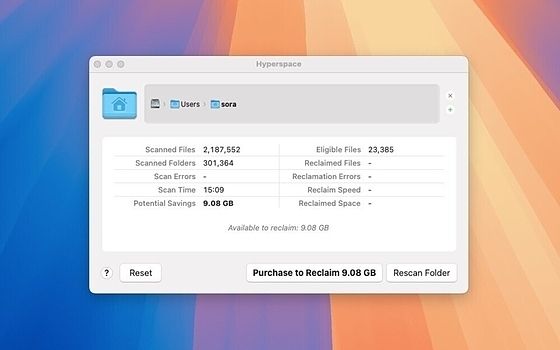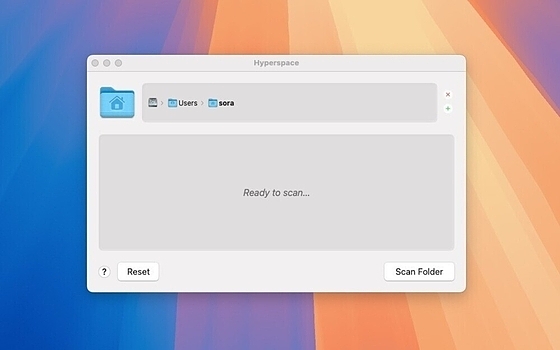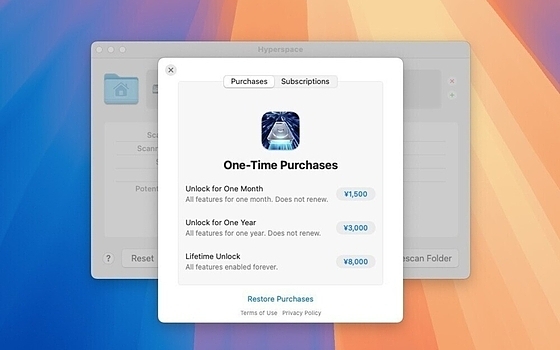Hyperspace
Hyperspace
詳細情報
| タイトル | Hyperspace |
|---|---|
| URL | https://hypercritical.co/hyperspace/ |
| バージョン | ver 1.5.3 |
| 更新日 | 2026/02/18 |
| 追加日 | 2025/02/27 |
| 種別 | シェアウェア(8000円) |
| 説明 | ファイルを削除することなく空きディスク容量を増やすことができるMacアプリ。 |
レビュー
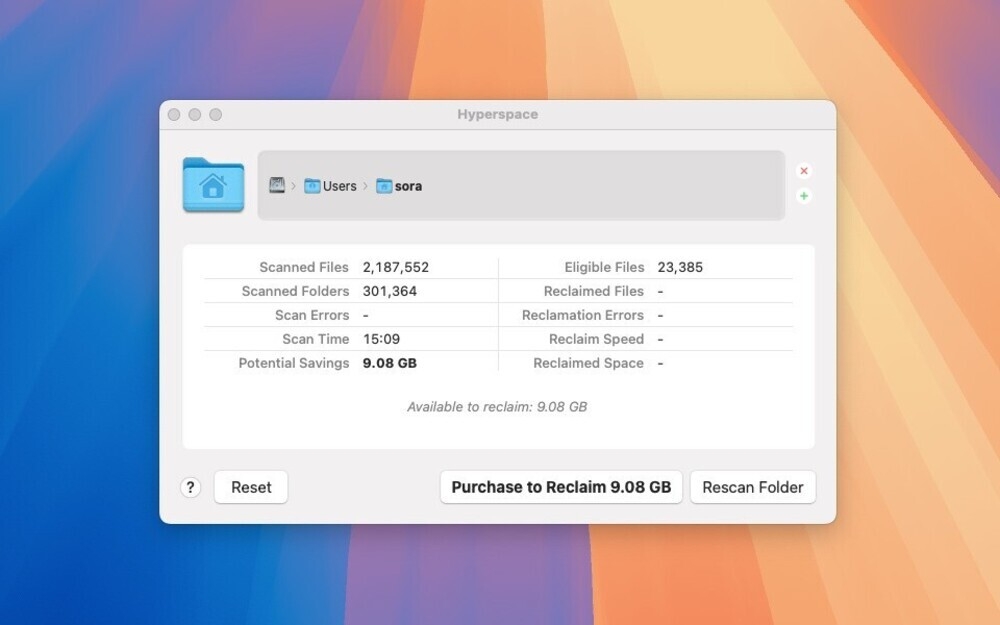
Hyperspaceは、 同一内容のファイルを見つけ、重複ファイルを1つにまとめてディスクスペースを節約することができるMac用アプリ。APFS特性であるクローンファイル機能を利用している。
重複ファイルのスキャン、レビュー、再利用の3つのステップで動作(無料版ではスキャンまで実行可能)。
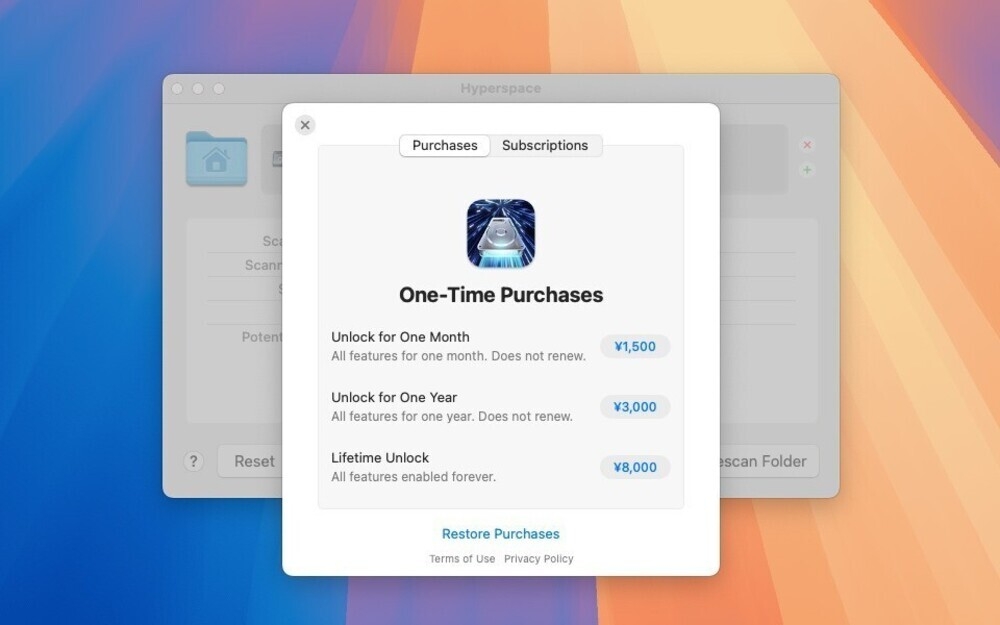
フル機能を利用するためには購入が必要で、1回購入のライフタイムライセンスか、サブスクリプションライセンスかのどちらかを選択することができる。
スクリーンショット
更新グラフ
バージョン履歴
1.5.3 - February 17, 2026
Further protection against scan sources that are parents or children of other scan sources.
Minor performance improvements.
Show More Releases
Further protection against scan sources that are parents or children of other scan sources.
Minor performance improvements.
Show More Releases
1.5.2 - February 14, 2026
Added preflight access requests for more Library directories.
Improved the performance of the review window when opening it for the first time after a scan that found a large number of eligible files.
Added preflight access requests for more Library directories.
Improved the performance of the review window when opening it for the first time after a scan that found a large number of eligible files.
1.5.1 - February 8, 2026
Improved the performance of path parsing during scans.
Improved search query highlighting in the review window.
Improved the display of cloud storage file paths in the review window.
Fixed an incorrect help link and some copy typos in the Settings window.
Improved the reliability of executable detection.
Improved subscription expiration detection.
1.5 - January 6, 2026
Improved the performance of path parsing during scans.
Improved search query highlighting in the review window.
Improved the display of cloud storage file paths in the review window.
Fixed an incorrect help link and some copy typos in the Settings window.
Improved the reliability of executable detection.
Improved subscription expiration detection.
1.5 - January 6, 2026
1.5 - January 6, 2025
Improved file comparison performance, especially for large files.
Fixed some layout issues in the detail pane of the review window.
Show More Releases
© 2010-2026 John Siracusa
Improved file comparison performance, especially for large files.
Fixed some layout issues in the detail pane of the review window.
Show More Releases
© 2010-2026 John Siracusa
1.4.2 - December 9, 2025
Fixed a rare crashing bug in Tahoe when displaying the large-file progress popover.
1.4.1 - December 6, 2025
Removed some unintentionally released debugging code.
1.4 - December 6, 2025
Significantly improved performance when scanning and reclaiming large files that are already clones of each other.
Added a popover that appears when the pointer is hovered over the main progress bar when scanning or verifying very large files (over 250 MB).
Added bytes-per-second tracking when detecting identical files during scans.
Fixed some rate calculation bugs.
1.3.9 - October 11, 2025
Fixed some layout issues in the purchase screens.
Fixed some layout issues in the purchase screens.
1.3.8 - September 17, 2025
Fixed a bug that caused the “Reclaim files inside packages” setting to be unexpectedly disabled.
Fixed a bug that caused the “Reclaim files inside packages” setting to be unexpectedly disabled.
1.3.7 - September 13, 2025
Fixed a bug that could cause files in cloud storage to be skipped unexpectedly.
Improved the display of cloud storage path components.
Fixed a bug that could cause files in cloud storage to be skipped unexpectedly.
Improved the display of cloud storage path components.
1.3.6 - September 11, 2025
Fixed a layout bug in the About box.
Modernized the code that handles notifications.
Fixed a layout bug in the About box.
Modernized the code that handles notifications.
1.3.5 - September 10, 2025
Updated for macOS 26 Tahoe.
Fixed some layout issues in the detail pane of the review window.
Improved the efficiency of cloud storage detection.
Show More Releases
Updated for macOS 26 Tahoe.
Fixed some layout issues in the detail pane of the review window.
Improved the efficiency of cloud storage detection.
Show More Releases
1.3.4 - June 17, 2025
Improved the appearance in dark mode.
Fixed a bug that caused incorrect filtering behavior in the review window when the search query was edited in the middle of the string.
Fixed a bug that caused the review window to look weird when the search query found no matches.
Improved the appearance in dark mode.
Fixed a bug that caused incorrect filtering behavior in the review window when the search query was edited in the middle of the string.
Fixed a bug that caused the review window to look weird when the search query found no matches.