2025年11月16日の更新情報
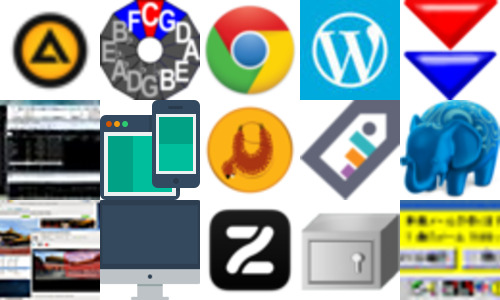
2025/11/15 16時〜2025/11/16 16時までに更新されたソフトウェア
AIMP、Genkhord、Chrome 開発版、WordPress for iOS、xrecode3、Paper Plane xUI、Debian GNU/Linux、Sloth等が更新されました。
|
|
AIMP ver 5.40.2698 → 5.40.2699 | 2025/11/15 |
|---|---|---|
|
v5.40.2699 (15.11.2025)
Artem | 2025-11-01 08:41:40 | Views: 3987538 Artem | 2025-09-12 10:00:00 | Views: 13997258 Artem | 2025-08-20 12:00:00 | Views: 16775258 Artem | 2025-08-08 00:00:20 | Views: 17484110 Artem | 2025-04-08 18:00:00 | Views: 23640087 Luminescence v2.9 Kenwood KX-4520 Skins |
||
|
|
Genkhord ver 1.55.1114.0 → 1.55.1115.0 | 2025/11/15 |
|---|---|---|
|
Version 1.55.1115.0
2025-11-15 18:24+0900 218,745,443 bytes (AI モデルを含む | including AI models) for Windows 10/11(x64)SHA1(Genkhord_stem_Setup.exe): 8876b7927bafd82120d07e85004374eb97d1ca95SHA1(genkhord.exe): 2370c6541bea9c02d3756a61ba5449a942700259 ➡Nplay24_Setup_0531115.1.zip 214,615,824 bytes (Genkhordと連携する高機能音楽プレイヤー/ビジュアライザー)(Nplay25 Preview版が含まれます) ➡Nplay12_stem_Setup.exe 204,369,970 bytes (Genkhordから派生した音楽再生ソフト) 1.56.1115.0 2025-11-15 AM:ABリピート時のスペクトログラム画像拡大時のフォーカス表示をもっと目立つような感じに |
||
|
|
Chrome 開発版 ver 144.0.7524.2 → 144.0.7524.3 | 2025/11/15 |
|---|---|---|
|
"name": "chrome/platforms/win/channels/dev/versions/144.0.7524.3/releases/1763195752",
"serving": { "startTime": "2025-11-15T08:35:52.866059Z" }, "fraction": 1, "version": "144.0.7524.3", "fractionGroup": "79", "pinnable": true, "rolloutData": [] }, { "startTime": "2025-11-13T18:29:54.794704Z", "endTime": "2025-11-15T08:35:52.866059Z" "startTime": "2025-11-13T18:29:54.794704Z", "endTime": "2025-11-15T08:35:52.866059Z" "fractionGroup": "71", "pinnable": true, "fractionGroup": "70", "pinnable": false, |
||
|
|
WordPress for iOS ver 26.4.0.3 → 26.4.1 | 2025/11/15 |
|---|---|---|
|
26.4.1
You can now create an excerpt for your posts and get auto-suggested tags using Apple Intelligence. It’s also easier to pick your tags in Post Settings. Now that’s smart.
|
||
|
|
xrecode3 ver 1.173 → 1.174 | 2025/11/15 |
|---|---|---|
|
15.11.2025
- version 1.174 - NEW: updated to latest FFmpeg. |
||
.jpg)
|
Paper Plane xUI ver 6.4205p6 → 6.4205p7 | 2025/11/15 |
|---|---|---|
|
・Paper Plane xUI (+1) (+2) (+3) (+4) (+5) (+6) (+7)
・Paper Plane xUI(DirectWrite版) (+1) (+2) (+3) (+4) (+5) (+6) (+7) ↑Paper Plane xUI Version 2.05+7 ppx205p7.zip ( MultiByte版, 873 Kbytes, 2025-11-15, Windows 95 - Me / Windows NT 4.0 - 11/2025(32bit/64bit)) ppw205p7.zip ( UNICODE版, 891 Kbytes, 2025-11-15, Windows NT 4.0 - Windows 11/2025(32bit/64bit)) ppx64205p7.zip ( 64bit版, 1054 Kbytes, 2025-11-15, Windows XP/2003 - Windows 11/2025 64bit) 試験公開版です。 Version 2.05からの差し替え分のみとなってます。●変更点2.05+6→2.05+7 All ・RichEdit テキスト編集の挙動を調整 ・https: の読込に OpenSSL/LibreSSL を使用したとき、TLS 1.3 が使えないのを修正 PPc ・*cursor の移動方法 3,7,11,15 の画面外方法, 範囲外方法指定を調整した PPv ・コメントの取得(%*comment(-getmemo))を追加 ↑Paper Plane xUI(DirectWrite版) Version 2.05+7 ppxdw205p7.zip ( 32bit版, 943 Kbytes, 2025-11-15, Windows 7/2008 R2 - Windows 11/2025(32bit/64bit)) ppxdw64205p7.zip ( 64bit版, 1088 Kbytes, 2025-11-15, Windows 7/2008 R2 - Windows 11/2025 64bit) 試験公開版です。 Version 2.05からの差し替え分のみとなってます。 |
||

|
Debian GNU/Linux ver 13.1 → 13.2 | 2025/11/15 |
|---|---|---|
|
Sat, 15 Nov 2025 - Debian 13.2 released
========================================================================= [Date: Sat, 15 Nov 2025 09:44:31 -0000] [ftpmaster: Archive Administrator] Removed the following packages from stable: librust-profiling-procmacros-dev | 1.0.16-1 | amd64, arm64, armel, armhf, i386, ppc64el, riscv64, s390x rust-profiling-procmacros | 1.0.16-1 | source Closed bugs: 1115989 ------------------- Reason ------------------- RoM; unused ---------------------------------------------- ========================================================================= ========================================================================= [Date: Sat, 15 Nov 2025 09:59:05 -0000] [ftpmaster: Joerg Jaspert] Removed the following packages from stable: btrfs-modules-6.12.38+deb13-s390x-di | 6.12.38-1 | s390x btrfs-modules-6.12.48+deb13-s390x-di | 6.12.48-1 | s390x cdrom-core-modules-6.12.38+deb13-s390x-di | 6.12.38-1 | s390x cdrom-core-modules-6.12.48+deb13-s390x-di | 6.12.48-1 | s390x crypto-dm-modules-6.12.38+deb13-s390x-di | 6.12.38-1 | s390x (省略されました) |
||
|
|
Sloth ver 3.4 → 3.5 | 2025/11/15 |
|---|---|---|
|
Version 3.5
Full Changelog: 3.4...3.5 |
||
|
|
TagSpaces ver 6.7.0 → 6.7.1 | 2025/11/16 |
|---|---|---|
|
|
||
|
|
Postgres.app ver 2.9.1-18 → 2.9.2-18 | 2025/11/16 |
|---|---|---|
|
Postgres.app v2.9.2
/ PostGIS 3.6.1 Postgres.app v2.9.2 Download Size 584MB / PostGIS 3.6.1 |
||

|
Hugin ver 2024.0.1 → 2025.0.0 | 2025/11/16 |
|---|---|---|
|
Hugin 2025.0.0
English release notes |
||

|
WebViewScreenSaver ver 2.4 → 2.5 | 2025/11/16 |
|---|---|---|
|
WebViewScreenSaver 2.5
Fix macOS 26 Tahoe scaling #90 Full Changelog: v2.4...v2.5 |
||
|
|
Zen Browser ver 1.17.6b → 1.17.7b | 2025/11/16 |
|---|---|---|
|
|
||
|
|
Explzh ver 9.89 → 9.91 | 2025/11/16 |
|---|---|---|
|
既知の問題/脆弱性情報 🆕
64ビット版 (Vista 以降に対応)Explzh Ver.9.91 (64ビット版) ダウンロード 6,740,688 バイト 2025/11/16 🆙 ARM64版 (Windows 10以降のARM64版に対応)Explzh Ver.9.91 (ARM64版) ダウンロード 6,497,544 バイト 2025/11/16 🆙 32ビット版 (Vista 以降に対応)Explzh Ver.9.91 (32ビット版) ダウンロード 5,996,600 バイト 2025/11/16 🆙 Edge でダウンロードができない場合は、キャッシュを削除してください。 *または Edge 以外のブラウザ (Chrome など) からダウンロードしてください。 「設定 → プライバシー、検索、サービス → 閲覧データをクリア」より「キャッシュされた画像とファイル」にチェックを入れて削除すると改善します。 自動ダウンロード機能はライセンス登録済みユーザー専用の機能となりました。詳細は こちら |
||

|
apopchk ver 0.24 → 0.25 | 2025/11/16 |
|---|---|---|
|
Homeに戻る
apopchk (エーポップチェック) メモリ消費量の少ないシンプルなタスクトレイ常駐型メールチェッカーです。 主な機能は次の通りです。 設定した間隔ごとにサーバーに問い合わせを行い、メールの有無を確認します。 メールがある場合は設定により下記のいずれかの方法で通知します。 タスクトレイアイコンの点滅 着信音を鳴らす ポップアップウインドウ バルーン表示(Win2k/XPのみ) タスクトレイアイコンをダブルクリックすることでメールソフトが起動します。 シングルアカウント用です。 APOP/POP3/SSLプロトコルに対応しています。 Windows 11 でWiFi環境での動作確認済みです。 ■インストール インストール作業は必要ありません。 解凍してできたフォルダを適当な場所に置いて、中のapopchk.exeを実行してください。 ■アンインストール レジストリは操作していません。 (省略されました) |
||