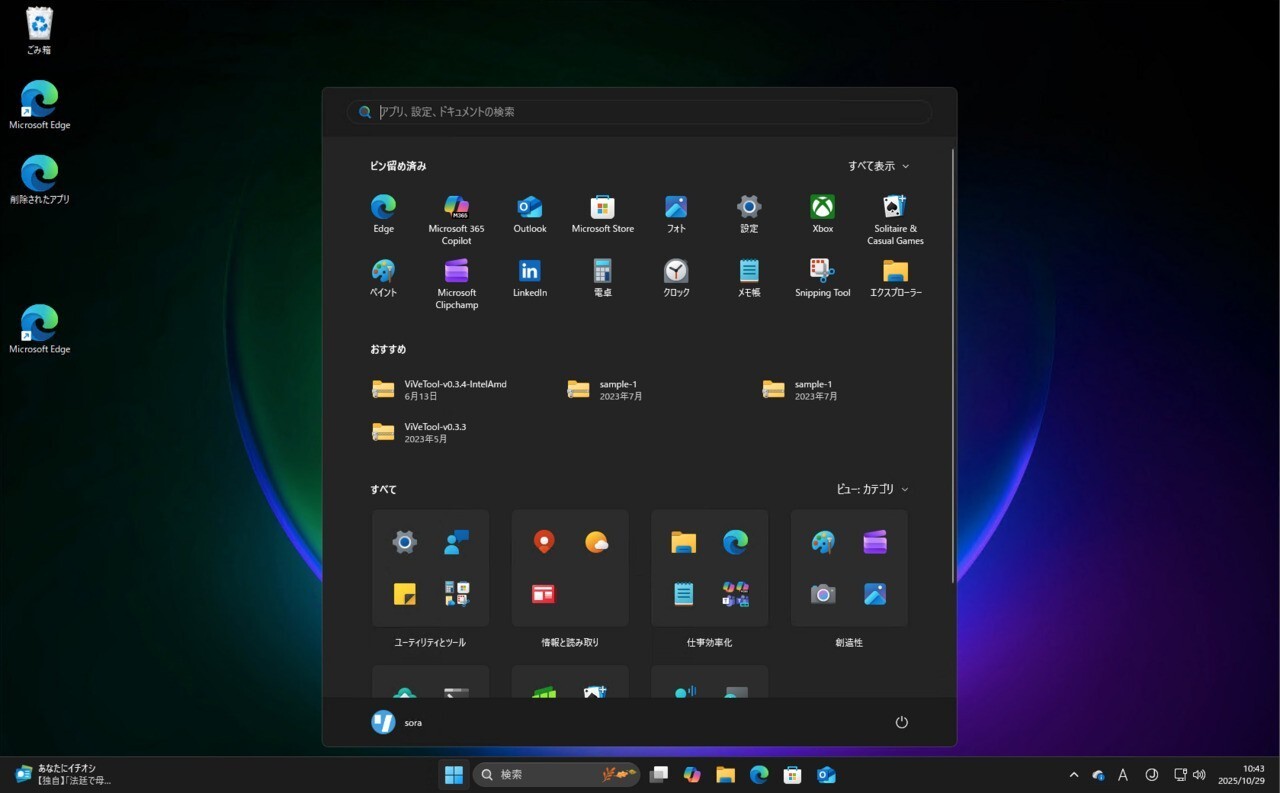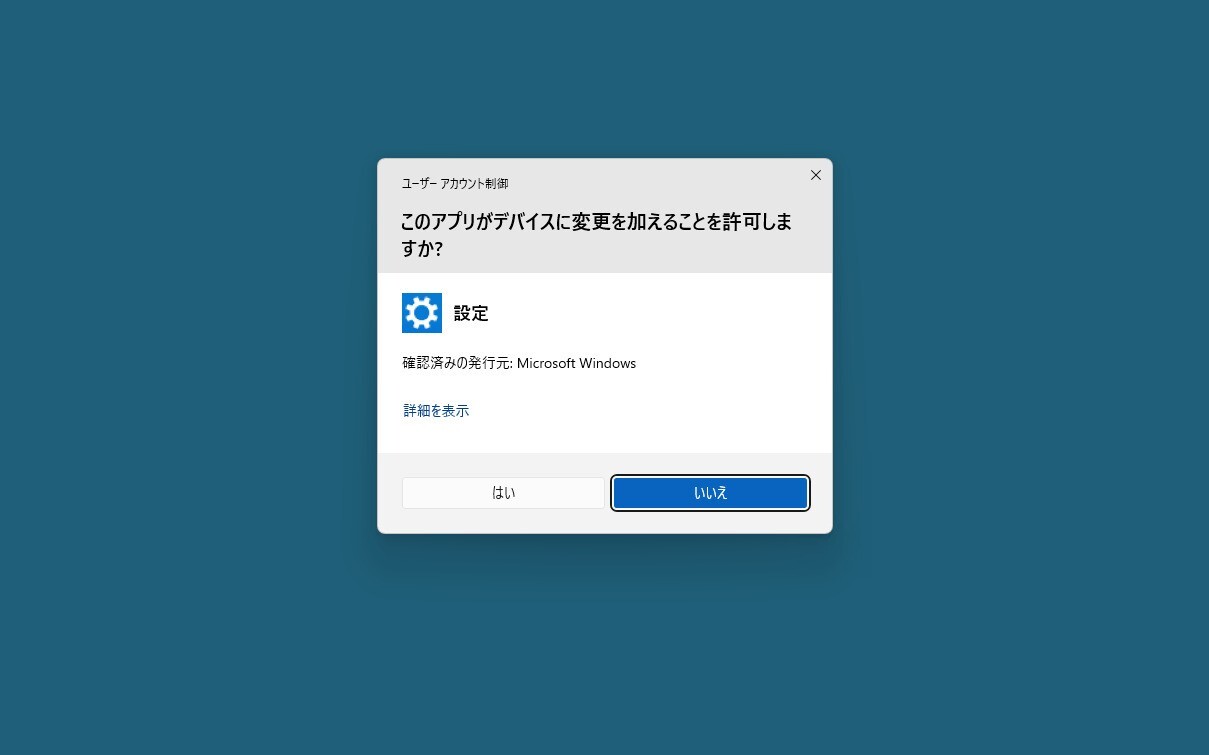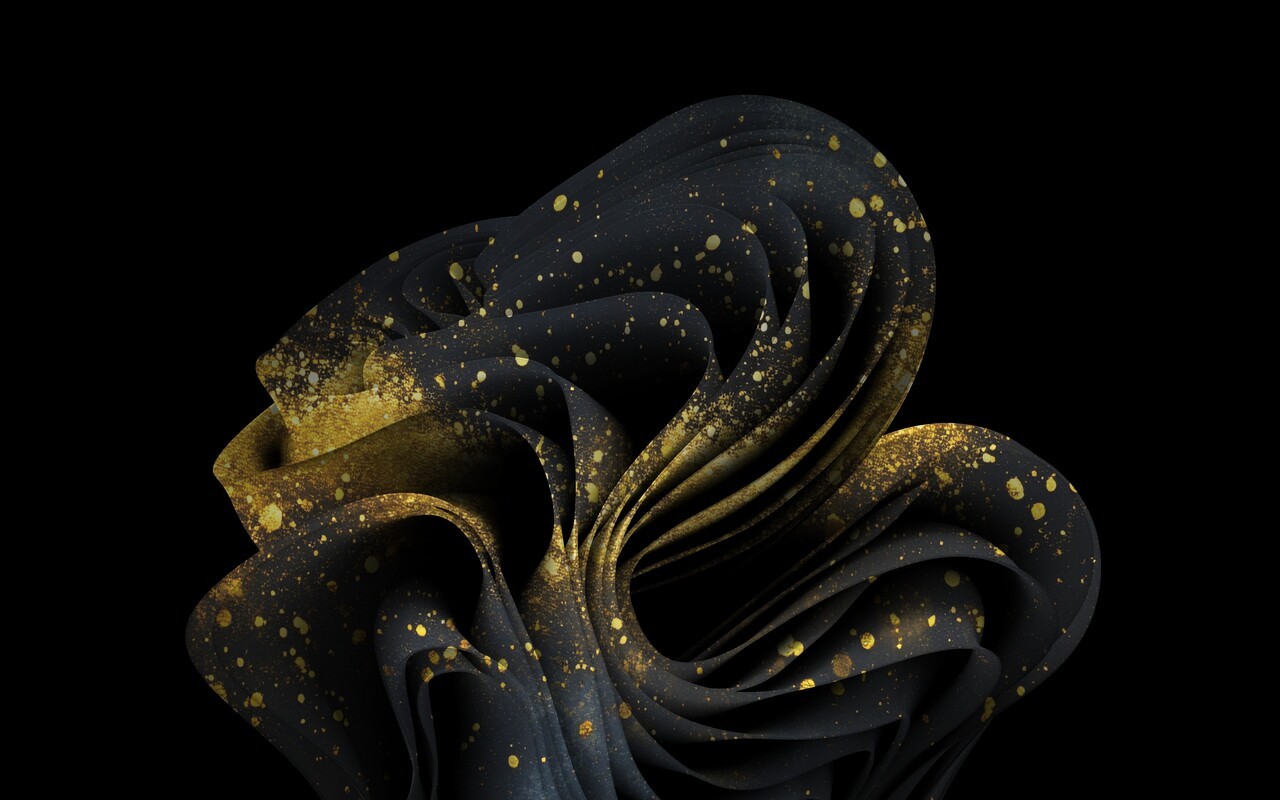Microsoftは10月20日(現地時間)、Windows 11のプレビュービルド「Windows 11 Insider Preview Build 22621.875」と「22623.875」(KB5018499)をWindows Insider ProgramのBetaチャンネル向けにリリースしました(Windows Blog)。
ベータチャンネルは2つのグループに分けられており、それぞれのグループに別のビルドが提供されています。
- Build 22623.xxx: 新機能がロールアウトされる。
- Build 22621.xxx: 新機能がデフォルトでオフ。
これまでBuild 22622だったインサイダーは、有効化パッケージを経由して自動的にBuild 22623に移行されます。
新機能がデフォルトでオフになっているグループ(Build 22621.xxx)となったインサイダーも、アップデートを確認し、機能がロールアウトするアップデート(Build 22623.xxx)を選択しインストールすることが可能です。
目次
Build 22623.875の変更点など
Build 22623.875では、Build 22623.730で導入され始めたタブレットに最適化されたタスクバーが全Betaチャンネルユーザーに展開されます。またタスクバーのコンテキストメニューにタスクマネージャーを起動するためのメニューが追加されています。
さらに、タスクバーをペンで上にスワイプして、タブレットに最適化されたタスクバーを表示することができる機能が追加されています。
Build 22623.875とBuild 22623.875共通の修正点は以下の通りです。
- New! We enhanced the backup experience when using your Microsoft Account (MSA). Some devices might notice visual treatments for this enhancement. This is available to a small audience initially and deploys more broadly in the months that follow.
- We fixed an issue that might affect some types of Secure Sockets Layer (SSL) and Transport Layer Security (TLS) connections. These connections might have handshake failures. For developers, the affected connections are likely to send multiple frames followed by a partial frame with a size of less than 5 bytes within a single input buffer. If the connection fails, your app will receive the error, “SEC_E_ILLEGAL_MESSAGE”.
- We stopped the start of daylight saving time in Jordan at the end of October 2022. The Jordan time zone will permanently shift to the UTC + 3 time zone.
- We fixed an issue that affects transparency in layered windows. This occurs when you are in High-Definition remote applications integrated locally (RAIL) mode.
このビルドには以下の既知の不具合が存在します。
[General]
- We’re looking into reports that audio stopped working for some Insiders in recent Beta Channel builds.
[Tablet-optimized taskbar]
- The taskbar sometimes flashes when transitioning between desktop posture and tablet posture.
- The taskbar takes longer than expected to transition to the touch-optimized version when switching between desktop posture and tablet posture.
- When using the bottom right edge gesture to see Quick Settings, the taskbar sometimes stays stuck in the expanded state, instead of dismissing to collapsed state.
公式ブログには細かな修正内容もリストアップされていますので、インストールする前に確認することをおすすめします。