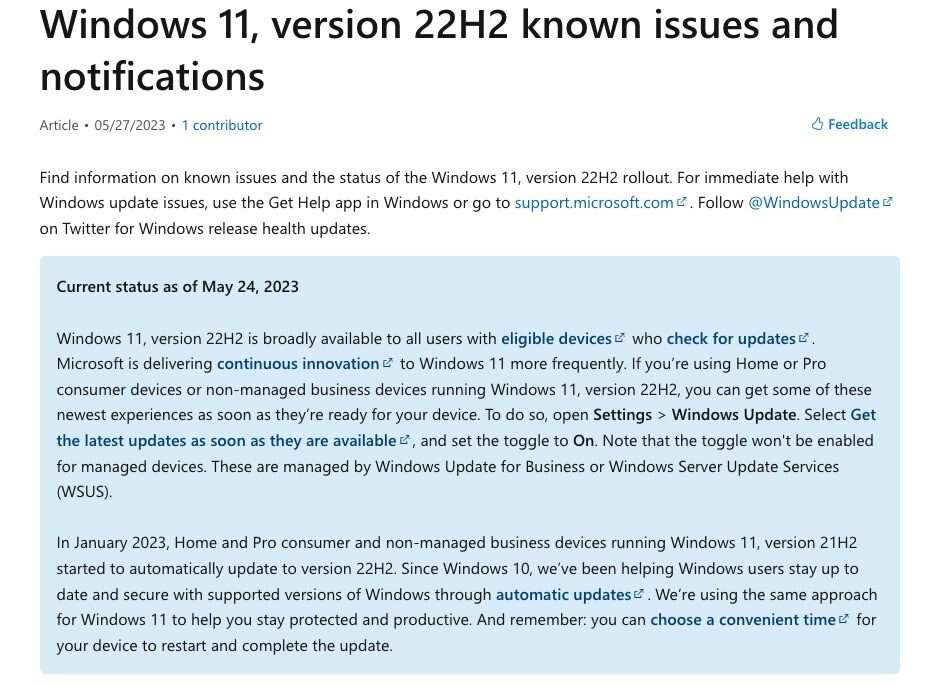
Microsoftは5月24日(現地時間)、Windows 11の最新バージョン「Windows 11 Version 22H2」の展開状態が「広範な展開(broad deployment)」になったことを明らかにしました。
Windows 11 Version 22H2のリリースヘルスページには以下のような情報が掲載されています。
Windows 11, version 22H2 is broadly available to all users with eligible devices who check for updates. Microsoft is delivering continuous innovation to Windows 11 more frequently. If you’re using Home or Pro consumer devices or non-managed business devices running Windows 11, version 22H2, you can get some of these newest experiences as soon as they’re ready for your device. To do so, open Settings > Windows Update. Select Get the latest updates as soon as they are available, and set the toggle to On. Note that the toggle won't be enabled for managed devices. These are managed by Windows Update for Business or Windows Server Update Services (WSUS).
Windows 11, version 22H2は、アップデートを確認した対象デバイスを持つすべてのユーザーに広く提供されます。Microsoftは、Windows 11への継続的なイノベーションをより頻繁に配信しています。Windows 11, version 22H2 を実行している Home または Pro の消費者向けデバイス、または非管理対象ビジネスデバイスを使用している場合、お使いのデバイスに準備が整い次第、これらの最新体験の一部を入手できます。これを行うには、「設定」 > 「Windows Update」を開きます。最新の更新プログラムが利用可能になったらすぐに入手する」を選択し、トグルを「オン」に設定します。管理対象デバイスでは、このトグルが有効にならないことに注意してください。これらのデバイスは、Windows Update for BusinessまたはWindows Server Update Services(WSUS)によって管理されています。
対象のデバイスでは、設定の「Windows Update」で更新プログラムを確認することで、Windows 11 Version 22H2をインストールすることができます。
ただし、現在セーフガードが設定されている「Intel SST」サウンドドライバーの問題が1件存在し、この問題に該当する環境はアップグレードすることができません(ドライバーを更新し問題を解消すればアップグレード可能)。








