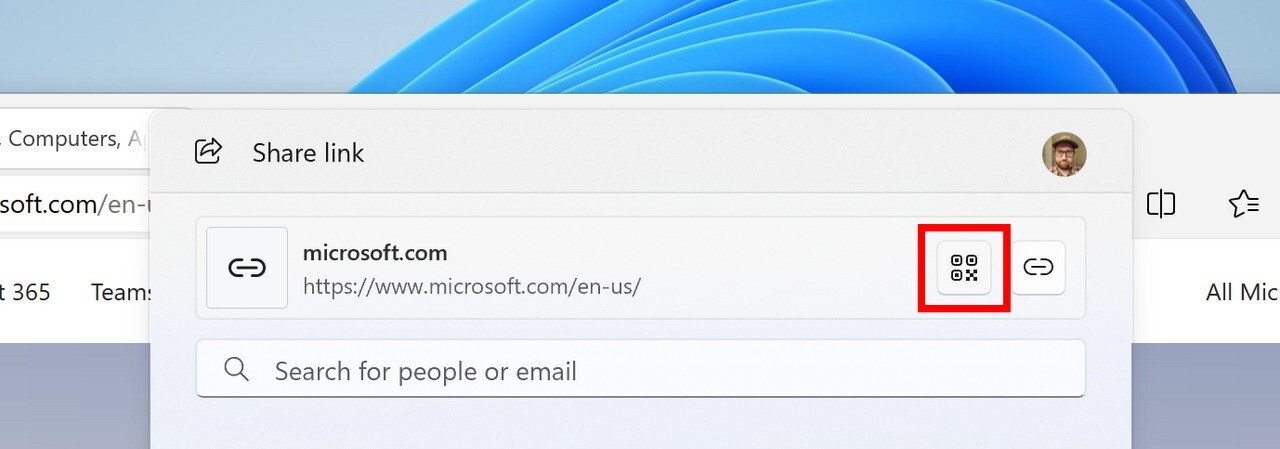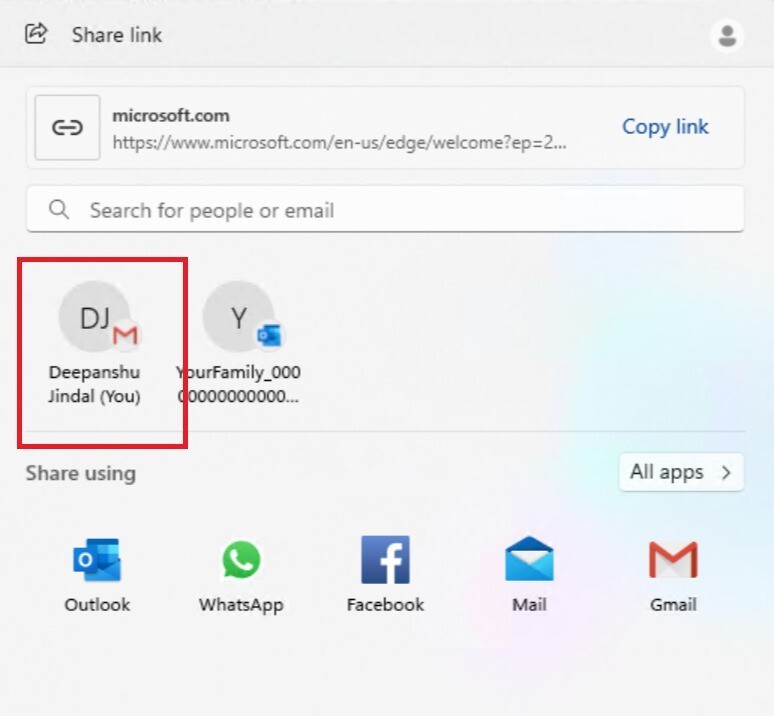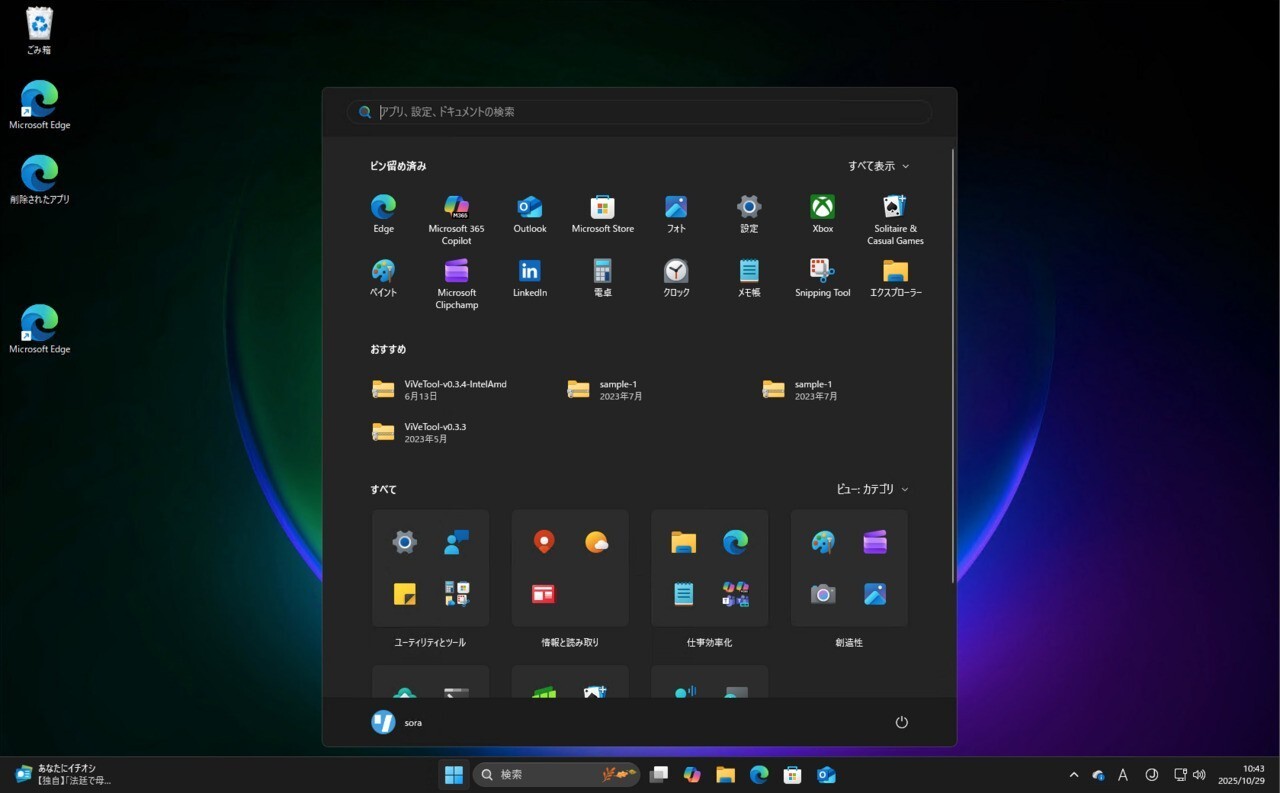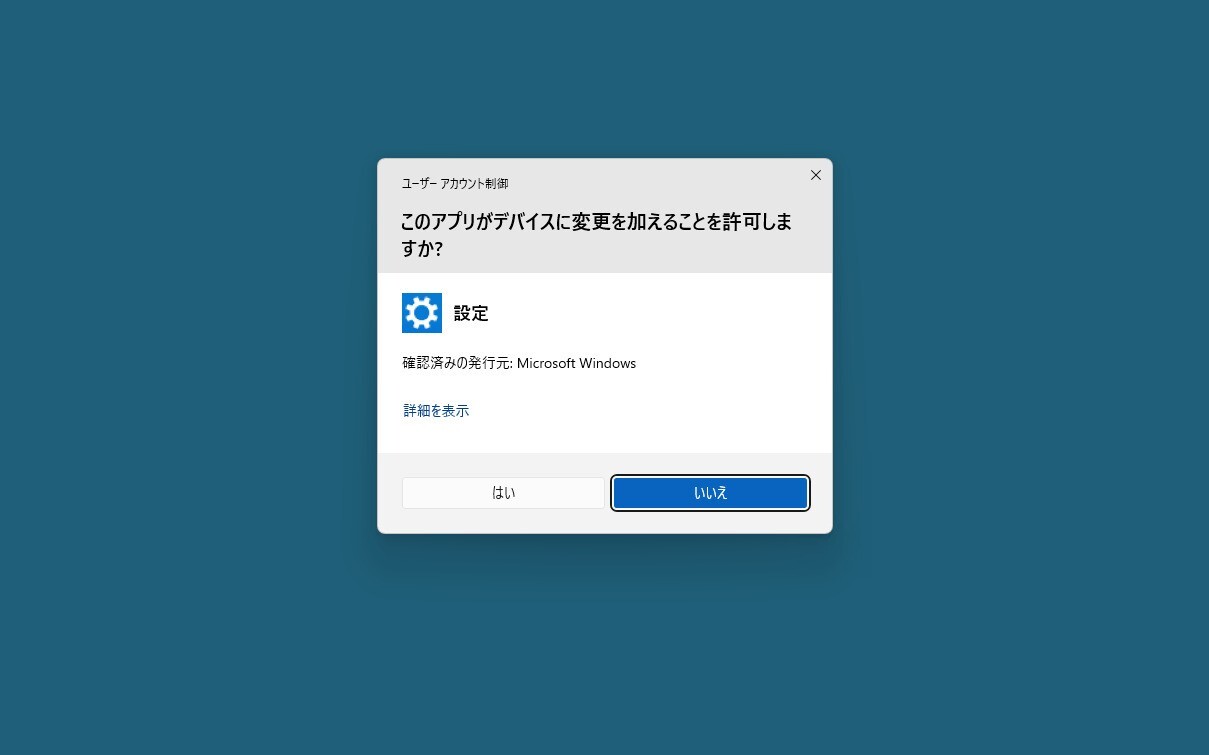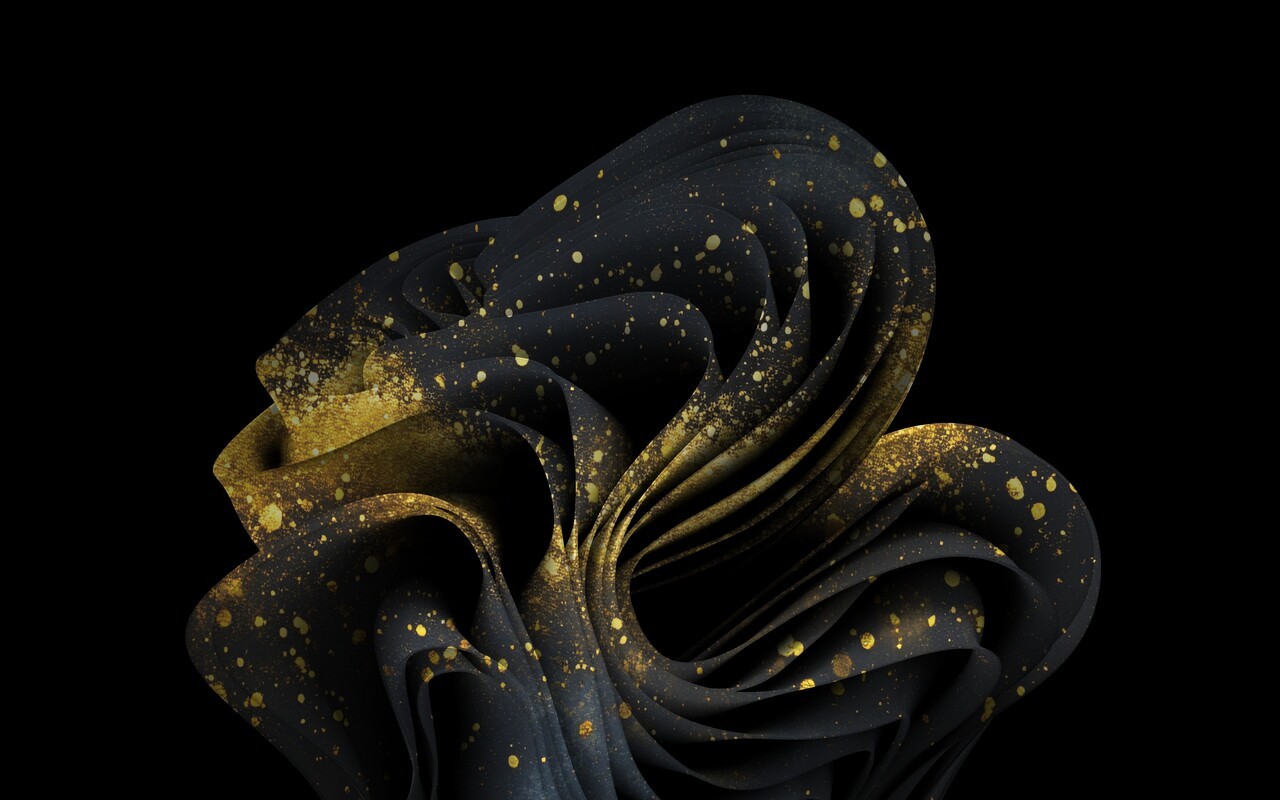Microsoftは5月8日(現地時間)、Windows 11のWindows Insider ProgramのCanaryチャンネル向けの最新ビルド「Windows 11 Insider Preview Build 26212」をリリースしました(Windows Blog)。
Canaryチャンネルで公開されるビルドは、将来の機能アップデートで追加される可能性のある、さまざまな新機能が先行して実装されています。プレビューチャンネルの中で最も不安定な可能性があり、提供されるドキュメントも限定的なものとなっています(例えば既知の不具合は掲載されないなど)。
Windows Insider Programの更新オプションでCanaryチャンネルを選択し、Windows 11のプレビュー版を使用しているユーザーは、Windows Updateを利用して最新版に更新することができます。
Build 26212の新機能
Build 26212では、Windows共有ウィンドウでURLやクラウドファイルリンク用のQRコードを生成することができる機能が追加されたほか、アドレスバーでパスサジェストを使用すると、ファイルエクスプローラークラッシュすることがある問題の修正、検索ボックスからファイルエクスプローラー本体に移動する際、ファイルエクスプローラーがクラッシュすることがあった問題の修正などが行われています。
リリースノートは以下の通りです。
Changes and Improvements
[Windows Share]
- Users will be able to now generate QR codes for URLs and cloud file links through the Windows share window to seamlessly share webpages and files across their devices. To try this out in Microsoft Edge, just click the share button in the Edge toolbar and choose “Windows share options”.
- To prevent accidentally closing the Windows share window, clicking outside the Windows share window will no longer close it. To close the Windows share window, just press the close button at the top right corner.
- If your Microsoft account uses a Gmail address, you can now send email to yourself from Windows share window and receive it in your Gmail account.
[Copilot in Windows*]
- Over the last few months, we’ve been trying out different experiences for Copilot in Windows (Preview) with Windows Insiders across the Canary, Dev, and Beta Channels. Some of these experiences include the ability for Copilot in Windows to act like a normal application window and the taskbar icon animating to indicate that Copilot can help when you copy text or images. We have decided to pause the rollouts of these experiences to further refine them based on user feedback. Copilot in Windows will continue to work as expected while we continue to evolve new ideas with Windows Insiders.
Fixes for known issues
[General]
- We fixed the issue causing advanced startup options to not work. This also fixes the progress wheel from not showing when booting.
- We believe we fixed the issue causing Features on Demand (FODs) to not install.
[Copilot in Windows*]
- We are rolling out a fix for the issue causing Copilot to auto-launch unexpectedly for Windows Insiders in the Canary, Dev, and Beta Channels after restarting their PCs. This issue was unrelated to the auto-launching experience we tried out with Insiders in the Canary and Dev Channels in early Februarywhich we stopped rolling out in March.
[Taskbar & System Tray]
- Fixed an issue that caused the taskbar to be partially off the screen on secondary monitors.
- Fixed an issue that caused Narrator to be silent while rearranging your apps on taskbar.
[File Explorer]
- Fixed an issue which was causing File Explorer to sporadically crash when using path suggestions in the address bar.
- Fixed an issue which could cause File Explorer to crash sometimes when going from the search box to the body of File Explorer.
[Windowing]
- Fixed a couple DWM crashes, which could cause the screen to appear to flash.
[Other]
- Fixed an issue that was causing some people to repeatedly see a message saying live captions were being missed.
- Fixed an underlying issue which was causing Visual Studio to fail to debug x64 .NET framework console applications (the app would crash in ntdll.dll upon load).
Known issues
[General]
- [IMPORTANT NOTE] We are investigating reports that some Windows Insiders in the Canary and Dev Channels are stuck on Build 26040 or Build 23620. The investigation is ongoing, however if you are impacted by this and really want to get onto the latest build in the Canary or Dev Channel today – you can download the latest ISO here and do a clean install and opt your device back into flighting in the Canary or Dev Channels.
公式ブログには細かな変更内容がリストアップされていますので、インストールする前に確認することをおすすめします。