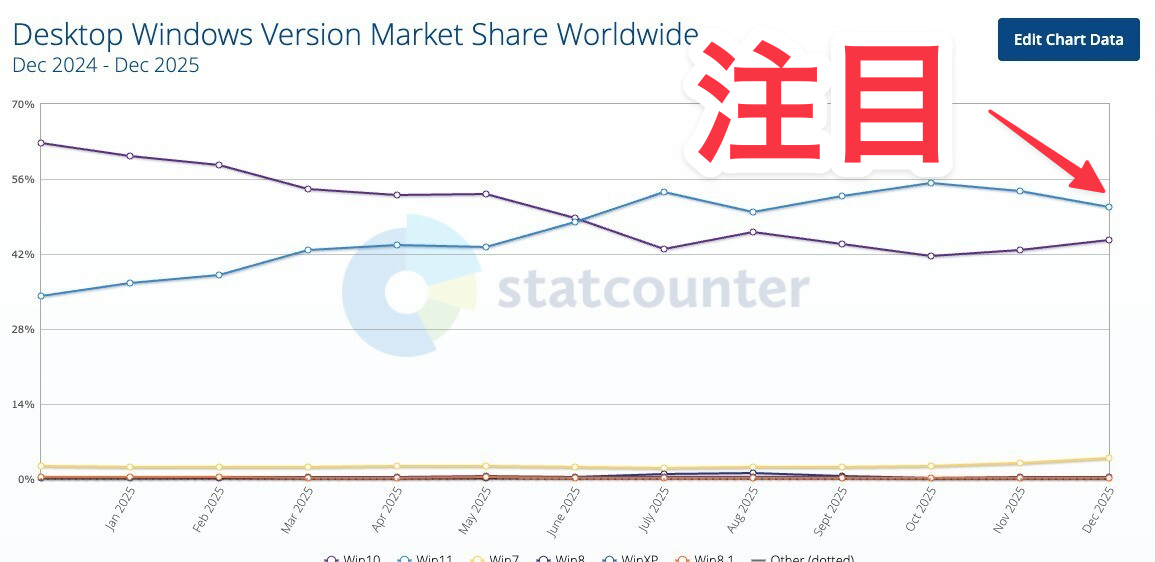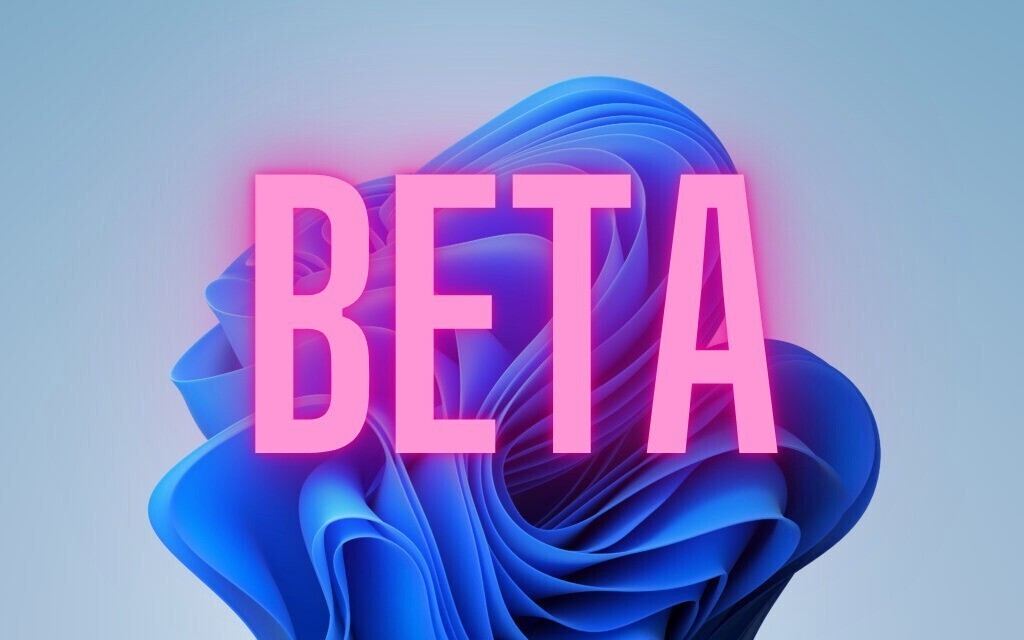Microsoftは6月25日(現地時間)、Windows 10 Version 22H2用のプレビューアップデートKB5039299を公開しました。
オプション扱いの更新プログラム(プレビュー版)で、多数の不具合が修正されています。
Windows Updateの「更新プログラムのチェック」を利用するか、Microsoft Update Catalogからファイルをダウンロードすることで、手動でインストールすることができます。
June 25, 2024—KB5039299 (OS Build 19045.4598) Preview
Windows 10 Version 22H2用の更新プログラムKB5039299では、タスクバーのアプリのジャンプリストに影響する問題の修正や、日本語IMEの候補ウィンドウが反応しなくなる問題の修正、タスクバーやスタートメニューのアイコンを右クリックした際に正常なメニューが表示されず「開く(Open with)」が表示される問題の修正などが行われています。
リリースノートは以下の通りです。
ハイライト:
This update addresses an issue that affects an app’s jump list on the taskbar. Completing actions from that list might fail. A jump list is a menu that appears when you right-click an app on the taskbar or Start menu. It gives you quick access to recently or frequently used app items.
This update addresses an issue that affects the default Japanese Input Method Editor (IME). The candidate window stops responding when you do not expect it. Then, it goes back to a former composition state at random.
This update addresses a known issue that might occur when you right-click some apps. Instead of running the task you choose from the context menu, an “Open with” dialog appears. It asks you, "How do you want to open this file?" This issue might affect any app that has tasks on a context menu. This issue also affects the icons on the taskbar and Start menu.
改良と修正:
This update addresses an issue that affects MSIX applications. When you install them from an HTTPS URI, they fail to open. This issue occurs when the download of the application is not complete. This damages the package.
This update affects mobile device management (MDM). When you enroll a device, the MDM client sends more details about the device. The MDM service uses those details to identify the device model and the company that made it.
This update addresses an issue that affects Direct Composition batched presentations. A brief flash of triangles or boxes show on the screen. This issue affects browsers, like Microsoft Edge, and other apps.
This update brings Country and Operator Settings Asset (COSA) profiles up to date for certain mobile operators.
This update addresses an issue that might stop your system from resuming from hibernate. This occurs after you turn on BitLocker.
This update addresses an issue that affects Windows Defender Application Control (WDAC). The issue copies unsigned WDAC policies to the Extensible Firmware Interface (EFI) disk partition. It is reserved for signed policies.
This update addresses an issue that affects a folder context menu. When you choose the command that removes items, the command adds items instead. This occurs when a third-party service implements a sync feature.
更新プログラムには以下の4件の既知の不具合が存在します。
| 症状 | 回避策 |
|---|---|
| 1台以上のモニターを使用しているWindowsデバイスでは、WindowsでCopilotを使用しようとすると、モニター間でデスクトップアイコンが予期せず移動したり、アイコンの位置がずれたりする問題が発生する場合がある。 | ユーザーがこの問題に遭遇しないように、Windows Copilotは、マルチモニター構成デバイスでは使用できない場合がある。現在こ問題の解決に向けて取り組んでいる。 |
| Windows Copilotは、タスクバーが画面の右または左に垂直に配置されている場合、サポートされていない。 | WindowsでCopilotにアクセスするには、タスクバーが画面の上部または下部に水平に配置されていることを確認する。現在、解決に向けて取り組んでおり、次回のリリースで最新情報を提供する予定。 |
|
DHCPオプション235を使用してネットワーク内のMicrosoft Connected Cache(MCC)ノードを検出する一部のWindowsデバイスで、それらのノードを使用できなくなることがある。これらのWindowsデバイスは、パブリックインターネットからアップデートやアプリをダウンロードすることになる。 |
オプション 1: DOCacheHostポリシーでMicrosoft Connected Cache エンドポイントをCache hostnameに示すように構成する。さらに、DOCacheHostSourceを1に設定するか、Cache hostname source に示されているように削除する必要がある。
オプション2:サポートチャネルで利用可能なグループポリシーを使用して、この問題を軽減することができる。組織は、Support for businessでヘルプをリクエストできる。 解決に取り組んでおり、今後のリリースでアップデートを提供する予定です。 |
| ユーザーアカウントのプロフィール画像を変更できなくなることがある。「スタート > 設定 > アカウント > ユーザーの情報」の順に選択し、「ファイルの選択」からプロフィール画像を変更しようとすると、エラーコード0x80070520が表示されることがある。 | 現在、解決策を検討中。 |
更新プログラムはWindows Updateの他、Microsoft Update Catalogを利用してインストールすることができます。