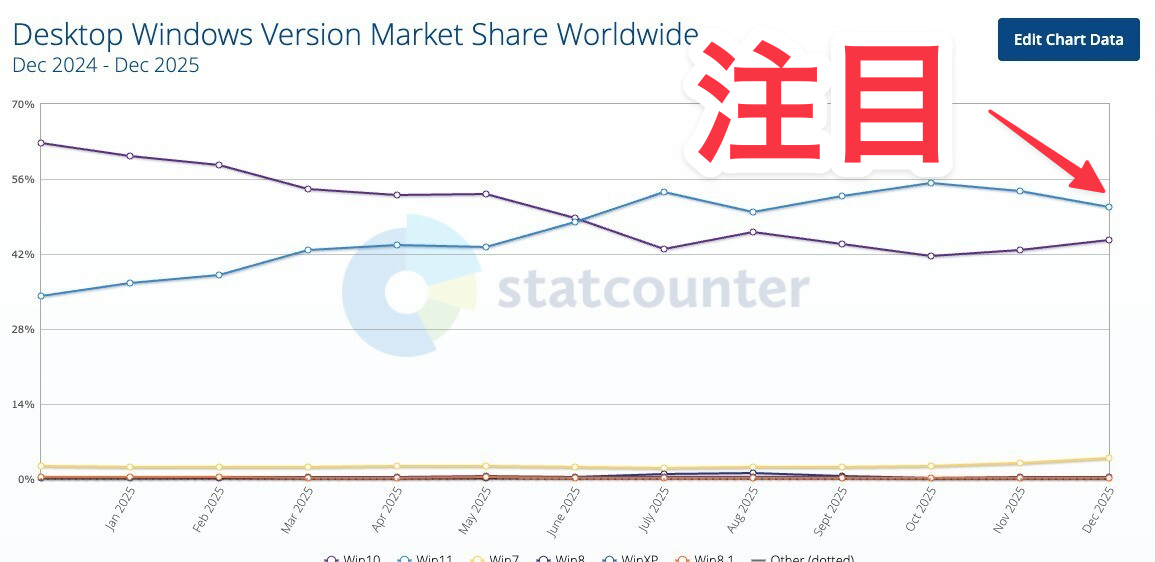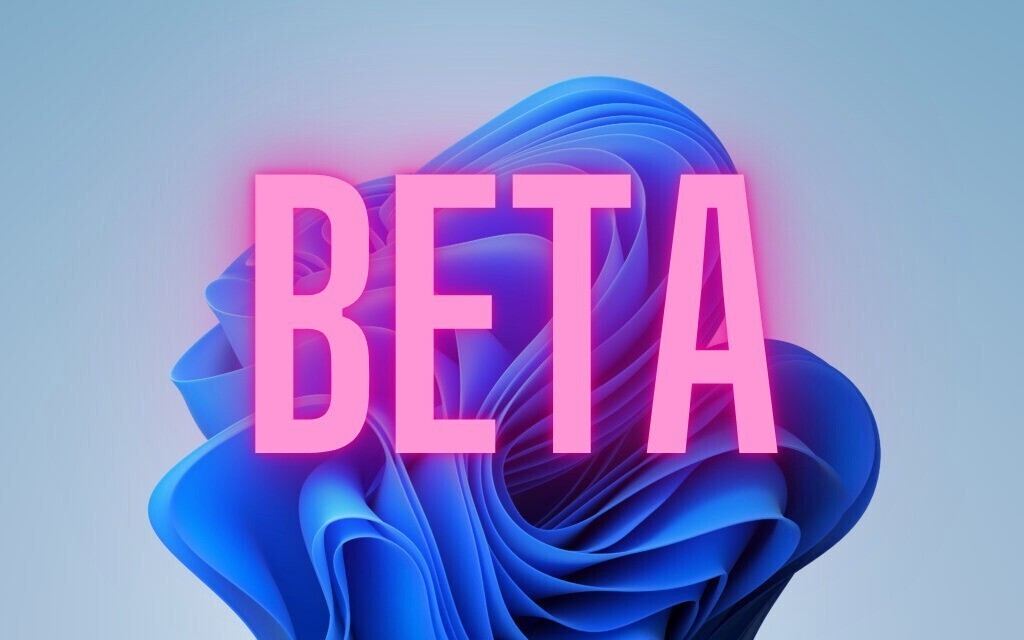Microsoftは7月15日(現地時間)、Windows 11のWindows Insider ProgramのDevチャンネル向けの最新ビルド「Windows 11 Insider Preview Build 26120.1252」をリリースしました(Windows Blog)。
Devチャンネルで公開されるビルドは、将来の機能アップデートで追加される可能性のある、さまざまな新機能が先行して実装されています。特定のリリースとは直接結びつけられておらず、ビルドに含まれる新機能や改善点は、準備が整い次第、将来のWindowsリリースに反映される可能性があります。
Windows Insider Programの更新オプションでDevチャンネルを選択し、Windows 11のプレビュー版を使用しているユーザーは、Windows Updateを利用して最新版に更新することができます。
Build 26120.1252の新機能
Build 26120.1252では、6月28日に展開が開始し、6月30日に一時停止された新機能のセットの有効化が再開しています。またスタートメニューやファイルエクスプローラー、ロック画面の改良が行われています。
リリースノートは以下の通りです。
Changes and Improvements gradually being rolled out to the Dev Channel with toggle on*
[General]
- We are beginning to enable again the set of new features we started to enable on 6/28 but paused on 6/30. We’re starting the enablement of these at a small percentage at first so not all Insiders in the Dev Channel with this toggle turned on will see all these features right away. And some features may show up while others might not just yet.
[Start menu]
- You can now also pin apps from the Start menu to the taskbar by dragging and dropping items directly to taskbar from the pinned section in the Start menu.
[File Explorer]
- Drag-and-drop files with your mouse functionality between breadcrumbs is now available in the File Explorer Address Bar – thanks again Insiders that shared feedback about this!
[Lock screen]
- We’re beginning to roll out Weather and more to your lock screen starting with this build in the Dev Channel. Stay informed and efficient with dynamic updates that bring finance, traffic, and sports to your Lock screen, alongside weather. The card design has been improved with acrylic blur, card size, spacing, and font optimizations. To turn on this feature, go to Settings > Personalization > Lock screen. To learn more, see Personalize your lock screen.
[Widgets]
- [ADDED] We are also making some improvements to the Widgets button on the taskbar so that the icons on the taskbar are clearer and we are rolling out a larger set of animated icons too.
Fixes gradually being rolled out to the Dev Channel with toggle on*
[File Explorer]
- Fixed an issue which could make explorer.exe crash when navigating away from Home.
[Input]
- Fixed an issue where if you went through Windows Setup (OOBE), pinyin would be unexpectedly displayed twice in the list of available input methods.
[Other]
- Fixed an underlying issue believed to be the cause of Insiders seeing error 0x80370106 when trying to launch Windows Sandbox after the latest flights.
- Fixed an issue which was causing the preferred audio volume (under Settings > System > Sound > Volume Mixer) for Microsoft Edge to not persist across restarting the app.
Fixes for everyone in the Dev Channel
[General]
- Fixed an issue causing some Insiders to see a bugcheck with error KERNEL_SECURITY_CHECK_FAILURE in recent flights.
- Fixed an issue believed to be the underlying cause of some Insiders noticing stutters in some animations recently (dropping frames), particularly with Task View.
[Input]
- Fixed an issue causing a cyclical input crash in the previous flight for a small number of Insiders, which impacted various input experiences.
- Fixed an issue where the Input Method Editor (IME) candidate list may fail to show or showed in the wrong position.
- Fixed an issue causing Insiders to see errors when attempting to use Voice Typing with certain languages such as Chinese.
[Taskbar & System Tray]
- Updated the app icon flashing in the taskbar to be a bit easier to see.
[Settings]
- Fixed an issue where Settings > System > Power & Battery unexpectedly had duplicate text when showing a warning about a slow charger.
- Fixed an issue causing Insiders to see errors when attempting to use Voice Typing with certain languages such as Chinese.
[Other]
- This update brings Country and Operator Settings Asset (COSA) profiles up to date for certain mobile operators.
- Fixed the underlying issue causing some Insiders to see a Pcasvc.dll error dialog pop-up with the message “Missing entry: PcaWallpaperAppDetect” after upgrading from Windows 11, version 22H2/23H2 to a 26xxx build.
Known issues
[General]
- [IMPORTANT] Windows Insiders joining the Dev Channel on PCs running Windows 11, version 24H2 Build 26100.xxxx will see “(repair version)” noted next to the latest Dev Channel build from Windows Update. This is nothing to worry about as all it means is that an in-place upgrade will happen to update your PC to the latest build in the Dev Channel.
- [NEW] There’s an issue in this build where the Windows Update page in Settings is not displaying correctly for Insiders using certain languages (no text shows). If you are impacted by this, the update when the next flight goes out should still happen on its own, however you may need to wait a little bit.
- [NEW] Adding additional languages or optional features may fail with error 0x800f081f.
[Task Manager]
- Navigating between different pages in Task Manager may crash Task Manager.
公式ブログには細かな変更内容がリストアップされていますので、インストールする前に確認することをおすすめします。