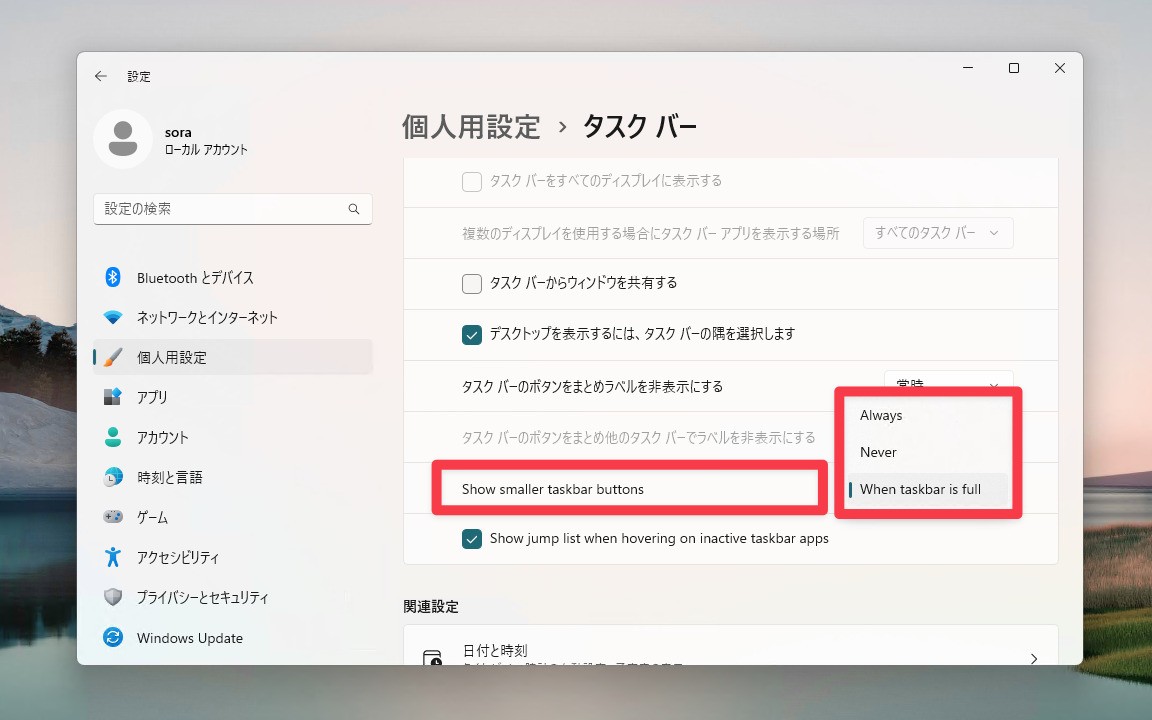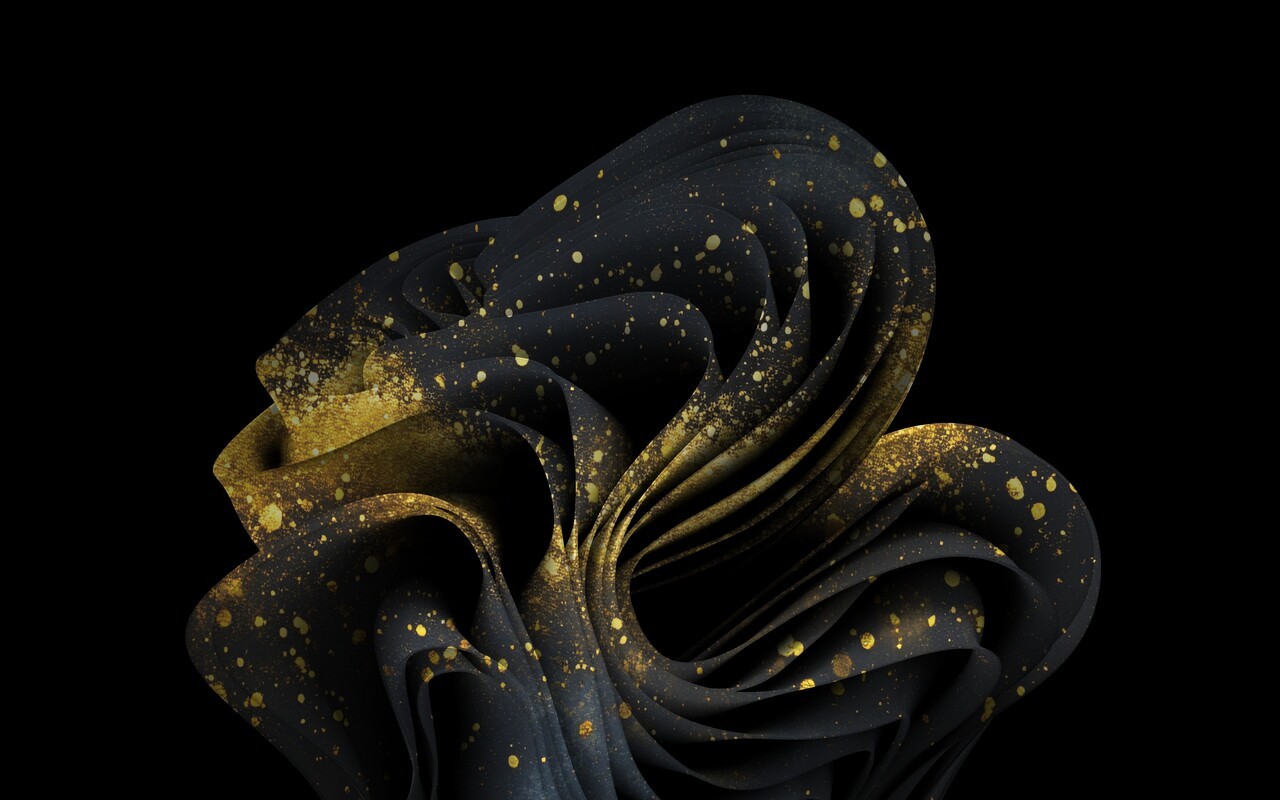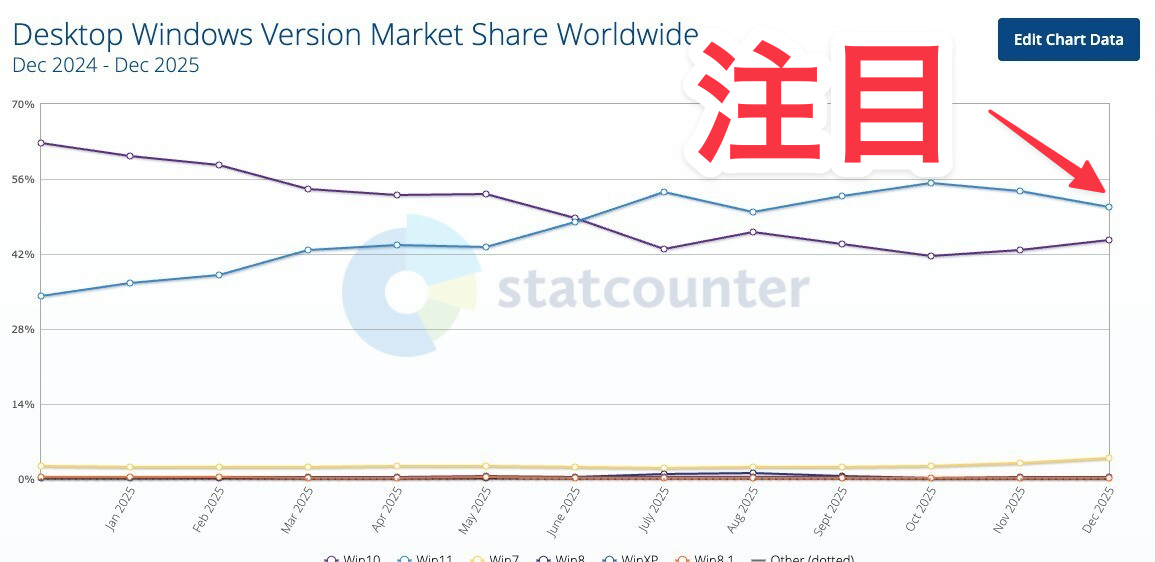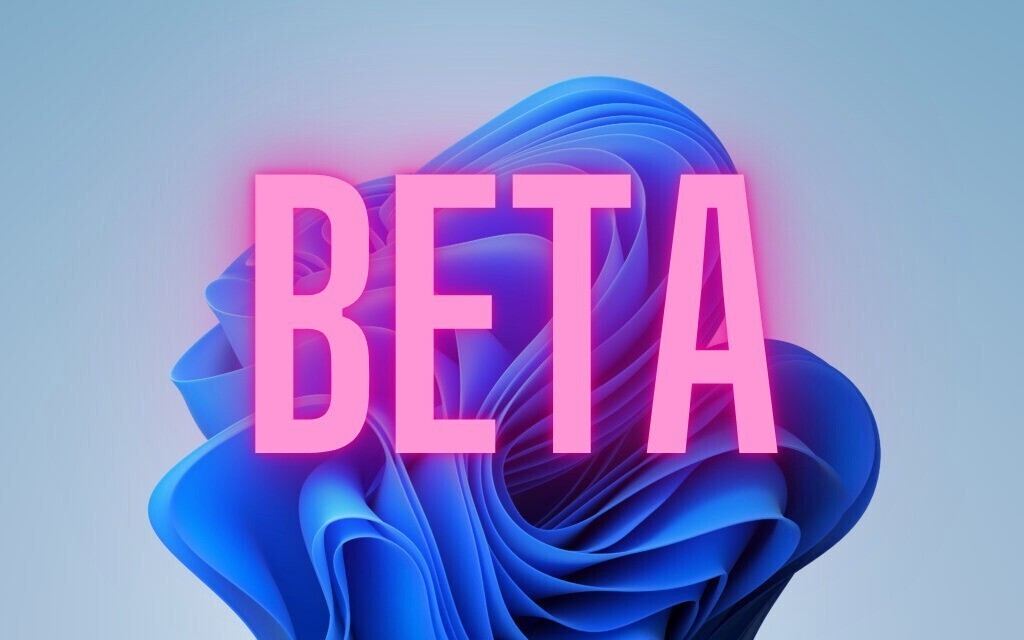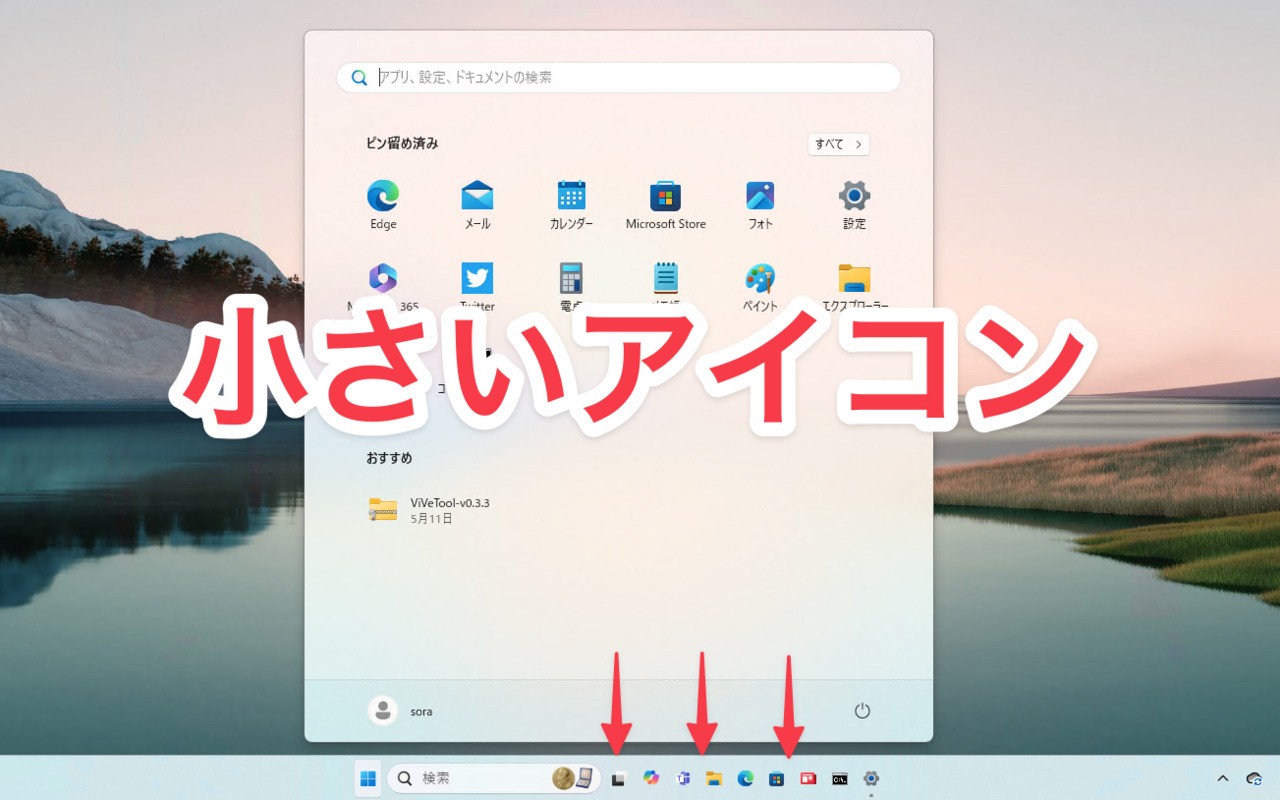
MicrosoftはWindows 11でスタートメニューやタスクバーのデザインを刷新し、重要ではないと判断したいくつかの機能を削除しました。
削除された機能のいくつかは、Windows 11の機能アップデートによって復活しており、今回、タスクバーに小さいアイコンを表示することができる機能が、Windows 11のプレビュービルド(Build 22635.4291)に隠し機能として追加されている事がわかりました。
Windowsの各種情報に詳しいPhantomOfEarth氏は、隠し機能を有効にするIDを発見し、Xで共有しています。
Windows 11 will be getting the option to show smaller taskbar buttons! Currently, only taskbar buttons themselves are made smaller - the taskbar itself can't be made smaller, this is still early though. (disabled by default, Beta 22635.4291)
vivetool /enable /id:29785184 pic.twitter.com/ZXmwhLleLF
— phantomofearth 🎃 (@phantomofearth) September 30, 2024
ただし、小さなタスクバーアイコン機能はまだ実装途中で、設定を有効にしてもアイコンが小さくなるだけで、タスクバーの高さは小さくならない模様です。
小さなタスクバーアイコンを試す
新機能を有効にするには、Windows 11 build 22635.4291以降の環境で、以下の手順を実行します。
- GitHubからViveToolの最新版のzipファイルをダウンロードし展開する。
- 管理者権限でコマンドプロンプトを開き、展開先のvivetool.exeが存在するフォルダにcdコマンドで移動する。
- 以下のコマンドを実行する。
vivetool /enable /id:29785184,48433719
- PCを再起動する。
上記コマンドを実行すると、「設定 > 個人用設定 > タスクバー > タスクバーの動作」の中に、「Show smaller taskbar buttons」という項目が追加されます。選択肢は「Always」「Never」「When taskbar is full」となっており、「Always」を選ぶとアイコンが小さくなります。