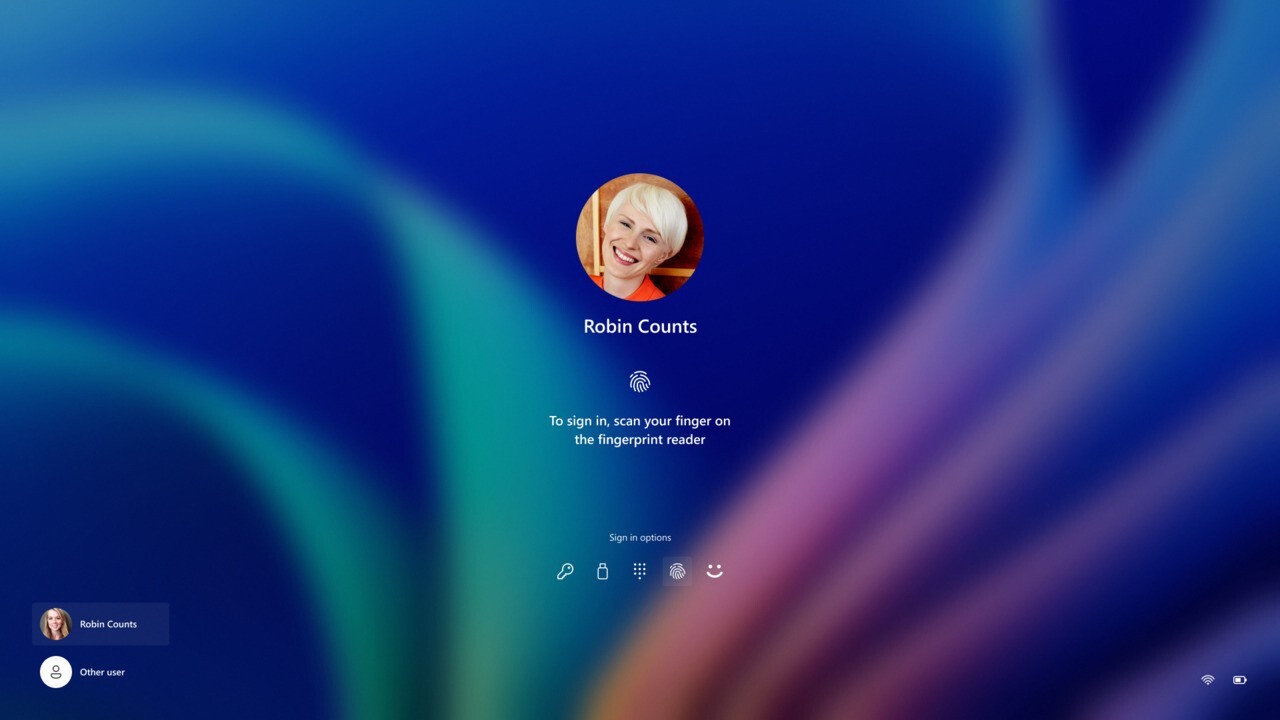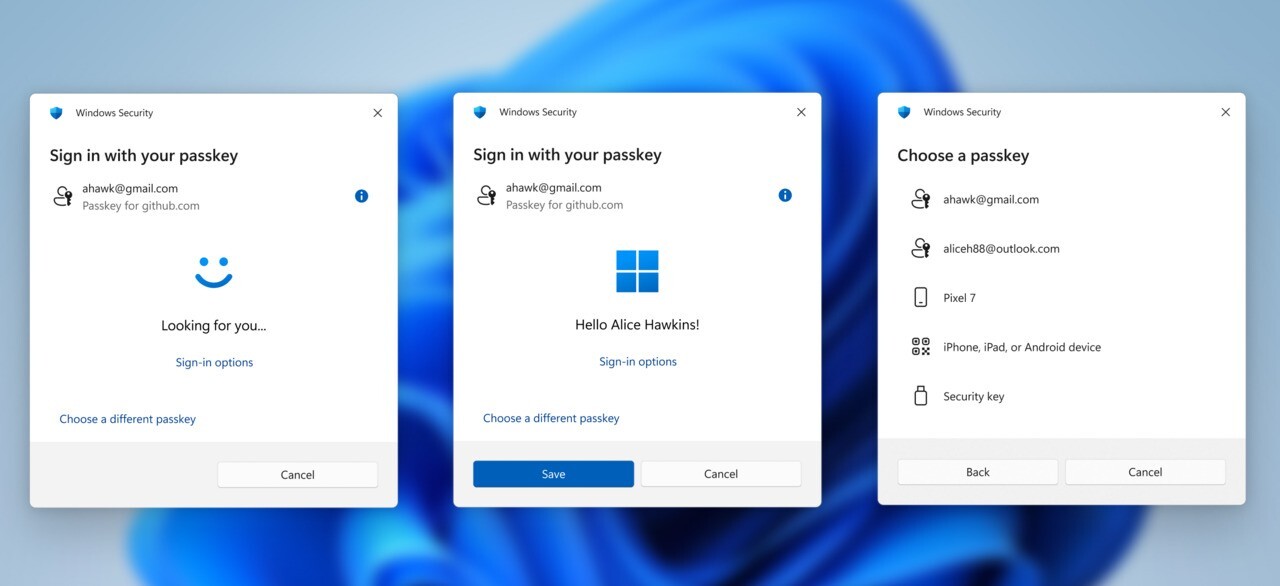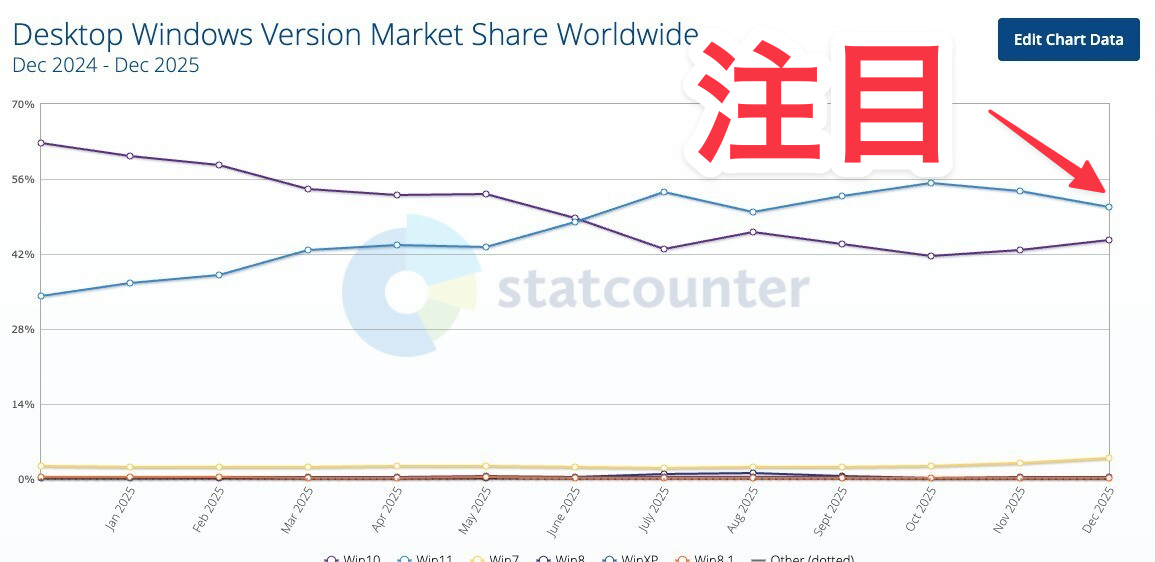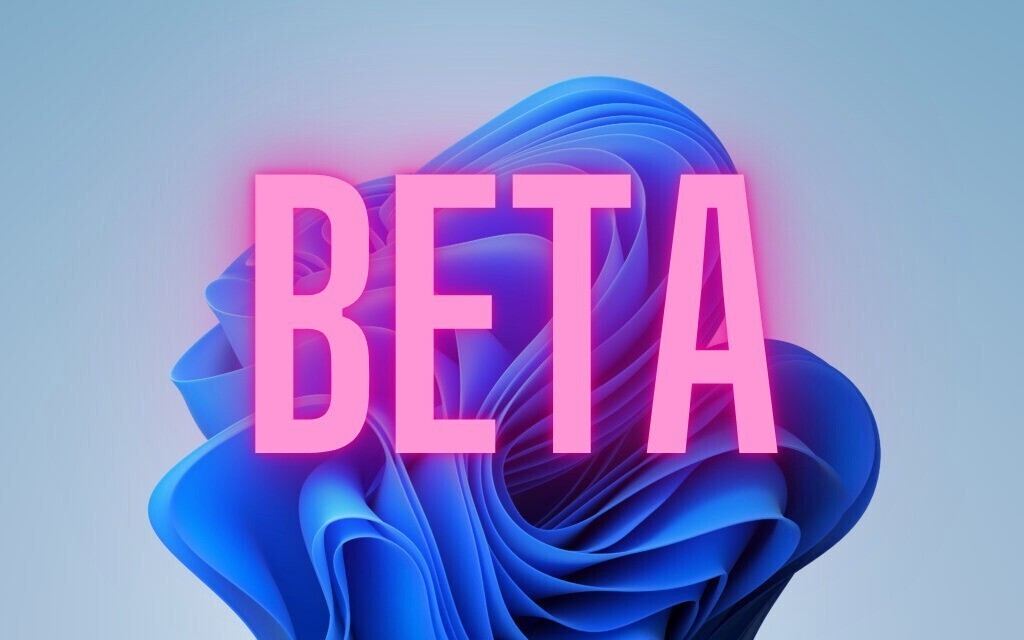Microsoftは11月1日(現地時間)、Windows 11のWindows Insider ProgramのBetaチャンネル向けの最新ビルド「Windows 11 Insider Preview Build 22635.4440(KB5045889)」をリリースしました(Windows Blog)。
Betaチャンネルの全てのWindows Insidersは有効化パッケージを通じて同じビルド(Build 22635.xxxx)に更新されます。従来のようにビルド番号を分割せず、Controlled Feature Rollout(CFR)テクノロジーにより新機能が有効化されます。

新機能をいち早く使用したい場合、Windows Updateの設定画面で「利用可能になったらすぐに最新の更新プログラムを入手する」をオンに変更します。
Build 22635.4440の新機能
Build 22635.4440では、Windows Helloのユーザーエクスペリエンスの刷新が行われています。UIがWindowsビジュアルデザイン標準に沿ったものになり、認証が直感的でシームレスになります。
その他、Gamepadキーボードレイアウトの一時無効化や、タッチキーボードがクラッシュする問題の修正などが行われています。
リリースノートは以下の通りです。
New features gradually being rolled out to the Beta Channel with toggle on*
Modernized Windows Hello
At Microsoft, we are committed to security and enhancing user experiences. As part of this commitment, we launched enhanced passkey features in September 2023 and are now revamping the Windows Hello user experience. This represents a significant update to Windows Hello, aligning it with contemporary Windows visual design standards. The primary focus is on making authentication intuitive and seamless.
Modernized Windows Hello Visual Communication: The updated Windows Hello visuals are designed to facilitate fast and clear communication and appear on the Windows Sign-in screen as well as other authentication flows such as passkey, Microsoft Store and many more.
Revamped Windows Hello credential user experience for passkeys and the new administrator protection experience: We redesigned Windows security credential user experiences for passkey creating a cleaner experience that supports secured and quick authentication. Users will now be able to switch between authentication options and select passkey/devices more intuitively.
This experience will also apply for the new administrator protection feature coming to Windows 11, version 24H2 and higher and currently in preview with Windows Insiders in the Canary Channel.
FEEDBACK: Please file feedback in Feedback Hub (WIN + F) under Security and Privacy > Passwordless experience.
Changes and Improvements gradually being rolled out to the Beta Channel with toggle on*
[General]
- This update includes a small set of general improvements and fixes that improve the overall experience for Insiders running this build on their PCs.
[Input]
- We have temporarily disabled the new Gamepad keyboard layout for the on-screen keyboard in Windows 11 that began rolling out to Windows Insiders in the Beta Channel with Build 22635.4145 to address some issues. This feature will be roll out again in a future flight.
Fixes gradually being rolled out to the Beta Channel with toggle on*
[Input]
- Fixed an underlying issue causing touch keyboard crashes and the IME candidate window to not appear for some Insiders in the previous flight.
公式ブログには細かな変更内容がリストアップされていますので、インストールする前に確認することをおすすめします。