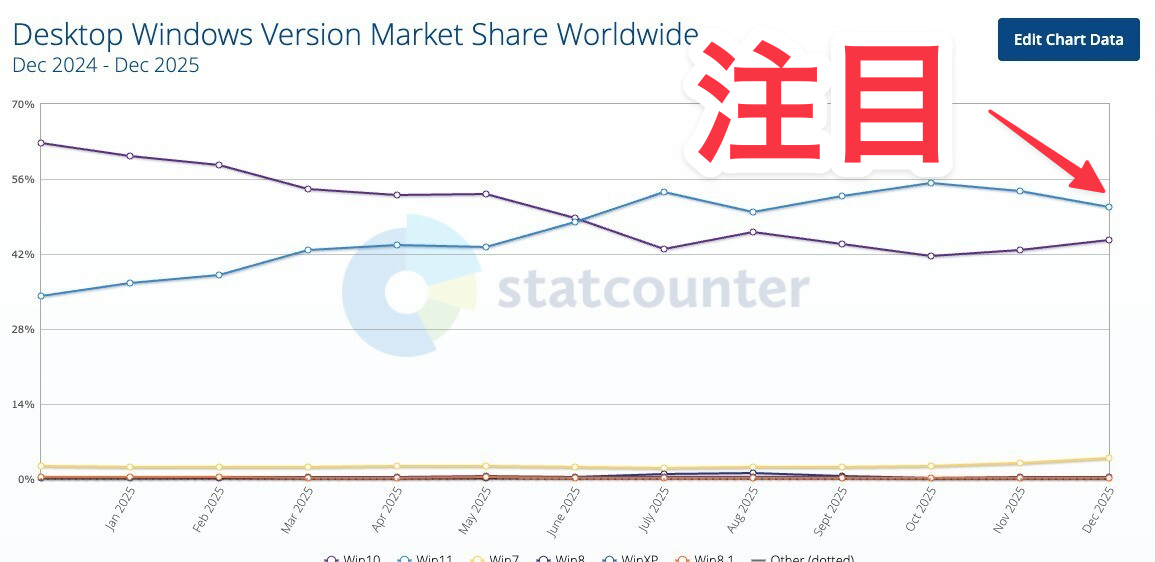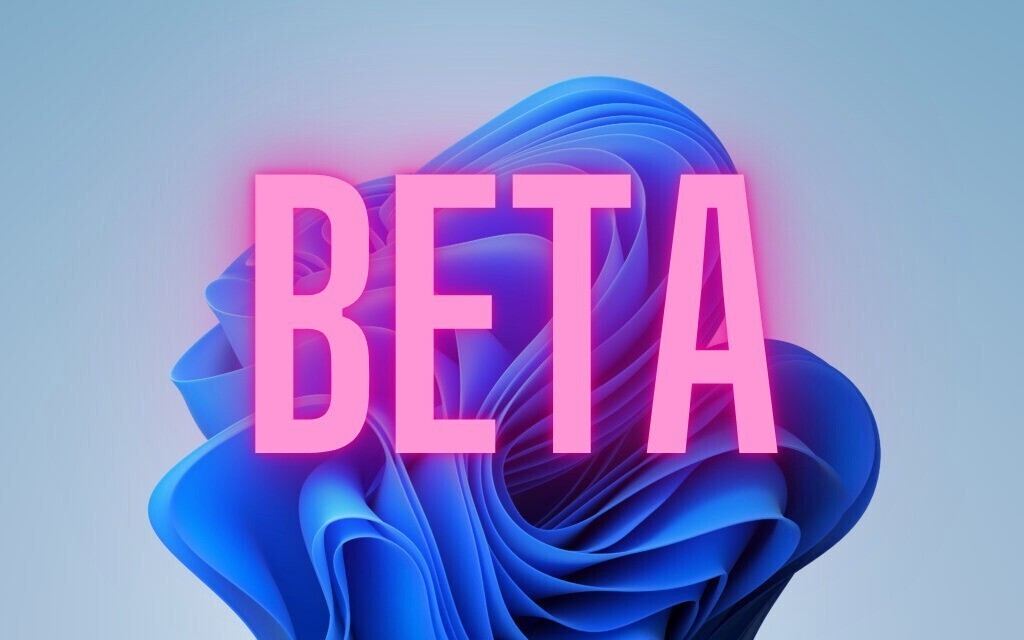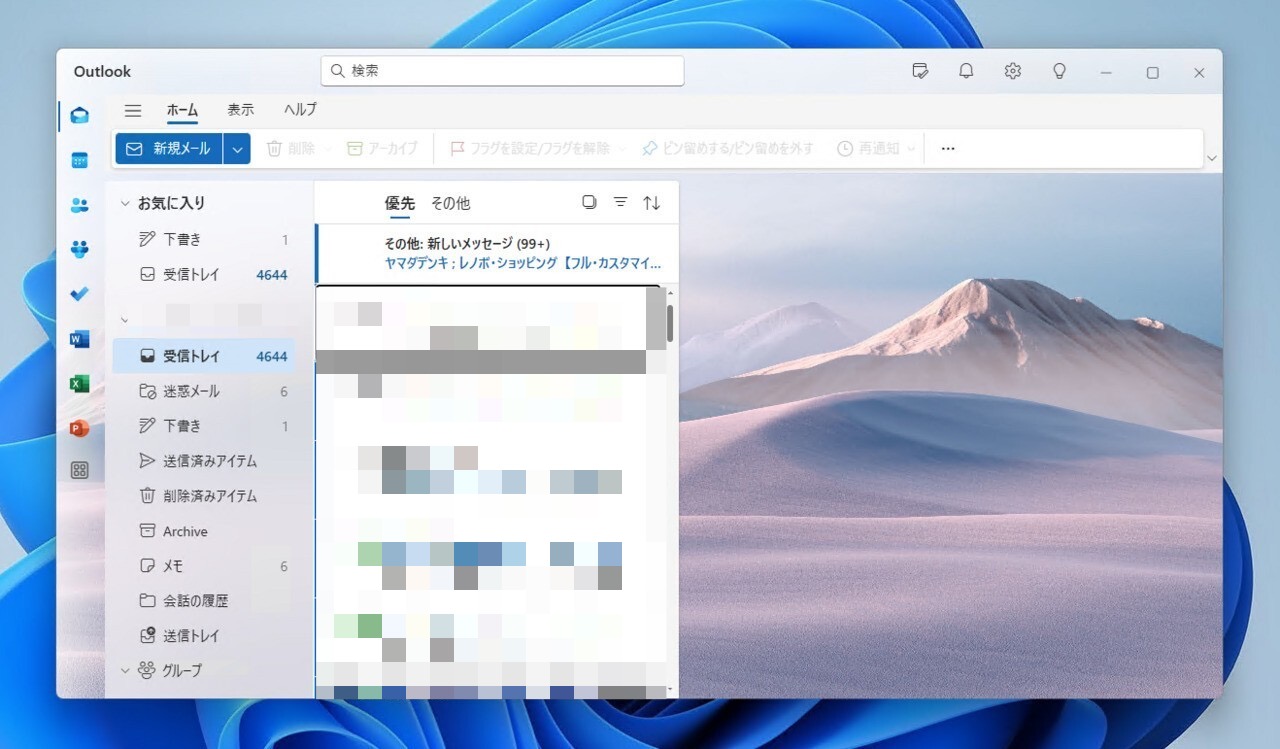
Microsoftは現在、新しいOutlookの導入をWindowsですすめています。
先日、Microsoft 365(M365)のエンタープライズユーザーに対し、2026年4月に新しいOutlookに移行すると発表したのに続き、今回、Windows 10でも新しいOutlookアプリが自動的にインストールされるようなると発表したことがわかりました(Neowin)
Microsoft 365 Admin CenterのメッセージID MC976059に、この計画の詳細を説明するメッセージが含まれています。
New Outlook for Windows will be automatically installed on Windows 10 devices as part of an upcoming monthly security release.
[When this will happen:]
Available as part of:
- the optional Windows 10 release on January 28, 2025.
- the monthly security update release for Windows 10 on February 11, 2025.
[How this affects your organization:]
New Outlook exists as an installed app on the device. For instance, it can be found in the Apps section of the Start Menu. It does not replace existing (classic) Outlook or change any configurations / user defaults. Both (classic) Outlook and New Outlook for Windows can run side by side.
Windows用の新しいOutlookアプリは、今月のオプションアップデート(Cリリース)でWindows 10システムに最初にインストールされ、2月の月例更新プログラム(Bリリース)を通じてすべてのデバイスに広くロールアウトされる予定とのこと。
なお、Windows 11では、2023年にリリースされたWindows 11 Version 23H2で新しいOutlookが自動的にインストールされ始めています。Windows 11の標準メールアプリだった「Windowsメール」は2024年12月31日にサポートが終了しており、Windowsメールを起動しようとすると、新しいOutlookが起動するようになっています。
Microsoftは新しいOutlookを自動的にインストールしたくないユーザーのための、PowerShellコマンドやレジストリ設定を公開しています。
PowerShell:
Remove-AppxProvisionedPackage -AllUsers -Online -PackageName (Get-AppxPackage Microsoft.OutlookForWindows).PackageFullName
レジストリ値:
HKEY_LOCAL_MACHINE\SOFTWARE\Microsoft\WindowsUpdate\Orchestrator\UScheduler_Oobe\OutlookUpdate
もちろん個人用のPCでGmailやその他メールソフトを使用している場合、新しいOutlookがインストールされたとしても無理に使用する必要はありません。