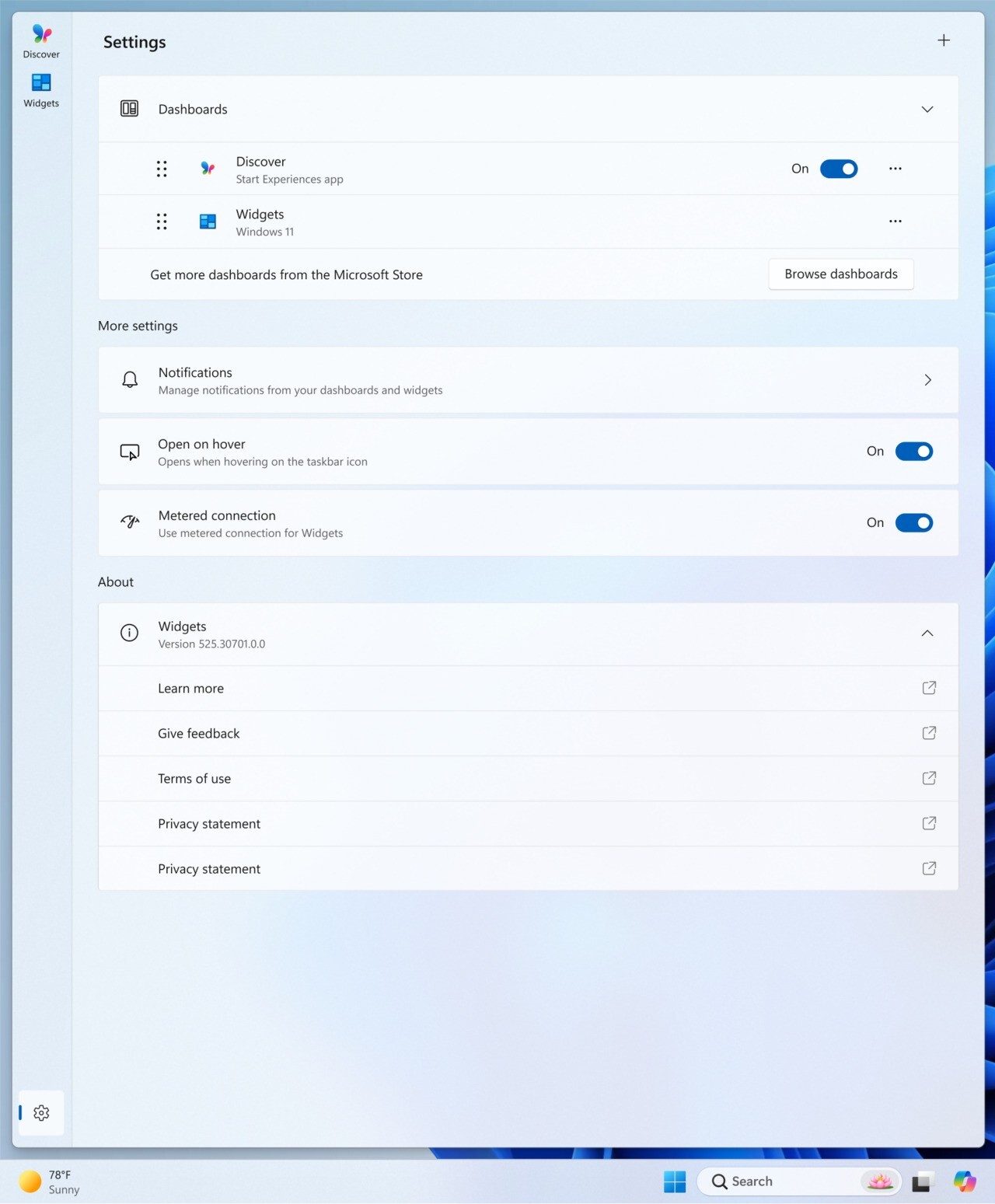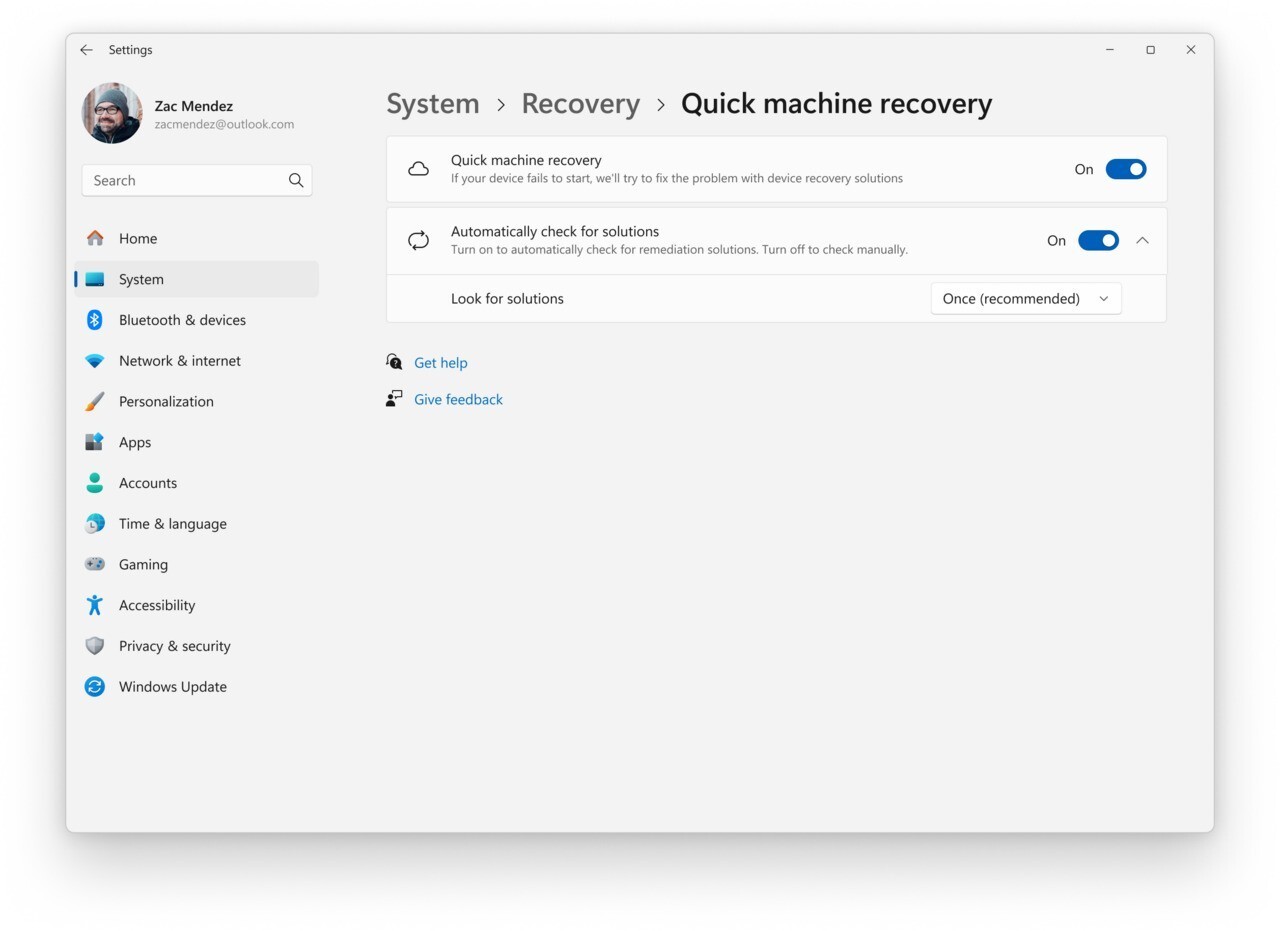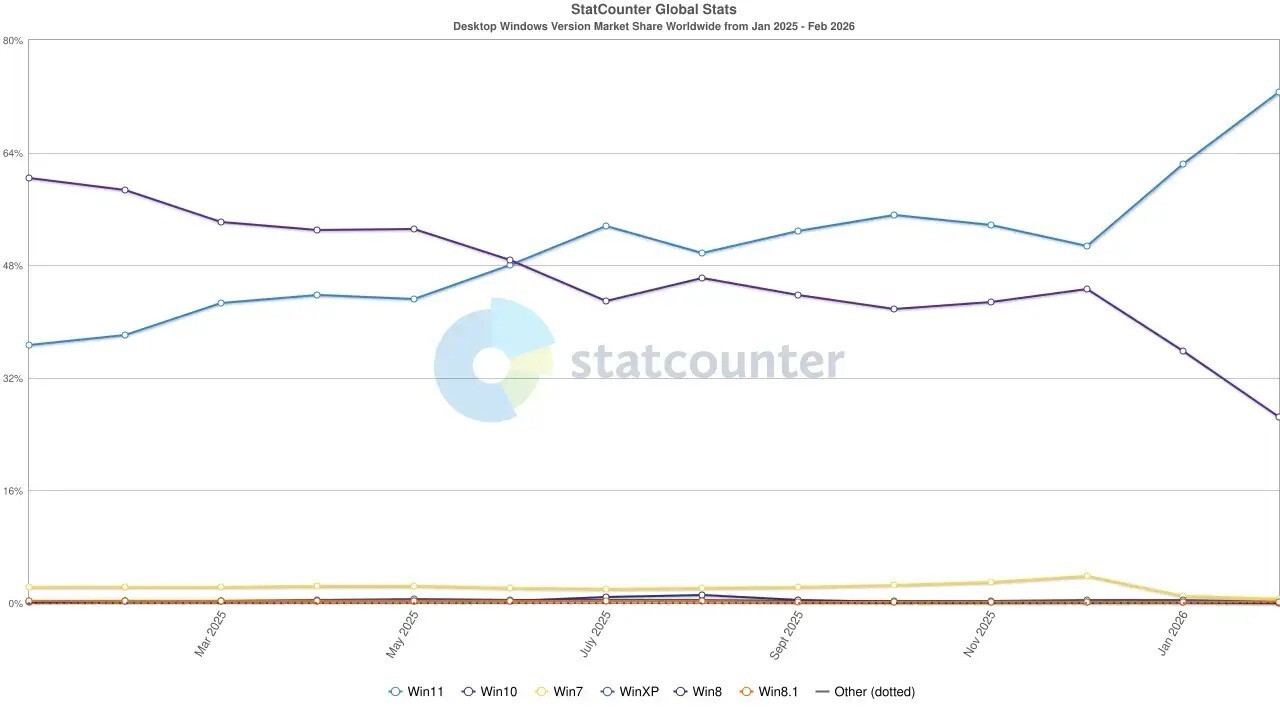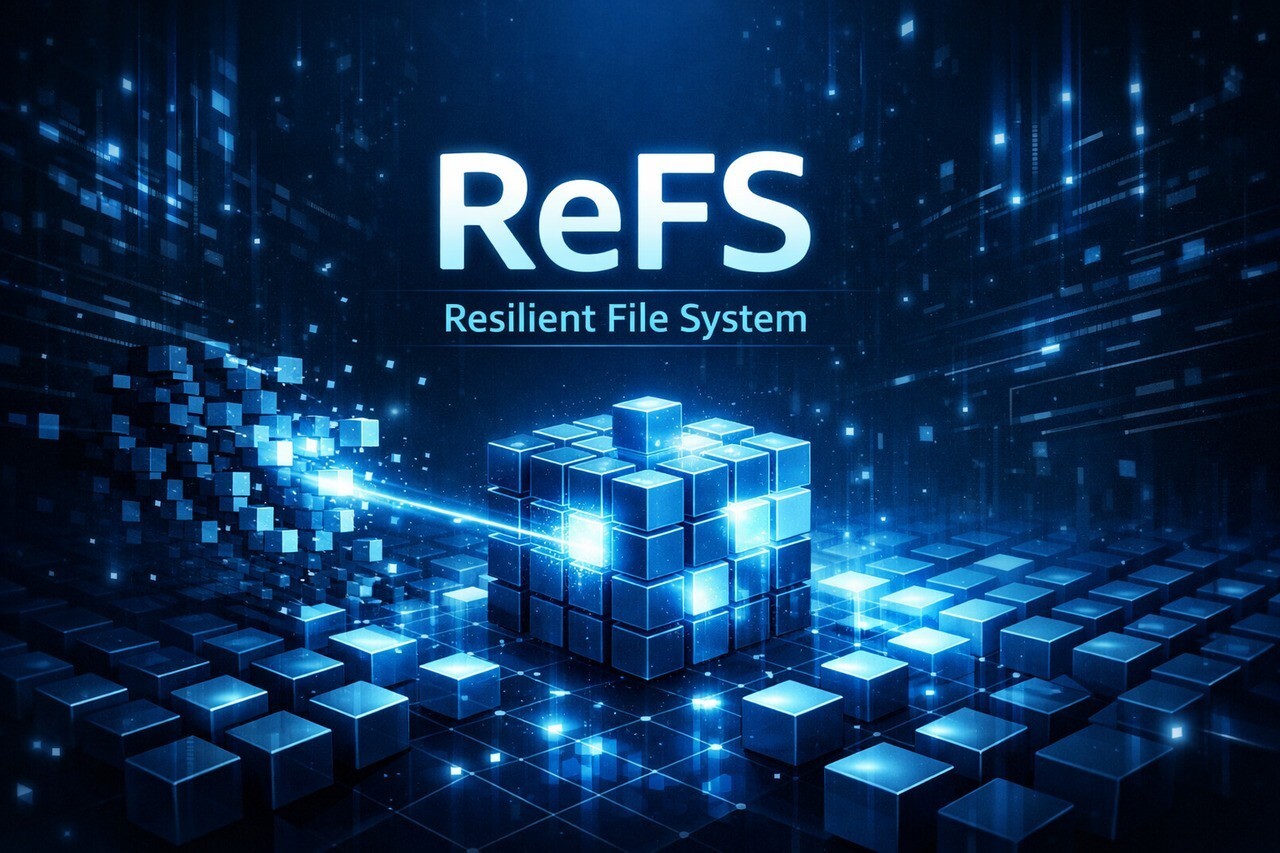Microsoftは11月7日(現地時間)、Windows 11のWindows Insider ProgramのDev/Betaチャンネル向けの最新ビルド「Windows 11 Insider Preview Build 26220.7070」をリリースしました(Windows Blog)。
現在、DevチャネルとBetaチャネルが同じ25H2ベースのビルドを共有しているため、安定性を重視するユーザーはBetaチャネルへの切り替えが可能となっています。Devチャネルが将来的により高いビルド番号へ進むと、この切り替えウィンドウは終了します。
Windows Insider Programの更新オプションでDev/Betaチャンネルを選択し、Windows 11のプレビュー版を使用しているユーザーは、Windows Updateを利用して最新版に更新することができます。
Build 26220.7070の新機能
Build 26220.7070ではウィジェットで、デフォルトダッシュボードの設定が可能になりました。天気などライブコンテンツを表示する際、ナビゲーションバーの最初のダッシュボードが開くようになり、ダッシュボードアイコンに通知数を示すバッジ表示が追加されています。
その他、クリーイニンストール不要でSmart App Control(SAC)のオン・オフが切り替え可能になり、回復機能(Quick Machine Recovery)の改良も進められています。
リリースノートは以下の通りです。
New features gradually being rolled out with toggle on*
Widgets
Choose your default dashboard in an updated Widget Board Settings
- Launching the Widget Board when it’s showing live weather content will now open the first dashboard in your navigation bar instead of your most recently used dashboard for a more predictable Widget Board experience.
- To modify your default dashboard, navigate to the new full-page Widgets Settings experience by clicking the gear icon at the bottom of your Widget navigation bar and re-arrange your desired default dashboard to the top position.
See numbered badges on the Widget Board navigation bar
Badges on the dashboard icons in the Widget navigation bar will now show numbers corresponding to the number of alerts from that dashboard. Navigation bar badges clear automatically when you leave a dashboard, making it easy to track what’s new.
FEEDBACK: Please file feedback in Feedback Hub (WIN + F) under Desktop Environment > Widgets
Changes and Improvements for everyone
[Recovery]
- We’re updating Quick Machine Recovery in Windows – Microsoft Support make getting back to a working PC clearer and faster. The experience in both Windows Settings and the Windows Recovery Environment (WinRE) has been streamlined so options are easier to find and use. On PCs with the settings “quick machine recovery” and “automatically check for solutions” both enabled, QMR now runs a one‑time scan by default instead of repeating scans in a loop. If a fix isn’t available right away, you won’t be left waiting; QMR will quickly point you to the most appropriate recovery options to get you back up and running.
Changes and Improvements gradually being rolled out with toggle on*
[Smart App Control]
- We’re updating Smart App Control (SAC) so you will now be able to switch SAC off or on without any clean install requirement. To make changes, go to Windows Security > App & Browser Control > Smart App Control settings.
- When it’s on, it helps block untrusted or potentially harmful apps. You can learn more about SAC App & Browser Control in the Windows Security App – Microsoft Support.
[File Explorer]
- We are re-enabling people icons under the “Activity” column in File Explorer Home detailed here.
- We are temporarily turning off the integration supporting the StorageProvider APIs for cloud providers as detailed here.
- We are temporarily turning off support for frequently used and recently downloaded recommended files in File Explorer as detailed here.
Fixes gradually being rolled out with toggle on*
[General]
- Fixed an underlying issue which was causing interacting with the desktop to unexpectedly open Task View recently for some people.
[File Explorer]
- Fixed an issue where Shift + Click (or middle clicking) on File Explorer in the taskbar wasn’t opening a new File Explorer instance.
- Fixed an issue where the File Explorer active tab title might not display bolded until you hovered your mouse over it.
[Taskbar]
- Fixed an issue which could lead to the “Automatically hide the taskbar” setting unexpectedly turning off, after seeing a message saying “a toolbar is already hidden on this side of your screen”.
[Settings]
- Fixed an issue which could lead to Settings hanging when trying to navigate to the Network & Internet section.
Known issues
[Taskbar & System Tray]
- We’re investigating an issue which is causing the Start menu to not open for some Insiders on click, although it will open if you press the Windows key. It’s believed this issue may also potentially impact the notification center (which you can open with WIN + N).
- We’re investigating an issue where for some Insiders apps aren’t showing in the system tray when they should be.
[File Explorer]
- Copy progress might flash when clicking more or less details in dark mode version of the copy dialog.
- Scrollbar and footer are missing and showing a white block instead when text is scaled in dark mode version of the copy dialog.
[Recall]
- [NEW] We’re working on the fix for an issue causing some Insiders to see a message saying they don’t have an eligible camera for Recall when they do.
公式ブログには細かな変更内容がリストアップされていますので、インストールする前に確認することをおすすめします。